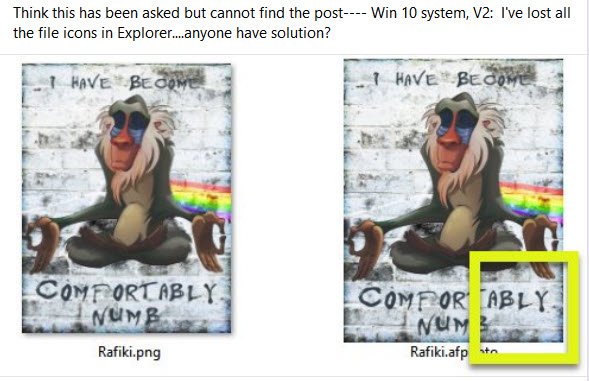gkulka
Members-
Posts
30 -
Joined
-
Last visited
Profile Information
-
Gender
Male
-
Location
Lodz/Poland
Recent Profile Visitors
1,763 profile views
-
Disabled. On my PC Hardware Acceleration slows everything down. For testing purpose, I've turn it on. Same issue regardless if its off or on.
-
Hi, I've tried over 20 times to do one thing on image. With crop tool [original ratio]/rotate ca. 2 degrees/trim rotated image. All those 20 times AP was closed/died once I "touched" anchor in corner. Same thing on other images. I'm running W10 with 16GB of Ram assigned to AP[50% of total]. AFPHOTO file size around 290MB.
-
Using KD-100 Keydial Keyboard
gkulka replied to gkulka's topic in Desktop Questions (macOS and Windows)
I found this, but it doesn't work for me - still "File cannot be accessed by system" error. However below works perfectly -
Hello, I'm using Huion KD-100 keyboard on W10 and driver requires path to executable file[i.e. Photo.exe] in order to save/apply later on customized keyboard layout settings. In Ver1 it was working without problems. Now with Ver2, I'm not able to find path to executable and assign keys correctly. Where is this saved in current version? Best regards, Greg
-
 km.au reacted to a post in a topic:
Keyboard shortcut[s] - Hardness
km.au reacted to a post in a topic:
Keyboard shortcut[s] - Hardness
-
 ownjack reacted to a post in a topic:
Keyboard shortcut[s] - Hardness
ownjack reacted to a post in a topic:
Keyboard shortcut[s] - Hardness
-
 ownjack reacted to a post in a topic:
Keyboard shortcut[s] - Hardness
ownjack reacted to a post in a topic:
Keyboard shortcut[s] - Hardness
-
 walt.farrell reacted to a post in a topic:
Keyboard shortcut[s] - Hardness
walt.farrell reacted to a post in a topic:
Keyboard shortcut[s] - Hardness
-
Keyboard shortcut[s] - Hardness
gkulka replied to gkulka's topic in Feedback for Affinity Photo V1 on Desktop
@walt.farrell I know this method. I use it on tablet, with RMB assigned to button on pen. This combination cannot be assigned to any other key. Than answering your question - Yes, I want to have possibility to change hardness of tool, same "way" as I can change size. Than any user can use default settings or assign own, or customize special keyboard use keyboard dial etc... -
Hi, I'm working on AP for +/- 2y and its really annoying that there is no way to assign Hardness control to anything. I know trick with pen tablet, but still some key shortcut is needed. i.e. you are working on frequency separation or D&B - and you can change tool size by brackets[assign them to tablet buttons] but you can not change hardness quickly when switching between high/low layer. Current devices have wheels/dials/buttons where it could be used. Beside mouse or pen tablet we have MIDI controllers, special keyboards for designers or gamers. Could you please add this feature?
-
Hi, I've just managed "BLACK&WHITE projects 6 professional" from Franzis to work with Affinity Photo. There is small trick needed, as installer will discover only current Adobe software installed on PC. After full plugin installation, you need to run installer again and select "Plug-in Ordner offnen" - this will open windows temporary folder where you will find another folder called "Plugins". Just copy this folder [its only 4,5MB] to folder where BW projects were installed in previous step. Than open AP and in Preferences-->"Photoshop Plugins", Add path to folder you have copied previously[Plugins folder inside BW Projects installation folder]. Restart AP and it should be done. Functionality testing in progress... @MEB If this is not right place for this please move
-
AP - change default settings
gkulka replied to gkulka's topic in Pre-V2 Archive of Desktop Questions (macOS and Windows)
Bumping up. This is really annoying that every time I start AP I need to select all settings for each tool. i.e. Forcing pressure to control size or sampling from current&below etc... This should be available to be saved as personal setting[ or at least editable in some config file]. -
 Patrick Connor reacted to a post in a topic:
Affinity Photo for Windows - 1.7.1
Patrick Connor reacted to a post in a topic:
Affinity Photo for Windows - 1.7.1
-
Hi, I'm using AP 1.7.1.404 and 16bit file 3505x5258[*.afphoto] gets it size increasing by each save. i.e. 7 layers [group 2 pixel layers]/curves/3 pixel layers was 432MB. After merging down 2 bottom pixel layers current size is 537MB[group 2 pixel layers]/curves/1 pixel layer]. As file contains less information, size should be smaller. EDIT: After adding live filter layer its down to 525MB. Please verify, as removing information increases file size adding decreases[or keeps the same] file size. Shouldn't it be other way around?
-
I'm using 2x Xeon 5460 with 32GB RAM and I've noticed significant performance improvement compared to 1.6.5 when it comes to 16bit TIFF and multi cpu. I don't see anything on changelog related to it, but works fine Thank you.
-
 IDT Adrian reacted to a post in a topic:
Macros
IDT Adrian reacted to a post in a topic:
Macros
-
@Callum Correct me if I'm wrong, but current is 2nd release, where no changes to macros are done. I didn't notice any change at current beta as well. We have "tools", "how too" are in this forum/YT/other pages, but we can not create "toolbox" for them, its very annoying. Its like doing frequency separation by creating layers, setting filters and blend modes. Of course you can use filter, but if you don't like what Gaussian blur does[to keep example], than you are in trouble as you need to do all stuff manually. I think "fine tuning" whats already in should be first priority, maybe in line with updates to keep up-to-date with current photo gear[i.e. CR3 support], that all other "nice to have" features. Below is one started by me, but if you go via Feature Requests forum, you should find couple more[not my :)]...
-
Hi Dev Team, AP has some nice features/options which we use when editing image, but those are not available when creating macros. i.e. grouping two layers or in Apply Image you can select image/layer, blend mode, opacity, equations when editing, but while recording[and running again] macro only opacity change is available etc... When this will be extended, as currently only simple automation is possible? Best regards, Greg