-
Posts
9,142 -
Joined
-
Last visited
Posts posted by Pšenda
-
-
2 hours ago, carl123 said:
Folder in Explorer
I'll just add, that File Explorer can pin frequently used folders, so it's not a problem to easily reuse project folders.
-
4 hours ago, AvdB-Netherlands said:
Dat kun je instellen onder "Paragraph"-> "Justification". Maar wat is nu een "mooie standaard" instelling?
Zkusil jsem se podívat do popisu v Helpu, ale vůbec netuším, kterou volbu myslíte.
https://affinity.help/publisher2/English.lproj/pages/Panels/paragraphPanel.html
-
-
6 hours ago, DarkClown said:
unless it's hidden behind the tree dots in the "Text Files" section ...
Just select this option and check if the *.docx files start appearing in the selection.
-
17 minutes ago, Ian R said:
Whilst I agree Trimble could include other file types, it is a very basic program and perhaps bitmap format is the only one that is simple enough...
I am glad that we agree that the right way is to expand the import of other non-obsolete formats.
As you can see here, Trimble/SketchUp has no problem with them.

https://help.sketchup.com/en/sketchup/importing-and-exporting-image-files
-
1 hour ago, Komatös said:
and also store them uncompressed in the documents when they are added embedded.
The degree of compression of images when exporting to PDF is set here:

This also significantly affects the size of the resulting files, so without knowing the parameters of the exports, comparing the outputs is completely pointless.
-
Is the problem related to this?
If so, why another thread with the issue context being lost?
HW Accelleration is off?
-
-
9 hours ago, R C-R said:
DPI is irrelevant unless the file is printed, at which time it can be set to anything, since it is just metadata that the printer may or may not use.
You are making the baseless assumption that the OP is working with "pixels". If you work in units of length, then changing the DPI is completely essential and annoying. See dozens of cases and requests for redress, such as:
And many, many more.
-
5 hours ago, R C-R said:
When I use New from clipboard, I always get the same size in pixels of the copied object
In pixels yes, but not in same source DPI, so then object change its dimensions.
It's a shame, and it's been requested many times, that Afinity doesn't respect the DPI of the inserted/created object - even when the object is copied from its own application.
-
9 minutes ago, Old Bruce said:
Now Edit > Select All
In the Windows version, it is not available in any application.

Edit; Select All is available in the Select menu, but in the case of Artboards and more complex hierarchies, the deletion is not complete.
-
6 minutes ago, NotMyFault said:
if you want do delete all except the selected layers, copy / create new from clipboard could do the trick in simple cases. Unless Affinity says “clipboard not suitable for new document” for unknown reasons.
Of course, there may be some specific situations, but it might be useful to use the Group button on the Context Toolbar (Move Tool). This will group selected objects even from different Artboards so they can then be manipulated. Alternatively, the other layers can then be deleted more easily.
-
1 hour ago, walt.farrell said:
Good point. But Ctrl+H is still hide, not Invert Layer Selection.
You are right - I understood the meaning of the request more as hiding selected layers. Unfortunately, I did not know the details of the request, because the OP did not provide a link to the previous discussion and thus did not provide forum users with additional context.
-
22 hours ago, William Overington said:
the one with the test aflist.dat file with the code numbers
You mean this?
*aflist.dat *Test version 2024-04-20 Saturday *English en-gb-oed 993101|File 993102|Open... 993103|Close 993104|Save 993105|Save As... * 993201|Edit 993202|Paste %By the way, this is a completely common and standard technique for ensuring the translation of menu and UI items, here for example language files from Total Commander, which has been using it for decades.


- William Overington and Alfred
-
 1
1
-
 1
1
-
1 minute ago, walt.farrell said:
That is Hide, not Delete.
Topic title - "Invert layer selection".
First sentence in post - "It would be nice if we could invert the layer selection."Do you have any advice for mass deletion?
-
Ctrl+H?
Menu Layer, Hide Others. -
1 hour ago, KLE-France said:
and thus it is very easy to forget about it, continue the development of the image and then export it with that layer still deactivated.
In my opinion, the permanent indication of this status is unnecessary and in many cases completely distracting - the Layers panel will be full of yellow exclamation marks. But since it's an incorrect export issue, it could be indicated in Preflight, where some checks can optionally be enabled - a check for disabled layers could be included, and could be very useful. Preflight is currently only in APublisher, but it could easily be in all applications - checking before exporting is useful everywhere.
-
HW Acceleration is off? (in application preferences).
-
-
34 minutes ago, bures said:
This is obvious for a small number of users.
There are certainly a lot of users who don't even know there is a version 2, or that there was a version 1 before, and that if they have "Affinity", then there are actually three different Affinity applications whose help is specific and in many ways non-transferable. Likewise, many (perhaps most) users don't even know that there is any online Help :-), so it's actually pointless to worry.
-
1 hour ago, GarryP said:
To get something like the ‘club’ in the original image you might have to use a combination of the two methods.
I think that to create the original "club" symbol, the method through the star is useless - it creates exactly symmetrical tips, so there is no place for the stem of the leaf. Otherwise Star Tool makes nice "bubbles" 🙂
-
-
-
18 hours ago, walt.farrell said:
with some text saying "V1 Help" or "V2 Help"
This is already obvious today, you just have to look for and perceive this information, so as Alfred writes - always (even if the text is over half a page), someone will not notice it.
 18 hours ago, MikeTO said:
18 hours ago, MikeTO said:from search engines to avoid Google from returning v1 help pages above v2 help
Not only for searching on the forum, but also for searching in the online Help, I use the Google search engine, with the "site:" parameter. Here it is clearly specified which version (and which application) I am interested in when searching:
https://www.google.com/search?q=some+text+site:https://affinity.help/designer2For searching in "any V2 version application" the Help structure would be more appropriate "https://affinity.help/version2/designer2".






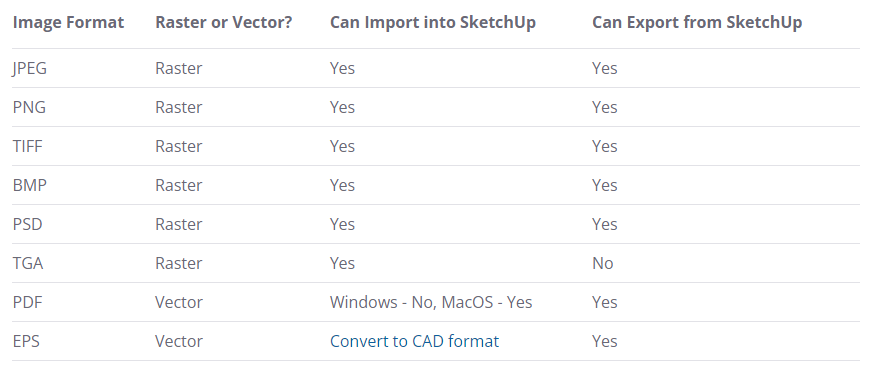
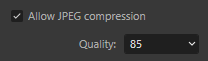




Affinity Publisher resulting file sizes - HUGE
in Feedback for the Affinity V2 Suite of Products
Posted
So isn't it better to use one of the many threads dealing with native Affinity files size, including comments from developers/moderators, rather than using the thread about PDF export?