-
Posts
522 -
Joined
-
Last visited
Posts posted by Max N
-
-
8 hours ago, telemax said:Now it is clear. And I at AP tried to figure out how the tool works, and did not see the difference. It turns out I tried the wrong program. Thanks for the answer. Help is not always enough to understand what works and how.
-
If it's not difficult for anyone, poke me into an explanatory tutorial on the "Edit All" tool.
Through trial and error, I have not figured out how it works and what it affects.

-
On 5/5/2021 at 1:36 PM, Gabe said:
Hi @Max N,
This sounds more like a feature/improvement request rather than a bug. keeping the aspect ratio would require a new(different) way of handling the projection. Your example is an "easy win" because the edges are somehow equal (top/bottom , left/right), but what about this scenario? Top and bottom are fairly equal, but the left/right are not. So, it has to stretch/compress at some point. Otherwise, if it keeps the same shape and just "crops/zooms to fit" what is the purpose of the projection?
Moved to feature requests.
Good day. I have added some clarifications. I would like to receive an answer that this is really not a bug and that this is how it works. I am recording a lesson on YouTube, and if this is a mistake, then I will wait for the correction. If this is the way it should be, then I will write down with recommendations how to minimize this effect.
-
3 hours ago, loukash said:
Thanks for the advice. I wanted to record a video of using this tool and how it distorts I found it very old. I thought it was a program error. The distortion occurs not taking into account the shape of the selection, but taking into account the size of the original document.
-
5 hours ago, Gabe said:
Hi @Max N,
This sounds more like a feature/improvement request rather than a bug. keeping the aspect ratio would require a new(different) way of handling the projection. Your example is an "easy win" because the edges are somehow equal (top/bottom , left/right), but what about this scenario? Top and bottom are fairly equal, but the left/right are not. So, it has to stretch/compress at some point. Otherwise, if it keeps the same shape and just "crops/zooms to fit" what is the purpose of the projection?
Moved to feature requests.
Even to be more precise.
X and Y - are the dimensions of the document.
A1, A2 and B1, B2 - are the sizes of the selected area.
I expect that:
A = (A1 + A2) / 2
B = (B1 + B2) / 2
the formula is not accurate (for example, it may be difficult to correct it correctly).
In real:
A = Y
B = X
Application of X and Y in the split - gives the accuracy no higher than the use of any random number.
If we take into account the size of the selected area in the calculations, then this can give a more predictable result. I think that the formulas should be more complicated and the algorithms are smarter than those that I suggested. But stretching the area to fit the document without taking into account the shape of the selection is daunting.
-
4 hours ago, Gabe said:
Hi @Max N,
This sounds more like a feature/improvement request rather than a bug. keeping the aspect ratio would require a new(different) way of handling the projection. Your example is an "easy win" because the edges are somehow equal (top/bottom , left/right), but what about this scenario? Top and bottom are fairly equal, but the left/right are not. So, it has to stretch/compress at some point. Otherwise, if it keeps the same shape and just "crops/zooms to fit" what is the purpose of the projection?
Moved to feature requests.
Perhaps due to the difficulties of translation, I could not convey my idea correctly. I'll try to show it to a picture
Let me explain. When forming the image (perspective) Coordinates A and B are not taken into account. Although they are related to the image. But perspective is stretched to X and Y dimensions. As a result, a figure with an aspect ratio of 1:16 will be displayed in 1: 1 with the strongest distortion. The aspect ratio of the object (A: B) is not taken into account when calculating the image, and instead of (A: B), (X: Y) is used. This leads to severe distortion. The cat side can become long and the long one short.
-
-
When switching from pixel to vector mode, the selection remains active. And if you change the mask, you get what you see in the video.
-
39 minutes ago, MEB said:
Hi @Max N,
Double-click the fill/stroke switcher on the top left of the Color panel to open a larger Colour Chooser panel. It should help a bit.Thank you. As a temporary solution, yes. I would like in AP to be able to change the size of the palette.
-
I do not understand if this is an idea or a mistake. There is no way to resize a panel with a color wheel (palliter). You can change the size of the palliter in width, but not in height. As a result, if you want to accurately select a color on the color wheel, especially with a mouse, it turns into a fascinating attraction. I would like to name the ability to scale the color wheel (palliter), in this version it is extremely small.
Even if I collapse all the panels, I will have an empty unnecessary distance at the bottom, but the palliter will not resize. The screenshot shows how it looks in Krita and in AP. In Photoshop, if I'm not mistaken, you can also scale the panel and choose a color without aiming like a sniper. I myself do not draw and this function is not critical for me, but the subscriber paid attention to this and wrote a comment. I tried how it works in AP and other programs and I'm sad. 🙁
The palette is where size matters.
-
8 hours ago, RichardMH said:
There's also a new NVIDIA studio driver 462.31 (Windows 10) that so far has improved stability with OpenCL acceleration on.
Nvidia has been added to Geforce Experience Affinity Photo and Affinity Designer and Affinity Publisher has not yet been added. In general, good news :-)
-
13 minutes ago, Uncle Mez said:
1- Talking Hardware Acceleration and drivers etc.
I'm planing to buy this GPU before end of 2021: GEFORCE GTX 1660 Ti
Will it enable that feature on Affinity?2- Hardware Acceleration seem to be sort of enabled by default when it is manually disabled on non supported devices, I hope this new build fixes it because it makes the app lag on stuffs it wasn't lagging before which is anoying and/or deal breaker as Affinity had the reputation of being lighter, fast and not resources demanding.
BTW I'm fetching this build now and will test it later in the day.
Blessings.I have 1660 Super. Graphics acceleration works under Windows 10.
-
8 hours ago, Gabe said:
I can't replicate this here. can you attach a screen recording of this in action?
-
1 hour ago, Gabe said:
I know this looks fairly obvious, but I've tried it and it seems fine. Do you mind saving both images as afphoto, and upload them here along with your mesh file?
In principle, I cannot get two identical images. Tried it on different files, but it always turns out not what you save.
I started recording the lesson, and I ran into the problem that the grid, when applied to the same image, but with a different resolution, changes the image. As a result of the lesson, it was postponed until the problem was fixed.The file turned out to be very large. -
When trying to replace the image with a raw file, the program closes.
-
9 minutes ago, Gabe said:
Hi @Max N,
Are those 2 images the exact same aspect ratio?
Yes. This is the same image. I changed the resolution to it when exporting. -
There are two images.
1. High resolution image.
2. Low resolution image.
3. I deform the object into a low-resolution image.
4. Save the grid.
5. Apply a mesh to the high resolution image.
6. I get a different deformation.
-
24 minutes ago, walt.farrell said:
To save others from having to figure it out if they don't already know: The question seems to be about the Paint Mixer Brush.
The Help has only very basic information:
Yes. In the help, I read this information. But this did not help me understand what this setting affects.
-
I did not find an answer to the question of what and how the brush mix modes affect in the help. I would like to figure out how it works.

By the test method, I did not understand what and how this setting affects.
-
Artifacts with ripple tool in AD.Acceleration on the video card is enabled.
-
On 2/24/2021 at 2:48 PM, Chris B said:
Hey Max N,
We did substantial testing of some new brushes using a Wacom and the beta and didn not see this at all. I can't recall if you run the beta but I wonder if you can still reproduce it—if so what input are you using in Preferences?
Now I have tested three modes. The problem manifested itself in the "Low Precision" mode. -
41 minutes ago, Chris B said:
The issues were recently updated the reflect the fact it still affects the most recent version of the software.
I know how much this means to you and I am truly sorry it hasn't been fixed yet
 I hope that the moment will soon come when the mix brush will work properly.
I hope that the moment will soon come when the mix brush will work properly. -
I have an idea to record a lesson on frequency decomposition (retouching leather, metal, fabric options). But if you record now, you will have to show the program with bugs, and I will not be able to show some of the tricks at all to AP, because for this you need a shift, at the moment they will only work in Phhotoshop. Of course, I can record at work in Photoshop and insert a video into the lesson, with the words "this will work in AP when the brush is repaired" but it will be strange to say the least. I would like to inspire love for the program in my videos, and not scare away with bugs.
-
10 hours ago, Patrick Connor said:
agreed
this is the one in the database
As I understand it, these errors are not registered?





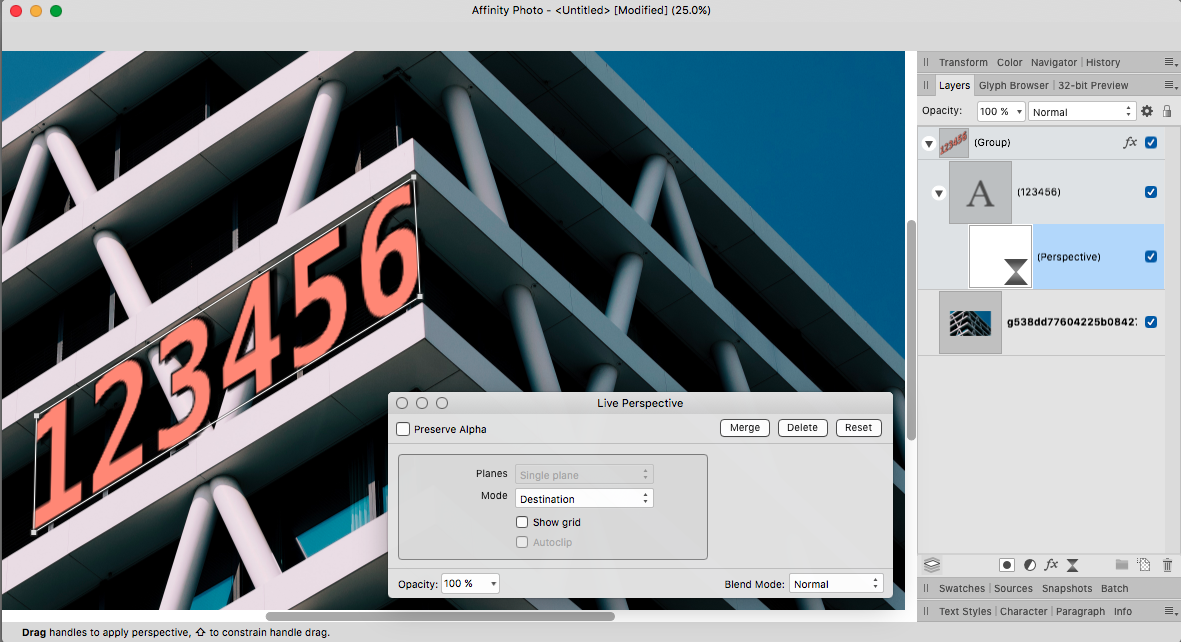




Affinity Photo Windows Customer Beta - 1.10.0.1127
in [ARCHIVE] Photo beta on Windows threads
Posted
Faced artifacts when zooming an image with multiple layers and masks. Artifacts in the form of transparent squares. Nvidia Studio drivers, latest, Win 10.