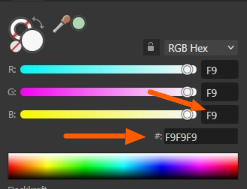ctekk
Members-
Posts
20 -
Joined
-
Last visited
Recent Profile Visitors
944 profile views
-
 Dan C reacted to a post in a topic:
Affinity Designer 2.2 / Entering Colors in #hex field in RGB Hex Selector doesn't change color
Dan C reacted to a post in a topic:
Affinity Designer 2.2 / Entering Colors in #hex field in RGB Hex Selector doesn't change color
-
 ctekk reacted to a post in a topic:
Affinity Designer 2.2 / Entering Colors in #hex field in RGB Hex Selector doesn't change color
ctekk reacted to a post in a topic:
Affinity Designer 2.2 / Entering Colors in #hex field in RGB Hex Selector doesn't change color
-
 ctekk reacted to a post in a topic:
[FIXED IN 2.2.1] Affinity 2.2 Update Notification Error
ctekk reacted to a post in a topic:
[FIXED IN 2.2.1] Affinity 2.2 Update Notification Error
-
Hi Dan, Thank you for forwarding - the problem that I now have is, that I am working on another PC and can't open the file anymore because it was saved with a "newer" version😅 Is there a workaround that I can open the file in 2.1.1 again? Edit: I just read the post and the workaround but I dont really want to participate in the beta. When do you think 2.2 will be officially released and can I use the file then?
-
Affinity Designer 1/2 PDF Export removes layers
ctekk replied to ctekk's topic in Desktop Questions (macOS and Windows)
bump - any news on this? edit: just retestet it - it seems to work fine now in newest version (2) -
Affinity Designer 1/2 PDF Export removes layers
ctekk replied to ctekk's topic in Desktop Questions (macOS and Windows)
Any idea where I can report this bug? -
Affinity Designer 1/2 PDF Export removes layers
ctekk replied to ctekk's topic in Desktop Questions (macOS and Windows)
I tinkered a bit more to provide a file I can upload. The issue only occurs when you have layers that exceed boundaries (in Layer "Artwork") in your file. If I move the objects inside the boundaries the export seems to work. 4.afdesign = the file to export 4.pdf = the export that it produces. When importing it again the layers are messed up. If you move all the triangles in layer "Artwork" inside boundaries, then the export works correctly and the layers are preserved. This issue doesn't occur in Adobe Illustrator. 4.afdesign 4.pdf -
ctekk started following Affinity Designer 1/2 PDF Export removes layers
-
 Poor Composition reacted to a post in a topic:
Users that recently bought V1 - LOL
Poor Composition reacted to a post in a topic:
Users that recently bought V1 - LOL
-
 rvst reacted to a post in a topic:
Users that recently bought V1 - LOL
rvst reacted to a post in a topic:
Users that recently bought V1 - LOL
-
Existing V1 users to V2 license
ctekk replied to Costela's topic in Customer Service, Accounts and Purchasing
Okay, where is this basic logic stated? There was no hint as far as I know? There was never a hint that there will be a V2 anyhow? It would be silly to buy V1 a couple weeks ago, right? -
 hiroscary reacted to a post in a topic:
No extra discount for existing users (split)
hiroscary reacted to a post in a topic:
No extra discount for existing users (split)
-
No extra discount for existing users (split)
ctekk replied to monzo's topic in Customer Service, Accounts and Purchasing
It's quite simple. I referred severall users to serif's software and I praised their products and company. After slapping my recent referrals in the face by telling them they have to pay again for updates shortly after their initial purchase, I won't refer them again. -
 ctekk reacted to a post in a topic:
No extra discount for existing users (split)
ctekk reacted to a post in a topic:
No extra discount for existing users (split)
-
Existing V1 users to V2 license
ctekk replied to Costela's topic in Customer Service, Accounts and Purchasing
What he meant is, that he paid now but didn't get any software updates or service for his bought item. If he wants to get updates he has to pay again. Users that paid the same price as him got updates for the paid price. He didn't. It's not rocket science right?