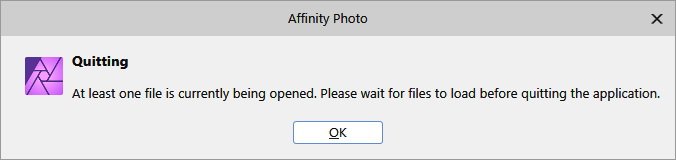-
Posts
1,002 -
Joined
-
Last visited
Everything posted by Rick G
-
It has changed
-
Since the rasterise function has been changed to not rasterise to the canvas, could you please add"rasterise and trim" to the layers panel right click menu? Thanks
-
I hope you get a good straightforward answer to your concerns
- 7 replies
-
- designer
- curve expand
-
(and 2 more)
Tagged with:
-

1.7.0.209¸ issues and feedback
Rick G replied to Frances Proctor's topic in [ARCHIVE] Photo beta on Windows threads
Square bracket keys are working here - I just tested them on brushes ...- 10 replies
-
- brushes
- procedural texture
- (and 4 more)
-

Inpainting after rasterising layer
Rick G replied to Przemysław's topic in [ARCHIVE] Photo beta on Windows threads
Odd. It will recreate whatever changes were made in place except rotation. Then it adds the rotation angles up replicating the duplications into a circle. I had similar the other day when I shrunk some text and each control J shrunk it further and moved the duplication down and to to the right, replication what I had done with the first duplication -

Inpainting after rasterising layer
Rick G replied to Przemysław's topic in [ARCHIVE] Photo beta on Windows threads
Control J has always duplicated the item in place or am I missing something? Item meaning the layer if nothing is selected or th selection in that case -

Inpainting after rasterising layer
Rick G replied to Przemysław's topic in [ARCHIVE] Photo beta on Windows threads
At you low priority convenience. I have found another cheesy change. I tyles some text then duplicated it via CONGROL J and shrunk it and moved it. The next Control J shrunk it and moved it in the same pastern as if I had used the Transform panel. Since I was working on a cheesy Meme, that was perfect but for the other 99.99% of the time that would have been horrendous ... right up there with copying and having the paste appear out there in the cabbage patch edit: Some of these toybox ideas would be great if they could be turned on and off via a check box -

Inpainting after rasterising layer
Rick G replied to Przemysław's topic in [ARCHIVE] Photo beta on Windows threads
Could you take a minute and explain? I am not being difficult, I just don't get it as rasterizing was working correctly and matching wnat other MAINLINE photo editors are doing? Some of these request smell like that thankfully brief feature where a copied selection would paste somewhere out yonder in the cornfield. It seems like a lot of peole want to move the fucus from being a photoshop replacement to also having features from the old photo plus, and perhaps chasydraw and others -

Inpainting after rasterising layer
Rick G replied to Przemysław's topic in [ARCHIVE] Photo beta on Windows threads
Why would that be needed if rasterizing worked correctly? or is th n idea from the Department of Redundancy Department? -

Inpainting after rasterising layer
Rick G replied to Przemysław's topic in [ARCHIVE] Photo beta on Windows threads
That is the way it worked and it was so referenced in more than one video.. It always worked that way for me. It was recommended to rasterize before inpainting on the edges so it would not draw from areas beyond the visible -

Inpainting after rasterising layer
Rick G replied to Przemysław's topic in [ARCHIVE] Photo beta on Windows threads
The direct answer is that rasterizing no longer gets rid of the area outside of the canvas and i a know issue that will be fixed in the next beta. I have had the same issue with other tools and that was the answer Unlock the layer after rasterizing and move it around, you will see that the data is still there -

cropping - no presets & no way to add them
Rick G replied to juliand's topic in [ARCHIVE] Photo beta on Windows threads
-
Yes that was it. I almost never do that so it did not come to mind. I was testing it for someone else yesterday Thanks
-
After reading in the Designer beta forum ... the only thing I did differently was to try to load something into photo from designer and apparently that is the known issue Issue then is identified
-

AD & AP Application Quit Stalls Out
Rick G replied to Sullyman's topic in [ARCHIVE] Designer beta on Windows threads
i was slow on the uptake I guess. That is the ONLY thing I had done differently yesterday when I got that error. I was testing something for someone else Thank you sir -
HAHA I have one of my humorous yet slightly snotty rejoinders ready to go but I will give you a break and leave it ... uh ... unstated.
-

AD & AP Application Quit Stalls Out
Rick G replied to Sullyman's topic in [ARCHIVE] Designer beta on Windows threads
I am having the same issue here under the heading "Quitting Error" in the Photo beta section -
There were no steps other than it popped as I was shutting the program down and I could not get out of it other than via task manager. There were no files loaded or AFAIK loading. The solution might be to add a "Close Anyway?> button to bypass whatever it is supposed to be doing and allow the shutdown
-
I went there and it was all over the map in the sense that I could not find anything to pin down. I had designer open once. I did have a photo crash and that exiftool.exe is all over the temp folder (is that even related?) I have added that path to my nightly :flush" batch. It was empty now though Thanks
-
New obnoxious and incorrect error message __________ Affinity Photo Quitting At least one file is currently being opened. Please wait for files to load before quitting the application. _________ Nothing was loaded and all previous jobs had been saved and closed without issue
-

Edit in Photo from Designer
Rick G replied to Phil_rose's topic in [ARCHIVE] Designer beta on Windows threads
I have not seen it operating that way. If I have one or the other open first or not at all, it does not seem to matter if I am understanding you correctly -

Edit in Photo from Designer
Rick G replied to Phil_rose's topic in [ARCHIVE] Designer beta on Windows threads
That sir is a problem that neither Peter nor I are seeing. That may call for what they call a control runup (Hold down the control key while you start designer and rest all the personalizations - something may be corrupt) or even an unistall /reinstall but you might want one of the greater luminaries give you some direction if you are nor comfortable with that from we end users (uou can back out of a control runup, just watch the presented menu) -

Edit in Photo from Designer
Rick G replied to Phil_rose's topic in [ARCHIVE] Designer beta on Windows threads
What have you got opened? Try opening a photo in designer and see if it is working. as it works here for me on my windows set up If it is there great. Then reopen what you had and if it is just some vectors and the thing is blanked out you may have a bug. OR open a second document and see if it is ther for a few vectors as they did have a but that was related to only one document being open -

Snapping Broken in Crop tool?
Rick G replied to Rick G's topic in [ARCHIVE] Photo beta on Windows threads
Thanks