
Bryce
-
Posts
466 -
Joined
-
Last visited
Posts posted by Bryce
-
-
There is a thread from 4 years ago:
asking about removing blank lines. Is that possible in 2.6.3? I can't seem to find a syntax or an option box to remove blank lines. If not, could this be added as an upcoming feature?
-
On 5/8/2025 at 5:14 AM, PaoloT said:
a) Pre-print proofreading and editing tasks.
This is not what the person said or intended to say.
This here is very different:
On 9/30/2024 at 6:04 AM, Dazmondo77 said:I'd love to see something that would allow checking all the pre-press stuff before sending a job off to the printers,
Pre-press is not proofreading/editing documents (all of which can be done before the PDF stage) but rather checking color separations, line widths, overprints, CMYK/RGB, resolutions, font embedding, page imposition, etc.
Unfortunately there is no alternative to Acrobat for pre-press/press production. Access to plugins such as Quite and pitstop are necessities. Even if Affinity would make a PDF viewer/editor would it be able to take Acrobat plugins? If not, don't bother developing because there are so many other PDF programs that also don't accept plugins that people can choose from.
Honestly, for editing PDF's Affinity programs do a great job and then you can export them as PDF again or save them as an affinity file. Maybe form filling could be added but there are free alternatives for that already out there.
-
I've ran across this many times in our newspaper when copying from the type copy file that has the styles applied then pasting them into the layout will create a duplicate.
I wonder if using the book function would work
create the document with the styles you want as the master.
insert all the documents that you want to use the same style into the book file and then let the book function synchronize them.
I haven't tried this yet - just an idea.
-
I think I found a bug that I can reproduce. I'm working on book covers and found that if I export the spread (back cvr, spine, frt cvr) from Publisher it's fine as a PDF or JPG.
 If I export them as pages as PDF it's fine. But if I export pages as JPG, the narrower page will be stretched to match the front and back covers:
If I export them as pages as PDF it's fine. But if I export pages as JPG, the narrower page will be stretched to match the front and back covers:
I've done this now on multiple covers and it seems to do it every time.
-
I'm guessing that the memory was not the bottleneck but that that the system on a chip (SOC) is what speed everything up so much. The distance between all processes narrowed and that it made everything faster. I'm not a chip engineer. just a user who bought the marketing that Apple sold us and seems to be true.
-
My intel was the maxed out i9 with 64GB Ram and 4TB SSD and the upgraded graphics card (32GB). Fan are always running - always. Doing nothing or doing a lot. Once in a great while they will spin up even louder.
The M1Pro has 32GB Ram total and I assume that's for video too. It's super quiet. I think I've heard the fans run maybe a couple of times during handbrake video compressions that was going for hours.
Handbrake is a good example for testing out the CPU. It's twice as fast at converting my videos as the i9. I still use the i9 as my work computer because of running parallels for a VM. Someday i'll get my VM switched to the M1 but I don't think it's quite as easy.
-
I'm still using the M1Pro. i've thought about upgrading but it's still lightning fast for everything - including video editing. It's so far ahead in every metric of my Intel MBP that was purchased just about 12 months apart. Especially if you value fan noise or lack thereof.
You could probably buy a couple year old MxPro greatly increased RAM/Storage for the same amount you would pay for a brand new one that's just slightly upgraded. i would probably go that route on ebay.
If you do buy new, don't be afraid to get better deals on the education store if you have anyone in any kind of teacher or student capacity in your home.
-
I found one way to make this work - and pretty well is to use ChatGPT - put in the spreadsheet of info you want and it will generate the vCards and QRcodes. You can then put them all in a folder and copy the image file pathname into the spreadsheet you are merging by making @img column. Then put the image in the data merge
It would be nice if I didn't have to do that step but it works.
-
Mike your book is the best. Do you have it in print?
-
-
I switched from Adobe to Affinity starting about 5 years ago. I have not been disappointed other than some regressions that have not gotten fixed. But overall it works well. I still have an Adobe subscription because there is nothing that replaces Acrobat (and the plugins). I switched, not because of the subscription but I saw that there were features that Indesign just didn't have and that is the non destructive editing of pictures within designer, and the ability to export slices (I love this feature for newspaper ads). Then Publisher was added and we made the full commitment with our newspaper that is published weekly. It has continually improved. My biggest problem with it is the file sizes, even with linking, they are massive. It's not enough of a deterrent though to switch back.
I find that opening PDF files directly is usually better than opening IDML files, though I like both options. Another thing that made me consider something else was the size limit of a page at around 200". Affinity does not have this limit. For billboards, signs, and vehicles, this matters.
Even though I have an Adobe subscription, I just find their products clunky, and only use AI once in a great while for auto tracing.
-
ok. I've had that happen before but since it exported just fine by itself, I didn't think to check that.
-
I think I may have found a bug.
When I export from the Export dialog box. I have the standard PDF for Export checked and then I choose the with bleed box. I then choose the entire workspace so I get both pages.
One page has the bleed the second page does not.
If I export just the artboard that did not have previously export with bleed - the bleed will be on just fine.
files attached.
-
I shutdown and restarted and then it connected fine.
When in doubt - reboot.
- walt.farrell and Ldina
-
 2
2
-
ok. That's what I suspected should happen - similar to the Mac.
-
I just tried it again. I closed all 3 apps, sliding them up out of the group to close. Then I reopened them so I could see the main opening screen of Publisher (2.6.2) and it still tells me the same thing. yet. I have dropbox open showing me my files. I'm not quite sure what to try on the iPad as it doesn't seem to have a real file hierarchy system.
-
just got a new iPad and I thought I would try out some of my files I have in dropbox.
when I go to open dropbox on the sidebar of the open in Publisher I get a message that I need to authenticate. it then tells me I need to do log in the dropbox app. I have logged in and can see all my files fine in the dropbox app. I go back to Publisher and it tells me I need to authenticate dropbox. I closed and reopened Publisher but no change.
Am I missing some kind of approval for Publisher to access Dropbox?
-
I know people have been asking for scripting and maybe this would be possible then, but with the advent of ChatGPT (and others), I would love to see a plugin or feature addition that has the ability to integrate ChatGPT functions right into Publisher. I say this for editing our books and newspaper. It would be incredible to have this ability and would really put Publisher in another league - or at least get us closer now that Adobe and Quark has AI abilities.
I didn't think I would ever be asking for AI but the changes have been great, probably bad for others though. Like it or not, it's here to stay.
-
stick with creative suite (Premiere) if you have it. Affinity does not have nor intends to pursue video editing. If you have no experience video editing, you might want to just use the quick one from your OS maker.
-
Here is a sample of how you can add/change the vCard QR code:
You can take this code and put it into the text setting of the QR code:
BEGIN:VCARD
VERSION:3.0
N:Workman;Joe
FN:Joe Workman
ORG:The Best Company
TITLE:President
ADR;type=work;;:PO Box 100;101 N. Main St.;Anytown;OH;54321;USA
ADR;type=home;;:310 N. Main St.;Anytown;OH;54321;USA
TEL;type=WORK;VOICE:9876543211
TEL;type=CELL:285555GZMO
TEL;type=FAX:9876541231
EMAIL;WORK;INTERNET:info@thebestcompany.com
EMAIL;WORK;INTERNET:info@theworstcompany.com
EMAIL;HOME;INTERNET:home@yahoo.com
URL;type=Printing:http://www.couldbebetter.com
URL;type=Newspaper:http://www.thebestcompany.com
NOTE:High Quality Printing
END:VCARDIt would look like this:

What this would allow you to do is add more than one address, web, email, phone, etc. It will also define what each is for such as home, work, 2nd work, church, etc. I think this could also be used in a spreadsheet that would allow this to be data merged easier. Though I have not tried.
I tried adding the center image, but I don't think Serif has that ability encoded, because it didn't work.
-
that is very interesting. I was able to develop quite a bit - you can even include a picture or a logo for it to grab.
- Alfred and Bound by Beans
-
 2
2
-
I've been using the QR code function in Affinity and it's great. The vCard function people like too, adding it to their business cards.
Can the options be changed in the vCard box? Right now there is only one option for a phone number and many people would like to have an office number first and a cell number second.
thanks!
-
it would be very difficult because we use Acrobat for different things. Any Acrobat replacement would need to be fully compatible with plugins such as Pitstop and Quite Imposing +. I also use the color separation features.
People have given me all kinds of options over the years as replacement for Acrobat, but none I have found does this.
-
Is there a way to make the default page number options setting in the book menu to always "Continue from previous chapter"? Everyone I import always has to be changed to that setting.

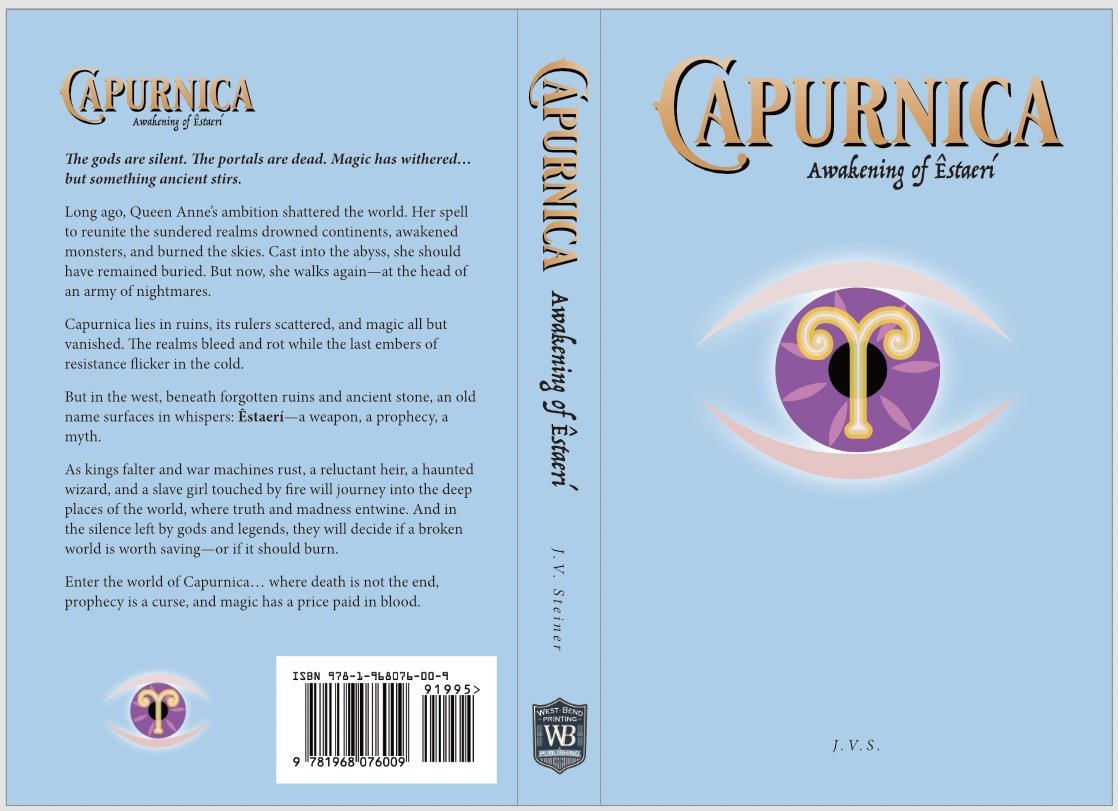 If I export them as pages as PDF it's fine. But if I export pages as JPG, the narrower page will be stretched to match the front and back covers:
If I export them as pages as PDF it's fine. But if I export pages as JPG, the narrower page will be stretched to match the front and back covers:


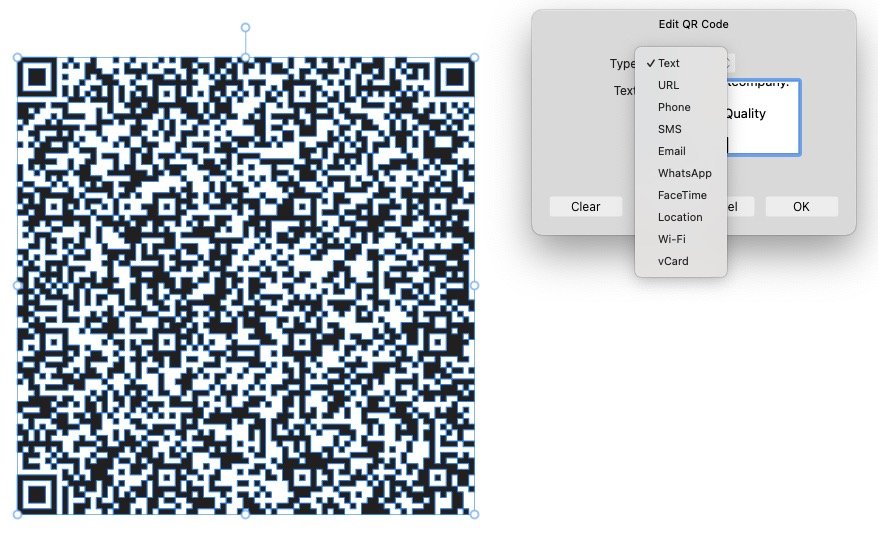

Combining PDFs in Affinity Publisher
in Feedback for the Affinity V2 Suite of Products
Posted
If you are on a Mac you could write an automator script to combine all your PDF files into one and then open with Publisher. Not directly built in.