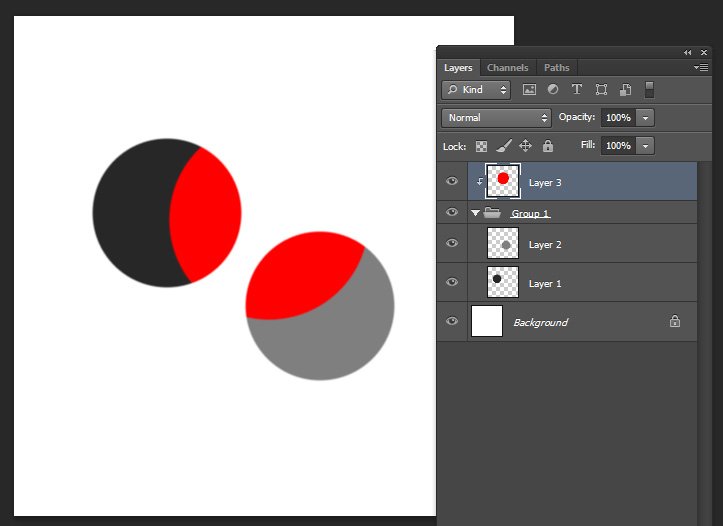-
Posts
42 -
Joined
-
Last visited
Recent Profile Visitors
1,748 profile views
-
 Bartosz Borecki reacted to a post in a topic:
Clipping Mask On a Group
Bartosz Borecki reacted to a post in a topic:
Clipping Mask On a Group
-
 Marka6617 reacted to a post in a topic:
Clipping Mask On a Group
Marka6617 reacted to a post in a topic:
Clipping Mask On a Group
-
 PaoloT reacted to a post in a topic:
Support Layers Clipped To Groups
PaoloT reacted to a post in a topic:
Support Layers Clipped To Groups
-
 Manua reacted to a post in a topic:
Support Layers Clipped To Groups
Manua reacted to a post in a topic:
Support Layers Clipped To Groups
-
 eiketre reacted to a post in a topic:
Support Layers Clipped To Groups
eiketre reacted to a post in a topic:
Support Layers Clipped To Groups
-
 Zenzuke reacted to a post in a topic:
Support Layers Clipped To Groups
Zenzuke reacted to a post in a topic:
Support Layers Clipped To Groups
-
 Betsy Thinking Ink Press reacted to a post in a topic:
Watermark on all pages in Publisher
Betsy Thinking Ink Press reacted to a post in a topic:
Watermark on all pages in Publisher
-
 Frozen Death Knight reacted to a post in a topic:
Clipping Mask On a Group
Frozen Death Knight reacted to a post in a topic:
Clipping Mask On a Group
-
 softsound reacted to a post in a topic:
Support Layers Clipped To Groups
softsound reacted to a post in a topic:
Support Layers Clipped To Groups
-
 KarlLegion reacted to a post in a topic:
Support Layers Clipped To Groups
KarlLegion reacted to a post in a topic:
Support Layers Clipped To Groups
-

Support Layers Clipped To Groups
soulburn replied to soulburn's topic in Feedback for the Affinity V2 Suite of Products
Thanks fde101 for the deep analysis. In the thread I posted several years ago someone made a similar suggestion, but I feel it's too limiting for the reasons you describe above, plus, for all my old psd files I bring over I'd have to re-figure out which groups and layers were setup in that way and then rehook them up using the technique. This is made difficult because the layers will just appear like normal layers without any indication they were clipping layers inside photoshop beyond the fact something looks wrong in the image. I'd need to have a working copy of photoshop open, probably add some sort of naming convention to indicate which layers clip onto what group, then import the psd and then hook them up, and do this for hundreds of images. For all those reasons, I hope they can just add the feature. But thanks for posting the full explanation, hopefully for some people's cases the technique will be helpful. - Neil -
 soulburn reacted to a post in a topic:
Support Layers Clipped To Groups
soulburn reacted to a post in a topic:
Support Layers Clipped To Groups
-
 soulburn reacted to a post in a topic:
Support Layers Clipped To Groups
soulburn reacted to a post in a topic:
Support Layers Clipped To Groups
-
 soulburn reacted to a post in a topic:
Support Layers Clipped To Groups
soulburn reacted to a post in a topic:
Support Layers Clipped To Groups
-
 soulburn reacted to a post in a topic:
Support Layers Clipped To Groups
soulburn reacted to a post in a topic:
Support Layers Clipped To Groups
-
 soulburn reacted to a post in a topic:
Support Layers Clipped To Groups
soulburn reacted to a post in a topic:
Support Layers Clipped To Groups
-
 soulburn reacted to a post in a topic:
Support Layers Clipped To Groups
soulburn reacted to a post in a topic:
Support Layers Clipped To Groups
-
I'd love to move away from Adobe Photoshop and use Affinity Photo for all my painting, but I just need one feature to make the switch, Affinity needs to let users Clip a layer to a group. I've made a video showing off the feature, examples of using it, and why it's a must have, please check out the video and consider supporting this feature! - Neil
-
Hey there! So I have a document from a client inside which leading doesn't seem to work properly. See the video below. I have a brand new document, make some text, leading works just fine, but when I paste that textbox into the existing document from the client, the leading goes to default, and doesn't seem to change unless I get to really large values, at which point it really jumps. Is there some sort of leading default for an entire document that's somehow been sent in the document, which overrides the leading in the pasted paragraph? Any advice is appreciated. - Neil Untitled Project.mp4
-
Hey there. I'm looking for a way to add a "Draft" watermark on all pages in my publisher document. I know I can add a "Draft" text to my master page, however, it always appears below the layers that are on the child pages of the master page, and so is covered with photos. So is there a way to add a watermark to all pages? Or is there a way to have a layer on a master page always be the top layer on all child pages? Any help is appreciated, thanks! - Neil
-

Clipping Mask On a Group
soulburn replied to soulburn's topic in Feedback for Affinity Photo V1 on Desktop
Glad you like the painting Alexandre! I use the clipping feature 8 times in this painting, but one of the easiest to spot is the two main characters are a group, and then I want some haze near their feet that doesn't affect the background layer. So my haze layer (which is painted with a custom cloud brush) is clipped to the "Characters" group. Each character in the Character's group is itself a group of dozens of painted layers, and let me tell you, I was tweaking the exact position and size of these characters in the frame dozens of times. If every time I moved the character a pixel to the left I also had to redo masks, this workflow would have been a non starter. - Neil -

Clipping Mask On a Group
soulburn replied to soulburn's topic in Feedback for Affinity Photo V1 on Desktop
Thanks, but the example I gave is just a simple example to show the idea. I rarely use simple shapes that could be vectors, the layers and groups are usually complex painted elements: - Neil -

Clipping Mask On a Group
soulburn replied to soulburn's topic in Feedback for Affinity Photo V1 on Desktop
Thanks for the workaround. However, it's only 3 clicks x the hundreds of times I use this feature per day It's also prone to error, I can imagine changing stuff in the lower layers, forgetting to update the mask, and then spending time trying to figure out why there's some artifact in the painting. And lastly, I can't open any of my old psd files that contain this feature from CS6, I'd have to redo tons of layers to make them compatible. So I'm still hoping beyond hope Affinity adds this feature. But thanks again for the suggestion. - Neil -

Clipping Mask On a Group
soulburn replied to soulburn's topic in Feedback for Affinity Photo V1 on Desktop
Thanks for the bump, glad to see I'm not the only one who uses this all the time. - Neil -

Clipping Mask On a Group
soulburn replied to soulburn's topic in Feedback for Affinity Photo V1 on Desktop
Hey loukash! So that's the final result I want. But I believe your technique isn't procedural. So for example, if I move Circle B in your example above after I've made the mask, the mask won't automatically update with the new position of the circle. I'd have to recreate the mask. Unless I'm missing something about your technique. I use photoshop CS6 BTW, not sure if you could clip to a group in CS5, but you can in CS6. - Neil -

Clipping Mask On a Group
soulburn replied to soulburn's topic in Feedback for Affinity Photo V1 on Desktop
Yup, it can be done to a single layer. Unlike photoshop where the clipping mask is above the main layer and indented, you drag it just below the layer and it shows up indented there. But I tend to keep a lot of layers. Like for example I have 5 people in the background, each on their own layer, and I want to group them and then apply a non-destructive color correction layer to all of them at the same time. Anyways, thanks for the wishlist support! - Neil -
 soulburn reacted to a post in a topic:
Clipping Mask On a Group
soulburn reacted to a post in a topic:
Clipping Mask On a Group
-
 soulburn reacted to a post in a topic:
Clipping Mask On a Group
soulburn reacted to a post in a topic:
Clipping Mask On a Group
-
Hey there! So as far as I can tell this still isn't possible in Affinity Photo. I want to be able to clip a layer to a group. See attached image. Has this been added and I just missed it? Basically every psd I've made uses this feature, so as well as not being able to import my psds because of this, I can't really use affinity photo since this technique is a huge part of my workflow. Any word on the possibility of adding this? Would love to make the switch from photoshop! Thanks for listening! - Neil
-
Hey there! So I have setup a table of contents for my book project, however, many chapters begin not with the chapter title, but instead with a picture on the left hand page. So the page number in the TOC is the page that has the chapter title on the right page, not the picture that's on the left page. Is there any way to use the table of contents generator to create the table of contents, but then edit it after the fact to give it the correct page numbers? Thanks! - Neil