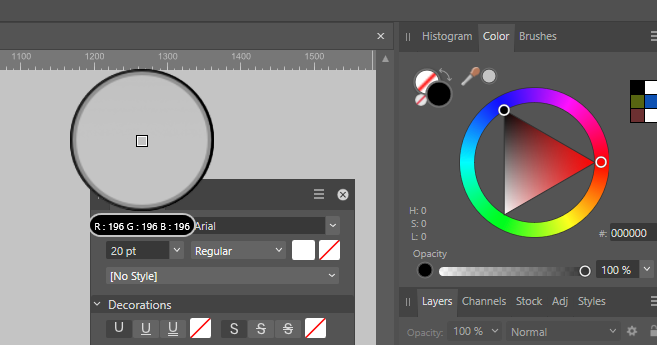-
Posts
57 -
Joined
-
Last visited
Recent Profile Visitors
1,503 profile views
-

export text as PSD without rasterizing
cc7 replied to Yoko's topic in Pre-V2 Archive of Desktop Questions (macOS and Windows)
Please make exporting .psd file can edit text in photoshop. We need it. -
 cc7 reacted to a post in a topic:
Please reduce some steps for Eyedropper tool
cc7 reacted to a post in a topic:
Please reduce some steps for Eyedropper tool
-

Please reduce some steps for Eyedropper tool
cc7 replied to cc7's topic in Feedback for the Affinity V2 Suite of Products
I mean Affinity Photo should have option for disable this function for user who don't need it. In my opinion... Click and hold the mouse button and drag. It's a very tiring and not good method. If you want to press and hold and tap on the color. Why not change the method to press and hold a key on the keyboard instead, for example hold down the Alt key and just click on the color you want. It's like the Photoshop method, much better. -
 cc7 reacted to a post in a topic:
Please reduce some steps for Eyedropper tool
cc7 reacted to a post in a topic:
Please reduce some steps for Eyedropper tool
-
 cc7 reacted to a post in a topic:
Please reduce some steps for Eyedropper tool
cc7 reacted to a post in a topic:
Please reduce some steps for Eyedropper tool
-
 cc7 reacted to a post in a topic:
Please reduce some steps for Eyedropper tool
cc7 reacted to a post in a topic:
Please reduce some steps for Eyedropper tool
-

Please reduce some steps for Eyedropper tool
cc7 replied to cc7's topic in Feedback for the Affinity V2 Suite of Products
Maybe It should have disable this option. I have never dragged and hold it to absorb the color outside the application. -
 slowkow reacted to a post in a topic:
Please reduce some steps for Eyedropper tool
slowkow reacted to a post in a topic:
Please reduce some steps for Eyedropper tool
-
Using Eyedropper tool in any color windows now using too many steps. Why not just click on the color and click again to the color on the desired spot? But now you have to click and hold and drag to the desired point. For what?! Think about holding down and dragging it to the bottom left corner of your monitor screen. I use a mouse and my fingers get tired in this way. Please remove it. Make it easy to use. Thank you.
-
Now V.2 can rotate seperate character yet?
-
 cc7 reacted to a post in a topic:
Texture Line Styles on Affinity Photo
cc7 reacted to a post in a topic:
Texture Line Styles on Affinity Photo
-
cc7 changed their profile photo
-

Is AFFINITY dead?
cc7 replied to J.T's topic in Pre-V2 Archive of Desktop Questions (macOS and Windows)
Any update for new version? Too quiet? -
 IsabelAracama reacted to a post in a topic:
Link layers
IsabelAracama reacted to a post in a topic:
Link layers
-
Must have this option. I want to use "link" it different from "group"
-
Where is this feature? Affinity Photo Windows Customer Beta - 1.8.0.486 Added ability to drag and drop layers from one document to another
-

Disable auto selection of layers
cc7 replied to SophieK's topic in Feedback for Affinity Photo V1 on Desktop
Must have! So disappointed that option was not in the latest version. -
 cc7 reacted to a post in a topic:
Disable auto selection of layers
cc7 reacted to a post in a topic:
Disable auto selection of layers
-
How to disable auto select layers?
-
Please add disable auto select layer checkbox.
-
 Mtcva1 reacted to a post in a topic:
Affinity Designer Customer Beta - 1.6.5.123
Mtcva1 reacted to a post in a topic:
Affinity Designer Customer Beta - 1.6.5.123


.thumb.jpg.2ac1b0424a6896c349d3d16eea40c7f3.jpg)