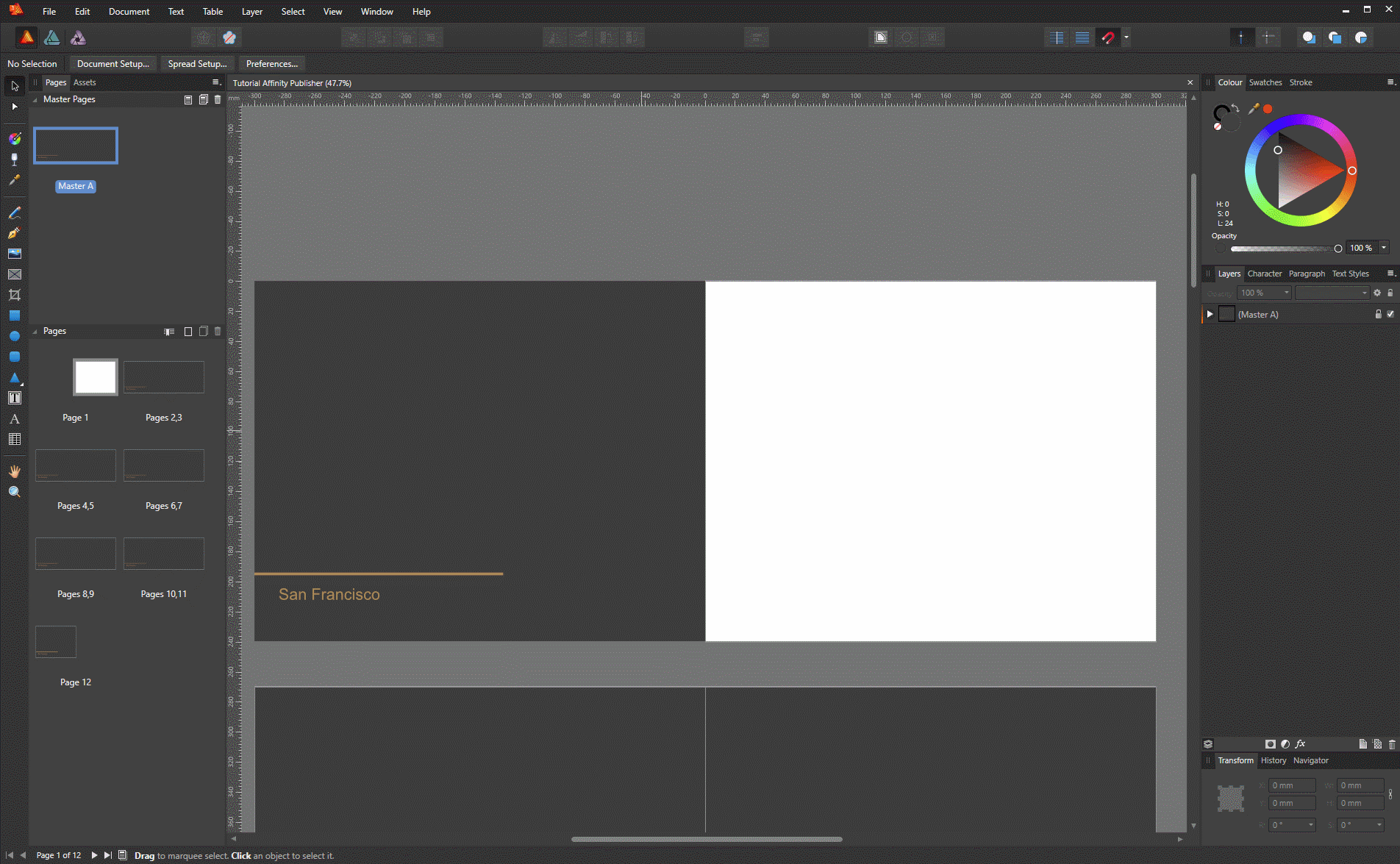-
Posts
186 -
Joined
-
Last visited
Everything posted by IndigoMoon
-
-

Missing ID features?
IndigoMoon replied to Peter Jackson's topic in Feedback for Affinity Publisher V1 on Desktop
Ctrl -

When are language versions coming?
IndigoMoon replied to Michail's topic in Feedback for Affinity Publisher V1 on Desktop
Yes, after most tools and menues are added, otherwise it makes not really a sense and causes double work -

Affinity Publisher Public Beta - 1.7.0.58
IndigoMoon replied to AdamW's topic in [ARCHIVE] Publisher beta on Windows threads
Thanks for the new Beta, unfortunately the previous version of APub doesn't indicate, that there is a new one available... -
Yes, it is a bug in APub, which doesn't appear in APhoto nor AD. I zoom a lot as well, and use therefore the pressed mouseweel, which is very handy. To get back to zoom to fit just left double click, while the move/hand tool is selected. Try it out Unfortunately the double click doesn't work while pressing the space bar yet, but I hope it wil be fixed sooner or later...
-
As a workaround select your image or layer first (e.g. Ctrl + A), then apply the Flood 2 plugin...
-
Hi, I currently work on a few project where I have to rotate the canvas a lot. It works fine with the 15° rotation in APh, using a custom keyboard shortcut. I use a wheel-mouse for my work and I'm someone who try to keep the right hand on the mouse for efficient workflow as long as possible. So my question now, is it possible to add a custom shortcut like Alt + Mouse Wheel for rotation? Or should I move this to the Feature Request section ? Thanks!
-

Shortcut for dimming and turning off lights
IndigoMoon replied to IndigoMoon's topic in Older Feedback & Suggestion Posts
No, unfortunately not. -
I often use this function in Lightroom (shortcut L-key) for a better evaluation of my work. After pressing L, the panels, tools, icons etc. will be darken and only the image is fully visible for evaluation. Pressing L-key once again, the tools etc. completely disappear and the image is visible like in a slideshow. Finally pressing L again disables this function. This little feature is very useful for me, checking my work without any visable distraction. I know it's possible to use Tab in APh, but it does not have the same effect to me. Perhaps Ctrl+Tab for lights off in the future. Maybe it's not a feature for everyone and you may won't copy every feature out there, but please think about it. Thank you!
-

NIK Collection plugins
IndigoMoon replied to surfgeek's topic in [ARCHIVE] Photo beta on Windows threads
You're welcome Les! But you can do a simple workaround. Just duplicate your layer, apply your filter, add a mask and proceed using a brush... -

Affinity Photo Customer Beta - 1.6.4.104
IndigoMoon replied to Mark Ingram's topic in [ARCHIVE] Photo beta on Windows threads
Not necessarily. But I guess .104 is a release candidate and the last chance to check if everything works fine. -

NIK Collection plugins
IndigoMoon replied to surfgeek's topic in [ARCHIVE] Photo beta on Windows threads
Therefore you need the NIK Seletive Tool, which does not run under Affinity Photo. As I know it does not run either under PS CC 2018 anymore. But perhaps the Affinty team will enable this feature in the future..... -
or simply ESC