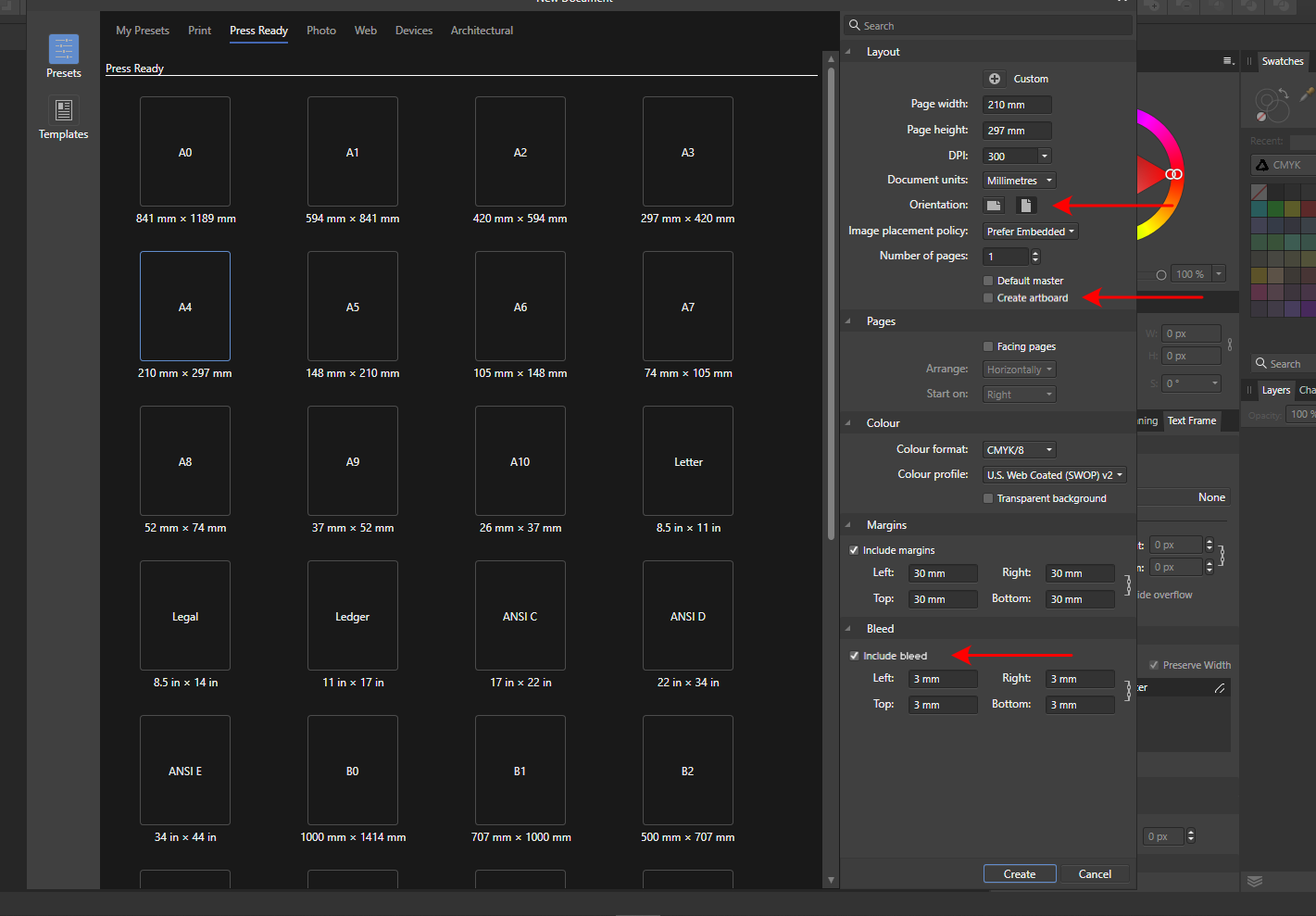-
Posts
366 -
Joined
-
Last visited
Everything posted by GRAFKOM
-
How do I have the Publisher put Master A Adjustments Levels on the page and have the Adjustments settings affect all other pages in the document with Master A. Now in 1.8.4 Levels it only works within Master A, but not on other objects in pages with Master A set. I mean, I have a scanned book of 400 pages to make. You need to darken and sharpen all scanned pages a bit. It would be enough just in Master A to set the Levels to darkening and all pages could darken, but at this point it does not work and I would have to insert Adjustments Levels on each page of these 400 pages.
-
There is a corrupt bleed in the new document.Objects are not displayed even though bleed is running.You have to turn off bleed and turn it back on to display objects.Also when removing elements from Assets, the visibility of objects in bleed disappears. I know that if there is no information about it in the Beta Patch Notes, it means it's still not fixed. I just remind you about this error, because it looks like the store version 1.8.4 will be released soon - still with an unrepaired bug. Because of these errors, I don't use Affinity Designer at all - only Affinity Publisher. In general, Publisher only differs from Designer in that it does not have Corner Tool, Pencil Tool and Vecor Brush, but it has many other things you need, such as pages, text frames, tables, properly functioning bleeds, etc. So although I have all Affinity propgrams for Mac and Windows, I only use Publisher in my daily work. And I think it would only be better if there were only 2 Persona in Publisher: Publisher Persona (combination of Publisher and Designer) and Photo Persona.
-
I have a question for Artsketch regarding the trackpad. I am thinking of buying this device. Can I design normally in AFFINITY with the trackpad? Or is it more precise than a mouse with buttons and a wheel in the middle? Drawing circles, rectangles, lines, inserting photos, rotating objects easier or more difficult? I have 2 additional 23-inch monitors connected to the 27-inch imac, so there are three monitors together. The mouse is used to operate the programs without any problems, one small move and I'm on a different monitor. How will this work with a trackpad?
-
Yes, exactly, I want to be able to add these icons to the toolbar, after all the user can decide which icons he needs for his best work. Depending on the size of your monitor, it may add more icons. Why can't I add a second or third row of icons in the top bar. I personally have a 27 inch monitor (probably not the only one out of 2 million Affinity users) and I really have a lot of space to put up to 100 additional icons. I have been working at CorelDraw for 30 years. In this program it is possible to add or even create an icon to each command that is in the top menu. Please Serif: Give users more freedom to create icons in the top toolbar. (e.g. new, open, print, import, export, undo, redo etc.). Who will not want to clutter the screen, this will not add icons and others will have the option to add them. Of course, I don't want anything for free. Give Serif account number. I am happy to pay for these changes and others.
-
Can someone explain why there are no and it is not possible to put these icons in the upper toolbar in Affinity Photo, of course you can mirror the object via the menu - Arrange - Flip Horizontal. There are these icons in Affinity Designer and Publisher, but not in Photo. What reason? aren't objects reflected in photo? This is it, and many other shortcomings in Affinity since its launch that have been neglected and continue right up to version Beta 1.8.4. If these basic errors in using the program are not corrected, they will move to the new version 2.0 Have someone from Serif handle the visual tweaks to the Affinity suite in addition to coming up with new stuff. I wrote about it many times - give Serif Account number - I will transfer money for these corrections. I use all of your Affinity suite on Windows, Mac and iPad.
-

Affinity Designer Customer Beta (1.8.4.4)
GRAFKOM replied to MattP's topic in [ARCHIVE] Designer beta on macOS threads
I don't see any changes or improvements in margin and bleed facilitation. In addition, there is still an unrepaired event: if you have set and visible bleed, and you drag the element from the resources to the bleed - then the visibility of the element on the bleed disappears, you need to enter the menu and turn off the visibility of the bleed, then turn on the visibility of the bleed and then the object on the bleed will be visible, but then you can re-drag another object from the resource and you will get an error again. And there is also an unrepaired bug since we have set bleed in the document and transform it into Artboard - then objects overlapping bleed are invisible. For this reason, even though I have had Affinity Designer for 4 years, I do not use it at all, I work at Publisher on a daily basis, and I install Affinity Beta only to check if any corrections have been made. I just hope that at least 5.0 will fix it. If Serif Money is missing, please provide your account number, I'll be happy to pay for these changes. -

[AD] Shape Builder Tool
GRAFKOM replied to Koutchinski's topic in Feedback for Affinity Designer V1 on Desktop
I wouldn't count on it. Maybe only in version 2.0 or 15.0- 112 replies
-
- Shape builder
- AI
-
(and 1 more)
Tagged with:
-
This question and request was asked several years earlier, last year: https://forum.affinity.serif.com/index.php?/topic/80489-is-it-possible-to-convert-an-existing-artistic-text-layer-to-a-text-frame-layer / comments & tab = # comment-424239 I have the impression that Serif is not interested in this topic. It also seems to me that in the Serif programmers group there is no person who works professionally on these Affinity programs - people who would know what really needs to be changed, improved or added to make the program really professional. I know that programmers are working all the time, but the latest beta versions are only minimal corrections of broken things. In my advertising and graphic company I work on Affinity programs on Windows and on Macs. The computer is on 24 hours. We design 95% on Publisher and Designer, the remaining percentage is CorelDraw, to which I have to import exported pdfs, because only CorelDraw works with machines: vinyl cutting plotter and laser plotter. So every day, every few minutes I have to fight adversities and deficiencies of the program.
- 2 replies
-
- text
- artistic text
-
(and 5 more)
Tagged with:
-
I also join, I will give you Serif my money. You can buy more time for it.
- 241 replies
-
- distortion
- warp
-
(and 3 more)
Tagged with:
-
As I wrote earlier. on this screen, the 23-inch project open in Publisher MAC version is displayed as too large, while when you open this project in Publisher windows version in Parallels Desktop, the project is displayed correctly. (actual size). Before publishing this question on the forum, I did probably a thousand attempts at various screen settings, and unfortunately I could not do what I wanted.
-
I do not mean that I do not believe that the 10 x10 cm computer will convert correctly. During my normal work in the company, where I design business cards, letterheads and other advertising-related things, I can already see the actual size during design, e.g. business cards and font sizes on the screen at 100% visibility setting without constantly printing the card to check these sizes . I am working now on the iMac 27 inches and here it is correct, but if I move the program window to the monitor connected 23 inches, the size of the business card on the screen increases. As I know that normally the design has not changed, only the display on the screen changes, so setting the display on this screen 23 inches to 100% no longer shows the actual size, so if, for example, I would like to show my client on the screen without printing on the card of this business card, the real size would be larger.
-
The real size is 100%. I have a second 23-inch monitor connected to the 27-inch iMac. On a 27-inch screen, the actual size agrees, i.e. a 10x10 cm rectangle in the design has a 10x10cm screen with a 100% visibility setting, while when displaying this design on a second monitor screen 23 inches, with a 100% display setting the rectangle size on the screen is 11x11cm . What can be done to ensure that the 100% real size is displayed correctly on both monitors?
-
I bought a 27-inch Retina 5K iMac computer macOS 10.15.4 especially for Affinity programs and it turns out that I have a problem with the actual size on the screen. Although, for example, the size of the rectangle is 10x10 cm in the design, with a 100% preview, the size of this rectangle on the screen is 88x88mm. Is there any possibility to set the correct screen size in Affinity? With Windows on the 23-inch screen there was no problem, the size of the rectangle on the screen at 100% preview was actually 10 x 10 cm (measured with a simple ruler). I need the actual size on the screen when designing, for example, business cards and leaflets to check the correct size of the project, without the need for control printing.
-

Printer Icon
GRAFKOM replied to Marilyn's topic in Pre-V2 Archive of Affinity on Desktop Questions (macOS and Windows)
Please Serif - enter account number - I want to pay for the option of placing the Print icon on the toolbar and other icons. I have already posted this request 3 years ago: https://forum.affinity.serif.com/index.php?/topic/50415-interface-suggestions-for-affinity-designer-and-affinity-photo/ -

Affinity Designer for Windows - 1.8.3
GRAFKOM replied to Patrick Connor's topic in News and Information
I think Serif should employ a normal graphic designer who normally deals with graphic design in Affinity programs. This graphic designer would immediately say which Serif ideas suck and which ones are very good. For me, now the alignment options are bad and illogical. Earlier before the change it was very good. So Serif I am asking you - hire a normal Graphic Designer - I can add to his monthly salary - that before the beta or proper version - he indicates what needs to be improved. We at the Forum will also tell you what needs to be improved, and certainly these alignment options, and of course, so that they are also available as a separate docker.