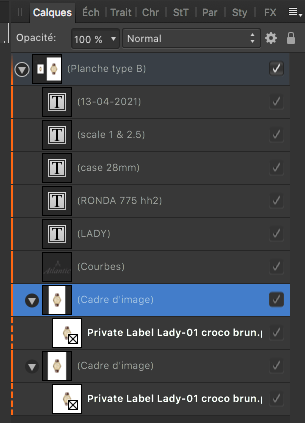-
Posts
363 -
Joined
-
Last visited
Everything posted by lenogre
-
No spiral tool. Why ? I still use my old Ai CS4 for that.
-

I don't like the new UI design
lenogre replied to Zaxonov's topic in Feedback for the Affinity V2 Suite of Products
I use AD since alpha releases with dark UI. The new v2 UI is too dark. All is dark, we don't know what is active or not. So I use the light UI… I also don't like the grey circles about what is hidden or visible. If you really want circles : - green circle > visible - red circle > hidden In Cinema4D (3D software), it's like that. -
Jamais de toute ma vie je n'ai vu un tel photo-réalisme avec un logiciel vectoriel ! Stupéfiant.
-

Affinity V2.0
lenogre replied to Brian Lucas's topic in Pre-V2 Archive of Desktop Questions (macOS and Windows)
- I need a new computer. - Wait, new processors will be arrive - Ok, I'm waiting… Several months later - I really need a new computer - Wait again because next year, it will be better ! - Ok I'm waiting -------------------------------------- - We need to launch affinity 2.0 - Wait, I will add another new tool/function - Ok, we're waiting Several months later - We really need to launch affinity 2.0 - Wait because next year, there will be a bunch of new tools/functions - Ok, we're waiting --------------------------------------- Conclusion : I prefer to see Affinity 2.0 now with 2 or 3 new tools/functions rather waiting one year with 5 new tools/functions. Affinity 1 has been updated step by step. A lot of things have been done between AD 1.2 and AD 1.10. I know that consumers will say "I will buy 2.0 only if new features are significant" but you must reassure them telling that a lot of things will arrive next months. -

Affinity V2.0
lenogre replied to Brian Lucas's topic in Pre-V2 Archive of Desktop Questions (macOS and Windows)
- vectorizing pictures - vector patterns (actually pixel patterns) - duplicate along path I would like to see this function in a "container" Object Duplicate > numbers of copies or length between each copy / start / end - path - object - gradient between curves - deformers - noise for gradient (actually only one limited noise) - spiral tool - perspective grids with vanishing point - measurement tool - more fields when you do a dotted line (only 4 when sometimes you need 6). I have to use the Appearance panel. - 3D tool (extrusion) but the most important : - new cat objects -

Affinity V2.0
lenogre replied to Brian Lucas's topic in Pre-V2 Archive of Desktop Questions (macOS and Windows)
"The inclusion of support for DWG / DXF has come from that engagement and import / export is currently under test." https://aecmag.com/technology/serif-affinity-for-aec-firms/ Good point ! -

When will the next beta version be released?
lenogre replied to deepblue's topic in [ARCHIVE] Designer beta on macOS threads
Any software is not a fully developed software. This is the reason why every software has updates ! I will be happy to pay for AD 2.0 with essential features : vector patterns, blending shapes, converting pixel image in vectors, grids with vanishing point, deformation (with box, lattice, etc), duplicating and editing objects along curves. Just one of these features will make me happy ! -
A bug here about this. Perfect result with Illustrator… bug pathfinder reunion.afdesign
-

spline with rounded angles + pressure = shape bug
lenogre replied to lenogre's topic in V1 Bugs found on macOS
You're right ! Thanks -
Shape is not linear, we have step at every node. spline bug.afdesign
-

Affinity Designer Customer Beta (1.10.0.5)
lenogre replied to MattP's topic in [ARCHIVE] Designer beta on macOS threads
I've a big problems with layers colors. It was perfect in 1.10.0.3 but yesterday it was a mess. I do not touch anything, I don't understand. In 1.10.0.5, same behavior. AD bug colors.afdesign -

Affinity Designer Customer Beta (1.10.0.1)
lenogre replied to MattP's topic in [ARCHIVE] Designer beta on macOS threads
I've still this little bug about render and color layer correction. Copy/paste in a new doc and return in the original doc > OK -

Affinity Designer Customer Beta (1.10.0.1)
lenogre replied to MattP's topic in [ARCHIVE] Designer beta on macOS threads
Missing features are in VectorStyler, the best companion of Affinity Designer. -

Affinity Designer Customer Beta (1.10.0.1)
lenogre replied to MattP's topic in [ARCHIVE] Designer beta on macOS threads
You can use cinema4d for that. You don't need to buy it. Just run it in demo mode. Before to do that, one precision : Work in 72 dpi in AD 1/ Export your draw > eps 2/ Open it into C4D. Respect the scale factor (Enter 3.528 because internal measures in Adobe are in points… One point is 0,3528mm) 3/ Select the path you want to know the length 3/ Go to Mode > Project Info > Structure That's all ! length.pdf -
Adding a button synchronisation between name and pantone would be great : Global color <> Pantone XXX becomes Pantone XXX <> Pantone XXX But I can understand this philosophy. We can have a Pantone color for a tittle and a very similar Pantone color for a sub-tittle for example. In this case, I'd rather have "tittle" (global color 1) for Pantone 01 and "sub-tittle" (global color 2) for Pantone 02. I remember in InDesign, it was sometimes hard to know which pantone was used because we can't rename it. Pantone is a Pantone. So the trick was to add a new color with same CMYK attributes and rename it : "Pantone XXX - tittle" for example. I've also noticed a bigger problem. If you import a AD file with global colors, APub doesn't detect any of them.
-
My english is very poor. I prefer write the less… Fortunately, I still have Acrobat Pro 9 to see what happens. You can rename "Pantone XXX" > "Donald Trump" if you want, or "Johnny Rotten" in APub, Acrobat will display "Pantone XXX" !
-
Create a shape Assign a pantone Duplicate the shape Assign another pantone Duplicate the shape one more time Assign another pantone And so on. 1/ APub creates a new palette "document" with the first pantone. OK but the name is not "Pantone XXX" but "Global color 1". We need to rename it. 2/ Others pantone are ignored. We need to create them manually. 3/ Although shapes 3-4-5, etc have others pantone, they all have "Global color 2" !!!! We need to click on each global color to correct it. Pantone and global colors are very confusing and not user friendly. I hope you will change this in next releases.
-
It comes only sometimes.
-
This bug is only with AD 1.9.4.2. The watch case is vectors only, it's not a picture. mac OS 10.12.6
-
I hope this bug will be corrected rapidly because it's really a nightmare. If I edit the master page and go out the pictures, they now appear in the ressource manager.
-
Nothing more than picture from master page. APub seems to recognize only the first step of the hierarchy.