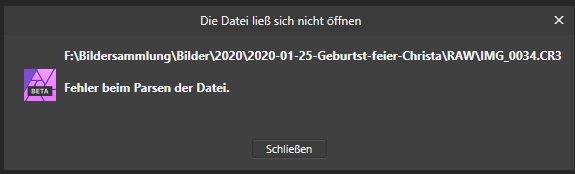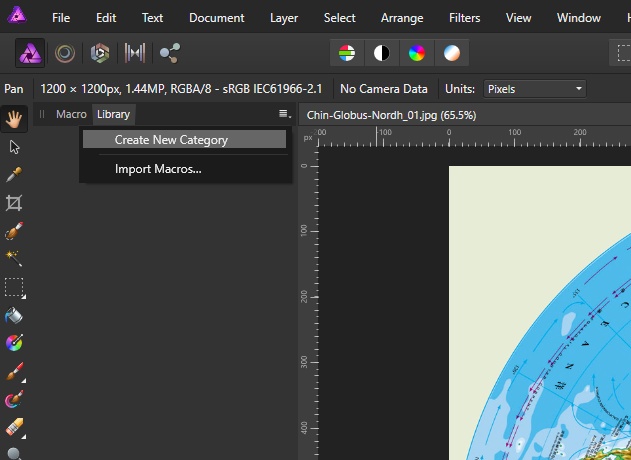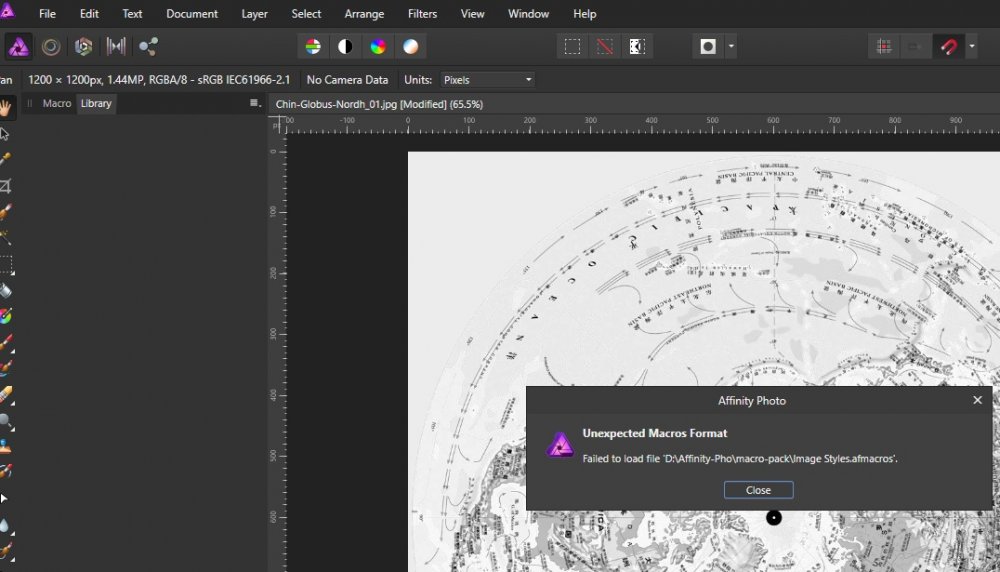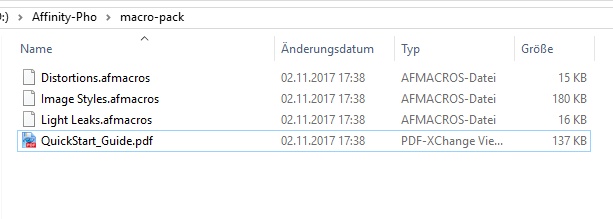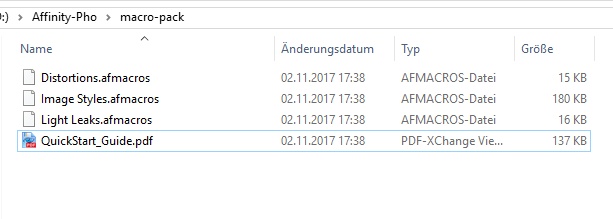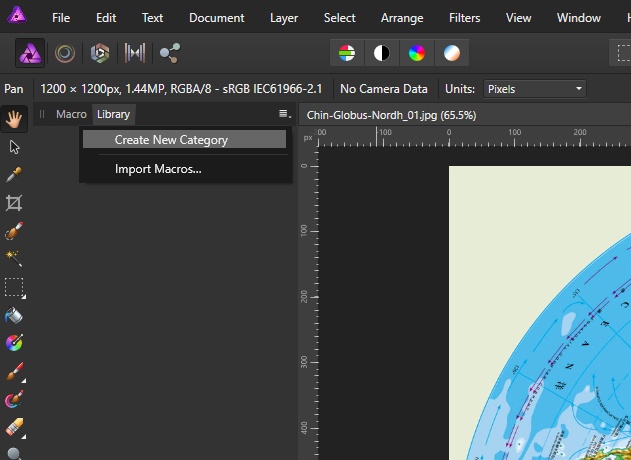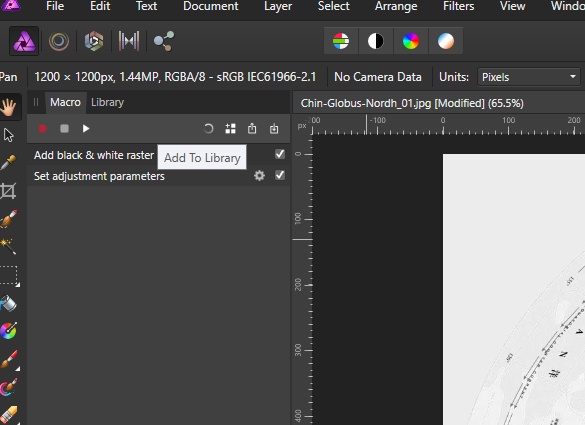-
Posts
164 -
Joined
-
Last visited
Profile Information
-
Gender
Male
-
Location
Germany
-
 eclecticthis reacted to a post in a topic:
ADwin: Variable text frame with nodes
eclecticthis reacted to a post in a topic:
ADwin: Variable text frame with nodes
-
 hunterae reacted to a post in a topic:
Let Text flow around an object
hunterae reacted to a post in a topic:
Let Text flow around an object
-

failure opening canon cr3-file
KoBu replied to KoBu's topic in [ARCHIVE] Photo beta on Windows threads
Hey emmrecs01, thanks for the hint. I tried it out. I have converted a sample file (37 MB Raw) with the Canon software in different ways. Result: jpg 17 MB, tiff 92 MB, tiff 16 Bit 184 MB. I never thought the size difference would be that big. -

failure opening canon cr3-file
KoBu replied to KoBu's topic in [ARCHIVE] Photo beta on Windows threads
Hey timlt, until the developers offer a solution, the only option is to use for raw files additionally the Canon Digital Photo Professional 4 (look at the homepage of Canon support software) (and finally convert the raw files to jpg). -

failure opening canon cr3-file
KoBu replied to KoBu's topic in [ARCHIVE] Photo beta on Windows threads
Bonjour Leroux, dans la dernière version bêta, les fichiers cr3 normaux devraient déjà être lisibles. Dans mon cas, cependant, c'est le nouveau Canon EOS M6 Mark ii. Cela peut résoudre des images avec 32,5 mégapixels. Cette haute résolution semble toujours poser nombreux problèmes. L'équipe de développement sera certainement en mesure de résoudre ces problèmes. -
 Chris B reacted to a post in a topic:
failure opening canon cr3-file
Chris B reacted to a post in a topic:
failure opening canon cr3-file
-
 Mark Ingram reacted to a post in a topic:
failure opening canon cr3-file
Mark Ingram reacted to a post in a topic:
failure opening canon cr3-file
-

failure opening canon cr3-file
KoBu replied to KoBu's topic in [ARCHIVE] Photo beta on Windows threads
I uploaded a picture. (All my other cr3-files have the same behavior) -

failure opening canon cr3-file
KoBu replied to KoBu's topic in [ARCHIVE] Photo beta on Windows threads
Thank you, please give me a link for sending the private file (about 40 MB) to you. -
When I try to open a canon CR3-file I get the following error message ( See attachement ). The file was created by my new Canon EOS M6 Mark II. These CR3-Files are between 30 and 50 MB in size. I would be grateful if this bug were fixed in the new version.
-
I tap outside of the picture and the selection is gone. Then I can change the tolerance an try again .
-

Direkter Import aus der Foto App
KoBu replied to mplusm's topic in Feedback for Affinity Photo V1 on iPad
Man kann über die Funktion „Bild platzieren“ Bilder „aus Fotos importieren“. Um die Größe festzulegen muß man einen entsprechenden Rahmen aufziehen. Man kann auch direkt beim Start auf das Pluszeichen klicken und über „Aus Fotos importieren“ das gewünschte Bild auswählen und damit direkt die Bearbeitung beginnen. -
 Zilliamdeerm reacted to a post in a topic:
Affinity Photo 1.5 has launched!
Zilliamdeerm reacted to a post in a topic:
Affinity Photo 1.5 has launched!
-
-
I have a similar problem with macros. I downloaded the free Macro pack, unzipped it (see attached "files.jpg") and tried to install it via Library Panel. Then I got the message "Unexpected Macro Format" (see attached "unexpectedMacroformat.jpg"). I downloaded the files several times, but always with the same result. I tried to install the macro "Uplift - Epic Skies" in the " Uplift Epic Skies Overlays", too. But no success. Do you have an idea what I am doing wrong? I tried to create a new category in the library panel (see attachement), but no success, too. Can there be a wrong setting by me anywhere? I made a simple macro (black and white). That macro I could export (and import). But I could not add it to library (see attachment).
-
 KoBu reacted to a post in a topic:
Faulty instructions for adding free macros to Affinity Photo 1.5
KoBu reacted to a post in a topic:
Faulty instructions for adding free macros to Affinity Photo 1.5
-

Affinity Photo Macro failure
KoBu replied to KoBu's topic in Pre-V2 Archive of Desktop Questions (macOS and Windows)
Thank you Callum, R C-R, Miguel, I think I am the only one with this problem. Maybe I'm doing something wrong. I downloaded the free Macro pack, unzipped it (see attached "files.jpg") and tried to install it via Library Panel. Then I got the message "Unexpected Macro Format" (see attached "unexpectedMacroformat.jpg"). I downloaded the files several times, but always with the same result. Do you have an idea what I am doing wrong? I tried to install the macro "Uplift - Epic Skies" in the " Uplift Epic Skies Overlays", too. No success. I tried to create a new category in the library panel (see attachement), but no success, too. Can there be a wrong setting by me anywhere? I made a simple macro (black and white). That macro I could export (and import). But I could not add it to library (see attachment). (The change of the Extension was my second try because of the hint of Callum to try by using the Macro Panel - only therefore I changed the extension). -

Affinity Photo Macro failure
KoBu replied to KoBu's topic in Pre-V2 Archive of Desktop Questions (macOS and Windows)
Hi Callum, than you for the quick response. The library wants files as "macros" The macro panel wants files as "macro". Therefore I renamed the files from "....afmacros" to "....afmacro". Then I can see the files in the Macro panel - but nothing happens when I try to import them. -
Hello, I bought Affinity Photo (Win), Affinity Photo for IPad und Affinity Designer (Win). They are my favorite programs, especially Affinity Photo for IPad. I like to work with them and I do not want to miss them anymore. I thank the affinity team for these wonderful programs. My Question: I tried to installl the Macro pack, but I get the message: " unexpected macro format " (see attached file). What can I do?
-
 KoBu reacted to a post in a topic:
Brush Size Preview (Affinity Photo for iPad)
KoBu reacted to a post in a topic:
Brush Size Preview (Affinity Photo for iPad)
-
 KoBu reacted to a post in a topic:
Brush Size Preview (Affinity Photo for iPad)
KoBu reacted to a post in a topic:
Brush Size Preview (Affinity Photo for iPad)
-
 Nada reacted to a post in a topic:
Afphoto data backup from iPad to another medium
Nada reacted to a post in a topic:
Afphoto data backup from iPad to another medium
-
 Muffins reacted to a post in a topic:
Managing .afphoto files inside the iPad app
Muffins reacted to a post in a topic:
Managing .afphoto files inside the iPad app
-
Thank you Stanley for your research. I will have to accept it. Maybe I find a way to delete such internal fonts sometime.