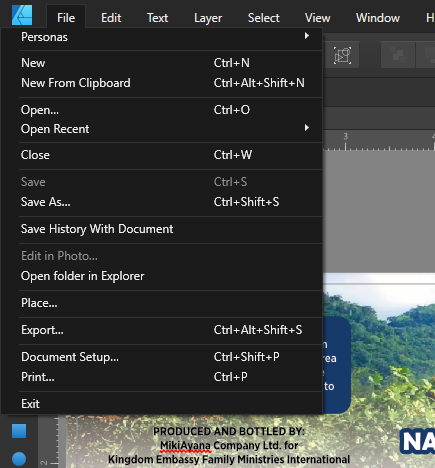-
Posts
40 -
Joined
-
Last visited
Profile Information
-
Gender
Not Telling
-
 duckrabbit reacted to a post in a topic:
Affinity Publisher is not a copy of InDesign - no massive fail!
duckrabbit reacted to a post in a topic:
Affinity Publisher is not a copy of InDesign - no massive fail!
-
 CarlM reacted to a post in a topic:
Affinity Publisher is not a copy of InDesign - no massive fail!
CarlM reacted to a post in a topic:
Affinity Publisher is not a copy of InDesign - no massive fail!
-
 CarlM reacted to a post in a topic:
Affinity Publisher is not a copy of InDesign - no massive fail!
CarlM reacted to a post in a topic:
Affinity Publisher is not a copy of InDesign - no massive fail!
-

Bleed doesn't work properly on export to PDF
kirknurse replied to JimWelch's topic in V1 Bugs found on Windows
I am curious as to why you needed to do that as most printers imposition software does that automatically. -
 dcrosby reacted to a post in a topic:
[IDML Implemented] How can I open Indesign (indd and idml) Files in Publisher?
dcrosby reacted to a post in a topic:
[IDML Implemented] How can I open Indesign (indd and idml) Files in Publisher?
-

Edit in Affinity Photo/Designer disabled
kirknurse replied to kirknurse's topic in V1 Bugs found on Windows
My issue has been resolved as well, thanks for the assist. -

Edit in Affinity Photo/Designer disabled
kirknurse replied to kirknurse's topic in V1 Bugs found on Windows
Yes I did, I even reinstalled Both Designer and Photo. I currently run the retail version of 1.7. I had no issues when I ran the beta versions. -
-
 SrPx reacted to a post in a topic:
Affinity Publisher is not a copy of InDesign - no massive fail!
SrPx reacted to a post in a topic:
Affinity Publisher is not a copy of InDesign - no massive fail!
-
 jmwellborn reacted to a post in a topic:
[IDML Implemented] How can I open Indesign (indd and idml) Files in Publisher?
jmwellborn reacted to a post in a topic:
[IDML Implemented] How can I open Indesign (indd and idml) Files in Publisher?
-
 Fixx reacted to a post in a topic:
[IDML Implemented] How can I open Indesign (indd and idml) Files in Publisher?
Fixx reacted to a post in a topic:
[IDML Implemented] How can I open Indesign (indd and idml) Files in Publisher?
-
As someone who used InDesign from 1.0, I remember how buggy and the same complaints that people are expressing about Publisher were there as well. While it would be nice for the import compatibility it is not a deal-breaker (for me). If anything new I use publisher and anything old I can either rebuild the file or edit in InDesign
-
 melriksdesign reacted to a post in a topic:
Affinity Publisher is not a copy of InDesign - no massive fail!
melriksdesign reacted to a post in a topic:
Affinity Publisher is not a copy of InDesign - no massive fail!
-
 flookoco reacted to a post in a topic:
[Implemented] Publisher does not recognize WORD .docx files!
flookoco reacted to a post in a topic:
[Implemented] Publisher does not recognize WORD .docx files!
-
Hi, Generating a PDF after placing PDFs in document generate black boxes when exported Approval.pdf
-
Hi I am not sure if this is a bug or feature request. In previous versions of Publisher when I placed a PDF that had crop marks and bleeds it imported as is. The last two versions when I place the document it comes into the page cropped. However, when you go to edit you still see everything. There are instances where those marks and/or bleeds may be required. Is this just a bug or will you be implementing placement options that would allow the user to determine how the external document will be placed?
-
 Quarian reacted to a post in a topic:
[Implemented] Publisher does not recognize WORD .docx files!
Quarian reacted to a post in a topic:
[Implemented] Publisher does not recognize WORD .docx files!
-
I am by no means an novice I used page layout programs from Page-maker days. Magazines, Catalogues, Annual Reports, booklets I have worked on many multi-page publications. While I understand what you're describing. I think you're over-reaching when you say it won't prevail in a professional environment. It depends on the individual's workflow, Affinity is not Adobe and vise-versa. Two things, 1. Are you trying to force your expectations on the product? 2. When you compare apples to oranges you're setting yourself up for disappointment. Adobe is $600 US per year Affinity products are $50.00 each some level of expectation management is required.
-
As a professional, I can't necessarily agree that it is not production-ready. It depends on your workflow and if you are willing break out of your comfort zone. Many of the issues that the video complained about were non-issues as they were just presented differently than he was accustomed. When I first started using Affinity Products I sat down and went through the tools as I accepted that it was not going to replicate Adobe. I used InDesign from 1.0 and it had it flaws and quark "die-hards" had made many of the complaints that are being made about publisher. In my not so humble opinion, Once you accept that alternative does not mean the product does not match adobe feature-for-feature.
-
It does a decent job of trapping but at the end of the day you're still at the mercy of the printing press
-

Affinity Publisher Public Beta - 1.7.0.58
kirknurse replied to AdamW's topic in [ARCHIVE] Publisher beta on Windows threads
Thanks but not showing up in my installation, I uninstalled and reinstalled 3 times. I will wait for the next update.