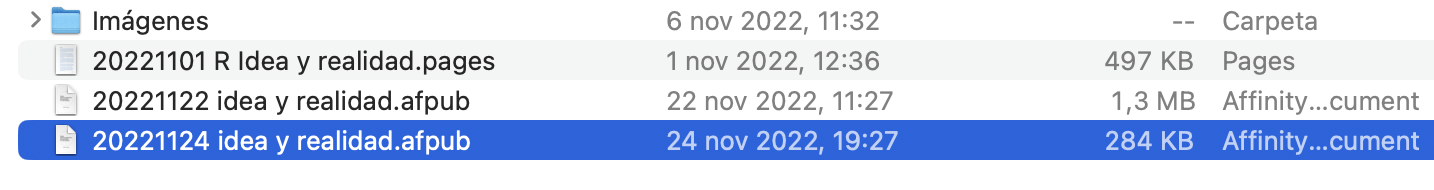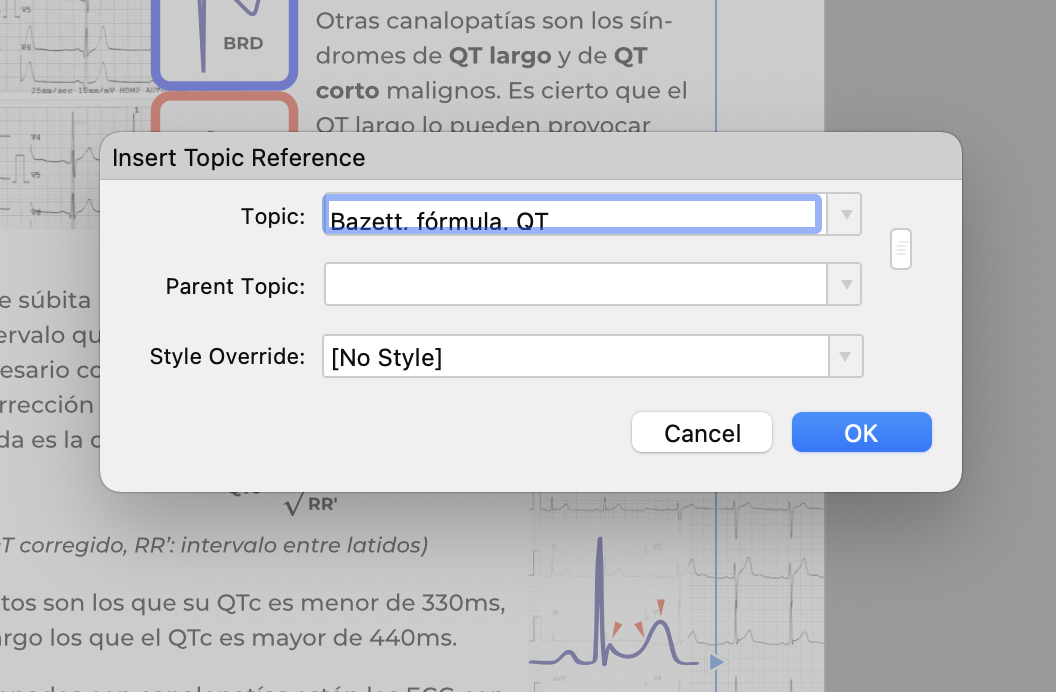-
Posts
132 -
Joined
-
Last visited
Everything posted by eluengo
-

Very very bad incorrect hyphenation on Spanish language
eluengo replied to Daniel Gibert's topic in V1 Bugs found on macOS
Sorry but the Spanish hyphenation continues to be DRASTICALLY CATASTROPHIC in version 2 Is really unusable, and leads to a complete control and correction of the complete text. Is really, again, ununderstandable because Spanish rules are clear, published, definite, with near no exceptions, and the amount of rules is small. My personal solution is hours after hours of manual correction if the text is long. I won't give examples because those have been given before, also because the errors are excessively evident, and because it appears to be a chronic disease in a good piece of software. So like a chronic patient, is better a good medical control than other drastic or imaginative solutions. Resuming: version 2 is exactly so error-prone in Spanish hyphenation than version 1. Regards. Emilio- 16 replies
-
Hi @loukash Thanx for your ideas. Solutions with kbd can be multiple. But the real problem is the way the interface behaves. The sliders are little in size, its increment mey be excessively potential (quick on beginning, slower with bigger sizes).... all the elements in the interface are small. Solutions come through, i.e., enhancing size of sliders, managing number in number fields lively with simple keys like arrows, etc… Also occurs with other commanding structures. With big screens or far screens, all presenting small sizes of interface elements to the eye of the user, the daily use of the apps need a lot of training. Possibly I’m too old to have a crisp seeing capability ( I’m near to 70 year old), but for young eyes this tiny elements pose a high strain to the eyes (possibly ergonomically inappropiate). We really don’t should tell Serif-Affinity to change it’s interface idea, ‘cause apps are as they are’, we only can adapt to what Affinity will offer. I like the suite of apps as a whole (idea, interface, price, outcomes, etc…), and try to adapt to them instead of fight against. Sorry for the excess of philosophy.
-
Know and use Karbiner Elements already This job can also be done into aff apps I could also change keyb.shortcuts to any Fn key, that are seldom used, is an interesting solution….
-
Yes yes I know But in not-english keyboards access to [, ], {, }, \, ´, > etc... is difficult, using multiple key modifiers Sure you can change the keyboard shortcuts, sure... but all, and every time the preferences reset (what it's not so infrequent...) So is no good solution But, no problem, is not a heavy problem, we can survive without it And I'm reasonably happy with the app suite (and a bit more happy when the iOS versions grow to matureness)
-
Not only it’s difficult to see it (in this slider and especially in other sliders such as the size of selection brush or other brush sizes in the tool bar), but also the sizes obtained when displacing the slider grow inappropiately quick from the left edge to the right, making difficult to obtain a precise brush size when a moderate size is wanted (i.e. less than 100pt), needing to key in the value into the number field (and precisely in brush sizes where the precise size number is less intuitive than optical/seeable brush size). But moreover, aesthetically the new sliders are more modern and delicate than older in v1
-
OK !! Isn’t a serious bug, and probably simple to correct.
-
.... and after rebooting the no-blink effect remains….
-
My OS is Ventura, full actualized. My Mac is a M1 And no, AFPub is the only app where it occurs 🤷♂️ And it is only a curious effect, is no annoying and otherwise the app does what is supposed to do (some quirks, but sure in minor updates will be corrected)
-

Duplicated fields on top of each other in some dropdowns
eluengo replied to PeterB.'s topic in V2 Bugs found on macOS
Auch in ‘Zeichen > Farbe&….’ und in ‘Zeichen > Position&…’ fehlt etwas! Mit nicht-englische Sprachen manchmal sind die übersetzte Literalen so-so.... (und noch schlimmer wenn man die grössere Buchstaben-Interface benutzt) -
Bug or characteristic ? AFPub has lost the blinking of the text cursor... now is only a fixed vertical bar. I send a video showing this.... Emilio Grabación de pantalla 2022-11-29 a las 11.55.16.mov
-
Curious effect.... I send an image With repeated edits the size of the file (about 140 pages, text and only 3 images, all SVG), the (already known) increase in the file size. But curiously, y edited the same file in the iPad AFPub, and the size of the file reduces drastically! In the image the "selected" file is the one edited in the iPad version, the other .afpub file is the one edited in my M1Mac This can probably help people of Affinity to detect this bug. Emilio
-

Some fonts doesn’t appear
eluengo replied to eluengo's topic in Feedback for Affinity Publisher V1 on Desktop
Sorry The trick doesn't work 🤷♂️ Neither AFPub nor Pages display the font It's probably a residual problem of which the infamous Adobe is responsible. Thnx altogether I'll change the textstyle -
Hi Why do some fonts not appear in the fonts list (i.e. Athelas, an OTF-TTF font), in AFPub. Even if adequately installed into user’s font folder into the library, and accesible with other apps. This has begun to happen when installing a fresh OS (macOS 12, and 13) Before refreshing OSystem AFPub used Athelas without problem. Is there a method to make those rebel fonts to reenter AFPub discipline, like they normally did? Emilio
-
This topic is frequently repetitive, and not only with spanish hyphenaqtion (that is for me significantly severe, since is my language), also with german (my second language), and, surely, with other languages. A problem that *should* be corrected. No excuses. And german word-partition rules are complex, but spanish rules are simple (really not so simple as in english) and both german and spanish rules are publicly available <http://www.reglasdeortografia.com/divisionpalabras.html> or <http://hispanoteca.eu/gramáticas/Gramática española/División de palabras final renglón.htm> or <https://jacarandase.es/division-de-palabras-a-final-de-linea/>. That the aff.apps use *external* resources for hyphenation can be a good idea, but only if those resources work correctly. (hyph_es_ES.dic, hyph_ES.dic does not work really correct) Emilio
-
Is an interface concept error, more than a bug (and probably related to how MS Windows does)... is inconsistent that a window that has a group of OK-Cancel buttons has also any of the window buttons/semaphore (red, yellow or green) active or ever existent. Correct would be, either with semaphore buttons (eventually + confirmation of secureness of action) or without semaphore and OK-Cancel buttons group, bottom-right (also eventually + confirmation of secureness of action). And Cmd-W should only affect the topmost window and only if the semaphore exists or is active. Comparing with old user interface rules, modern Mac rules/habits are so flexible that sometimes designers get confused (if not mad) and permit some inconsistencies. Also sometimes designers are forced to this attitude because of compatibility necessary in multiplatform app designs. It's only an opinion 🖖
-

Inconsistent hyphenation (Silbentrennung) in German
eluengo replied to Helmar's topic in V1 Bugs found on macOS
Similar problem in spanish ES-es hyphenation. It's an old-known problem in the (otherwise good) AFF apps. But, the real problem is that hyphenation rules are not so complex, really!... For instance <http://www.reglasdeortografia.com/divisionpalabras.html> or <http://hispanoteca.eu/gramáticas/Gramática española/División de palabras final renglón.htm> or <https://jacarandase.es/division-de-palabras-a-final-de-linea/> 🖖- 14 replies
-
- hyphenation
- german hyphenation
- (and 3 more)
-
This strange behaviour of TOCs is a permanent/constant one. For me the solution is either … — prepare the book with all its text styles and as last thing create the TOC, or — when/if the mess occurs when refreshing the TOC: modify the TOC text styles I hope future versions have this problem with TOC/formatting/textStyles definitively solved. (Because the app is otherwise delightful to use) Emilio
-
The size of icons and explicative interface texts are small, but with big screens with a lot of pixels and pixel density, or far from eyes positioned screens are a lot smaller, really tiny. Solutions could be... refining screen style, redesigning some icons and interface details and functionality, panels rethinking. I know this is difficult.... but for a version 2.x ..... Emilio
-
The size of the Index definition Dialog is really small. Not only the box size, but also the fields size (the popup ones) Also the dialog design could be a bit more explicative I send a screen dump Thanx Emilio
-

Problems with links and TOCs
eluengo replied to eluengo's topic in Pre-V2 Archive of Desktop Questions (macOS and Windows)
👌👍 Interesting Is an obvious characteristic, and very interesting Thanx walt.farrell Emilio -
(AffPublisher) I was trying to put a link in every TOC line (a very common option in a file to be a book on PDF) When I do it, works!, but the Preflight control shows an error saying the TOC needs to be rebuilt. After rebuilding the TOC.... all the links disappear ... and so on... It's not a good thing, really... Emilio
-

Fillable Forms
eluengo replied to Steve Rawson's topic in Feedback for Affinity Publisher V1 on Desktop
this characteristic [fillable PDF.forms] would be.... great, fantastic, gorgeous, awesome [... as Steve said....] (no need to go into Adobe' hell, o trying to use free PDFescape web) -
Hi My brand new M1 Mac has ALSO the slow-launching problem with the 3 apps.... only it's no so severe: instead of more than 40 icon bounces, now is only 18 to 20 bounces. But it continues to happen every time I reset or start the Mac. It is probably more due to Big Sur problems, since this behavihor started when updating to OS 11.01 or 11.1 .... Emilio
- 62 replies
-
- affinity publisher
- affinity designer
-
(and 2 more)
Tagged with:
-

Feature Request: Interactive PDF
eluengo replied to crapserK's topic in Feedback for Affinity Publisher V1 on Desktop
+1 Useful and interesting feature, will be welcome when implemented I use https://www.pdfescape.com but is limited and error-prone