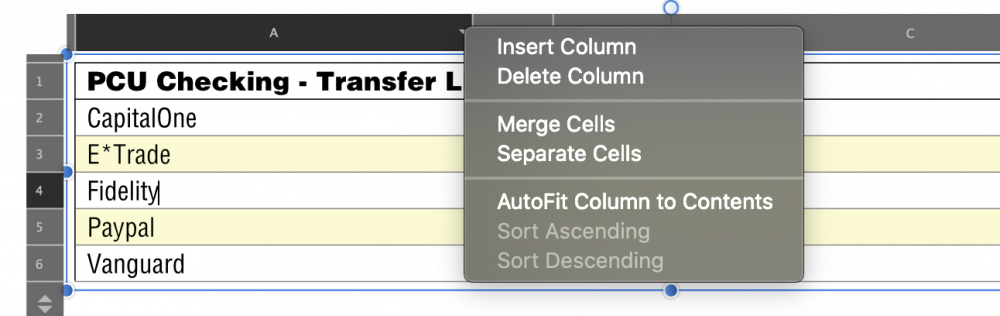The-Design-Guy
Members-
Posts
27 -
Joined
-
Last visited
Recent Profile Visitors
1,030 profile views
-
I created a file in Affinity Photo and imported it into Publisher and added some text. All files are at the same resolution, 1024 x 1024 pt. There was no change in scaling when importing the file. When I exported as .jpeg or .png at the same size, the image lost resolution and looked blurry. When I exported the Affinity Photo file as a TIFF and then imported it into Publisher and added text, I was able to export it as a .jpeg with no loss in resolution. This is a problem...
-
When I have a path highlighted and click on the Selection button, the vector layer goes away, but there is no pixel selection. (Helpful hint: ALWAYS duplicate your vector layer prior to making…or trying to make…a selection. It's a good way to save all your vector work prior to having it disappear when you make a selection.) When I do the same thing in AP1, no problems. And, of course, once I started writing this message, I was able to make it work in AP2. Once. Now it's back to disappearing the vector layer and not making a selection.
-
 The-Design-Guy reacted to a post in a topic:
Unable to change text box fill
The-Design-Guy reacted to a post in a topic:
Unable to change text box fill
-
If anyone else is having this problem, hopefully this will save you some exasperation (while not exactly solving it): I've noticed that when I activate Postscript Type 1 fonts in FontExplorer X Pro, they appear in Affinity Publisher, but not in Affinity Designer. OpenType and TrueType fonts seem to work fine in both apps. I'm glad Publisher supports the older fonts. And in a pinch, you can drop into the Designer persona in Publisher, and the fonts will still be available, oddly enough.
-
 Patrick Connor reacted to a post in a topic:
Affinity Ver 1.8.2 updates are live on the Mac App Store
Patrick Connor reacted to a post in a topic:
Affinity Ver 1.8.2 updates are live on the Mac App Store
-
Humorous(?) note. I can tell you one thing they fixed in this update. Export of strokes to PDF was not working correctly. Stroked type would export with unexpectedly filled in areas especially in X, Y, H characters. I was having a problem with this yesterday and spent a couple of hours trying to work around the problem. Today, I imported 1.8.2 and tried to recreate the problem so I could notify Serif of the issue. With 1.8.2 it worked great. Only a day late. I sent off a print job yesterday with a potential problem because I could not use strokes on text. I was going to use a non-overprinting stroke of 100K to prevent C, M and Y from a rich black background intruding on white type in that background. I thought it to be a very clever solution, but couldn't get it to work…until today. Now, I suspect I will get cards back with slightly tinted white letters. Ah well, glad it's fixed now. Next time…
-
 Mbrinman reacted to a post in a topic:
Ruler (Measurement) tool in Affinity Photo !
Mbrinman reacted to a post in a topic:
Ruler (Measurement) tool in Affinity Photo !
-
Thanks Walt. After some more fooling with it, it appears my "header" rows are the problem. You don't actually have to left-click on the header column before doing the sort. You can just hover over it and select the sort order required. I guess my sorting "workaround" will be as follows: 1) Separate the cells in my header rows. 2) Temporarily put a space in front of the header title (to sort it at the top of the list). 3) Sort the table, 4) remove the header title space and remerge the cells in that row. I'm not sure what to do if there is more than one header row though. I've tried exporting the data to Numbers for sorting, but have not been able to get it back into Publisher in the correct cells. Publisher doesn't seem to support .cvs files which is kind of a serious omission for a program with tables (i.e. if you wanted to import data from a spreadsheet). I'm sure there's some workaround for that too, but I haven't found it. If this comes up in the future, I will probably just create separate tables for each header category.
-
Thanks for the reply Walt! I think you've steered me in the right direction. I had tried highlighting specific cells no avail, but when I left-click on the top column header the sort options do become active…IF…I don't have a header row. With a header row, I get a 'strange' selection, and the sort options are still greyed out. (See the attachements.) This is the same behavior whether Sort Options are set to include header rows or not. But, I'm thinking possibly my "merged-cell row" is not the same as a header row as defined by Affinity. If you have any insight on that, I would greatly appreciate it. If I remove the header row, then the sort options do become operable after left-clicking on the header (thank you for that guidance). I guess the way I would expect the sort to work would be for me to be able to select a group of continuous rows, click on the top of the column of the desired sort key and then have all the selected rows sort by that key. But I would certainly settle for the sort as you described if I could define non-sorting header rows and have it actually sort.
-
Ruler (Measurement) tool in Affinity Photo !
The-Design-Guy replied to JohnMGD's topic in Older Feedback & Suggestion Posts
It's just a lot of extra steps. 1) draw a line 2) rotate line 3) calculate length of line 4) delete the line. In Illustrator, you just grab the measurement tool, stretch it from point A to B and read off the measurement. -
PostScript Fonts
The-Design-Guy replied to Bond's topic in Pre-V2 Archive of Desktop Questions (macOS and Windows)
I'm having the same problem in 2019. Postscript fonts activated in FontExplorer X (v7.0) do not show up in Affinity Designer. OpenType fonts DO show up. Clicking the Reset Fonts button does not help, restarting does not help. Surprisingly (to me anyway), the FontExplorer activated fonts do appear in Affinity Publisher even in the Designer persona. It appears that for the time being I will be doing all my design work in Publisher… -
 The-Design-Guy reacted to a post in a topic:
Resize multiple objects at once
The-Design-Guy reacted to a post in a topic:
Resize multiple objects at once
-
Ruler (Measurement) tool in Affinity Photo !
The-Design-Guy replied to JohnMGD's topic in Older Feedback & Suggestion Posts
Hello AbePralle, What you're describing would be just what I need for a measurement tool, but I'm not sure where you're seeing the length measurement. The only things that change with the drawing tool (in the Transform window) are the X and Y coordinates. I don't see a distance value, and the X and Y coordinates don't help much when you're measuring a line that is not vertical or horizontal. Is there another Info window I am not seeing? -
 cadobir reacted to a post in a topic:
Affinity designer request
cadobir reacted to a post in a topic:
Affinity designer request
-
 Rick G reacted to a post in a topic:
How to delete a mask layer
Rick G reacted to a post in a topic:
How to delete a mask layer
-
A little late to the party, but the Command-Return got me too. As I recall, that was the soft-return combination in InDesign, so muscle memory took over. Had to undo all sorts of changes to get back to editable text once I realized what had happened. I finally decided to just remove the Convert to Curves keyboard shortcut. I don't exercise that command often enough to merit a keyboard shortcut—I'll just stick with the menu command in the future.
-
I have a suggestion. You already have alignment and distribution tools, how about using those same tools for nodes when nodes are selected and for shapes when shapes are selected (right now, they apply to shapes regardless of what is selected). There's no need to change the interface but users would have the capability to align/distribute nodes relative to each other. Hit "align-vertical" and you have nodes on the same baseline. Hit "align-vertical"and "align-horizontal", and you have nodes directly on top of each other—even with snapping turned off. There is a group of designers that never switched from Freehand to Illustrator just because of this functionality. They actually keep older Macs running old systems to this day so they can run Freehand. Illustrator added the "Average" function to align nodes, but it is a PITA to use—and it changes the position of all nodes selected (equivalent to "align to-center"). Using the "align-to-bottom" or "align-to-top" tools wouldn't move the lowest (or highest) node, but would move other nodes to that vertical position. Very handy.