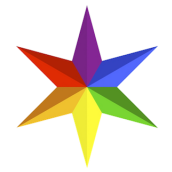-
Posts
18 -
Joined
-
Last visited
Reputation Activity
-
 Tamauro reacted to MEB in "Tree of Life" Free logo template
Tamauro reacted to MEB in "Tree of Life" Free logo template
Great work! Very kind of you. ^_^
Thanks for sharing @Tamauro.
-
 Tamauro reacted to ronnyb in "Tree of Life" Free logo template
Tamauro reacted to ronnyb in "Tree of Life" Free logo template
Great line work and detail, specially when you get up close to it...
-
 Tamauro reacted to MattP in "Tree of Life" Free logo template
Tamauro reacted to MattP in "Tree of Life" Free logo template
Nice work Tamauro! Looks really good! :)
-
 Tamauro got a reaction from Dan Brooks in "Tree of Life" Free logo template
Tamauro got a reaction from Dan Brooks in "Tree of Life" Free logo template
Hello,
I like Affinity and I like this community, so I’d like to share this logo template that I did using AD, the title is “Tree of Life” and I hope that can be useful for some of you ;)
Here you can see a preview image: http://ibizaperspectives.com/Tree-of-Life-preview-image.jpg
and here you can download the all item: http://ibizaperspectives.com/Tree-of-Life.zip
-
 Tamauro reacted to MEB in Affinity Designer Customer Beta RC3 (1.1.2.23834)
Tamauro reacted to MEB in Affinity Designer Customer Beta RC3 (1.1.2.23834)
Hi Tamauro,
This message appears when you try to open a file created in the Beta in the original Mac App Store version. Currently their file formats are not compatible. If you are double-clicking over a file in the Finder it may be trying to use the Mac App Store version to open it. To avoid this right-click on the .afdesign file on the Finder and select Open with ▹ Affinity Designer Beta or in alternative just run Affinity Designer Beta and use the File ▹ Open command from the menu to open the file.
-
 Tamauro got a reaction from mredig in "fusion" tool
Tamauro got a reaction from mredig in "fusion" tool
Hello,
there was a tool I used to love in Freehand, I think its name was "fusion" but I'm not sure.
Basically you could select 2 or more lines or shapes and using that tool you would obtain a "fusion" of them made by as many steps as you want.
Is there a tool like this in AD ?
If not, I would love it ;)
-
 Tamauro reacted to MEB in AD and Keynote
Tamauro reacted to MEB in AD and Keynote
I've tested this on my system (Mavericks, Keynote 6.2.2) and it comes as raster too. I will try on Yosemite with the latest version of keynote and update this post.
-
 Tamauro got a reaction from Raskolnikov in Gestural Zoom And Pan
Tamauro got a reaction from Raskolnikov in Gestural Zoom And Pan
I can totally do the zoom and the pan in AD. I have a mighty mouse. For the zooming a click both "alt" and "cmd" and then I use the mouse "wheel". For the pan I just click the space bar and the click an drag the mouse. ;)
-
 Tamauro reacted to Daniel Gibert in "fusion" tool
Tamauro reacted to Daniel Gibert in "fusion" tool
I'd like to see that too. To me is a key function i miss a lot from illustrator/freehand. Is the best and easiest way to create shaped vector gradients. Also is a very old and typical vector utility. I was surprised by its absence on AD. It prevents me to do some of my works from illustrator.
-
 Tamauro reacted to rui_mac in "fusion" tool
Tamauro reacted to rui_mac in "fusion" tool
it was called "Blend" and yes, it was amazing. A very useful tool.
I already asked for it and others also, as well.
I really hope we get some type of "Blend/Interpolate" tool, sometime.
-
 Tamauro reacted to RNKLN in AutoTrace (convert raster image to vector)
Tamauro reacted to RNKLN in AutoTrace (convert raster image to vector)
+1 for this feature.
I've just installed this package. Never before i've seen such a beautiful user interface for this type of software.
Maybe a bit strange to start requesting features only hours after installation. This feature however is what i've been looking for and which actually made me discover Affinity Designer. Would be nice to have it in a future version.
-
 Tamauro reacted to joreyaesh in AutoTrace (convert raster image to vector)
Tamauro reacted to joreyaesh in AutoTrace (convert raster image to vector)
Yes please! I just purchased Affinity Designer, and was very surprised to find there is no trace functionality..