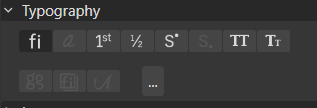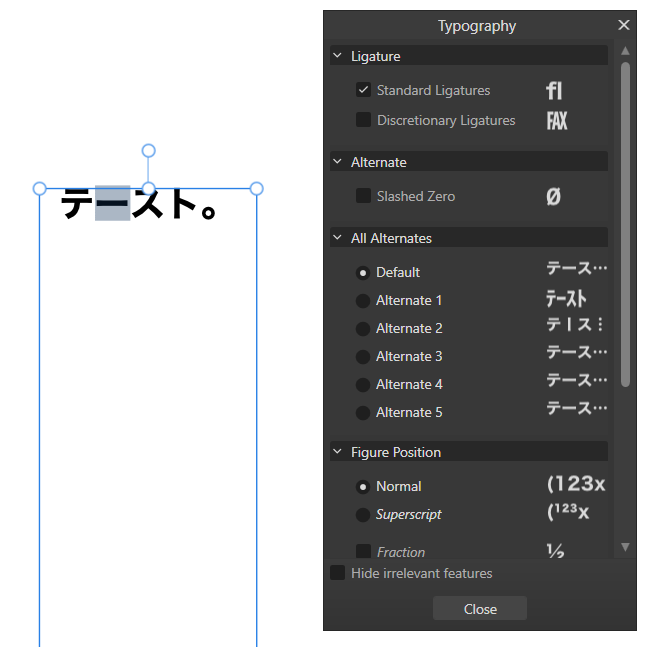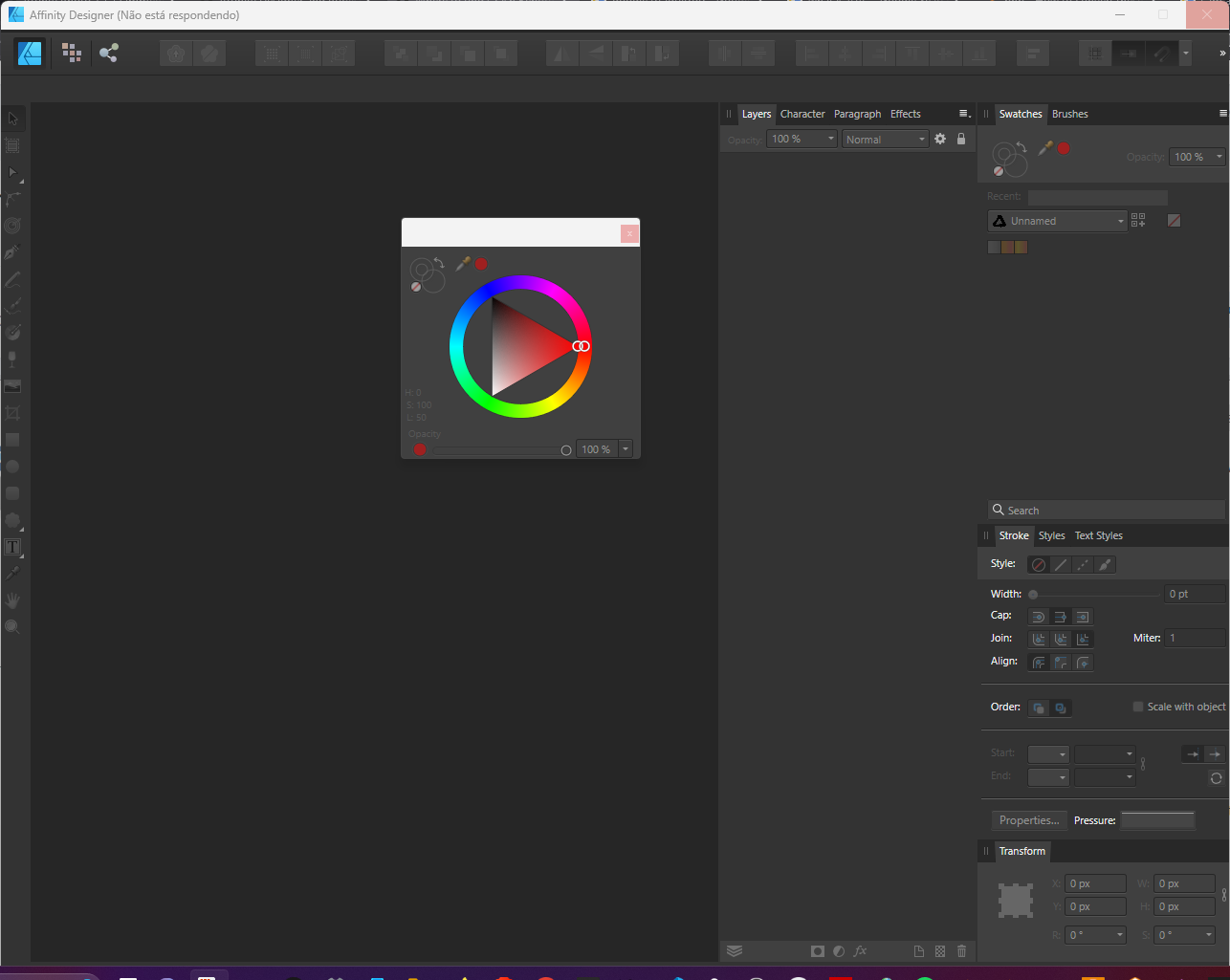Pedro Dias
Members-
Posts
9 -
Joined
-
Last visited
Profile Information
-
Gender
Male
-
Location
Brazil
Recent Profile Visitors
2,235 profile views
-
 Pedro Dias reacted to a post in a topic:
Affinity products for Linux
Pedro Dias reacted to a post in a topic:
Affinity products for Linux
-
 Alfred reacted to a post in a topic:
Japanese Vertical Writing - Text Styles/Character Panel
Alfred reacted to a post in a topic:
Japanese Vertical Writing - Text Styles/Character Panel
-
Japanese Vertical Text
Pedro Dias replied to Pedro Dias's topic in Feedback for Affinity Publisher V1 on Desktop
I have an update about this topic. I can say it's one way to work with japanese vertical writing. -
 Pedro Dias reacted to a post in a topic:
Japanese Vertical Text
Pedro Dias reacted to a post in a topic:
Japanese Vertical Text
-
Well, I didn't know before😅, but it's easy to work with japanese texts in vertical style inside Affinity Designer V2 and even in V1. Also, it will change all punctuation marks that work only for vertical writing style. Take a look on this video. vertical - Trim.mp4 You only needs to change the typography alternative on Text Style> Typography> All alternatives: change 0 to 2. And is done. The same option is right here on the 3 dots. I figure it out about alternatives right on this panel: So, I thought on going to text style and automate those changes. I had the following issue, but I get it now! Start by changing to Heading 2, (it will revert to the default font Arial). Then, inside the Edit Text Style panel> Font Family>from [No change] to [Hiragino Font], this action will break that previous alternative. I just realized that only the Hiragino font weights W0 and W7 work for vertical style on my PC!! (These two fonts where originally from my MacBook, so I converted them to use on windows.) The font MS Gothic is from the windows system, and it doesn't have and alternative to change the horizontal bar to vertical. By the time I wrote this post, I had figured out the issue regarding changing typography to a vertical style. I hope it helps! I just don't understand if MS Gothic font isn't complete or something, that's why this won't work...
-
- japanese font
- vertical writing
- (and 7 more)
-
 walt.farrell reacted to a post in a topic:
Affinity Designer and Publisher V1 stopped working WIN 11 - July
walt.farrell reacted to a post in a topic:
Affinity Designer and Publisher V1 stopped working WIN 11 - July
-
It's working now! ✅ Can that be somehow a Hardware issue?🤨 My display port cable connected on my monitor, was not getting signal on that time, only in HDMI. I just cleaned inside and reconnected the graphic card. When I turned on, somehow display port cable was working.✅ Then, I checked Affinity and it's runing normal now. ✅ Also, there is a new Nvidia update and while updating, Affinity crashed. But still working!
-
Yes...I did........................................😑😑 They are all up to date... After I open, windows 11 is getting slow, but no issue on task manager like high CPU or Memory. Affinity V1 Build is the latest and I am also logged in. Win 11 build is: 22621.1992 Nvidia Graphic Cards: 536.40 I don't have the same issue with others softwares installed. I already tried unistall Affinity Designer and also Graphic driver.
-
 Pedro Dias reacted to a post in a topic:
Affinity Designer and Publisher V1 stopped working WIN 11 - July
Pedro Dias reacted to a post in a topic:
Affinity Designer and Publisher V1 stopped working WIN 11 - July
-
 Pedro Dias reacted to a post in a topic:
Affinity Designer and Publisher V1 stopped working WIN 11 - July
Pedro Dias reacted to a post in a topic:
Affinity Designer and Publisher V1 stopped working WIN 11 - July
-
 Pedro Dias reacted to a post in a topic:
Affinity Designer and Publisher V1 stopped working WIN 11 - July
Pedro Dias reacted to a post in a topic:
Affinity Designer and Publisher V1 stopped working WIN 11 - July
-
 Pedro Dias reacted to a post in a topic:
Japanese Vertical Text
Pedro Dias reacted to a post in a topic:
Japanese Vertical Text
-
 Pedro Dias reacted to a post in a topic:
Japanese Vertical Text
Pedro Dias reacted to a post in a topic:
Japanese Vertical Text
-
 Pedro Dias reacted to a post in a topic:
Japanese Vertical Text
Pedro Dias reacted to a post in a topic:
Japanese Vertical Text
-
 Pedro Dias reacted to a post in a topic:
Japanese Vertical Text
Pedro Dias reacted to a post in a topic:
Japanese Vertical Text
-
 Pedro Dias reacted to a post in a topic:
Japanese Vertical Text
Pedro Dias reacted to a post in a topic:
Japanese Vertical Text
-
 Jack Wayneright reacted to a post in a topic:
Japanese Furigana (Ruby - ルビ)
Jack Wayneright reacted to a post in a topic:
Japanese Furigana (Ruby - ルビ)
-
 フィリップ reacted to a post in a topic:
Japanese Vertical Text
フィリップ reacted to a post in a topic:
Japanese Vertical Text
-
 Oden reacted to a post in a topic:
Japanese Vertical Text
Oden reacted to a post in a topic:
Japanese Vertical Text
-
 空虎海 reacted to a post in a topic:
Japanese Vertical Text
空虎海 reacted to a post in a topic:
Japanese Vertical Text
-
 sungkhum reacted to a post in a topic:
Japanese Vertical Text
sungkhum reacted to a post in a topic:
Japanese Vertical Text
-
 foxdelete reacted to a post in a topic:
Japanese Vertical Text
foxdelete reacted to a post in a topic:
Japanese Vertical Text
-
 ashf reacted to a post in a topic:
Japanese Vertical Text
ashf reacted to a post in a topic:
Japanese Vertical Text
-
 William Overington reacted to a post in a topic:
Japanese Vertical Text
William Overington reacted to a post in a topic:
Japanese Vertical Text
-
I work a lot with Japanese texts and this would be my request feature number 1. When you are writing in horizontal, you can change your selected text to vertical orientation. (When I tried , that bar didn't flip from horizontal to vertical.) Like this example: (カレー). (This is wrong writing) x (This is acceptable) カ カ レ レ x ー > | That also works inside Text Editor for mac, when you go to Layout Orientation > Vertical. My other suggestion is to add something like World and iPages that is called > Phonetic Guide Text. (It's used for both Japanese and Chinese called Furigana or Ruby) Japanese Indesign has all these features for writing in Japanese too. Arigatou!
-
Nice!!!! It will have Phonetic Guide texts / Ruby (Furigana) for Japanese Texts?
-
Hello, How can I add Furigana in Japanese Kanji? Furigana or Ruby are text above japanese text to easily read kanji. This is and option that we have in Microsoft Word, Indesign, Illustrator or Simple Furigana for Mac... I also tried to COPY an text from Word and PASTE on Affinity but all words were wrong. > I could only insert with a little success from this site: http://furigana.sourceforge.net/cgi-bin/index.cgi That is a Furigana Generator with HTML > Also tried to change language to japanese but couldn't find it too. >

.thumb.jpg.2ac1b0424a6896c349d3d16eea40c7f3.jpg)