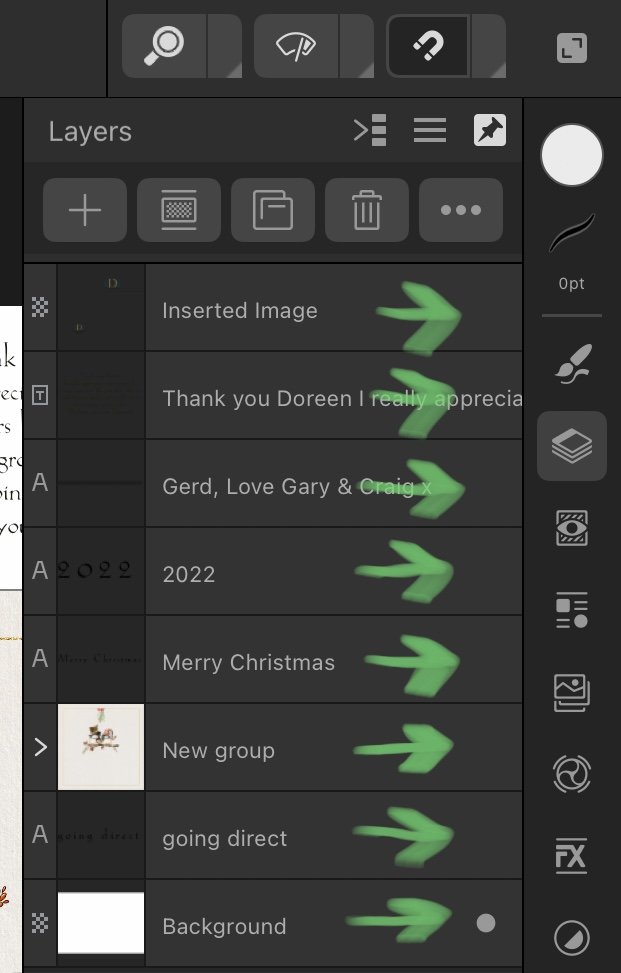Pookiepal
Members-
Posts
23 -
Joined
-
Last visited
Recent Profile Visitors
The recent visitors block is disabled and is not being shown to other users.
-
 ValdemarPM reacted to a post in a topic:
Import from Designer on iPad to Designer 2?
ValdemarPM reacted to a post in a topic:
Import from Designer on iPad to Designer 2?
-
 EmT reacted to a post in a topic:
Layer Visibility Toggle Button Vanishing
EmT reacted to a post in a topic:
Layer Visibility Toggle Button Vanishing
-
Layer Visibility Toggle Button Vanishing
Pookiepal replied to Pookiepal's topic in V2 Bugs found on iPad
Hi @EmT yes, the problem has gone now. -
Layer Visibility Toggle Button Vanishing
Pookiepal replied to Pookiepal's topic in V2 Bugs found on iPad
Thank you, I couldn’t find that… -
This randomly happens as I’m working. I’ve not been able to force it to happen. I’ll open an image I’m working on and they’ll be there one time but not the next. Have to hunt for a toggle button on other layers or close the image and reopen… see attachment for badly edited visual…
-
Font Name Displaying in Chinese in Properties Box
Pookiepal replied to EducationPrinciples's topic in V2 Bugs found on iPad
I’ve managed to sort the issue here. I totally uninstalled D2, removed a font installer app called fontcase, because it’s not working with iPadOS 16 anyway and I figured that could have been causing a conflict. I then reinstalled D2 and added all my fonts directly into D2. I’ve not had a problem since. -
Font Name Displaying in Chinese in Properties Box
Pookiepal replied to EducationPrinciples's topic in V2 Bugs found on iPad
No, it’s also happening with system fonts, as in fonts that are on the iPad when new. Also, the majority of ‘user installed’ fonts are installed outside of Designer using a font installation app. -
Font Name Displaying in Chinese in Properties Box
Pookiepal replied to EducationPrinciples's topic in V2 Bugs found on iPad
The bug doesn’t just relate to installed fonts. It’s also happening on system fonts as well. -
Font Name Displaying in Chinese in Properties Box
Pookiepal replied to EducationPrinciples's topic in V2 Bugs found on iPad
Hopping on this as I need to know if there’s a fix other than uninstall/reinstall, because I’m not wanting to have to export and re-import all my work again. -
Found this odd bug. On Some fonts, both installed and system, their titles are showing up in Chinese. (See image) Is anyone else getting this? Is it a known bug? Also, sometimes the font title is blank. (I don’t have an image of this)
-
 iuli reacted to a post in a topic:
Import from Designer on iPad to Designer 2?
iuli reacted to a post in a topic:
Import from Designer on iPad to Designer 2?
-
 Pookiepal reacted to a post in a topic:
Import from Designer on iPad to Designer 2?
Pookiepal reacted to a post in a topic:
Import from Designer on iPad to Designer 2?
-
 walt.farrell reacted to a post in a topic:
Import from Designer on iPad to Designer 2?
walt.farrell reacted to a post in a topic:
Import from Designer on iPad to Designer 2?
-
Found a workaround. Save all the files you want to transfer from D to D2 using the save option on the three line hamburger thing. Use Stage Manger to have D2 and Files app side by side. Navigate to where you’ve saved the files for transfer. Select all the files you want to move into D2. Drag and Drop. I’ve tried this with 20 files of about 25mb to 100mb and it worked fine.
- 41 replies
-
- designer 2
- ipad
-
(and 1 more)
Tagged with:
-
How Can I Import Multiple Images From Files App At Once?
Pookiepal replied to Mainecoon364's topic in iPad Questions
Use Stage Manager. Have your files app open alongside D2. In file app Select all the images you want to open. Drag to D2. They should all import and be ready to use -
 Paul Mudditt reacted to a post in a topic:
Import from Designer on iPad to Designer 2?
Paul Mudditt reacted to a post in a topic:
Import from Designer on iPad to Designer 2?
-
 Dan C reacted to a post in a topic:
Renaming documents and projects
Dan C reacted to a post in a topic:
Renaming documents and projects
-
Thanks Dan!
-
 Pookiepal reacted to a post in a topic:
Renaming documents and projects
Pookiepal reacted to a post in a topic:
Renaming documents and projects
-
I can’t find how to rename my documents and projects in Designer 2 Don’t want lots of “New Project” everywhere
-
 Pookiepal reacted to a post in a topic:
Import from Designer on iPad to Designer 2?
Pookiepal reacted to a post in a topic:
Import from Designer on iPad to Designer 2?
-
 Dan C reacted to a post in a topic:
Import from Designer on iPad to Designer 2?
Dan C reacted to a post in a topic:
Import from Designer on iPad to Designer 2?
-
I just found this… Unfortunately due to sandboxing on iPadOS, we're unable to transfer installed/custom content, or saved documents from Version 1 to Version 2 - this sandboxing is controlled by Apple and we are unable to workaround these restrictions. You will need to manually export your content and save your documents, then import your content and open any files you wish to continue working on.
- 41 replies
-
- designer 2
- ipad
-
(and 1 more)
Tagged with:
-
Hopping on this, I need to know! Don’t really want to have to manually import over 300 projects 1 by 1! 😬
- 41 replies
-
- designer 2
- ipad
-
(and 1 more)
Tagged with:
-
Strange new(?) glitch… Designer & Photo
Pookiepal replied to Pookiepal's topic in V1 Bugs found on iPads
Just tried this, but it’s still happening… Thought it might be the font I’m looking for, but that’s not installed into Photo… Everything is up to date…