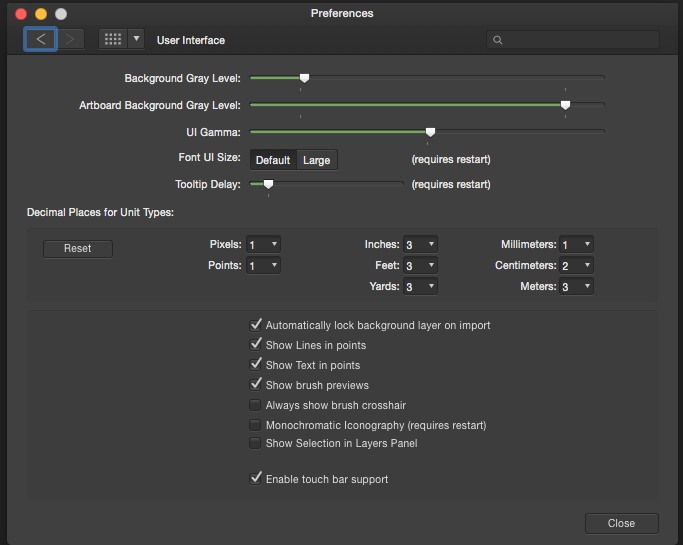User_783649
Gone Away (GDPR & Deceased)-
Posts
228 -
Joined
Everything posted by User_783649
-
Well, turns out it is Braintree, Affinity store payment processor, is configured too "tight" so it triggers some internal anti-fraud blocks and security checks when processing certain payments. In this official article from Braintree website, it's clear for me: there are such settings as AVS and CVV rules and they can be adjusted so more transactions will be considered as valid and correct and not rejected anymore. https://developer.paypal.com/braintree/articles/guides/fraud-tools/basic/avs-cvv-rules I already submitted this and some other information to the team. Hopefully, we'll see some improvements on this. Added (3 Dec 2021): As Adam mentioned above, "when a customer places an order with us via the Affinity Store, and they choose to pay by credit/debit card, only a small amount of information is provided to us; this is intentional for GDPR and General Data Protection purposes." I believe in this case AVS rules are better be off completely, as we, customers, don't provide any postal codes or address lines. And CVV rules better be set to its minimum settings – so the rejection will only occur when CVV doesn't match (when provided). In my case, payment was rejected by Braintree's triggered CVV rejection rule. And on the screenshot, I was provided by Adam, I can see "Gateway rejected: CVV". https://developer.paypal.com/braintree/docs/reference/general/processor-responses/avs-cvv-responses On this page we can learn what exactly happened with each transaction by knowing exact response code of why it failed. Maybe it will help you guys to determine if there's a repeating behavior for all of us who was unable to complete the purchase.
-
Thank you very much @Patrick Connor for a very detailed and explanative response. Btw, I never stated anywhere that money leaved my bank account. In fact I do see them just being put on hold not withdrawn. So technically they're still in my bank just being marked as "reserved". No problems here. I believe it's a normal practice to reserve certain amount before processing the payment. So, the payment gate can make sure there's enough money before processing further. The only thing that worries me is that your payment gate may reject some countries and/or banks/cards due to various (and not obvious) reasons. Sanctions, some preventive anti-fraud policies, etc. I already met 3 or 4 people who are also from Russia (just like me and one of them using the same bank institution as I) here on forums who were also unable to complete their purchase on this and last week. Obviously, it is out of your control I believe. Probably, it is Braintree declining some transactions for some reason. I fully understand that some kind of global misconfiguration will result in significant drop of sales and number of orders being placed in your system. So it is not the case, obviously. Just a tiny issue with some of us. In my recent conversation with Adam (from your team) I was told that Russia is one of the toughest countries to deal with and there is a significantly larger failure rate with payments/orders. I really love Affinity software, Patrick. Just want to find the way to purchase another 3 licenses, this time for myself personally. So sad, that this sweet Black Friday deal is almost over and I'm afraid if I'll try to pay again, it will fail again. Unfortunately, I'm not that rich to experiment with all cards I have placing orders again and again trying to guess will it work this time or not. Thank you once again for your time commenting on this.
-
@walt.farrell Unfortunately, this problem is not specific to this particular user. It's an issue that faced some of the people (including myself). I already see the repeating patterns in this topic and some of the others where people experience the same problem, and get the exact same error messages. I already had 10 emails back and forth with Affinity support. At some point when I requested additional information about payment they just stopped responding to me. With all respect, there's no any potential confusion. But there's definitely lack of attention to payment/order processing system in Affinity Store.
-
No, Patrick. Unfortunately. So many people (including myself) couldn't mistype CVV code all at once. There is definitely a fault/mistake/misconfiguration in your payment/order processing system. For some reason your system declines some of the orders. It might be your payment gate misconfiguration, various regional restrictions, some kind of preventive anti-fraud system being set up too sensitive. Please check your payment system. Many people weren't able to purchase your software on this and previous week. I personally got the same error as some of the people in this and other topics here on forums. I was unable to finish the purchase due to mistake on Affinity Store website. All card details were 100% correct and 3D Secure was completed successfully (SMS code was entered). Error appeared in the very end after all bank popups gone on the page of Affinity Store. So it's not my bank error. My money are still reserved (put on hold) from 24th November. My card and bank are all fine as on the same week I purchased lots of different software licenses and paid for domains and hosting.
-
Exactly. That what I'm worrying about. And even if it may seem cool and amazing right now for some people, in a longer perspective that is a dangerous route.
-
To anyone who's experiencing slow startup of Affinity apps, you may try this simple trick. Open Terminal app and run any of the following commands: xattr -dr com.apple.quarantine /Applications/Affinity\ Designer.app xattr -dr com.apple.quarantine /Applications/Affinity\ Photo.app xattr -dr com.apple.quarantine /Applications/Affinity\ Publisher.app This will remove quarantine flags from the bundles so they will just launch without those security checks that may take some time before app starts to load.
-
Photoshop, Illustrator, InDesign, CoreDRAW, Sketch. They all have support of variable fonts. While XD and Figma (and Affinity) still lacking support for it. More and more type foundries are releasing their typefaces in variable format now in addition to usual family sets these days. From the web development point of view, utilizing the only one font file in css and tweaking its axes could be more convenient than handling a bunch of different weights. Also, less resources to request from server. However, variable font files a bit more heavy than usual single weight as they contain more data. So, there are things to consider. From pure organizational point of view, it might be more comfortable for someone to have just one font file installed locally, which actually covers the whole family. For type foundries, sometimes it could also be more convenient to just have one main master curve set in a working file, rather than tweaking and applying changes to individual weights across multiple working files. Unification, standardization, linearization and simplification of the process. But the truth is, that almost every type foundry will raise the prices significantly when they all will decide to provide variable fonts only. So customers will no longer have control over how many individual weights they want to purchase. Either you pay full price or you wouldn't get it at all. Most of the times you don't need the whole family of 20+ styles but 2 or 4 styles only. So, of course, it would be great to see variable fonts support in Affinity suite. But I'm totally fine without it for now, as long as I can still purchase individual weights from type foundries.
-
Export image didn't match artboard size
User_783649 replied to Pligus's topic in V1 Bugs found on macOS
Also it might be useful to check the Snapping settings (sometimes you need to set Force Pixel Alignment option to be on and Move by Whole Pixels to be off) just to make sure you will always have your artboards placed on exact pixels in future. This will help you to avoid such situations as you described in first post. At the same time, I believe, artboards should always be auto positioned on whole pixel values in documents with pixels chosen as units. It should be default application behavior for artboards in such documents. -
@EEvgeniy Settings look fine to me. Some print shops accept in U.S. Web Coated (SWOP) v2 so it shouldn't be a problem. Have you tried adding Soft Proof adjustment layer as I suggested earlier? Btw, I'm not sure I fully understand your problem. There are lots of adjustments at your disposal. There are various settings for contrast, brightness, exposure, etc. You can apply them to images. Btw, I believe no one should expect great results from any feature with "auto" in its name. It may lead to an unexpected or undesired results. Any action you take should have a clear purpose. If your images look too dark, try increasing brightness or exposure a little bit. Play with curves or levels. You can adjust your photos in any way you want to give them any look you might have in mind and/or to compensate any brightness/color loss because of conversion to CMYK. P.S.: Just found this wonderful video for you, explaining how to adjust images and soft proof them for getting excellent and predictable print results: https://www.youtube.com/watch?v=Lb8_yxRK7gA
-
Export image didn't match artboard size
User_783649 replied to Pligus's topic in V1 Bugs found on macOS
@Pligus Try set Pixels value to 2 in this section of user interface preferences. Just to see what happens. It may turn out you have something like 1024.07 in any of your width/height properties of that artboard. -
There is no work area border.
User_783649 replied to Max N's topic in [ARCHIVE] Photo beta on Windows threads
Well, there are definitely should be options made available for borders customization. Line, shadow or none. In some cases it is better to have them and in some cases you may find them distracting in your process. All depends on what you do and what you prefer. Personally, I hate this border is visible in Publisher around artboards and there's no way to turn it off. 90% of my work is being done in Publisher across all three personas because it is convenient for me. And I want surrounding app interface and canvas to be as much clean as possible without any extra lines. Just hope we'll see these options somewhere in future so anyone here would be able to set their borders as they want. -
Affinity Publisher Crashes 100% of the time
User_783649 replied to Inform1's topic in V1 Bugs found on Windows
Same. Pretty random Publisher crashes during various operations. App just closes itself. I'll try to gather and attach some of the crash reports when I collect more of them. So the team can see if there's any kind of repeating behavior pattern. -
Export image didn't match artboard size
User_783649 replied to Pligus's topic in V1 Bugs found on macOS
-
Export image didn't match artboard size
User_783649 replied to Pligus's topic in V1 Bugs found on macOS
In app settings, user interface tab, please check the number of decimals for pixels. -
What color space (CMYK/RGB) and color profile do you use in Document Settings? Is it one of the most common and recommended color profiles for the majority of printing shops? ISO Coated v2 300 (ECI)? Or PSO Coated v3 maybe? In any case, it is always recommended to clarify printing terms and requirements in your local print shop and learn about the exact print profile they suggest to use. It's almost always mentioned on their websites. Working in that color space will allow you to see things on your screen how they will look on print. So basically you'll apply any adjustments or color corrections knowingly and on purpose and not like walking in the dark guessing how it all will look on paper. Failure on 1 item can be ok, but failing print volumes of hundreds and thousands of items because of wrong colors can be costly. To check if any of your content will look fine on print you can also use Soft Proof adjustment which you can apply selectively to any layer of your design.
-
Payment method not accepted
User_783649 replied to Warren M's topic in Customer Service, Accounts and Purchasing
Same issue happened to me recently. Decided to purchase another three licenses for Designer, Photo and Publisher. Unfortunately, I got the same error message right after I correctly entered all the card details and successfully entered 3D Secure verification code. "Your payment has been declined by your payment provider. Please change your payment method and try again." But, the thing is: my payment provider didn't declined the payment. It was declined by Serif or their processing gate. I was on a call with my bank assistant and they confirmed, that transaction looks fine to them and no errors were logged on their side. In fact, the money are still currently reserved (holded) by Serif or their payment gate for 3 days. Hopefully, I'll get this amount back on my card at some point. What's going on here, Serif? You can't even properly receive payments. There's definitely an error or misconfiguration on Affinity store or their payment gate website which incorrectly process some orders. Already have a couple of emails back and forth with Serif support. They simply said that transaction failed (no idea why) and money should return to me at some point. Btw, using the same debit card, I successfully purchased a bunch of different software licenses on this week as well as arranged payments for hosting and domain services. Very disappointing. -
Affinity products for Linux
User_783649 replied to a topic in Feedback for the V1 Affinity Suite of Products
Agree. Some of the issues could be the same, but anyway, there will be much more issues in general with any new target platform being introduced, especially as complicated and as fragmented as Linux world. We can't deny that. If someone think that fixing issues is as simple as just changing a couple of lines and viola - it works everywhere now, then this person is wrong. There are lots of other factors and things to consider before making any changes or bringing new platform support into existing codebase. There are still things that are totally different on OS level in macOS, Windows and Linux. Graphic acceleration stack is unique to each platform. UI layer is unique. Many, many other things require very delicate and thorough work. It's not a couple of clicks to release universal binaries. We all should understand that. Adobe is doing incredibly great and breaking revenue records year after year. https://news.adobe.com/news/news-details/2021/Adobe-Reports-Record-Revenue/default.aspx Do you think they can't port their software for Linux with all their billions and thousands of employees? They easily can do it. They can hire the best developers in the world to do that. But there's a reason of why they don't do that. And we all know that reason. Some of us just need to accept this truth. I fully agree with you, that all those big names joined the fund after team made a name for themselves. For many years it was noble, mostly voluntary work for the benefit of all mankind. Ton Roosendaal is a fenomenal man and I personally truly admire by him and his philosophy. It is very pleasant to see that whole his team finally starting to get rewards and well deserved recognition for years of their hard work. Basically, they all are getting paid now for previous years. And it is totally fair. I wish even more big companies will support their development fund in the future. But again, I believe we can't compare Serif and Blender Foundation. Totally different companies, totally different approach. Also, lets don't forget that Blender is freeware. And that's why I think my point about Blender wasn't weird but rather valid. I wanted to show the difference. Of course, we can all argue and talk here. But, after all, only Serif can decide what's good for the company and worth doing and what's not. That's why I kindly asked Patrick to comment on this. Will appreciate a lot if we could see someone from the team stopping by here for a moment. -
Affinity products for Linux
User_783649 replied to a topic in Feedback for the V1 Affinity Suite of Products
Currently, it's about 50 times less important than all other requests around the forum. Accordingly to Statcounter: https://gs.statcounter.com/os-market-share/desktop/worldwide Man, I know it's painful to see you're being ignored for many years because of low market share. But only your wish is not enough for things to happen. That's not how business works. Unfortunately. People are coming in this thread trying to stop people like you from requesting potentially harmful and unnecessary things (for a majority of current Affinity users) from a relatively small company like Serif. As I already explained, starting Linux versions development will heavily affect current state of things and overall quality of software. As a result all of us including you will receive even more buggier and way more unstable products in future. I don't want this to happen. I want Affinity to improve. To improve you need to remain focused. If you'll try to reach any tiny percents of market share and to please everyone you'll end up at nowhere. Not understanding this is truly beyond me. Really. Again, I'd like to ask you: why Adobe still hasn't released whole set of their apps on Linux? You haven't answered. Because you and me both know the answer and you don't like that answer. Neither do I. So why you still expecting Serif to invest their (pretty limited in comparison to Adobe) time and resources into Linux when you know the answer? Unfortunately, your "many" is not enough valid and clear reason for things to be changed. Who are exactly these "many"? How many of those "many" are actually can be seen as potential customers for Serif? Business need numbers, business need proper market research. I'm saying "unfortunately", because as I already mentioned to you (I believe it was you), I also have some Linux machines at home and at work. And I'd be very happy to see Affinity suite coming to Linux. But at the same time I fully understand all the reasoning of why this still didn't happen for so many years and will probably not happen in the future. Please, name a few commercial paid apps on Linux of the same caliber like Affinity suite from companies of the same caliber like Serif. Let's compare apples to apples. Previously I already explained why we can't compare companies like Blackmagic, SideFX and Blender Foundation and their products to Serif. There's a clear difference between them. Fully agree with you on this. Maybe @Patrick Connor will shed the light on Serif position in regards of Linux support in the end of 2021. So all of us will know if something changed in their mind. Let's remember we are all artists here and we are all here for the same reason – to create. Let's not fight. Let's be friends. Let's help each other. Peace everyone! -
Affinity products for Linux
User_783649 replied to a topic in Feedback for the V1 Affinity Suite of Products
Forum is already overwhelmed with various bugs being discovered and support requests being filled over and over. There are tons of issues with Affinity suite at the moment. Starting from core performance problems to lots of various bugs of different scale and importance. Lots of things remain unresolved for a long period of time. Lots of problems. I think that should be enough to understand that there's no enough resources for properly maintain releases and bug fixes for three products on three platforms (macOS, iOS, Windows). Serif team is doing their best, I believe. I want to believe. I believe they just don't have time to even think about whole new platform to support. And you're requesting Linux versions. That's just ridiculous. Again. Why, in your opinion, Adobe haven't released whole set of their apps for Linux? -
Affinity products for Linux
User_783649 replied to a topic in Feedback for the V1 Affinity Suite of Products
Multiple times these programs were used as an argument here in this thread. Resolve, Blender, Houdini, etc. So if all of them are present on Linux, it is solely Serif's fault of not being here. That's the logic of some forum members here in this thread. I've just explained (again) the reason why Serif is not on Linux. These are really different companies. And we should understand the reasons why Serif is not interested in Linux versions of their products. If someone after 75 pages in this thread still doesn't get this. Well, it's really sad. And yes, I know, that Blender was in a completely different state before. But Serif never started as a hobby/altruistic free software company. Let's compare things that are actually can be compared. -
Affinity products for Linux
User_783649 replied to a topic in Feedback for the V1 Affinity Suite of Products
It's so easy to say something like this, especially if your company is backed and funded by so many large corporations. Serif don't have sponsors like this: https://fund.blender.org And they don't sell super expensive hardware like Blackmagic does, where their Resolve package is just a nice tiny addition and actually a very little fraction of their revenue. And of course, Serif prices are in no comparison with SideFX, where you have to pay thousands and thousands for things like Houdini. So, after 75 pages in this thread, what are we still arguing about here? -
Try to save the file on your SSD. If it saves and opens fine on SSD, then it's a HDD problem. Considering how old is your CPU I'm assuming that HDD might be from the same "era" and probably its surface not in a good condition. You need to run a complex surface scan on your hard drive in order to find bad sectors.
-
I also don't get why we still can't have two columns of studio panels in macOS versions of Affinity apps. For me it is way more convenient to be able to set up and keep all the tools on the one side and leave all the rest space for content I'm working with. I remember, I've read somewhere on forums here, that there's a limitation in macOS UI frameworks which makes it impossible to have multiple columns of panels. But even Pixelmator Pro has more ways to customize tool panels: left, right, top, bottom, two columns, etc. No problems at all.