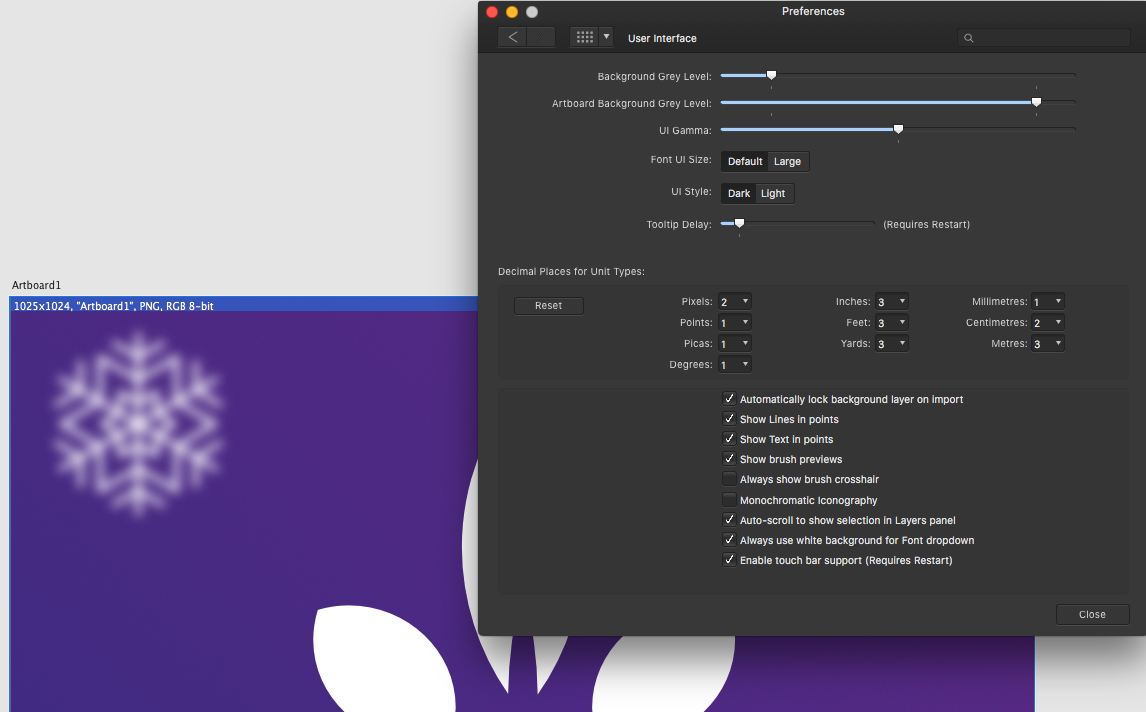-
Posts
15 -
Joined
-
Last visited
-
Hi) No, i haven't. 0 px for all sides.
-
-
Hi, i have a new question about export in affinity Designer. I have an artboard with dimension 1284x2778px, but when i switched to Export Persona the dimension to export become 1296x2790.
-
Thank you!) In future i will do as you say)
-
Thx, a lot. It is work! But i didn't understand why the position affect on export size. It's a bug or feature?
-
Yes, please) Untitled436.afdesign
-
-

Affinity Designer - Search or Sort Layers
Pligus replied to Oshawk's topic in Feedback for the Affinity V2 Suite of Products
+1 -
Pligus changed their profile photo
-
But how can i export 1024x1024?
-
-
Could you make a screen? i didn't understand where it is
-
Hi. I have an artboard size 1024x1024 http://joxi.ru/ZrJOjanCMwexEm But when i try to export image the artboard size become 1025x1024 http://joxi.ru/KAg7JxnUXEeypA , +1px on width. Why? How can i export in size that artboard have?
-
 MCFC_4Heatons reacted to a post in a topic:
Designer - Free transform tool (perspective distort)
MCFC_4Heatons reacted to a post in a topic:
Designer - Free transform tool (perspective distort)
-
 Callum reacted to a post in a topic:
Pink stroke after selection
Callum reacted to a post in a topic:
Pink stroke after selection
-
Thx a lot. I think that this feature works, when an object was selected, it shows with which object it is snapping. Sry for bad english.
-
Pligus joined the community
-
I use move tool to select an object. Then i deselect it, but an object get a pink stroke. And this stoke doesn’t disappear. Why? What can i do to remove it?