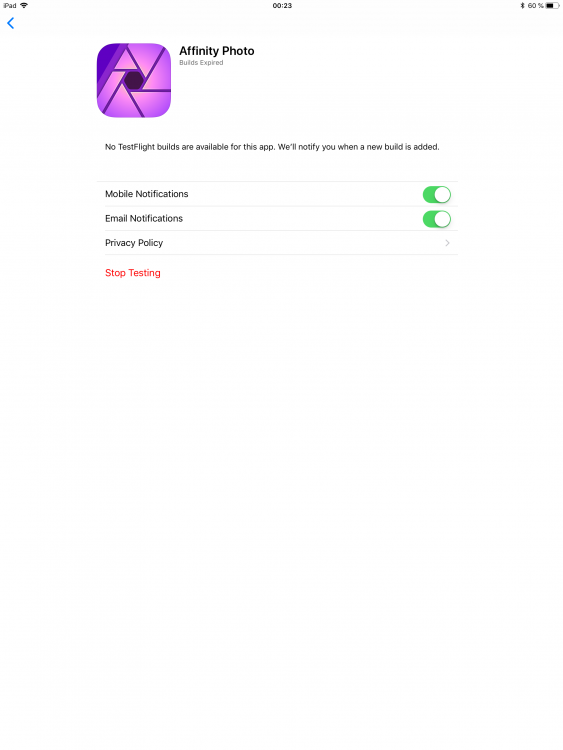-
Posts
10 -
Joined
-
Last visited
Contact Methods
-
Website URL
http://affinitytutorials.de/
Profile Information
-
Gender
Male
-
Location
Germany
Recent Profile Visitors
The recent visitors block is disabled and is not being shown to other users.
-
 affinitytutorials reacted to a post in a topic:
Affinity Designer Customer Beta (1.9.0.21 - RC2)
affinitytutorials reacted to a post in a topic:
Affinity Designer Customer Beta (1.9.0.21 - RC2)
-
 Celia at Grafted Works reacted to a post in a topic:
How to turn off spell check in Affinity Photo iPad?
Celia at Grafted Works reacted to a post in a topic:
How to turn off spell check in Affinity Photo iPad?
-
 Wiz-Art!/MDG reacted to a post in a topic:
german books/magazines/tutorials/YT for Affinity searched
Wiz-Art!/MDG reacted to a post in a topic:
german books/magazines/tutorials/YT for Affinity searched
-
 affinitytutorials reacted to a post in a topic:
german books/magazines/tutorials/YT for Affinity searched
affinitytutorials reacted to a post in a topic:
german books/magazines/tutorials/YT for Affinity searched
-
 affinitytutorials reacted to a post in a topic:
german books/magazines/tutorials/YT for Affinity searched
affinitytutorials reacted to a post in a topic:
german books/magazines/tutorials/YT for Affinity searched
-
affinitytutorials started following hengkidh
-
affinitytutorials started following Andy Somerfield
-
 affinitytutorials reacted to a post in a topic:
Affinity Photo - Saving the Workspace?
affinitytutorials reacted to a post in a topic:
Affinity Photo - Saving the Workspace?
-
 affinitytutorials reacted to a post in a topic:
Nik plugins not working anymore
affinitytutorials reacted to a post in a topic:
Nik plugins not working anymore
-
 Chris B reacted to a post in a topic:
Nik plugins not working anymore
Chris B reacted to a post in a topic:
Nik plugins not working anymore
-

Nik plugins not working anymore
affinitytutorials replied to j3rry's topic in V1 Bugs found on macOS
Thanks for the quick fix. Looking forward to try and review the Nik Collection 2.5 The JixiPix Plugins are not working after the AP MAS 1.8 Update. I will create a new Bug Report topic for that. Thank you -
 affinitytutorials reacted to a post in a topic:
Nik plugins not working anymore
affinitytutorials reacted to a post in a topic:
Nik plugins not working anymore
-
 affinitytutorials reacted to a post in a topic:
Application crash when using drawing tools in Pixel Persona mode
affinitytutorials reacted to a post in a topic:
Application crash when using drawing tools in Pixel Persona mode
-
 affinitytutorials reacted to a post in a topic:
Dashboard #AD
affinitytutorials reacted to a post in a topic:
Dashboard #AD
-
 rbloch66 reacted to a post in a topic:
How to turn off spell check in Affinity Photo iPad?
rbloch66 reacted to a post in a topic:
How to turn off spell check in Affinity Photo iPad?
-
 Paul Mudditt reacted to a post in a topic:
Affinity Photo Beta for iPad (1.6.7 - GM Seed) [Now Released]
Paul Mudditt reacted to a post in a topic:
Affinity Photo Beta for iPad (1.6.7 - GM Seed) [Now Released]
-
I can not open Affinity Photo, the testflight build has expired. That´s not good guys. I was working on some important documents and now i can not open them. My fault that i didn‘t save all my documents to my iCloud server. Is there any chance for a new build or and old one which i can use to prevent loosing all my data inside of Affinity Photo. Please help Serif. Best regards Frank Edit: I figured that my Affinity Photo Build 1.6.7.76 was opened. A workaround what might help you too. 1. Double click on the home button and check if Affinity Photo is still active and opened. 2. Open a document what you want to backup 3. Go to document - save copie - choose a name and click save - choose a folder in your iCloud - Done The problem is that i can not close Affinity Photo Beta, because i don‘t know if the App Store Version of Affinity Photo is able to open the beta files, like the desktop counter part. Please help guys at Serif. Cheers
-
 Affinity Jack reacted to a post in a topic:
Depth of Field / Tilt Shift with two finger functionality - AP iPad feature request
Affinity Jack reacted to a post in a topic:
Depth of Field / Tilt Shift with two finger functionality - AP iPad feature request
-
affinitytutorials changed their profile photo
-
Hi Affinity Forum. I´m using Affinity Photo iPad Beta 1.6.7.68 / iPad Pro 12,9" 1.Gen Feature request for the awesome Affinity Photo iPad App: Depth of Field / Tilt Shift with two finger functionality With one finger the lines are going all over the place, it would speed up the workflow, if i can hold down another finger to keep the lines in horizontal position. Affinity Photo Mac / Windows already uses the SHIFT key to move around the lines with more control and that leeds to a much quicker workflow. Please add this feature to AP iPad, this would help to move around the lines horizonatlly and to stay in place. For example: I created a Affinity Photo Tutorial yesterday, i´m using the Filter - Depth of Field - Tilt Shift with holding down the SHIFT key on Mac. Jump to the section at 3:22 - https://youtu.be/R1EfFDQBzQA?t=3m22s
- 1 reply
-
- depth of field
- tilt shift
-
(and 2 more)
Tagged with:
-
heliherrera started following affinitytutorials
-

Hex Color Sliders
affinitytutorials replied to tudor's topic in Feedback for Affinity Photo V1 on iPad
You can tap the RGB numbers and insert your custom numbers. -
 LoBu reacted to a post in a topic:
Introduce Yourself
LoBu reacted to a post in a topic:
Introduce Yourself
-
 Chris B reacted to a post in a topic:
Introduce Yourself
Chris B reacted to a post in a topic:
Introduce Yourself
-
Thanks for the quick reply. i was afraid you´d say that ;) Please add this feature to the AP iPad roadmap. It´s distracting when creating artworks with text and switching to another tool as a workaround is slowing down the actual workflow. Affinity Photo Mac is perfect, just go to Text -> Spelling -> Check Spelling While Typing Edit: Thanks a lot Callum for the TweetLink. Maybe with the next beta, fingers crossed :D Good job guys. Thanks.
-
Hello. I´m trying to figure out how to disable the spell check / spellchecker in Affinity Photo iPad. I already checked the iPad Settings with no luck. Settings -> General -> Keyboard -> Auto-Correct and so on is turned off. The red underline is still there. Thanks in advance. I´m using Affinity Photo iPad Beta 1.6.3(1.6.3.36)
-
Hi official Affinity Forum :wub: My Name is Frank. I´m the founder of http://affinitytutorials.de/, https://affinity-forum.de/ and http://affinityphototutorials.de/ I´m an Affinity Photo and Affinity Designer user and supporter from day one (Mac Beta). When i started using Affinity i knew it was special and it´ll be huge. I loved the look and feel of it and i got comfortable and used to it very quickly, everything worked so smooth. Switching from Photoshop to Affinity is very easy and it´s a real alternative. And to me that was the beginning back in 2015. I started to share my enthusiasm and love for the Affinity Apps in Germany. I started the first Affinity Tutorials only website http://affinitytutorials.de/. Everything is related to Affinity. This project became very quick a lot of work. I couldn´t do it alone anymore. I needed another Affinity enthusiast and found him here in the forums, my friend Affinity Jack. We put a lot of time, money and effort in this project. Jack provided the germany Affinity community with Affinity Tutorials and i built the base in the background. Started to look for inspiration, news, articles and much more. It´s such a joy to get to know Affinity artists around the world like Neil Ladkin(Serif), Frankentoon, Heli Herrera, Paolo Limoncelli, Angie Elfin Art, Shugmonkey and Laurent Zimny. Thank you guys for your time and support. In spring 2016 i opened the unofficial german Affinity forum https://affinity-forum.deand it is now very popular in germany. More than 1200 Affinity enthuiasts share their love and knowledge with the community. All different kinds of Affinity users are online, hobbyist and professional. What i love the most about the forum is that everybody shares her/her knowledge in a very friendly way. That´s something we are very proud of. 10.06.2017 we had the 3rd German Affinity Meet-Up. Guys from around germany (Berlin,Munich,NRW) came to visit and meet in person. It was such an awesome evening. We had dinner at a local restaurant, it was superb Biergarten weather :) I presented everyone a printed Affinity Meet-Up T-shirts for free and i´m never going to forget the happy smiles on their faces. We talked about how awesome Affinity is, shared workflow and tips&tricks and later that evening i presented the new Affinity Photo on iPad Pro 12,9". Everybody is amazed by Affinity Photo iPad. The Affinity Meet-Up was a great success, it was super nice and it´s like a big Affinity family. Thank you Serif for the amazing software. Affinity - The future is now ;) I´m using Affinity Photo / Affinity Designer on iMac 27" and Affinity Photo Beta on iPad Pro 12,9". Thanks for your time everyone, thanks for reading. Have fun with Affinity. Cheers Frank You can also find me via Youtube https://www.youtube.com/affinitytutorials and Twitter https://twitter.com/affinitytuts