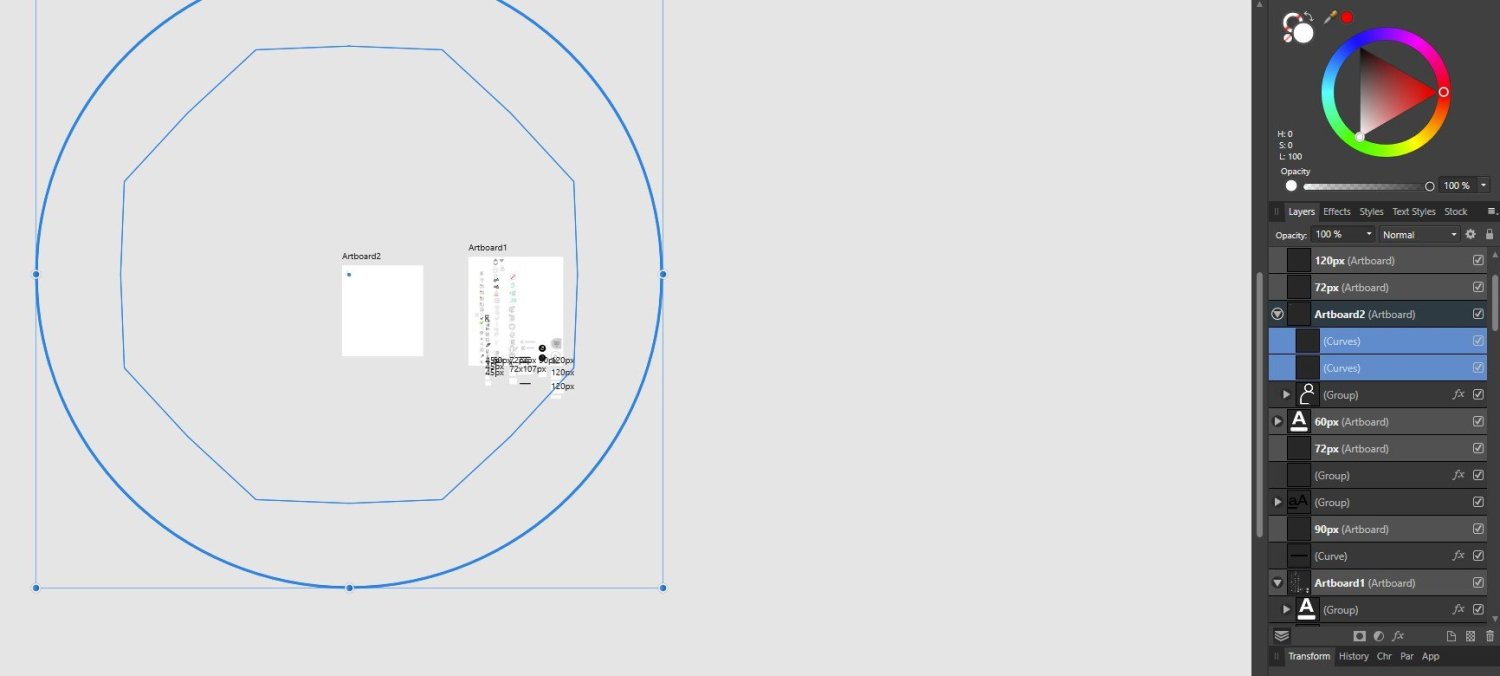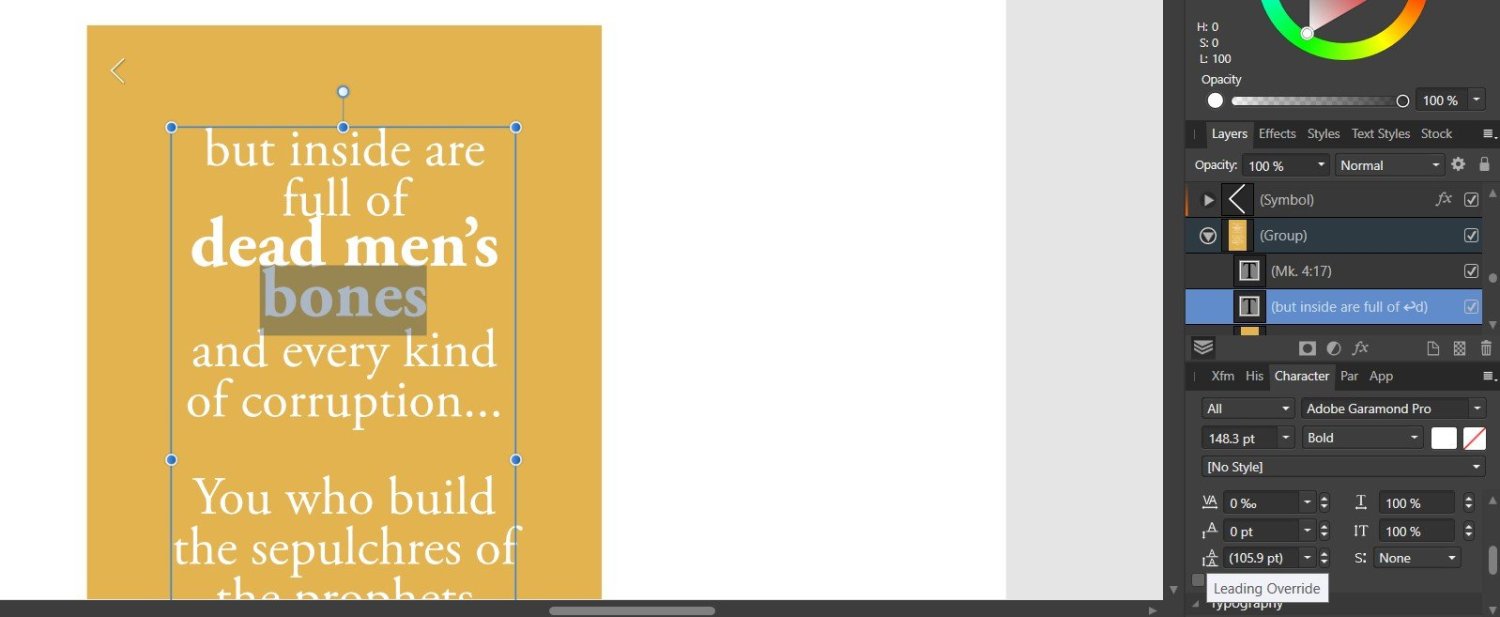BelAffinity
Members-
Posts
28 -
Joined
-
Last visited
Everything posted by BelAffinity
-
Copy paste vector to Figma
BelAffinity replied to Franz666's topic in Feedback for Affinity Designer V1 on Desktop
Hope there is an update to this -
Hi Garry, Thanks for your questions. It happens with any strokes that has curves or not straight/straightforward that is expanded, whether or not it is a font. I am still finding a way to solve this issue each time I expand any lines so it can be scaled up or down without a problem
-
Oh wow thanks for helping convert this Paul Mc!
-
May I know how can I fix this issue? It happens to fonts and also lines that are not directly straight Font outline.flv
-
Outlines with offset and expanding
BelAffinity replied to linosia's topic in Feedback for Affinity Designer V1 on Desktop
Could I also ask how could I expand font strokes without this issue? The outlines in font seems to have problem with Expanding Font outline.flv- 8 replies
-
- outline
- expand stroke
-
(and 3 more)
Tagged with:
-
[AD 1.7.0.367] Effects are different after pasting FX!!
BelAffinity replied to Friksel's topic in V1 Bugs found on Windows
Is the Paste FX issue still in latest version? Mine doesn't paste correctly either pastefxissue.flv- 13 replies
-
- paste fx
- copy and paste effects
-
(and 2 more)
Tagged with:
-
Expand Stroke not working properly
BelAffinity replied to dschiller's topic in V1 Bugs found on Windows
I'm wondering if this is a bug too as the stroke doesn't turn out the same before and after expanding? expandstroke.flv -
Round Brush Edge Problem (AP1.10.1)
BelAffinity replied to Phojoegraphy's topic in V1 Bugs found on macOS
It seems to have been resolved and not sure what setting. When I do have this same issue come up again will attach a screenshot of it. Thank you for your help -
Round Brush Edge Problem (AP1.10.1)
BelAffinity replied to Phojoegraphy's topic in V1 Bugs found on macOS
-
Copy / Paste Layer Effects
BelAffinity replied to Dams's topic in Feedback for the V1 Affinity Suite of Products
The Paste Style or FX does not apply correctly the Opacity, Radius, Offset, Intensity of the copied layer effects. Is this still a bug after update?