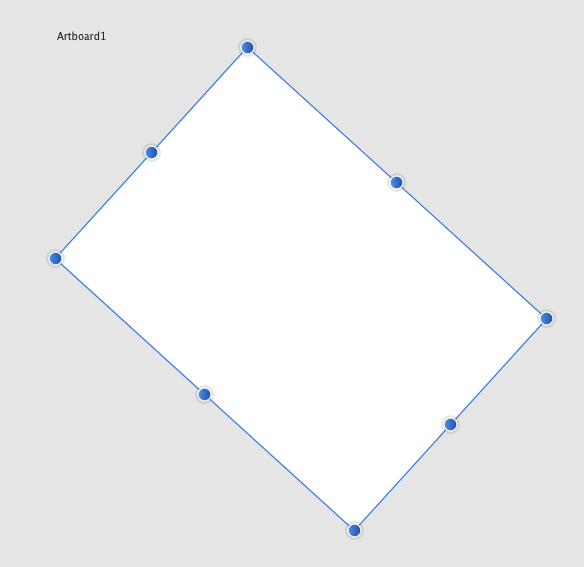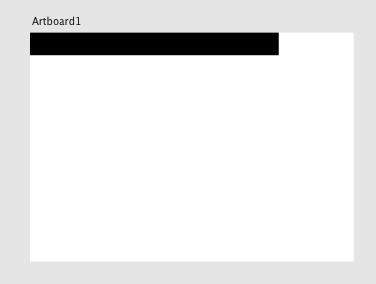linosia
Members-
Posts
20 -
Joined
-
Last visited
Recent Profile Visitors
The recent visitors block is disabled and is not being shown to other users.
-
>Why are you rotating the artboard? Well, if for some reason I made artboard Horizontal, but I want Vertical, or if I want to copy artboard with all items in it, rotate artboard to vertical and then only rotate content inside. It was working earlier, and it clearly shows that it is possible. The question shouldn't be like "why you need it", especially when earlier it was working. But rather "why it's not working" Also, it's still possible (even with bug) to rotate Artboard with "Transform" panel, but visually with Move tool it's more elegant
-
I have Affinity Designer 1.8.3 (latest stable), and I experienced this bug since 1.8 When Artboard is selected and I want to rotate it with "Move tool", it doesn't show the "rotation marker", by which I can rotate it. It appears only when I start moving Artboard with Move tool. Little bug but annoying sometimes, especially when you have lots of content inside artboard! My specs (ask me if you need more): Mac OS Catalina 10.15.4 (latest) MacBook Air 2017 Affinity Designer 1.8.3 (bug comes from 1.8v) Screen_Recording_2020-04-20_at_15_03_20.mov
-
Lag when raster-drawing in release Affinity Designer 1.7.0
linosia replied to linosia's topic in V1 Bugs found on macOS
Guys, you are fast -- two month, I even thought I will never get reply :) Ok, so I tested just now -- raster brushes and layers working fine now (phew!) But I have problems with Vector Brush -- strokes sometimes too slow, sometimes soo fast -- but it is really unstable and I dunno when slow or fast... Especially the first stroke is slow, next strokes is much faster! That's weird... Tried with OpenGL instead of Metal -- same result... Video included Mac OS Mojave 10.14.6 with latest updates slow_vector_brush.mov -
 artvnanita reacted to a post in a topic:
Affinity publisher on Ipad
artvnanita reacted to a post in a topic:
Affinity publisher on Ipad
-
Lag when raster-drawing in release Affinity Designer 1.7.0
linosia replied to linosia's topic in V1 Bugs found on macOS
Strangely enough, in 1.7 if you create new file -- it doesn't lag at all! Maybe it has something with version compatibility? (because the file which lagging was created in 1.6.5 and imported to 1.7) -
Lag when raster-drawing in release Affinity Designer 1.7.0
linosia replied to linosia's topic in V1 Bugs found on macOS
Seems like curve drawing is also lagging(( Also -- im adding my file for testing Magihors.afdesign -
Hi I have MacBook Air 2017 Mac OS Mojave 10.14.5 I had the problem with slow drawing in affinity designer beta 1.7, as seen in this topic But in beta if I turned off "Metal compute acceleration" -- everything suddenly went fine. With release version, although, after updating from 1.6.5 to 1.7 I had a surprise -- my drawing is lagging. Sometimes to the point where it is uncomfortable to draw! If you need some logs or more details -- I can give them as you ask. Please, make some tests and correct this problem! Screen Recording 2019-06-08 at 14.43.07.mov
-
 avrilmh reacted to a post in a topic:
Affinity publisher on Ipad
avrilmh reacted to a post in a topic:
Affinity publisher on Ipad
-
Hi, guys! Sorry for the late reply (because of study). I forgot to mention that I was trying to open v1.6.7 document in 1.7 beta. And yes, MattP, -- unchecking "Enable Metal compute acceleration" indeed help solving this problem! (but I don't understand why -- doesn't "Metal API" was created to improve performance, not making it worse?) I will attach video(at the beginning it clearly shows the pixel drawing lag) So, which setting you recommend for my MacBook Air 2017? OpenGL? Metal? By the way, is it fine that if you draw a loooong vector line, it also become sluggish a bit? (although not as much as in the video) Screen_Recording_2019-06-01_at_16_39_20.mov
-
 KTS2Live reacted to a post in a topic:
Affinity publisher on Ipad
KTS2Live reacted to a post in a topic:
Affinity publisher on Ipad
-
Affinity publisher on Ipad
linosia replied to Kapi's topic in Feedback for the V1 Affinity Suite of Products
That will be definitely interesting to see full Affinity suite on iPad. With publisher on iPad more and more Graphic Designers will be able to work on the go, and it definitely will be at least nice companion to desktop app (like started on ipad -- and then polished on desktop). Please consider about this when you finish Affinity Publisher release on desktop and 1.7 update for Photo and Designer!