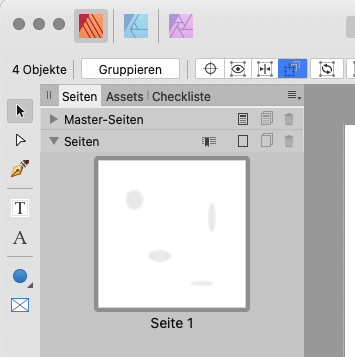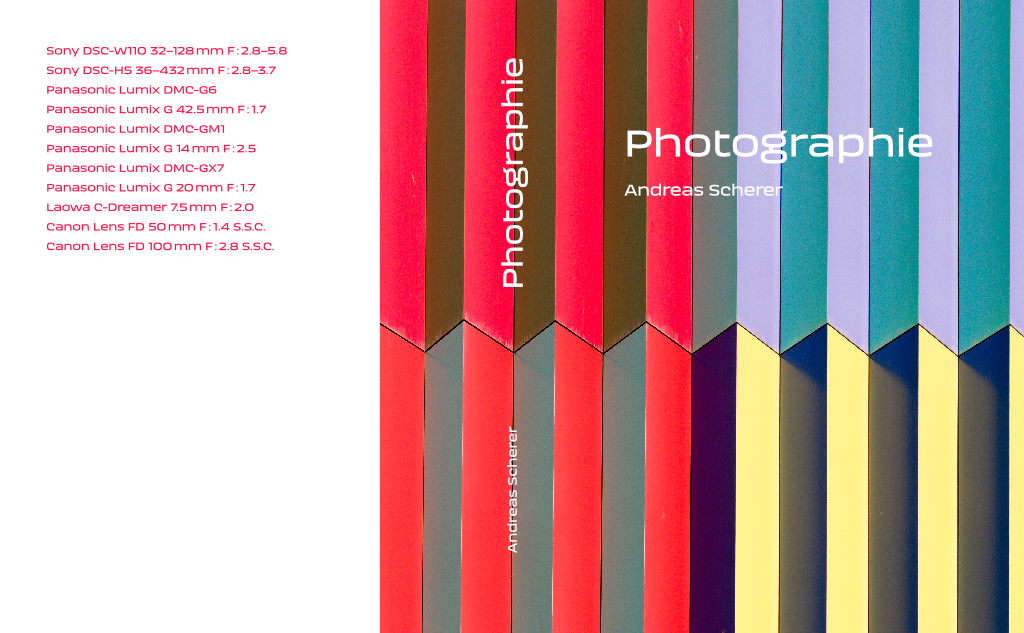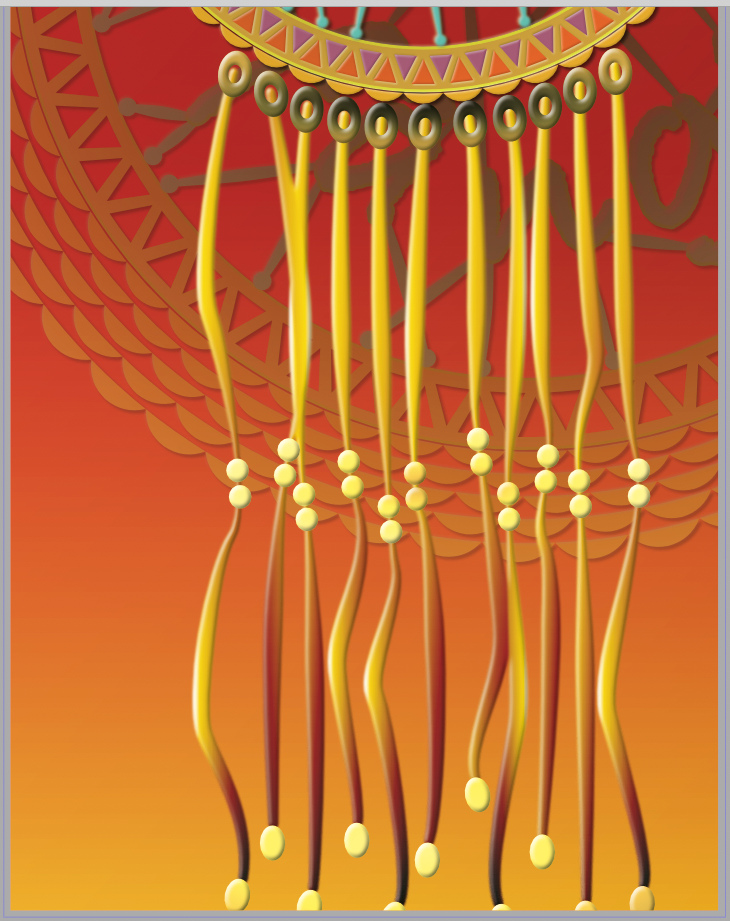Andreas Scherer
Members-
Posts
223 -
Joined
-
Last visited
Everything posted by Andreas Scherer
-
Then you'll have to wait for Serif to add the missing feature or live with some plugin. I'll continue with my approach and get the job done effectively. And if you search these forums, you'll find IM mentioned and suggested quite a lot.
-
May I suggest to take a look at ImageMagick? For batch processing it's possible to run for f in *.jpg; do magick $f -density 72 `basename $f .jpg`-k.jpg; done Of course, there are tons of other options to adjust your desired results.
-
Install .affont files?
Andreas Scherer replied to Intuos5's topic in Desktop Questions (macOS and Windows)
- 54 replies
-
@Sean PThis issue is successfully fixed in Affinity 2.1 Beta. Thanks.
- 7 replies
-
- affont
- import content
-
(and 1 more)
Tagged with:
-
Saal Digital and WhiteWall provide separate IDML files for the cover and the pages block according to the desired format and page count. SD's page block consists of spreads, WW's of individual pages. The cover IDML is a spread in both cases. A quick glance at Blurb's PDF pages suggests their specific plugin for Adobe InDesign, but I recall that Affinity Publisher is also supported. The Blurb evangelist Dan Milnor talks about his preferred setup (iPad Pro and the Affinity Suite!) in his latest Q&A 48 video.
-
Install .affont files?
Andreas Scherer replied to Intuos5's topic in Desktop Questions (macOS and Windows)
Correct. I'm currently designing a small photo book with APub V2 and use Aeroko as main font. From the exported PDF I can copy and paste the text just fine.- 54 replies
-
affinity publisher Japanese Netsuke Catalog
Andreas Scherer replied to fromatoz's topic in Share your work
Can you tell about the print service you used for this nice work? It surely deserves high-quality paper, even for a single copy. Well done! -
fx discrepancies in V1 project
Andreas Scherer replied to Andreas Scherer's topic in V2 Bugs found on macOS
Side note: The Affinity Help page for Layer Blending claims that Divide is one of the most commonly used modes. Either that's not quite so and nobody stumbled on the misbehaviour, or users are content with the false results. (Or my multi-layered and multi-fx'ed approach was too much for the poor program.) -
fx discrepancies in V1 project
Andreas Scherer replied to Andreas Scherer's topic in V2 Bugs found on macOS
@HangmanCool. I'll stick with the V1 bug, because it's unlikely that the project will ever be updated to V2. Case closed. -
Install .affont files?
Andreas Scherer replied to Intuos5's topic in Desktop Questions (macOS and Windows)
Done.- 54 replies
-
Affinity 2.0.4 MacOS 12.6.3 Monterey The canonical way to Import Content does not work for affont files, e.g., the Publication Typefaces from the Creative Collection. See multiple threads and in the support forum. A workaround is to drag and drop the affont files from Finder to the main Affinity windows (all three apps on MacOS). Note that Import Content does work for afbrushes and afassets files, e.g. Spray Paint Brushes and Textures by MiksKS.
- 7 replies
-
- affont
- import content
-
(and 1 more)
Tagged with:
-
Install .affont files?
Andreas Scherer replied to Intuos5's topic in Desktop Questions (macOS and Windows)
There's at least one more report from a Mac user; @walt.farrellI think you are running the Windows version.- 54 replies
-
Install .affont files?
Andreas Scherer replied to Intuos5's topic in Desktop Questions (macOS and Windows)
@walt.farrell The problem (at least for me) is less that the fonts have to be activated in each of the three programs separately, but that the canonical method of using “File / Import content...” as described by @Patrick Connordoesn't work at this time. (I could, of course, open a genuine bug report, but after dragging all *.affont files into the three app windows all is fine, and I don't want to “uninstall” the fonts in order to reproduce the “bug”.)- 54 replies
-
No recents on Mac on Dock Icon
Andreas Scherer replied to Busenitz's topic in Desktop Questions (macOS and Windows)
Same issue in Monterey. -
fx discrepancies in V1 project
Andreas Scherer replied to Andreas Scherer's topic in V2 Bugs found on macOS
Here is the nested group of “Pearls” that actually reproduces the malign effect. Perlen.afdesign -
Install .affont files?
Andreas Scherer replied to Intuos5's topic in Desktop Questions (macOS and Windows)
For my configuration (German version of Affinity 2.0.4 on MacOS 12.6.3 Monterey) this did not work, i.e., the fonts were not displayed in the avaiable fonts list. However, dragging the *.affont files from Finder into the main app window works fine.- 54 replies
-
I'm working on a complex design in AD V1 with lots of effects on levels and groups; see first screenshot (with rulers on top). When I open this project in AD V2, several effects have no effect; see second screenshot.
-
No ”Recently Opened Objects“ in dock bar
Andreas Scherer replied to Andreas Scherer's topic in V2 Bugs found on macOS
Do you have only the V2 apps installed?