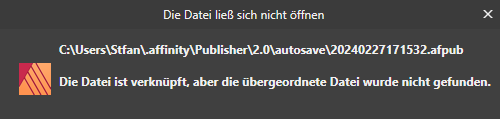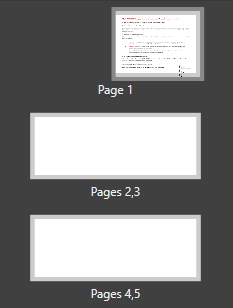Foucault
Members-
Posts
11 -
Joined
-
Last visited
-
Publisher deleted my working file while crashing
Foucault replied to Foucault's topic in V2 Bugs found on Windows
Hi, thanks for reminding me about the Crash reports: This is the one that should match the crash I mentioned:e713b1b7-7155-49bf-aeb4-8dc636453304 - Kopie.dmp For now, I will frequently make a copy of my working file and save it in a different folder... -
Foucault started following Publisher deleted my working file while crashing
-
Publisher deleted my working file while crashing
Foucault posted a topic in V2 Bugs found on Windows
Hi, I am using Publisher 2.3.1 on Windows 11Pro 22H2. I am used to Publisher crashing now and then. But up to now, there was always a restored file when I reopened the program. This time, apparently Publisher deleted my File while crashing. It happened when I was trying to copy a picture from one frame to another. My working file simply isn't in the working folder anymore (and not in the bin, either). There ist an autosave file, which I can open changing it to *.afpub. But then only the following message appears saying that the file is linked to another file which can't be found. When I open this file in a text editor, I can see a path to the file that apparently has been deleted. I'd be most grateful if someone could help. Stefan -
 md_germany reacted to a post in a topic:
Very very disappointed with Publisher 2
md_germany reacted to a post in a topic:
Very very disappointed with Publisher 2
-
 galexa reacted to a post in a topic:
Very very disappointed with Publisher 2
galexa reacted to a post in a topic:
Very very disappointed with Publisher 2
-
 moi.cool reacted to a post in a topic:
Very very disappointed with Publisher 2
moi.cool reacted to a post in a topic:
Very very disappointed with Publisher 2
-
Not exactly. They would have made for a nice update, not upgrade. And yes: Hype can do that😁. Not that I was originally expecting so much more (rather something different); Hype made me to expect much more, ike something "BIG"! And in the end, there was not much else to build your expectations on: no betas, no roadmap...
-
 Chul reacted to a post in a topic:
Very very disappointed with Publisher 2
Chul reacted to a post in a topic:
Very very disappointed with Publisher 2
-
I'm seeing Publisher V2 as a disappointment, too. Maybe it wouldn't have been, hadn't there been this Hyping by Affinity. The changes would have made for a nice update... It seems to me that it is an Upgrade not because of the improvements they made but because Affinity needed a justification to charge some money without switching to a subscription based system.
-
IDML and Text layer on PSD file
Foucault replied to marcoborghesi's topic in Feedback for the Affinity V2 Suite of Products
I agree. Import (IDML, joboptions) and Export (PDF) are - for me - the main weak spots of Publisher. Apart from Ressource (i.e. Image) Management. -
Affinity V2 on Linux
Foucault replied to gnx's topic in Feedback for the Affinity V2 Suite of Products
A Linux version would be great. But it seems that Affinity has a deal with Apple. If only they wouldn't call it a Universal License... -
Hi, I am a total newbie to Affinity Publisher and DTP in general. I want to print a 30page photobook with - say - Whitewall. To get page sizes right, Whitewall offers idlml templates. When I open a template for a 30-page book, it shows 30 single pages, but each single page (i.e. "spread" in Affinity) is actually a double page, Going to "document settings" and checking "facing pages" gives me a spread with four pages on it: I am not sure that will come out right from the printer. Is there a way to "tell" Affinity Publisher, that the spreads in the idml-File actually contain two pages? Thanks Foucault