-
Posts
49 -
Joined
-
Last visited
Posts posted by Aussie iTV
-
-
On 11/12/2022 at 5:20 PM, MKJJ said:
Now, I've just learned that V2 does not offer an EXE. What?
There was a post today that they are going to bring out a MSI installer, which in effect will give the same functionality you're looking for from an EXE file.
Only niche uses would notice difference between the two from my understanding of each.
-
Hey all,
I've seen multiple videos on digital drawing, which for the most part I think use art tablets designed exactly for that or possibly Affinity Photo for iPad.
Is there a way to be able to do this with Affinity Photo on desktop? Are there any drawing tablets that interact with Affinity, or suggestions on learning how to do it with a mouse?
Cheers!
-
Hi all,
Not sure if it's already in the pipeworks, but with the introduction of signing into your account in the software linking licencing, it'd be great to see Studio Presets also link to accounts, so if you are installing the software on new devices, or have reinstalled OS on a device your layouts are automatically linked to your account and in the settings.
Or easily exported and imported.
Thanks,
Aussie
-
-
Made this on stream tonight, between Designer (most of the work) and Photo, started off as just the cube, then found the greenery assets while trying to find how to create a sphere...
Then added some of the assets and things from the Affinity store. It's nothing overly special, but probably one of the nicer things I've managed to put together. Probably a lot/too much going on, but was just playing around - rather happy with how it came out.
Name of it came from a viewer which is why it went from more than just the cube to what it is.
- Alfred, dannyg9 and jmwellborn
-
 3
3
-
1 minute ago, carl123 said:
I think your lines have a pen pressure applied
If I remember correctly, you can't have dotted lines and pen pressure together
resetting pressure and making a new pen line fixed the issue
-
1 minute ago, carl123 said:
If you follow the blue bonding box it looks like you have a triangular shape selected not a line
It's a child object of a triangle, which is the underlying black shape. But the white line should be a pen made curve.
The only difference between the two images I posted above is one had the isometric grid set long before I put the white line down, the second one had the line put in altered then the isometric grid applied.
4 minutes ago, carl123 said:Can you upload the document, as it's getting near tea time?
Done
-
Is it possible, it's an issue with isometric grids?
-
-
19 minutes ago, G13RL said:2 hours ago, G13RL said:
Hi @Aussie iTV, change "Cap" to "Square Cap" instead of "Butt Cap".
Made the change, still don't get the dashed effect.
-
31 minutes ago, GarryP said:
My interpretation of the dash parameters is that the first value gives the length of the dash and the second gives the gap between the dashes.
Therefore, with a dash length of zero, how is it that you can see something?The official help says
QuoteA number grid on the panel sets the line's pattern using two number pairs:
- The first two values set the size of the initial dot or dash and subsequent space.
- The third and fourth values, when set, introduce a more complex pattern by setting a different size for alternate dashes and spaces.
33 minutes ago, GarryP said:My question is: “How is it that can you see the line at all?”.
Without also seeing your colour tab, I'm really unsure, you're stroke is all the same, but I can't see your colour tab, I do see in the top left the stroke shows 20, but it also doesn't show a line next to where it has 20pt.....
-
Not sure if this is already a function (not sure what the buzz words are to look for them, or if there's already a suggestion for it)
But I think it'd be handy if when you select something with the move tool and then zoom in to move it, if the middle 'move dot' isn't naturally in view, then one appears in view, so you can move the object out/in while in the zoomed state.
This one shows all 8 dots available for use.

But when zoomed into the corner, you only get the corner dot, not either of the vertical or horizontal plane dots, as shown here.

Thanks,
-
Hi all,
I'm trying to understand why the white line running down the main road of this graphic isn't showing the dotted profile set under the 'stroke' > 'dash' > '0, 2, 0, 0', it's a straight line with white stroke and no fill done by the pen tool.
From what I understand from the Affinity help here, it should show the dotted profile. It makes no difference playing with the dash profile, any help is appreciated.
I'm sure it's something simple that I've overlooked.
Thanks,
-
Only recently found the Isometric grid, which is something I'm all for, I've always found Isometric easier to work in, even when I did wood work design work in high school.
The multi-coloured buildings are in progress, just as base buildings to work from, so I can see where things lay as I move and change things.
The buildings are the easy part, doing the light poles and its lighting effects and building lighting effects similar to the ground level outward effects in the screenshot is where I'm gonna be doing a fair bit of research, along with filler for the currently blank white spaces in opposite corners.
-
I've seen moderators say this forum isn't a bespoke forum and is for the most part 'off the shelf'.
Is there an app by the provider or 3rd party that can access the forums at all?
Also, how do the titles change under users? Advanced member/newbie, ex user etc
-
I've only just found the isometric grid, which I want to explore more, but it brings back a question I've thought of before but never really needed an answer to, but playing around with isometric, I'll actually be able to put it to use, and found an example of what I'm referring to.
What are the terms necessary to search to find guides on doing lighting like the screenshot of a video that explains how to configure isometric grids in Designer? I am referring to the 'ground level' lighting effects that are outwardly emitting from the windows/doors, more than the windows on the 'second floor' which are just colours within colours.
Is it just a trapezoid with a transparency affect, ot is there something more to it?
Thanks,
-
Interesting that some of the replies on this thread are negative in only the sense of either 1, unrelated things or 2, bitter that people now are lucky to get 50% off purchase price when they paid full price previously. Meaning they fail to see the fact they could get their friends/family/online communities a chance to get some great software cheap, if they are enjoying the software themself.
Some may not think it's much, or insults users who adopted the software earlier, but commendations to the team at San Serif for trying to do something to help where it may mean a world of difference to some people who are struggling through this global nightmare.
- sbe and Jenna Appleseed
-
 2
2
-
2 hours ago, John Rostron said:
You could try Application Mover from Funduc ( Windows only). Works for me.
John
How does Affinity handle updates, in the past I just moved the program folders and the software worked, but the updates didn't recognise the software was installed and was trying to do it fresh...
I ended up just uninstalling and reinstalling and have found that it kept the layout & studio presets, I assume they've been linked to my account, not sure though. It's also kept all of my assets and stuff included
-
See this topic is still rather active, posted about the same thing myself.
Would definitely love to see an *.ico export feature integrated. Not sure why people assume that because the software is vector it can't be used for icons, nor why just because they are currently stored as a .dll file, doesn't mean people aren't making icons for their own use, or wanting to do things their own way.
Affinity isn't strictly commercial use only, so if there's still support for a feature despite the "industry standard" not using/requiring it, although later replies seem to suggest it may still be useful regardless, it doesn't make it not worth introducing, for end users who don't use *.ico files, it's neither here nor there, but for those who do want the feature it'd make a world of difference, especially when it comes to the previously mentioned TOS of online converters that may sneak in "reserve the right to use uploaded content for our own promotional use...etc etc etc"
Do hope that this is considered by the devs, unless plugins are ever introduced (only post I could find regarding plugins was from 2016 and said they didn't have plans at that stage to introduce plugin support) which would allow open source version of it.
- Riccardo B., Graymatter and willx
-
 3
3
-
Is the only way to move the installation location of the Affinity suite to uninstall and reinstall with the new path?
If so, are the Studio Presets kept when it's uninstalled or would I be better served to screenshot the layouts of the suite so I can relay the software when it's installed?
Thanks,
-
Not sure if there's a reason that software don't seem to allow exporting to *.ico, but if it's possible, it'd be nice to be able to export directly to an ico file type.
I'm going to guess that there's a logical reason this isn't done yet or it probably would of, but will put it out there maybe I'll find out why it doesn't seem to be a thing softwares export to instead of needing to convert jpgs.
- angelhdz12 and Peter Panino
-
 2
2
-
-
-
Thanks!
Will have a play









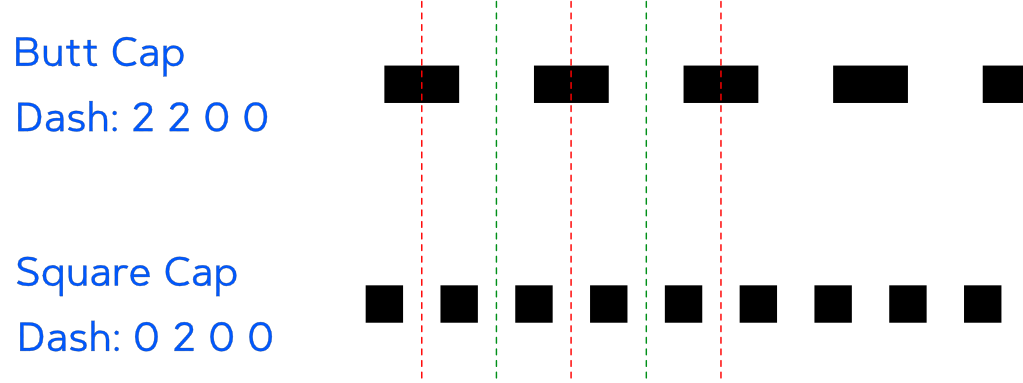

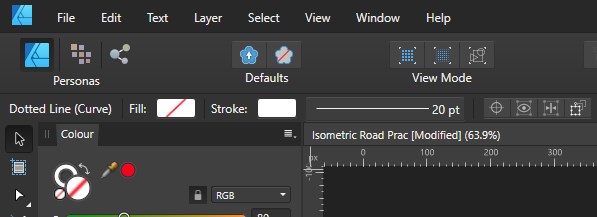







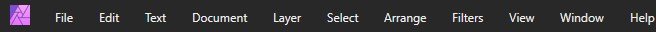
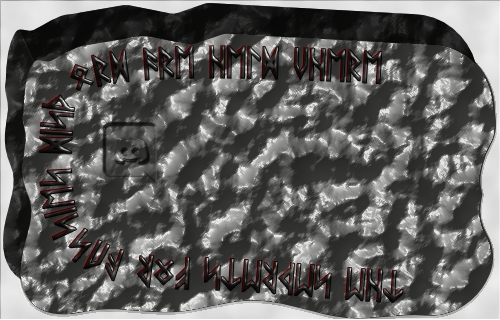

Resizing logos to similar size (Designer)
in Desktop Questions (macOS and Windows)
Posted
I'm wanting to take the different Social Media logos and resize them to be similar size, but given that they are different shapes, is there a simple way to do this?
When I bring them into Designer they are different sizes, so I can't just select them all and resize that way. But not sure how to compensate so that Youtubes logo which is wider than others is the "same size" as Twitch/Discord/Instagram which are more of a square shape, or Twitter and Tiktok which aren't a basic shape.
I want to set each logo to a standard size (the best that I can being different sizes), then resize them from there
TIA