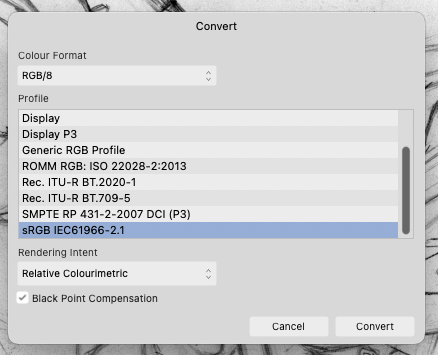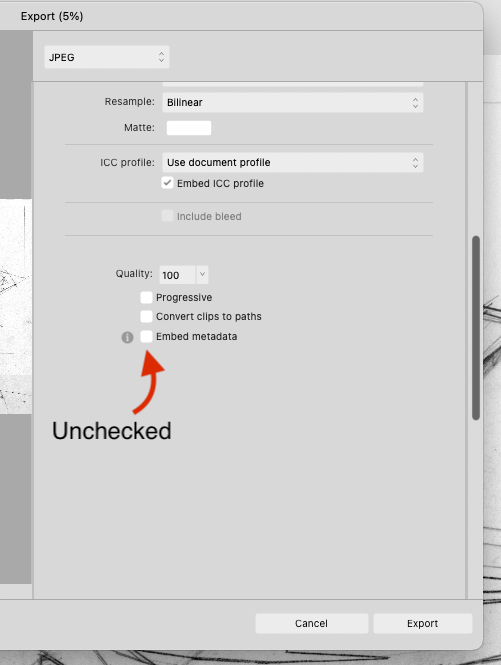duh-G
Members-
Posts
18 -
Joined
-
Last visited
-
 Taffe reacted to a post in a topic:
[Real] Vector Brush / for Paint in Vector!
Taffe reacted to a post in a topic:
[Real] Vector Brush / for Paint in Vector!
-
 Nerdbert reacted to a post in a topic:
[Real] Vector Brush / for Paint in Vector!
Nerdbert reacted to a post in a topic:
[Real] Vector Brush / for Paint in Vector!
-
A true vector pattern brush is a great asset. When creating work for signage or screen printing application pure vector is the go to. Pixel based brushes are not vector. Being able to create one's own custom pattern brushes with a vector constructed "link" is a must in many repeating elements. Other platforms have it. I hope Affinity will too.
-
Designer - add Trim tool
duh-G replied to Insane_Fox's topic in Feedback for the Affinity V2 Suite of Products
I also hope for the a bolean trim function. The few bolean functions offered makes for awkward back-engineering to do a simple task. A trim function can result in cleaner files, and less garbage overlap piling up. When working in wireframe the piled up overlapping objects can look like a rats nest. Please add a trim bolean function. Okay I'm back to update and add that I had not used the Shape Builder Tool before. After decades of working with the "Other" software my practise is going through massive change. After purchasing and struggling with Affinity Designer V1, my enthusiasm waned. Then finally purchasing a new mac some months back and swearing off the "Other" subscription sucking software(rentier capitalism). My point being that the Shape Builder tool is doing a lot of what I used the old trim tool(bolean) to do. Still working with a larger cluster of shapes does get a little like picking fly s**t out of pepper. -
 retrograde reacted to a post in a topic:
Embedded images displayed with distracting grid in x-ray mode
retrograde reacted to a post in a topic:
Embedded images displayed with distracting grid in x-ray mode
-
Embedded images displayed with distracting grid in x-ray mode
duh-G replied to François R's topic in V2 Bugs found on iPad
Experienced the same irritating grid thing. I’m working with a Mac mini M2 Pro and experimented with different source images. There was something about an RGB 8…. file referenced elsewhere I read. My source image was made of several scans(EPSON 1640XL) and pieced together in Affinity Photo. Its dpi was 400. Went and lowered the dpi to 300, and tried converting ICC profile, and exporting with embedded metadata UNchecked. It works! The metadata contained Epson scanner profile info. Now I can enjoy x-ray option as intended. NO grid Yes! Hope this works for others. -
zayca, I think that's a good move on your part. I purchased my copy years ago, and have found myself feeling burnt. From the reading of this thread and a several others, it feels like "Waiting for Godot". Don't get sucked into being a believer. Excommunication does not yield a refund of your time and/or money.
-
 Boldlinedesign reacted to a post in a topic:
Free Transform, Perspective & Warp Tools
Boldlinedesign reacted to a post in a topic:
Free Transform, Perspective & Warp Tools
-
Custom paper sizes Mac
duh-G replied to AffinityQ's topic in Pre-V2 Archive of Desktop Questions (macOS and Windows)
Well I thought I would add to this topic. After googling solutions I came across a solution on the Adobe forums. Just giving credit. I'm running OS X 10.12(Sierra), what seemed to work was connecting the printer(HP) via USB cable rather than using a wireless path. After doing so the custom size option was not greyed and now available. It worked! I also checked my system preferences afterwards. There were two icons of the same printer in system preferences under Printers & Scanners. I kept the "last used" one, and deleted the other. I had been trying many solutions none of which worked. Hope this helps you. -
 CLC reacted to a post in a topic:
Free Transform, Perspective & Warp Tools
CLC reacted to a post in a topic:
Free Transform, Perspective & Warp Tools
-
 lepr reacted to a post in a topic:
Free Transform, Perspective & Warp Tools
lepr reacted to a post in a topic:
Free Transform, Perspective & Warp Tools
-
 CLC reacted to a post in a topic:
Free Transform, Perspective & Warp Tools
CLC reacted to a post in a topic:
Free Transform, Perspective & Warp Tools
-
Affinity's lack of interest in offering or developing an array of basic tools in Designer speaks to other priorities. There are so many missing basics that any exteranious features are undermined. Making it frustrating to work details when the foundations are missing. Transform, very limited selection options, Trimming..... basics. Jowday's comment's have merit.
-
 duh-G reacted to a post in a topic:
Free Transform, Perspective & Warp Tools
duh-G reacted to a post in a topic:
Free Transform, Perspective & Warp Tools
-
 jstnhllmn reacted to a post in a topic:
Free Transform, Perspective & Warp Tools
jstnhllmn reacted to a post in a topic:
Free Transform, Perspective & Warp Tools
-
 A customer Serif lost reacted to a post in a topic:
Free Transform, Perspective & Warp Tools
A customer Serif lost reacted to a post in a topic:
Free Transform, Perspective & Warp Tools
-
 PaoloT reacted to a post in a topic:
Free Transform, Perspective & Warp Tools
PaoloT reacted to a post in a topic:
Free Transform, Perspective & Warp Tools
-
With respect Xzenor, I believe that ten pages of mounting frustration in this forum hosted by Affinity is mind boggling if the company were to claim ignorance. Not least to mention being aware of one's market. Then to hear that it was available in past versions(DrawPlus)! Ignorance or intention which is it? Again I do appreciate your pointing out the axed features.
-
 duh-G reacted to a post in a topic:
Free Transform, Perspective & Warp Tools
duh-G reacted to a post in a topic:
Free Transform, Perspective & Warp Tools
-
Lack of basic tools for an extended period undermines the faith of many who bought in to support Affinity Designer. It was my hope that by purchasing Affinity Designer I was helping contribute to a worthy option to AI. I've had to hold back on running more current MAC OS, because my aging copy of CS6 Illustrator still has many basic tools AD does not. Not to mention the time invested in getting up to speed on software that seems lacking.Then there are the hassles of working on a machine with outdated OS and unsupported security issues. If the future bares no fruit in the way of the missing basic tools many users may choose a different set of software & hardware solutions. An old 2007 Mac Pro cheese grater running 10.6, and a late 2012 mini running 10.12 has been quaint, but how long? I would happily purchase a fully equipped version of Affinity Designer 2.0 in the NEAR future. This would allow me to update my OS and let go of AI.
-
After reading multiple recent discussions on the Apple Support site I chose to go back to OS X 10.12.6(restore) dumping OS X 10.13 High Sierra(recently installed Nov.15.2020). I did a restore with Time Machine after rebooting in recovery mode. The process was simpler as my computer does not have a SSD. No APFS files to deal with. All my App Store apps are back.
-
v_kyr, thank you for your input. I do agree that this seems to be a light on the problem. It seems to be affecting only the apps that came through the App Store. Other core Mac OS X apps Text Edit, Mail, Preview are unaffected. My old CS6 Design Standard is fine after the Java for OS X 2017-001 was applied. Ironically my Affinity Designer & Photo just keep crashing at launch. Process: Affinity Designer [677] Path: /Applications/Affinity Designer.app/Contents/MacOS/Affinity Designer Identifier: com.seriflabs.affinitydesigner Version: ??? Code Type: X86-64 (Native) Parent Process: ??? [1] Responsible: Affinity Designer [677] User ID: 501 Date/Time: 2020-11-17 13:59:13.937 -0800 OS Version: Mac OS X 10.13.6 (17G14042) Report Version: 12 Anonymous UUID: 24C1CDFD-EAF0-E9C4-B133-AFFA4D65B016 Sleep/Wake UUID: 35AF4E41-4567-4FF5-A4D7-FC0D5400D631 Time Awake Since Boot: 1300 seconds System Integrity Protection: enabled Crashed Thread: 0 Exception Type: EXC_CRASH (Code Signature Invalid) Exception Codes: 0x0000000000000000, 0x0000000000000000 Exception Note: EXC_CORPSE_NOTIFY Termination Reason: Namespace CODESIGNING, Code 0x1
-
Having the same problem and same generated report. My software apps Designer and Photo are not loading on my Mac running OS X 10.13.6(just updated from OS X 10.12). Crashing before even loading. I purchased both apps five years ago, and done the subsequent updates with no past issues. I updated to 1.8.6 on Nov.13th with no problems. Then I updated my Mac OS on Nov.15th. Now the crashing problem. Could not find any answers in the forums. I've tried deleting and reinstalling, signing in & out of the App Store, reinstalling from the App Store, restoring apps with Time Machine, restarting in safe mode, deleting preference files...still nothing. Then I saw this post. Yeesh what to do? After click the App icon - There is always a note; "Affinity Designer quit unexpectedly. Click Report to see more detailed information and send a report to Apple." With a Problem report generated. There does seem to be one standout to my eye in the report; "EXC_CRASH (Code Signature Invalid)". Both apps are unavailable to use.