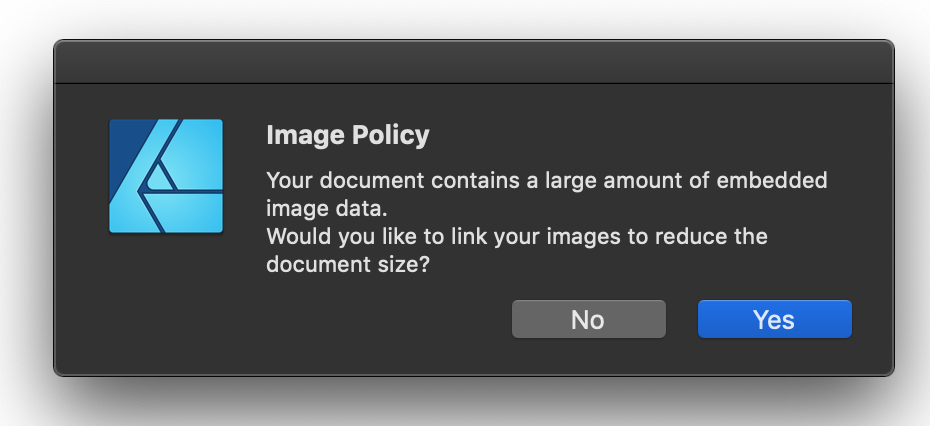-
Posts
172 -
Joined
-
Last visited
Everything posted by iaing
-

Export "Current Page" (...)
iaing replied to thomaso's topic in [ARCHIVE] Publisher beta on macOS threads
Wanted set 'Thanks' AND 'HaHa' on that one but couldn't. So the page is selected without going to it, fair enough. One thing I find odd is that if you manually scroll down through your document, the current page number (bottom left) doesn't update to where you actually are, but that's kind of off the original topic of the post, might start a new one. -
Check your Colour format (Document Setup > Colour tab) - if that's set to RGB, you can still specify a CMYK colour, but your 100%K will get converted to RGB when you export a pdf, opening up that pdf and checking the CMYK colour of your black will give the sort of value mentioned (63/68/60/79).
-

Export "Current Page" (...)
iaing replied to thomaso's topic in [ARCHIVE] Publisher beta on macOS threads
Agreed - anyone know what the blue highlight actually means? Seems like a red herring. -
Yes, create preset is greyed out here too on Mac - it works slightly differently in Photo 1.6.7 but that works OK, so assume this is bug
-
Just moving a paint brush around the screen (not clicking anything) the shadow areas are flickering darker and lighter, tried several photos, more obvious the more shadow areas there are. Also happens with clone; eraser; paint mix brush; blur brush; undo brush tool.
-

Display Performance: Metal export crash [1.7.0.2]
iaing replied to iaing's topic in [ARCHIVE] Designer beta on macOS threads
That's fine then - the file was for printing 9m wide, so figured it was a pretty tough test! -

Display Performance: Metal export crash [1.7.0.2]
iaing replied to iaing's topic in [ARCHIVE] Designer beta on macOS threads
Typically it's not happening here either now - have updated to .03 since. You know when you zoom in or out and everything goes pixelated, then quickly redraws to vector quality? It was doing that very slowly, and that's when the 'loading xxx images' was coming up, but like I say, can't get it to do it now. How do you find it placing that file? On mine it takes about 25secs of spinning beachball. -
Clicking the dropdown triangle next to Opacity percentage on Levels dialog causes crash
-
So, opening Resize Document with the image units set to mm (or any physical measurement) and resample un-checked: if I increase the dpi, I would expect the physical dimensions to reduce, but nothing updates in the dialog, unless I check and then un-check resample, which then updates the dimensions properly. If you change the resolution with resampling unchecked and just click resize, when you re-open Resize Document, its done what I asked, it's just a bit unnerving hitting resize without knowing for sure what will happen. This a bug in Photo 1.6 too (at least I think it's a bug).
-

Display Performance: Metal export crash [1.7.0.2]
iaing replied to iaing's topic in [ARCHIVE] Designer beta on macOS threads
all done - I was placing that pdf in a blank Designer file, not opening direct. -

Display Performance: Metal export crash [1.7.0.2]
iaing replied to iaing's topic in [ARCHIVE] Designer beta on macOS threads
Hi Sean, sure, no problem, yes please Dropbox link -

Display Performance: Metal export crash [1.7.0.2]
iaing replied to iaing's topic in [ARCHIVE] Designer beta on macOS threads
I think the 'loading xxx images' is down to a very complex vector file in the original pdf, can see the preview re-drawing across the screen while the menu bar display that message - small section attached: -

Display Performance: Metal export crash [1.7.0.2]
iaing replied to iaing's topic in [ARCHIVE] Designer beta on macOS threads
YAY! -

Display Performance: Metal export crash [1.7.0.2]
iaing replied to iaing's topic in [ARCHIVE] Designer beta on macOS threads
That's a shame!! -

Display Performance: Metal export crash [1.7.0.2]
iaing replied to iaing's topic in [ARCHIVE] Designer beta on macOS threads
I can't re-produce it now either Sean - the file I was using does seem to be freaking Designer out though, it's an 88mb pdf created by non-Beta Designer, and when I click on another tab and back to it, the title bar shows things like 'loading 1075 images' - it's single pdf - same if I zoom in or out. When I imported the pdf Designer offered to 'link the image to save disk space' which I said yes to - don't know if that's related. Happy to share the file privately if you want it for testing. -

Stock Panel request, like Photo's
iaing replied to bagmetv's topic in [ARCHIVE] Designer beta on macOS threads
+1 -
Glad to see this at last - only works with a straight document at the moment - if it's an Artboard the artwork still isn't visible within the bleed guide area
-

Using the Tab key in panels
iaing replied to bbwd's topic in Feedback for Affinity Publisher V1 on Desktop
Same here, if you just tab through the values without inputting anything all is fine but as soon as you type a value in, then tab, you cannot type again in the next field, and hitting tab again hides your studio. This thread needs moving to the bugs section. This is only in CMYK and LAB colourspaces. -

Version 1.7.0.162: PDF import bug
iaing replied to MAUSSIMI's topic in [ARCHIVE] Publisher beta on macOS threads
Same here, I've tried loads of pdfs, I get an initial flash of the whole pdf, then it kind of crops to the top left quarter of the pdf (approx), can't re-crop to show the whole file - double-clicking reveals the whole pdf going off the page, it can be resized from there to fit the page - I've tried pdfs as small as a business card, also full A4 page pdfs, single and multi-page pdfs - same result for all. Screen Recording 2018-11-10 at 09.16.56.mov -

Shaped Image Boxes / frames
iaing replied to epenrice's topic in Feedback for Affinity Publisher V1 on Desktop
You can also draw your shape, then click 'Insert inside the selection' and then 'File>Place' your image and click and drag the image inside the shape - this method leaves you with an image you can still select and re-scale within the shape. -
I have Cheatsheet and it does the job nicely.
- 13 replies
-
- keyboard shortcut
- cheat sheet
-
(and 1 more)
Tagged with:
-

Paste Into picture frame
iaing replied to Jenny's topic in Feedback for Affinity Publisher V1 on Desktop
It's tucked in Layer>Insertion>Inside - I hunted for it for the same reason (it's also the button in the screenshot, top-right of your screen) And because it's Insert, not paste, it does work with placing files, not just pasting - try drawing a vector shape, then do Layer>Insertion>Inside, then place an image and click to place it inside your vector shape.