-
Posts
13 -
Joined
-
Last visited
-
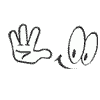
Shaped Image Boxes / frames
epenrice replied to epenrice's topic in Feedback for Affinity Publisher V1 on Desktop
Oh, thanks, that's great! Thanks for your help. -
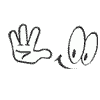
Shaped Image Boxes / frames
epenrice posted a topic in Feedback for Affinity Publisher V1 on Desktop
I cannot seem to find how to insert images that are not rectangular. I wanted to insert a round image, but had to create the image in another program and then insert it into the square image box. Other programs you can even use the pen tool to create an image box then simply "Ctrl. D" into the frame. Is this possible and I just haven't worked out how to do it easily? -
I use Affinity Designer on my mac, and when I created a file with Affinity Designer Windows, and wanted to fill in for it's limitations with my Affinity Designer Mac, I was disappointed that my mac couldn't open the file. When I used to pass Photoshop from Mac to a Windows computer, and vice versa, Photoshop would be able to read the files. Wouldn't this be useful in Affinity Designer too?
-
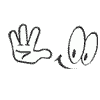
Moving Objects with arrow keys
epenrice posted a topic in [ARCHIVE] Designer beta on Windows threads
I found that I can't use the arrow keys to move text boxes. -
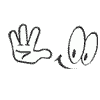
Recent colors in Swatches
epenrice replied to kpanda333's topic in [ARCHIVE] Designer beta on Windows threads
I find too that the colour swatches, I have to go every time to change from grey swatches to colour swatches to chose. It always jumps back. -
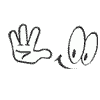
Export for PDF is broken?
epenrice replied to Pixelplucker's topic in [ARCHIVE] Designer beta on Windows threads
I have had problems exporting pdf's too. I get it to work sometimes, sometimes it exports to a pdf and dissapears, once I was able to open the pdf while it was still processing and I managed to keep it. On another mac coputer that file doesn't open though. Just a bit of a picture like an incomplete file. -
 My Strawberry Monkey reacted to a post in a topic:
Album Covers
My Strawberry Monkey reacted to a post in a topic:
Album Covers
-
Ah, great, thank you :)
-
 epenrice reacted to a post in a topic:
Basic letterpress & embossing layer styles
epenrice reacted to a post in a topic:
Basic letterpress & embossing layer styles
-
Oh, THANK YOU! I'm sooooo looking forward to trying this out!
-
 epenrice reacted to a post in a topic:
DAUB Pencils
epenrice reacted to a post in a topic:
DAUB Pencils
-
Well, I think it's coming along nice. I like your stile... keep it up! ;)
- 9 replies
-
- illustration
- character
-
(and 1 more)
Tagged with:
-
 epenrice reacted to a post in a topic:
WIP - Family
epenrice reacted to a post in a topic:
WIP - Family
-
Cool!
-
 epenrice reacted to a post in a topic:
Album Covers
epenrice reacted to a post in a topic:
Album Covers
-
 epenrice reacted to a post in a topic:
Xmas card design #1 (after Charley Harper)
epenrice reacted to a post in a topic:
Xmas card design #1 (after Charley Harper)
-
 epenrice reacted to a post in a topic:
Xmas card design #1 (after Charley Harper)
epenrice reacted to a post in a topic:
Xmas card design #1 (after Charley Harper)
-
 epenrice reacted to a post in a topic:
Affinity illustrations and experiments
epenrice reacted to a post in a topic:
Affinity illustrations and experiments
-
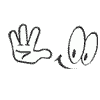
affinity designer Panic™ (Characters, gadgets and backgrounds)
epenrice replied to Ros's topic in Share your work
Brilliant work! I look to learn - so thanks for sharing :)- 11 replies
-
- illustration
- character design
-
(and 2 more)
Tagged with:
-
 epenrice reacted to a post in a topic:
Character Design
epenrice reacted to a post in a topic:
Character Design
-
I first got Affinity Designer, and was convinced straight away I had to get the Photo too... brilliant work. So intuitive and creative. Thanks for existing :)

