-
Posts
264 -
Joined
-
Last visited
Posts posted by Figmatt
-
-
20 minutes ago, Chills said:
I don't have a problem with the integration. It makes a lot of sense. Certainly from an engineering point of view. It also means that for many users, like myself as a magazine editor, I can be using publisher and fix a page by using the other two personas without having to start a new app. However, last night i did run up photo to do some work external to Publisher. So it is three stand alone apps.
Yes, it is understandable from an engineering point of view, but that's not to say it's the best way of engineering it. Far from it. Other "suites" like Office and (shock) Adobe do it a different way to great success.
The ability to create, say, tables can only be done in Publisher but this is an artificial limit. I have a document with a able in that I open in Designer whenever I need to insert one in a document. After pasting it in, it's fully editable. So, yes three standalone apps with artificially limited functionality by choosing which apps get which UI elements.
-
The replies on twitter also use the same language phrased in the present and very vague about the future.
Affinity lost my confidence when I realised they're selling the same app with different default UI enabled (yes, Photos/Designer/Publisher are essentially the same app).
-
The positive: this longer video explains more than the version on Instagram/Threads.
The negative: But it still doesn't really explain why the future will be bright and exciting for Users. I assume it's bright and exciting for Affinity Staff because of the quantity of shiny new coins they're now looking at. So, I'm not going to lie, I'm worried. I'd be more worried if I wasn't already transitioning to Figma due to the myriad of outstanding problems and bugs that have remained unresolved for years. The body language, spoken language used or not used, and the moments where there is loss of eye contact in this video screams to highlight the bits that are true versus...not so true.
Not a great day for Affinity Users.
- 000, zeckeh, Bryan Rieger and 2 others
-
 5
5
-
I've also moved to Figma for the majority of my work and will be moving over legacy documents when it makes sense to do so.
So long and thanks for all the (mis-aligned) fish.
-
-
On 11/14/2023 at 6:11 PM, NotMyFault said:
Welcome to the forum, Matt.
Would you mind creating a new thread in questions section elaborating a bit about your work style, challenges, and most important why using Designer instead of Photo for pixel work?
I know all Affinity apps are almost painful for pixel work, but you can do everything in Photo when accepting the Affinity UI and learning the unique work styles.
Feel free to check my existing threads going back years.
The issues exist across all Affinity apps (they're all basically the same app with different defaults/presets/toolbars, I wrote a thread about that too).
I should clarify that I'm doing pixel accurate layouts using vectors. Figma does this stuff with its eyes closed.
-
I'm Matt Sephton an indie game developer and former Technology Evangelist at Apple.
I am trying to use Affinity Designer for pixel work but have top say I am close to giving up. I've been here since the beginning of Affinity.
Before that I used Xara Studio (where some of the Affinity developers once worked, IIRC) and before that FreeHand, Fireworks, Canvas, artWORKS, UltraPaint, SuperPaint, Deluxe Paint, PageStream, etc. The fact that all of those old apps are better at pixel work than Affinity is a crying shame. Figma and Penpot are where I will probably end up.
-
Well it was happening as recently as March 2023, see my post above.
I can't be bothered opening a new thread as the likelihood of it being fixed is almost zero.
-
I'm affected by this so much I've just started looking into other apps.
AD is increasingly death by a thousand cuts. "Small" but important problems have been ignored for years. It's just not cut out for serious interface work.
Figma and Sketch and Penpot get this right. Fireworks, Freehand and all the apps of the past got it right. Where did it all go wrong?
-
I want my bitmap fill to wrap (tile) which is easy.
However the dimensions the bitmap fill is applied seem arbitrary (it's not 1:1)
and there is no option to set the bitmap fill size to 1:1 or lock it at a chosen sizeSo I'd like to request both of those.
The goal is simply have more of the 1:1 bitmap fill revealed as the object is resized.
To compare with other tools...
Success modern tools
- Figma: very easy to set up and very pleasant to manipulate link
- Sketch: slightly trickier to set up, not quite as pleasant to work with
Success old tools
-
Fireworks: yes, it can do it and very pleasant to manipulate

- FreeHand: yes, and all the patterns are built in so you don't even have to use images 🔥
- Xara Designer: you can enter/correct bitmap fill dpi in the infobar 😅
Partial success
- Amadine: could do it but it's a bit fiddly and requires even numbered size dimensions
Could not do it:
- PenPot
- Boxy SVG
-
Still an issue in 2.2.0, September 2023.
All these smaller issues amount to death by a thousand cuts.
Really takes the shine of things.
-
-
-
I agree, to have tab order still wrong in 2023 is an absolute crime for accessibility.
-
I'm so disappointed with v2 it is literally the worst upgrade I have used in recent memory. So much stuff still half-baked since the early v1 days.
Sigh.
-
But it's possible to set dashed lines on a table, so it should work well IMHO.
Anyway, I used it as a guide and placed some horizontal and vertical dotted lines to get what I wanted.
-
Is there any way of forcing all measurements to snap to whole pixels?
-
Oh, good catch! I will check my main artwork for that sort of thing.
-
Sure! I've included it as an attachment.
Make sure to set View > View Mode > Pixels ...because this option is still not saved with the document.
Bonus layer of a dotted line table which behaves in an almost psychedelic way when you zoom in.
-
-
I had hoped for it in V2, which has really been the first update of any app I have regretted in quite a while.
-
-
Could not figure out why dotted line settings were having no effect.
Metal, OpenGL (Basic), Software
- Dotted line only appears when line alignment is set middle
- Line are incorrect (sort of dented rather than dotted) when line alignment is set to inside or outside
OpenGL
- Dotted line only appears when line alignment is set middle
- Line is solid when line alignment is set to inside or outside
- (shown below)
Also
- dotted lines disappear when selecting butt caps
- bored with reporting all these issues at this point
- etc.
Setup
- Designer 2.1.0
- macOS 12.6.6
-
Pressing Tab multiple times...
I can move forwards between: Spacing and Divisions (for multiple axes)
Pressing Shift+Tab multiple times..
I can move backwards between only one field, either Divisions back to Spacing, or from Spacing to Gutter or other unexpected combinations.
I cannot move freely backwards and forwards through all enabled fields, as I would expect to be able to do.
Designer 2.1.0
macOS 12.6.6




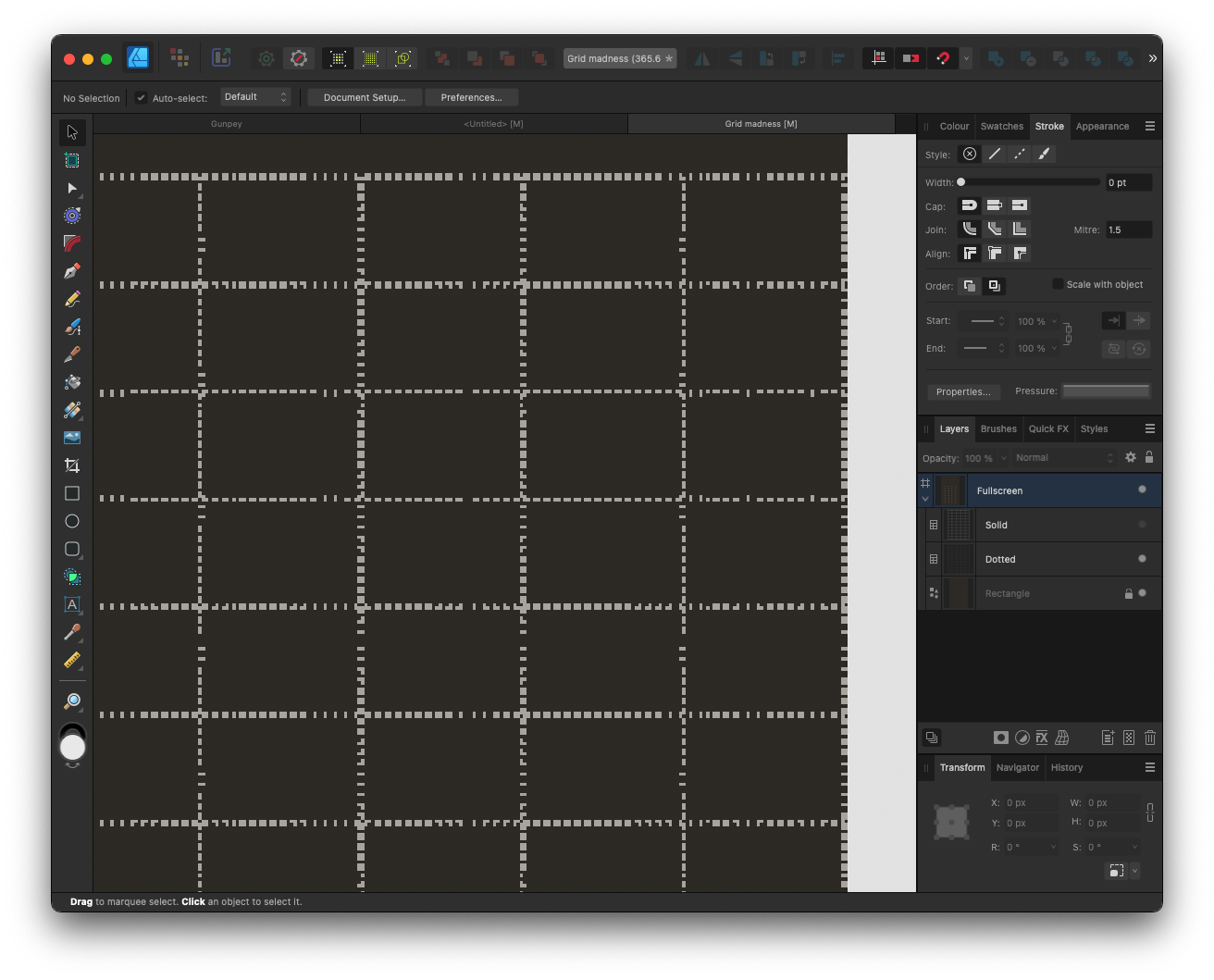

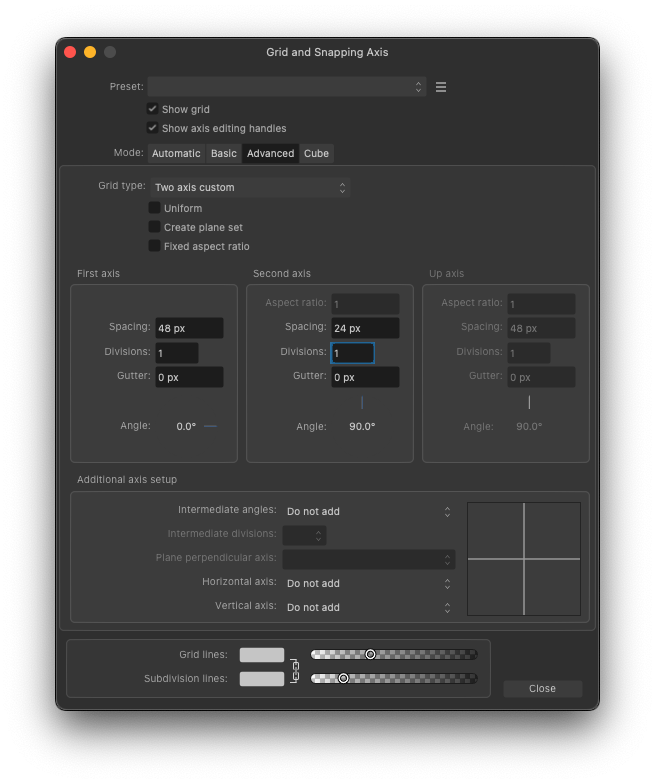
Affinity Photo 2 for macOS - (2.4.2)
in News and Information
Posted
It's a shame the management don't take the same stance. Instead they sell us the same core app 3 times, just with different toolbars and other artificial limitations.