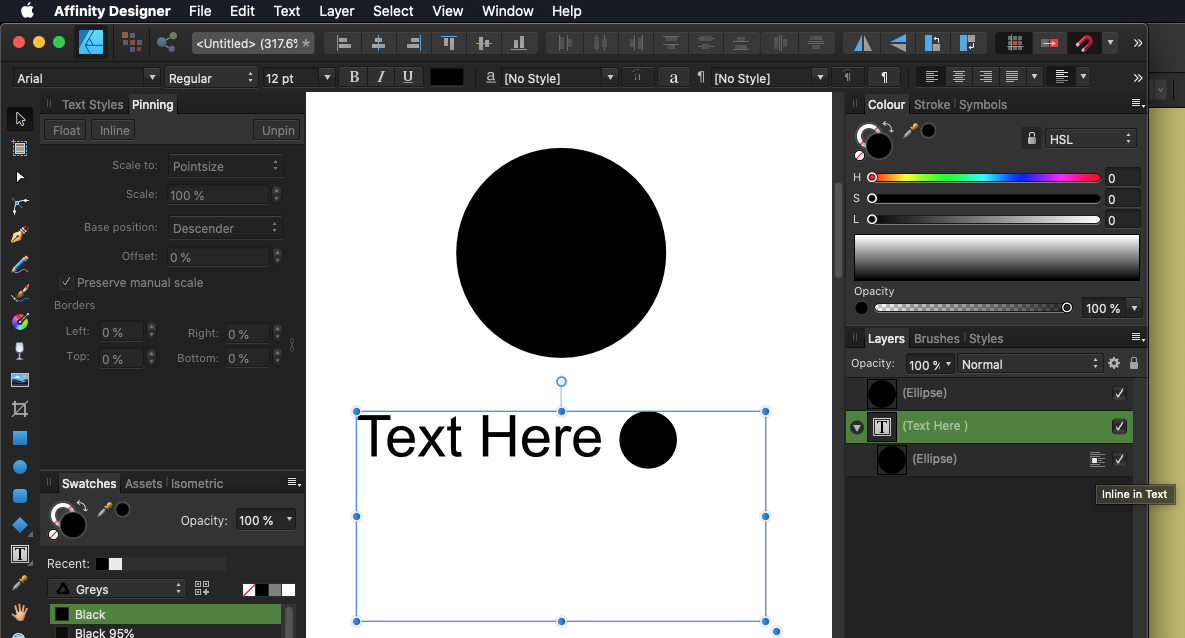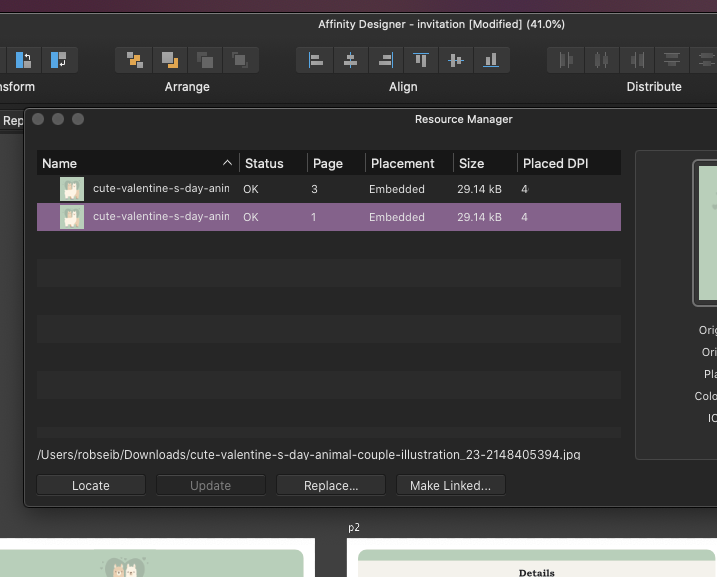-
Posts
16 -
Joined
-
Last visited
Contact Methods
-
Website URL
https://mindfruit.games
Profile Information
-
Location
Canada
Recent Profile Visitors
The recent visitors block is disabled and is not being shown to other users.
-
 affinity-chicken reacted to a post in a topic:
Linux user base keep growing !
affinity-chicken reacted to a post in a topic:
Linux user base keep growing !
-
 appaulmac reacted to a post in a topic:
Linux user base keep growing !
appaulmac reacted to a post in a topic:
Linux user base keep growing !
-
 8BitCerberus reacted to a post in a topic:
Linux user base keep growing !
8BitCerberus reacted to a post in a topic:
Linux user base keep growing !
-
 Clif Graves reacted to a post in a topic:
Linux user base keep growing !
Clif Graves reacted to a post in a topic:
Linux user base keep growing !
-
 Wanesty reacted to a post in a topic:
Linux user base keep growing !
Wanesty reacted to a post in a topic:
Linux user base keep growing !
-

Linux user base keep growing !
Rob Seib replied to Wanesty's topic in Feedback for the Affinity V2 Suite of Products
I would be keen to see Serif put out a survey to determine who would buy a linux version. Affinity is the last bastion that keeps me locked into either Mac or Windows, everything else I use runs in Linux. And I love Affinity so much that I would buy it again on Linux. The work Wanesty and others have done is so incredible — I'm so grateful — but a native port of the software would be something I would pay for in a flash. I understand it's likely not commercially viable (but maybe it is, there is likely no data to make a determination at the moment). -
 Rob Seib reacted to a post in a topic:
View Quality setting not retained on exit
Rob Seib reacted to a post in a topic:
View Quality setting not retained on exit
-
Hello! Both Designer and Publisher are not retaining my preference for "View Quality" preference. Steps to reproduce. Open Preferences > Performance, Set "View Quality" to "Nearest Neighbour", Close software, reopen software Observe setting has reverted back to "Bilinear". It retains all other performance setting changes, aside from this one. Version 2.1.1 Impacting both Designer & Publisher
-
 deeds reacted to a post in a topic:
Feature Request — Pinning Panel in Designer v2
deeds reacted to a post in a topic:
Feature Request — Pinning Panel in Designer v2
-
Thanks everyone for your responses. Yes indeed, Ive made a feature request for this because I found it so useful in V1. Whether a feature or a bug, I used it frequently in Designer as demonstrated. @Red Sandsyou seem to offer the most plausible explanation, and I appreciate you taking time. It also explains other behaviour Ive seen.
-
 deeds reacted to a post in a topic:
Feature Request — Pinning Panel in Designer v2
deeds reacted to a post in a topic:
Feature Request — Pinning Panel in Designer v2
-
And here is further demonstration with more info. As you can see, the smaller ellipse is pinned into the text frame, and I've got it set to scale it to pointsize.
-
 Rob Seib reacted to a post in a topic:
Divide A Curve Evenly into Equal Segments
Rob Seib reacted to a post in a topic:
Divide A Curve Evenly into Equal Segments
-
 Rob Seib reacted to a post in a topic:
Pinning panel does not show
Rob Seib reacted to a post in a topic:
Pinning panel does not show
-
Hey all, Affinity Designer 1 absolutely has a Pinning Panel and it works great. I have been using this feature for about a year now. The panel appears whenever you paste an object into a text frame. Running Affinity Designer on MacOS, AD 1.10.6 I have proof right here: Unfortunately it does not work in AD2, which is sad given how useful it is!
-
 pruus reacted to a post in a topic:
Divide A Curve Evenly into Equal Segments
pruus reacted to a post in a topic:
Divide A Curve Evenly into Equal Segments
-
Rob Seib changed their profile photo
-
Here to share a method I use. By using the Dash Line stroke style, you may divide a curve into fixed-length segments, determine the length of a curve, and even divide a curve into a specific number of segments. The basic principle is that the length of a dash equals the stroke width multiplied by the "Dash" setting. After marking out your curve with dashes, you can either use "Expand Stroke" to divide it into shapes, or the Knife Tool to cut the curve down into equal lengths. I hope someone finds this helpful! Full instructions: https://mindfruit.games/blog/divide-curve-affinity-designer
-

dots per centimetre resolution
Rob Seib replied to AndyQ's topic in Feedback for the V1 Affinity Suite of Products
I want to see this as well. I was a bit surprised it didn't have it because Serif is a European company. -

Is there a Resource Manager in Designer 1.7?
Rob Seib replied to Clanks's topic in [ARCHIVE] Designer beta on macOS threads
Thanks for that info Walt, I was using Print (Press-Ready) as it turns out. Still a problem in 1.8.0.585: -

Is there a Resource Manager in Designer 1.7?
Rob Seib replied to Clanks's topic in [ARCHIVE] Designer beta on macOS threads
Hey so actually they were linked, it complained, and then it opened Resource Manager and I switched them to Embedded. That's why it shows Embedded. -

Images Dragged into Designer Are Automatically Linked Images
Rob Seib replied to Rob Seib's topic in V1 Bugs found on macOS
Thanks! I can't seem to figure out how to get the 1.8 bet on Mac. Is there a help article? -
In Affinity 1.7. When I drag an image from Finder to a document in Designer, then move the image to a different folder in Finder (or delete it), Affinity Designer throws an error that a linked resource has been changed. Sometimes it opens Resource Manager and allows me to fix the location, but not always. The issue is intermittent and unpredictable.
-

Is there a Resource Manager in Designer 1.7?
Rob Seib replied to Clanks's topic in [ARCHIVE] Designer beta on macOS threads
Pretty much all the raster images I drag into my documents are linked. If I move or delete them in Finder, Affinity complains and can't render the image. When I open Affinity Designer, you can see below the Resource Manager pops up asking me to fix it. NOTE I don't own Affinity Publisher and did not create this document in Publisher. I created it in Designer and only ever opened it in Designer. Below I used the Resource Manager to locate the image and switch it to an embedded document.