
Efvee
-
Posts
85 -
Joined
-
Last visited
Posts posted by Efvee
-
-
I sometimes find myself wanting to apply multiple styles to a paragraph. This would be useful if one wants to add a paragraph decoration to text that is already styled.
Scenario, I have 4 consecutive paragraphs each with a separate paragraph style. If I want to use text decorations to offset just these four paragraphs I would have to create 4 additional styles. With style stacking, I could just add the text decoration style on top resulting in only having to create 1 additional style.
-
Thank you all for the feedback. I really appreciate it.
It seems to me the best way to ensure page to page consistency is with the baseline grid. I will see if I can talk my layout people into it.
It would be nice to have Affinity Publisher calculate the drop cap based on actual line position, i.e. after calculating the line spacing but obviously that is a future hope and is no immediate solution. -
Hello everyone!
I have searched the forum but I could not find anyone reporting the particular issue I am seeing. When I apply vertical justification to a text frame that also contains a drop cap the drop cap size no longer matches the second line of the paragraph. This results in an appearance that is undesirable for my layout staff. I am attaching a screen shot below. The left paragraph shows the correct sizing with vertical justification turned off, the second shows the problem with the leading and drop cap misalignment. Is there any way to solve this?
Unfortunately, manual adjustment will not work in this case because vertical justification applies variable spacing.
Thank you!
-
Thank you to the Affinity team for the clarification! I am a committed user and Affinity "evangelist" so the new 4-point announcement makes me very happy. I am also excited by the possibility of the Affinity Suite getting online collaboration features. I work with a team that uses a mix of Canva and Affinity apps so the merger would make our lives easier.
-
AFP 2 is using massive amounts of RAM:

-
Thanks, I will!
-
Hello everyone,
I am running Affinity with a site license and I need to have everyone update to be on the same version. How can I get my people to update without my having to go and manually update each computer?
The Check for Updates option in the Application menu does nothing....🥺
-
Affinity Publisher 2 is so slow with large documents that it often crashes and I am forced to force quit the program.
Whenever I need to use Data Merge for more than 500 records I have to resort to Affinity Publisher 1 which is very fast.
In the latest case I was running a Find and Replace command after Data Merging to produce a 1300 page document: Affinity Publisher 2 crashed—Affinity Publisher 1 finished the replacement in just a few seconds.
I have similar stories for exporting PDFs and unlinking images etc.
Affinity Publisher 1 was a treat to use with large documents and really impressive!
-
-
Hello everyone!
I am using APv2.0.4 to export a data merged file to PDF. With about 1000 pages the file takes more than an hour to export using the PDF(print) preset.
The same data merge done in APv1 will export to PDF in less than a second.
Something is clearly wrong here and it does not seem related to PDF settings. (I have tried numerous presets and settings including the ones that avoid colour conversion, etc.)
The static portion of the data merge is a pass-through PDF on a master page.
Thank you!
-
Are you placing your images on a Master page and then assigning it to your content page?
-
-
Hello,
I have found that using the backspace key to delete objects will cause a crash if the object has been selected by default.
Case 1: Create an object (it will be selected by default) and press backspace; Designer will crash.
Case 2: Create two objects, select the first one with the arrow tool and press backspace (object is deleted as expected) now press backspace again (the second object is selected by default after the first object is deleted); Designer will crash.
Here is case 2 in a screen recording (note the key being pressed on the virtual keyboard):
-
-
Hello everyone!
In the control colour scheme, which one is "on" the lighter or darker colour?
I am not sure what is selected here:

-
-
Thank you @loukash that might be useable!
-
I see. So one could keep the "main window" squashed on one side to sort of emulate a palette area...
A question though: how do you get the main window back if you close it?
-
Hello,
The "Float to Window" command removes the ability to display control palettes. Selecting the palettes from the menus does nothing.
-
Hello,
When pasting adjustment layers in AP2 the layers get pasted on page 1 even though I am on page 8 when pasting.
1. Make a 10 page document with automatic page numbers.
2. Make a levels adjustment on page 9.
3. Copy it to page 8.
4. See the adjustment apply to page 1.
5. See that the adjustment layer has disappeared from page 8.
-
-
-
Thanks for testing the problem @lacerto! Data merge is one of my favourite features so I really want to see it improve. Maybe one day we will have an advanced blank removal feature: 🥺
-
Thank you for the feedback! If Publisher is going to interpret the data files automatically it needs to be more robust. In my case, it seems that Publisher only reads a portion of the file before deciding on the encoding. So if you have a data source that is 5000 records and the last record is the only one that contains utf-8 specific data it will be wrongly interpreted (no other application I tried has this issue on Mac and Linux).
A BOM should not be necessary to make this work.




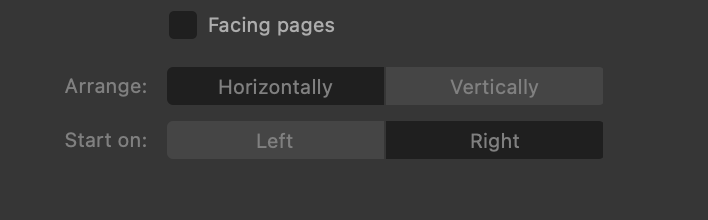

[Feature Request] Stacked Paragraph Styles
in Feedback for the Affinity V2 Suite of Products
Posted
I do understand how to apply local overrides and I use them in scenarios like this currently. I still think having the ability to apply multiple styles would open up a useful capability. The styles could override each other hierarchically much the way styles are applied in CSS. Of course, the advantage to using styles is being able to make changes later without having to go through all the paragraphs one by one.