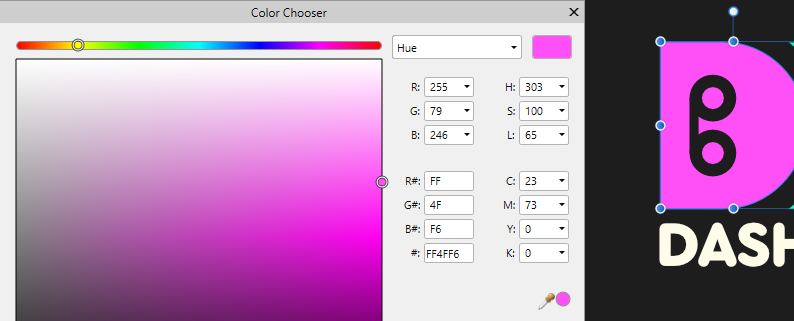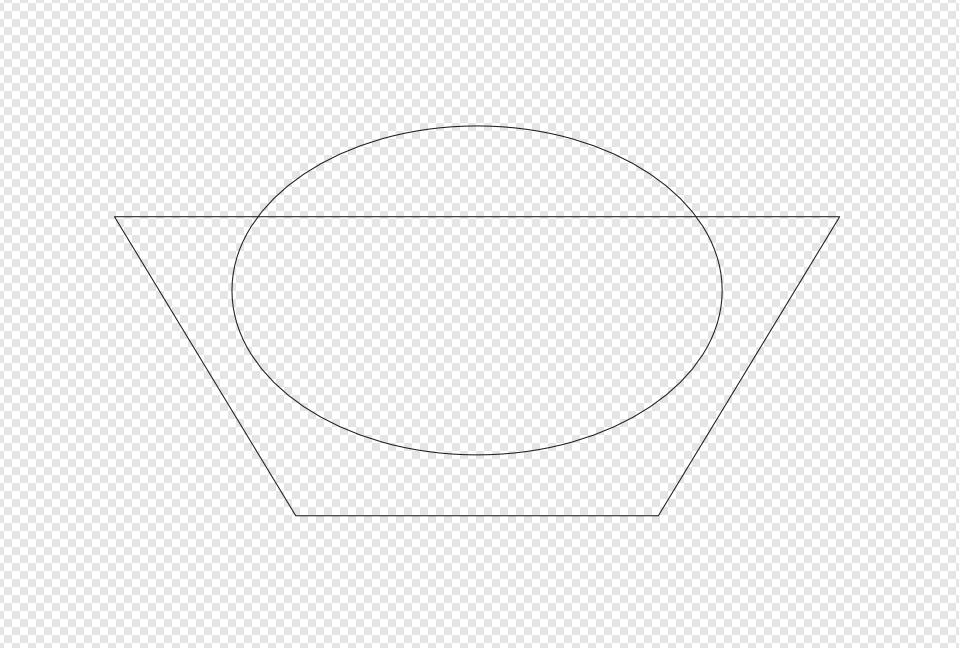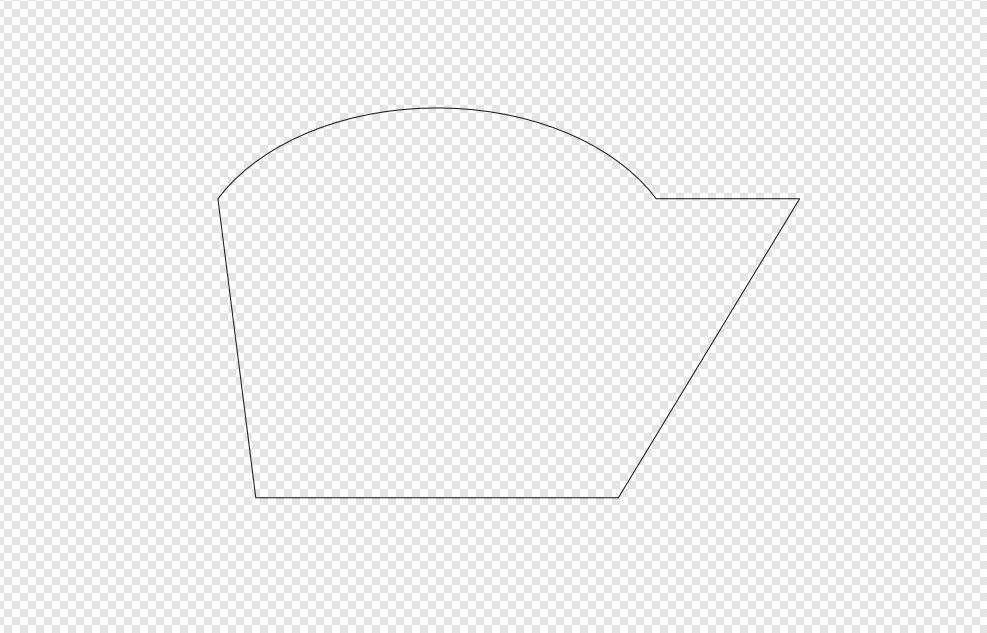-
Posts
35 -
Joined
-
Last visited
Everything posted by mediumcheese
-
After opening a previously saved document and working on it for a while, the next time I go to save it thinks the file has read-only permissions and doesn't allow me to save. I have to save as a new file name. I'm always excited when new (scarce) updates drop because I think it's going to smooth out all the problems, but some aspects always seem to get worse, and the new features are underwhelming. I've been trying to use Affinity for about 4 years now and I've finally just had it with all the bugs and performance issues and lacking features. I think I'm ready to go back to evil adobe. What a bummer.
-

copy/paste style adds incorrect stroke weight
mediumcheese replied to mediumcheese's topic in V2 Bugs found on Windows
@walt.farrell The size of the top stroke covers the lower one. It's the same color as the background. See on the "ar"? the light stroke is above the dark, so when it grows bigger it will cover up the dark stroke. -

copy/paste style adds incorrect stroke weight
mediumcheese replied to mediumcheese's topic in V2 Bugs found on Windows
Also after manually setting the same stroke weights on the 'b', I used "add" to merge the curves together and it randomly set the light stroke to 0.3pt. Also, why can't I add a second stroke when I have multiple items selected?? Why is it still like this? I wouldn't have to copy/paste style if I could just apply a second stroke to multiple curves at once! Multiple strokes has always been such a buggy mess. Please fix. -
@Dan C Using the beta is not a viable solution for those of us who use this for professional work, because as stated on the beta page: I really hope y'all take some serious consideration in changing your development pipeline to allow critical bug fixes to get released in their own updates. This list of bug fixes for 2.1 is INSANELY long. There's no reason all these fixes should be blocked by a big feature update. We've been dealing with crashes every 2-15 minutes for MONTHS now. It's just so utterly disappointing. Please, I beg of you all as a fan of this suite, do better.
-

Affinty Designer/Phot just keeps crashing!!
mediumcheese replied to Kirk M's topic in V2 Bugs found on Windows
These garbage apps crash every 1-10 minutes. When it happens to stay alive longer than 10 minutes, switching tools lags for like 2 seconds. Windows performance is embarrassingly bad on powerful systems. How has this not been addressed yet? -
STILL having this issue in Designer 2. Guess I'll give up hope this will ever be addressed. EDIT: It only removed the vector brush when I reset pressure. Can we get this fixed please? If I select 'solid' line style it should remove the vector brush regardless of what the pressure is set to. EDIT 2: Welp, the second I try to reapply stroke pressure it reverts to the vector brush again. Ridiculous.
-

Zooming using click and drag causes app to freeze
mediumcheese replied to Brian_J's topic in V2 Bugs found on Windows
After the most recent update, Designer seems to freeze and crash for me around every 10-15 minutes, always when trying to zoom. I'm about ready to start paying the Adobe tax again. This software has just always been terrible on Windows. 😭 -
These performance issues are not new to V2 for me. All my Affinity apps for Windows have always had awful performance, from Windows 10 to 11 across multiple PC specs. I'm currently running a Ryzen 9 3900XT 12-Core CPU and a RTX 3070 Ti GPU with 32GB ram on a M.2 gen4 SSD and these apps are all extremely laggy. There's a short delay when selecting/deselecting everything. Just awful to use. I am so sick of Windows optimization seemingly never being improved for the multiple years I've been using this software. Utterly disappointing. It runs better on my comparatively weak 2017 Macbook Pro. I've been such a cheerleader for these apps to other designers but I'm really losing faith that they will ever get these to actually run well for Windows. Very frustrating that they aren't putting more resources into this.
-
AD version: 1.10.5.1342 OS: Windows 11 Home, version 10.0.22000 Build 22000 When I have the color chooser window open, if I select an object and change its fill, and then select another object, everything in the window updates except the hue slider. It updates if go from object to object without changing the color, but if I change the color of one object, everything I select after that doesn't update the hue slider. See attached image where hue slider is in yellow are when it should be around pink/purple.
- 1 reply
-
- color chooser
- affinity designer
-
(and 1 more)
Tagged with:
-
AD version: 1.10.5.1342 OS: Windows 11 Home, version 10.0.22000 Build 22000 I've noticed that when selecting this object, even though it has a 40.6 pt stroke, the slider ball stays all the way to the left at 0.
- 1 reply
-
- bug
- affinity designer
-
(and 1 more)
Tagged with:
-

Save to iCloud does not work (iOS 15.1 / iPad Pro 4th gen)
mediumcheese replied to Cmon180's topic in V1 Bugs found on iPads
Running into the same issue. Saving a document and it doesn't show up in my iCloud folder in Windows 10. Also tried exporting as SVG and still nothing. Tried to force a sync by changing a filename in Windows, but the files still didn't show up. EDIT: After exporting to SVG and emailing it to myself and then saving it to my iCloud Drive subfolder I was trying to save to in the first place, it finally synced and showed the afdesign file -
Even after the big 1.10 "performance" update, Affinity Designer and Photo still run like trash on my 12-core ryzen 3900xt and GTX 1070 GPU. Even on a simple document with relatively few layers, sliding adjustment layer parameters is extremely sluggish. Moving shapes around is jittery. I've seen no noticeable improvement at all. My 2017 Macbook runs the apps better than this. It feels like all development focus is put on the MacOS versions and Windows users are left to suffer with sub-par performance. Very disappointing to think I'll finally get a "huge boost in performance" and have it behave exactly the same.
-
Trying out the beta with hardware accel turned on. Seems performance of the tools themselves is better. Drawing shapes, changing colors and gradients, etc is very smooth, but grabbing and moving objects around is still incredibly choppy, especially the artboard. My GPU utilization only jumps by 5-10% when moving stuff around, but it will eat as much CPU as possible until it hits 100%. Able to hog about 50-60% CPU while I have my browser open playing a video. Hardware accel doesn't seem like it's taking much advantage of the GPU at all. Bummer. Guess I just have to hope the next rig I build with a beefy ryzen cpu can run these apps better.
-
Yes. It's an annoyance that could be easily fixed. It's a user experience improvement. Do you just go look for feature requests that you deem unnecessary by the way you use the app just to argue with people who support it? Everyone's workflow is different, and for a lot of people this feature would improve that workflow. Why are you even in here?
-
Sometimes I lay down some text with artistic text because I don't like to have to stretch a box first. I just lay it down to see how it looks as one line. Then if I decide it's too long and I would like to wrap it, I would really REALLY like the ability to covert to text frame so I can start adjusting the wrap. Seems like that case wouldn't be difficult. +1 for this feature.
-

Glitch with Vector Brush start point
mediumcheese replied to lafasta's topic in V1 Bugs found on iPads
I'm able to fix mine by selecting the start point and converting it to a sharp point, but yeah this is super annoying and I hope it gets fixed soon. -
I just want to add to this thread that performance for me on Windows in both Designer and Photo has been unbelievably abysmal. The attached video shows what it looks like just panning the view around on a very small file with not a lot of elements. The amount of lag and stutter is insane. Any change I make with an adjustment layer in Photo lags for over a second sometimes. WHEN WILL THIS BE IMPROVED???? I've messed with all the performance and snapping settings with no change. My specs: Intel i5 6600K Gigabyte G1 GTX 1070 8GB 16GB Ram Running on an M.2 SSD hooked up to a 60Hz 1080p monitor and a 144Hz 1440p monitor I get better performance on my 2017 Macbook Pro! This is the only thing keeping me from loving this software and recommending it to people. Please do something. Affinity_Designer_2020-04-17_14-33-41.mp4
-
The pathfinder is completely broken for me in 1.8.3.641 Windows. Here's what happens when I use 'add' on a simple oval and trapezoid. Kind of an important tool to have fail this badly. Please fix.
-
On a new document, I chose the artistic type tool, clicked on the artboard so the cursor was flashing ready for text, I then opened the font-selection dropdown and started typing ‘mon’ to search for a font. Tried again on relaunch and was not able to reproduce. 2017 Macbook pro 16 GB Ram radeon pro 560 2GB 2.9 GHz i7