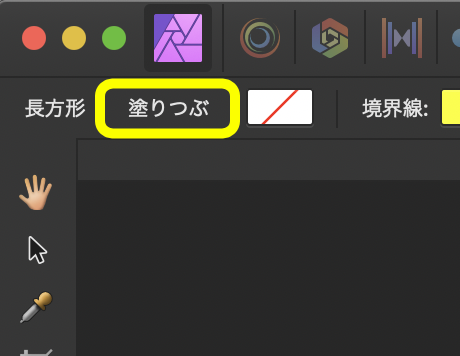-
Posts
16 -
Joined
-
Last visited
Everything posted by Stocker.jp
-

Vertical Text
Stocker.jp replied to capturleat's topic in Feedback for Affinity Designer V1 on Desktop
The following interview in Japanese mentions Affinity's plans to include vertical text. Ashley, CEO of Serif, stated the following. The original Japanese text is as follows: Serif社CEO・Ashley Hewson氏インタビュー|Real Sound|リアルサウンド テック (Interview with Ashley Hewson, CEO of Serif, Inc.) -
Safari has decided to support the AVIF image format in the future. The official WebKit page says: "Added support for AVIF images on macOS Ventura and iOS 16" The major web browsers, Chrome and Firefox, already support the AVIF image format. AVIF is even more compressed than WebP, so it is expected to be a very important file format for web authors. The AVIF export feature of Affinity Photo and Affinity Designer has become a very high priority. https://webkit.org/blog/12998/release-notes-for-safari-technology-preview-149/
-

Japanese text is not displayed properly
Stocker.jp replied to Stocker.jp's topic in V1 Bugs found on macOS
When I select the Rectangle tool, part of the text in the yellow box is missing. It is displayed as "塗りつぶ", which is incorrect. It should be displayed as "塗りつぶし". "塗りつぶし" means "fill". -
When I run the Japanese version of Affinity Photo, the text surrounded by a yellow frame is NOT a Japanese font. It is probably a Chinese font. It is very ugly as it is, so please use a Japanese font. In general, the Japanese version of macOS uses a font included in macOS such as "Hiragino Kaku Gothic" in such cases.
-

Report issues using Designer on iPadOS 13 Beta HERE
Stocker.jp replied to Patrick Connor's topic in V1 Bugs found on iPads
Dear Sean P Thank you.I look forward to the release of the new version. -

Report issues using Designer on iPadOS 13 Beta HERE
Stocker.jp replied to Patrick Connor's topic in V1 Bugs found on iPads
Dear @Sean P Here's the video of the bug Haruna1221 encountered: The video attached to the tweet shows the same symptoms as Haruna1221. https://twitter.com/yuta_black/status/1176798234674515968 As for the details of the bug, I heard as follows."When you enter Japanese characters, only one character is displayed. Entering the second character overwrites the first character." -
I have confirmed that this problem has been fixed in 1.7. 2.Thank you!
-
This post points to the same bug as the second video in the post below.
-

Affinity Publisher Customer Beta - 1.7.2.442
Stocker.jp replied to AdamW's topic in [ARCHIVE] Publisher beta on macOS threads
The topic "Affinity Publisher Customer Beta -1.7. 2.422" says the following, but there are still some problems with the Japanese IME: > (Mac) Fixes for Japanese input using IME Check out the video below. https://forum.affinity.serif.com/index.php?/topic/94445-japanese-text-repeats-after-a-punctuation-beta-172422/