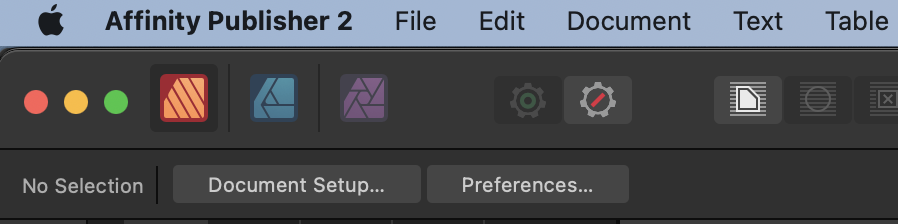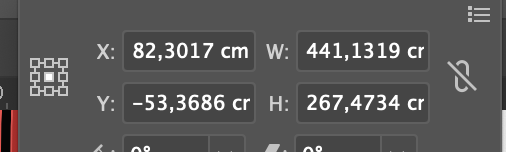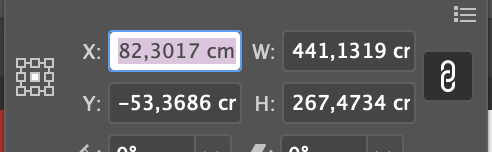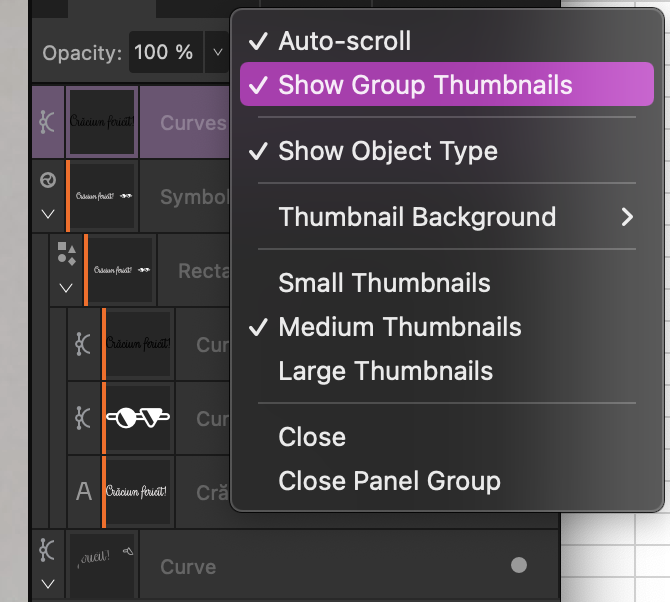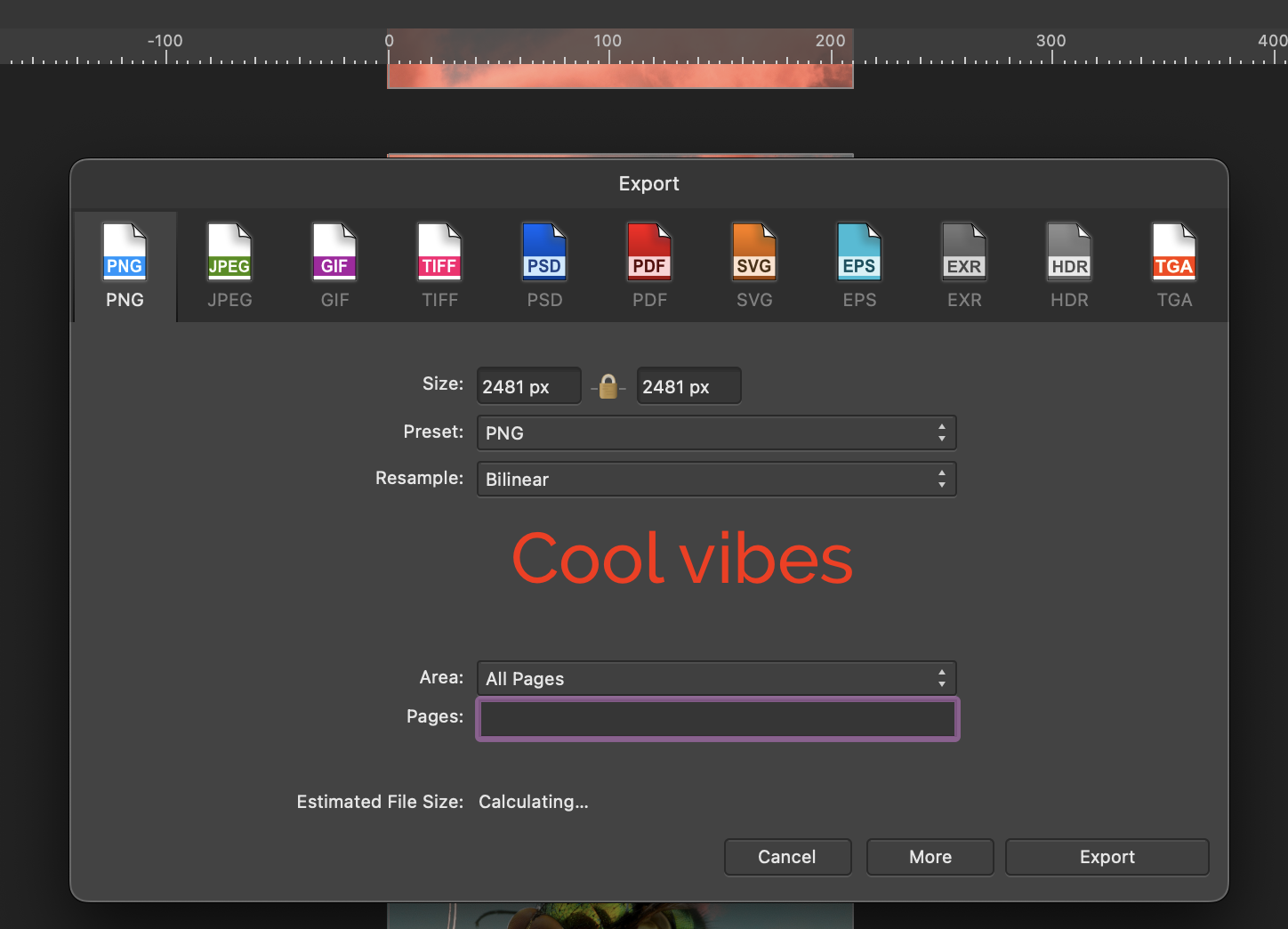-
Posts
29 -
Joined
-
Last visited
Everything posted by Ana-Irina
-

V2: safe enough for big projects?
Ana-Irina replied to Ana-Irina's topic in Affinity on Desktop Questions (macOS and Windows)
Big thanks to everybody to spent the time answering my rather vague question, especially @bbrother! On the other hand, I always find it strange when a simple, not-in-least ill-intended question unleashes a storm of unnecessary defensiveness. We all use Affinity here and I assume we all want it to see it grow and become a good, solid platform. But that cannot be accomplished if simple questions and constructive criticism are viewed as attacks. Maybe we could all tone down the irritability and focus on giving feedback and maybe even proposing solutions. That being said, here are some conclusions: The stability of good software should not be machine-dependent. The computer should only influence speed, not overall software reliability. So, if V1.10 doesn't yield corrupt files, one would expect V2 do the same under same circumstances. Any other outcome is a software-related issue. Bad code runs badly on any machine. Didn't you notice that even though we keep upgrading our computers, the apps themselves don't run any better? This is just a general observation. Please don't take it to heart. Affinity apps have a great concept behind them. The parametric mode of editing shapes, the ability to visualise your work at full resolution, the ability to focus purely on design, the unitary feel of the 3 apps -- are all amazing. The parametric editing could be a very good base for a future animation app. I will continue use Affinity V1 for most of my projects. I will continue to test every new big release of V2 until my license stops being eligible for new updates. We're at 2.4. Fingers crossed for 2.9! I will continue to use Adobe apps whenever something serious is at stake. Also, having to go back to InDesign from time to time is also good brain training. It makes you apreciate the simple things in life😂. That's it. I wish everybody great inspiration in their design work!🤗 -

V2: safe enough for big projects?
Ana-Irina replied to Ana-Irina's topic in Affinity on Desktop Questions (macOS and Windows)
Well, I am a Mac user, and I have 32GB RAM. V1 works fine on it, and it can handle anything I throw at it. After Effects, for example, works great. So I don't think the problem is my workstation, nor my settings. Also, there is not just the case of "a specific instance of malfunction". There is also a general tone of the software, an overall quality of it. Some pieces of software, like APub 1.10, are sturdy and fast. Others...not so much. This what I am trying to get at: by the users' honest assessment, has V2 reached the level of maturity that resembles V1? I am not comparing Serif software with Adobe software. Just with other Serif software. I wish they added the new features on the same framework, like Serif had already done successfully in the past. I agree, a lot of mistakes were made. There also seems to be a dismissal of constructive criticism on Serif's part. -

V2: safe enough for big projects?
Ana-Irina replied to Ana-Irina's topic in Affinity on Desktop Questions (macOS and Windows)
Thank you for the input! Honestly, it's quite sad. I love Affinity products and I wish Serif would figure out how to increase their performance and reliability. Maybe after they are done with implementing new features, they will focus more on stability. The thing is, after years of using various pieces of software, you develop a certain "feel" for each of them. For instance, Indesign feels like the 90s and Win95, and Illustrator feels like hand pain and frustration. Affinity V2 feels like excitement dressed in low-level anxiety 😂. -

V2: safe enough for big projects?
Ana-Irina replied to Ana-Irina's topic in Affinity on Desktop Questions (macOS and Windows)
I only used V2 for a couple small projects and stopped because I experienced some sudden crashes with no specific trigger. I was pretty sluggish, with delayed typing and buggy object manipulation. For example, I would try to move an object, the object would lag behind the cursor, causing the entire app to be unresponsive and/or crash. Now, a year later, I was curios to find out what was the overall impression and feeling from the designers who use V2 on a regular basis. -
For the designers who made the switch to V2 and have significant experience with it, do you feel confident enough to use V2 for big, high-stake projects? My focus here is on Publisher specifically. I bought V2 on the day of the launch over a year ago, but since then, every time I tried switching to it, I found it to be pretty buggy, crash-prone and somewhat slow. Now I am about to start a rather large and intense project (an annual report of 500 pages) and the new V2 features would be of great help. But can I trust it not to crash out of nowhere and compromise my work? Even though I do have the habit of saving backups, I would like to know if the software has reached the level maturity that V1 has. V1 is very reliable, almost crash-free, no bugs...like a good friend 🙂. Can I trust V2 to be the same or at least close? Thank you in advance for your input!
-
It's hard to tell what the endgame is, but one thing is for sure: AI is being developed fast and it will get better and better. Also, AI won't go away. They will find ways to bypass copyright. So, you can either try it out and see how you can use it for your benefit, or you can sit on the sidelines and complain about AI stealing your work or your job. It is obvious that it will replace some people. We just have to better than it, use our creativity to surpass AI and think conceptually. AI is really bad at generating smart content. It cannot insert meaning into anything. But we can. We need to go back to doing things old school...think Paul Rand and Paula Scher and Milton Glaser. AI will take over everything that looks good from a technical standpoint, so that battle is already lost. We need to find ways to create meaningful work again. We need a second modernist movement, to go back to the principles of design, to learn how to communicate again and find our humanity. I think this might me the challenge of our lifetime, to prove that we are better than machines. Otherwise, we deserve whatever fate it's coming for us.
-

I don't like the new UI design
Ana-Irina replied to Zaxonov's topic in Feedback for the Affinity V2 Suite of Products
Same. Today I installed V2 again after I deleted it two months ago, because I thought maybe Serif took into consideration some of our objections and took time to implement some needed changes. They didn't. You still have to scroll through one million dropdowns, still have to click through innumerable tabs, still can't tell whether proportions are locked or not, the New... and Export... panels are still bad and the overall look of the app still feels from 2000. I prefer Adobe to V2, it's that bad. I mean like...why?😭 😭😭 Hopefully, Serif will still support V1, because I simply can't find the motivation to switch to V2. It's too cumbersome and disrupting to my workflow. So, so many clicks...😭 -

My tendency: Not using V2 right now
Ana-Irina replied to joe_l's topic in Feedback for the Affinity V2 Suite of Products
Affinity has been a life-changer for me, but...I am also waiting for the next V2 updates. Right now, V2 doesn't feel finished and I am a bit anxious to use it for larger projects. There are all these small things, like Publisher 2 not maintaining the proper proportions of the page previews, that make me feel uneasy. I have a bunch of objections regarding the UI, but even if I'd ignore all the "cosmetic" issues, the software is still not stable enough. I am glad that Serif is still providing updates for V1, because I am not ready to switch to V2 just yet. People are giving a lot of feedback, so hopefully the Serif team will start implementing some very-needed corrections. And maybe they'll fix the New and Export panels too. That would be nice. 🙂 Until then, V2 is back on the shelf for later use. -

V2 is a downgrade
Ana-Irina replied to shushustorm's topic in Feedback for the Affinity V2 Suite of Products
I've decided to stop using V2 until further updates. V2 is overall slower and clunkier. It doesn't have the same smoothness that I am used to and it reminds me of Indesign and Illustrator. When I quit Illustrator a few years back, one of the main reasons was my hand pain. Affinity brought a clear relief - better selection, better snapping, smarter interface that requires less hand travel and less clicks. Also, the interface had better contrast and my eyes didn't have to move as much. For someone with poor eyesight (even with glasses, my eyes get tired easily), Affinity was truly of great help. I could work for longer hours and with less eye strain. These are UI design aspects that are very important. I am not sure how much the Serif design team is aware of how good V1 was from the perspective of direct human interaction with the tool, because they seem to have foregone most of the principles which made it so great. I am not a picky user, I routinely switch between fundamentally different programs and I adapt easily. So, to add to the initial post, some of my issues are as following: Export... and New... are a significant downgrade from V1. Less intuitive, more clicks. Spread Setup... button was great, it didn't need to go. Now I need to right click on the spread, then click. The Document Setup... in Publisher 2 added a bunch of new radio buttons and selections...which means more clicks, more time. The new Lock icon is very difficult to see and interpret. I usually get it wrong, so more clicks for me. I never get it wrong in V1. The little icons in front of the layer name have no use and they crowd the interface, making the panel harder on the eyes. The new stroke options icons (inside, outside etc.) are harder on the eyes. Typing in Publisher 2 has a slight lag, which both annoying, and tiring for the eyes. Maybe I am wrong, and the new changes are actually great. Someone on this forum said that the new design follows some new trend in UI design. To me, that's irrelevant. Good design is not judged be its novelty. New is not always better. -
I might be having a stupid moment, but I can't get the anchor point selection to work properly in Publisher 2. In V1, I was able to select the points with the selection marquee, like you do in Designer. Now, I can only select individual points by clicking on each one of them. Do I have to enable this from somewhere? Am I doing something wrong?
-

I don't like the new UI design
Ana-Irina replied to Zaxonov's topic in Feedback for the Affinity V2 Suite of Products
Thanks for this! -
I love Affinity. I own 8 Affinity V1 licenses: 3 for Mac (Designer, Publisher, Photo), 3 for Windows (same), 2 for Ipad (Designer and Photo). I bought V2 on the spot, I would even agree to a subscription model or paid upgrades. It pains meto see that a piece of software that truly enjoy using has gotten worse, because it has. The reason I am here, on this forum, is to provide feedback and hope that the Serif team will be open to at least consider this feedback. As far as I can tell, there is no "coordinated attack" against anything. We are all Affinity users here. Most of the comments I see, including my own, are very specific, with screenshots, examples, notes, suggestions. People are taking the time to suggest improvements, they are not here to simply complain and cause trouble for the Serif team. This launch was highly anticipated, so one can expect that people had expectations and were disappointed that those expectation weren't met. So instead of interpreting what seems to be people expressing opinions as something nefarious, maybe we should be thankful that there are so many people willing to take the time, give feedback and learn.
-

I don't like the new UI design
Ana-Irina replied to Zaxonov's topic in Feedback for the Affinity V2 Suite of Products
The problem with the preview is that is doesn't always work. Personally, I never wished for a preview on export, but now that we have it, it would be nice for it to work. My problem is with that dropdown which is nasty looking and impractical. I understand that they added more formats, but the V1 export panel was very practical. They could have kept the large thumbnails on the top and made them into a carousel. Or they could have made the panel customisable, so that you can choose your favourite export formats and stick them up there, just like you can customise the toolbar in the main window. It is unlikely that everybody really needs all the formats, at all times. There are solutions. The one they chose it's just lazy design. -

I don't like the new UI design
Ana-Irina replied to Zaxonov's topic in Feedback for the Affinity V2 Suite of Products
I for one used Adobe for a long time...Illustrator was the first design software I ever used. But after a while, Illustrator started driving me insane with its inability to snap correctly and a bunch of other stuff. I don't even want to start complaining about InDesign, which I personally despise. I stumbled upon Affinity by googling "alternative software to illustrator" and bought it on the spot. It was refreshing. For the same final result, Affinity required significantly fewer clicks. I loved the new, responsive interface, everything was easier to find, easier to see. When Publisher launched, I was all in. I hate it to see Affinity now taking steps back towards Adobe. -

I don't like the new UI design
Ana-Irina replied to Zaxonov's topic in Feedback for the Affinity V2 Suite of Products
-

I don't like the new UI design
Ana-Irina replied to Zaxonov's topic in Feedback for the Affinity V2 Suite of Products
Oh no, I didn't even look that far. It feels a bit rushed, doesn't it? I find it so frustrating when a company decides to "improve" good stuff that works and waste time and resources that could have been invested somewhere else. I really do hope they will read through these comments and make good changes. Like...surprise us with a new design, just let it be good design. -
I will gladly support Affinity and pay for their products, because I believe their software is worthwhile and it has saved me a lot of time and frustration. I don't expect to get infinite updates. Affinity doesn't rely on a constant cash influx like Adobe does, so if we use this software and want it to get better, we need to show our support by paying for it. Just like we get paid for design work created using this software.
-
You could say that the V1 lock is a bit cartoony, but it does the job way better and it's fun to use. And yes, I can confirm that if you have poor eye sight, even with glasses, the new one it's a bit hard to see. At least they could have copied the Illustrator one which is simpler and more suggestive.
-

I don't like the new UI design
Ana-Irina replied to Zaxonov's topic in Feedback for the Affinity V2 Suite of Products
The new UI has an overall Adobe 2006 CC feel to it, which is bad. I moved away completely from InDesign and Illustrator because of the nasty, old looking interface and because I always had to re-learn (in Indesign especially) where features were hidden within the UI. I remember that exporting files from Indesign used to give me anxiety, which is why I loved the simplicity of the "New..." and "Export..." panels in Affinity. There WERE intuitive and I always got what I wanted from them, quickly. Yesterday, unfortunately, after installing V2 (which I bought directly, no worries on my mind) I found myself losing time trying figure out how to switch a new file from landscape to portrait, or how to un-click the "Facing" option. But the most disturbing was the "Export" panel. I LOVED the old one. All the formats on the top, easy to see, one click, very satisfying. Now...we have to chose the formats from a dropdown list that definitely has a dated Adobe vibe, with a preview that doesn't always work and which is definitely not needed. It's not a good look and it is frustrating, because it feels to me that you are trying to appease the people who cannot leave Adobe behind. Affinity is a different animal, it is beautiful, light, smart. It is everything Adobe isn't, in a very good way. Don't try to be Adobe. Also, the "Layer effects" panel looks weird now (with Photoshop vibes) and those arrows on the bottom don't do anything (or do they?). Why did you change the order of the effects anyway? Who uses "Bevel and emboss" that frequently? I am hopeful that we will see some improvements in the next updates. -
Oh yes, that would be amazing! I am currently working on an online report and the client wants to have a navigation panel on each page. I really don't want to have the chapter titles written on each page, so it would be great to be able to add them just as a hover option for the exported PDF.
-
This still seems to be a problem and maybe it will get fixed with the next updates. As far as I can tell, the problem seems to be related to anchors, and not to hyperlinks. The workaround I found was to assign the hyperlink to a certain page, and not an anchor that I created manually. If I create an anchor within the document and try to link to it, Publisher fails to export to PDF, on both Mac and Win. I really hope this will be solved at some point. Publisher is such a wonderful and intuitive tool, it's a shame to not have all the features working as intended.
- 13 replies