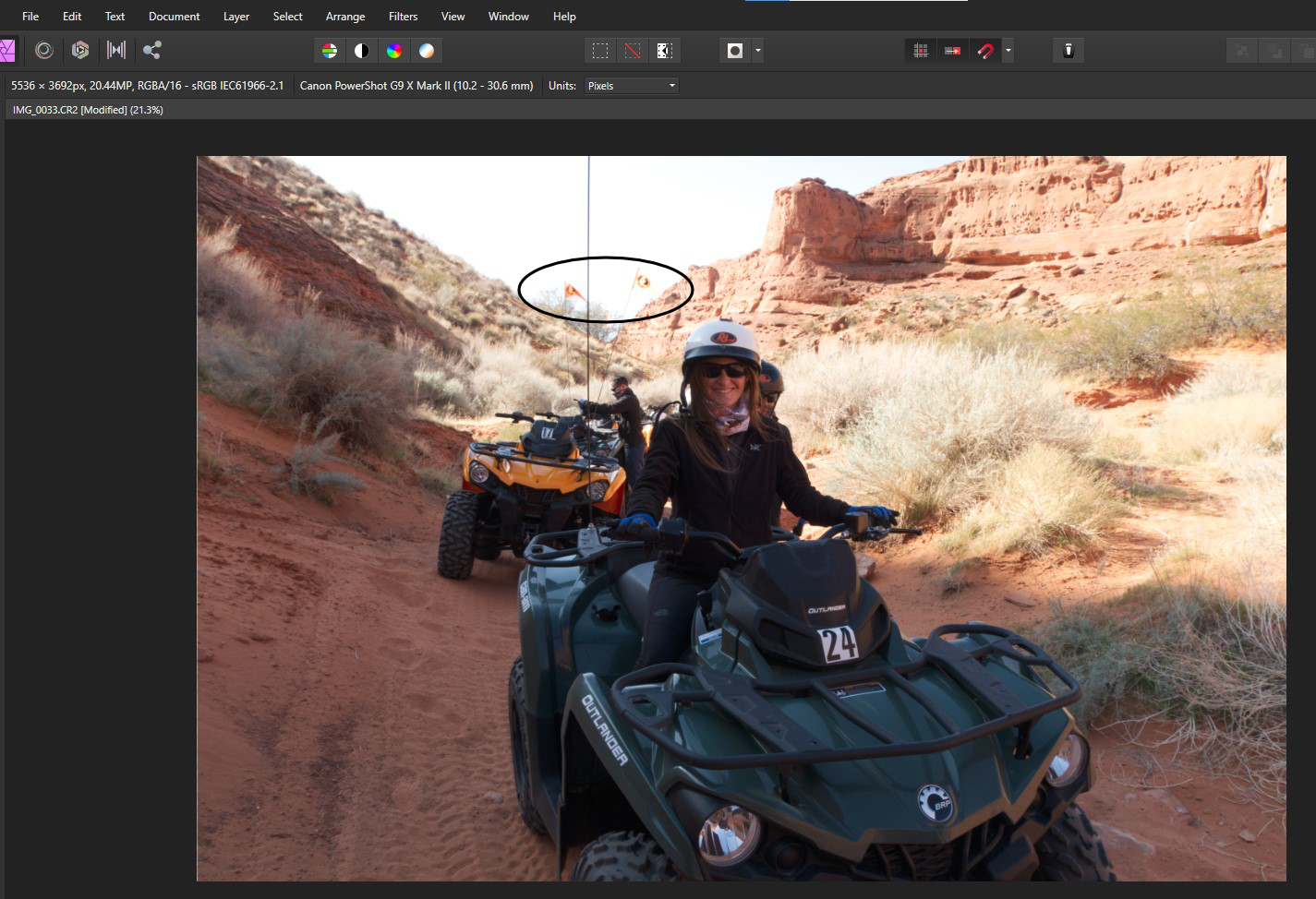phil_k
Members-
Posts
22 -
Joined
-
Last visited
Recent Profile Visitors
The recent visitors block is disabled and is not being shown to other users.
-
I had the same issue. Tried reinstalling affinity photo 2, clearing cache, changing view options, none of these worked. But this worked. Go to any afphoto file, right click, and select 'open with' but select another program than affinity photo, select always on the bottom. The program will fail or an error trying to open it so you may need to close it. Then do this again but this time select affinity photo 2 and click the always on the bottom. All your thumbnainls will be regenerated as you open folders with the photo as the thumbnail.
-
 RichardMH reacted to a post in a topic:
Black and White Artifacts on Images after Export.
RichardMH reacted to a post in a topic:
Black and White Artifacts on Images after Export.
-
It has been nearly 4 months since you contacted AMD regarding their Slow kernel compilation speed with Radeon 5000 XT (Navi) and possibly 6000 series GPUs and I have not seen any progress on the AMD site in regards to fixing this problem. Can you elaborate on any AMD discussions to fix this issue and if AMD does not plan to change anything do you plan to continue not supporting future AMD GPUs or are you working on an alternative solution.
-
1.9.2.1035 - Develop Persona - Lens correction
phil_k replied to UweN's topic in V1 Bugs found on Windows
Since I use a Canon camera with Canon lens the lens correction is applied by the camera. I have turned off lens correction in Affinity Photos develop persona assistant and then apply it only when I have a raw file requiring correction. -
Thanks so much for helping explain the issue. So is my understanding that the raw file produced by the camera does contain the information, the Apple raw engine produces the correct interpretation of the image but the Serif raw engine is lacking. If so, than my recommendation to Serif would be to improve upon their raw engine.
-
Yes it is possible that Canons software provides some kind of correction but how would it know to replace an almost non existense (per affinity) color of the flag with yellow. And I have tried everything I know to regain the yellow with affinity to no aveil. If you have a few minutes try to regain the yellow on the flags without masks because I do not believe the camera when it generates a jpg applies masks. Thanks, Phil
-
Dan, I am not sure I understand your explanation. The colors of the flag are yellow. The colors from the camera jpg ( I understand its been processed) are yellow which matches the colors of the real flag. The colors of the flag displayed using Canons Digital Photo Professional software without any corrections are yellow. But the color of the flags in Affinity Photo are washed out and mostly clear. I cannot open your image.png file as it asks for a login.
-
Yes the same issue happens most of the time. Sometimes they correct themselves after a while or if I do a save I can get them to appear.
-
 Chris B reacted to a post in a topic:
Black and White Artifacts on Images after Export.
Chris B reacted to a post in a topic:
Black and White Artifacts on Images after Export.
-
Black and White Artifacts on Images after Export.
phil_k replied to JTM Photography's topic in V1 Bugs found on Windows
If GPU hardware acceleration is enabled try turning off. -
I have been doing simple editing of tiff files generated by scanning old negatives and exporting to JPG. Each file is about 30-40MB. What I noticed that each time I load a new tiff file, edit it, and export it to JPG, then close it, the memory usage goes up by 100-200MB. After 11 photos (closing them all) the memory usage increased by 1.4GB and remained that way even though there was no photos opened. I also noted a creeping slowness as I edited the photos. The memory usage at launching affinity photo is 331MB and after the 11 photos was 1.98GB. I also noticed if you just open the photo, then close it, the memory does not go back down, so each opening adds to the memory usage. Hardware acceleration is disabled due to I have AMD 5500XT GPU. I also tried stitching a panorama and photo consumed almost 4GB of memory and would not reduce that amount after closing the photo or loading a new photo. Is this normal operation, that every photo opened adds to memory usage and grows and grows?
-
Affinity photo crashes when trying to do an HDR merge
phil_k replied to Aviv Laor's topic in V1 Bugs found on Windows
The latest released software has some issues with opencl and gpu. From scanning the forums they are working hard to tackle them. I would download the latest beta software, turn off opencl found in the preferences, and see if this fixes your problems. You can then try opencl and if issues surface turn it off. GOOD LUCK. The links to beta are in the beta forum. -
Affinity Photo Mockup Broken
phil_k replied to Firmannudin Romadhon's topic in V1 Bugs found on Windows
I am not an expert on psd but the latest released software has some issues with opencl and gpu. From scanning the forums they are working hard to tackle them. I would download the latest beta software, turn off opencl found in the preferences, and see if this fixes your problems. You can then try opencl and if issues surface turn it off. GOOD LUCK. The links to beta are in the beta forum. -
I have the AMD 5500XT GPU and not experiencing any significant performance issues. In fact i believe it runs faster but it is hard to measure 1 to 2 second differences. So are you permanently disabling the hardware acceleration for the amd 5000 series in this beta or just at the default settings and can be turned on after launch. If you are permanently disabling it i would hope you have this resolved before the next release as I am on the Microsoft store and it will force an update without the possibility of enabling it. I would think that so many issues with hardware acceleration exists with all platforms that your default should be off and allow users to turn it on at their will if they want while you are working the issues with amd.