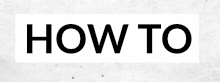gizmo2501
Members-
Posts
32 -
Joined
-
Last visited
Recent Profile Visitors
The recent visitors block is disabled and is not being shown to other users.
-
 thegary reacted to a post in a topic:
Selection Brush Tolerance option
thegary reacted to a post in a topic:
Selection Brush Tolerance option
-
Sensitivity of selection Brush
gizmo2501 replied to DarkClown's topic in Feedback for the V1 Affinity Suite of Products
How is this still not a thing? A tolerance setting is needed for the Selection Brush.- 8 replies
-
- selection brush tool
- sensitivity
-
(and 1 more)
Tagged with:
-
Selection Brush Tolerance option
gizmo2501 replied to thegary's topic in Feedback for Affinity Photo V1 on Desktop
How is this still not a thing? A tolerance setting is needed for the Selection Brush. Flood Select is not an alternative, as you can't get precise areas with it.- 3 replies
-
- tolerance
- more control
-
(and 2 more)
Tagged with:
-
 seaxsun reacted to a post in a topic:
How to display brush names in Brushes Studio?
seaxsun reacted to a post in a topic:
How to display brush names in Brushes Studio?
-
 aforetaste reacted to a post in a topic:
How to display brush names in Brushes Studio?
aforetaste reacted to a post in a topic:
How to display brush names in Brushes Studio?
-
 Jenna Appleseed reacted to a post in a topic:
I want the name of the brush to always appear.
Jenna Appleseed reacted to a post in a topic:
I want the name of the brush to always appear.
-
 Cooner reacted to a post in a topic:
Feature Request: View Brushes by Name
Cooner reacted to a post in a topic:
Feature Request: View Brushes by Name
-
Feature Request: View Brushes by Name
gizmo2501 replied to Cooner's topic in Feedback for Affinity Photo V1 on Desktop
Definitely need brush names to show at all times (as an option) and a brush search feature. -
How to display brush names in Brushes Studio?
gizmo2501 replied to R C-R's topic in Feedback for Affinity Photo V1 on iPad
Yes, please can we get the option to display brush names under brushes?- 14 replies
-
- brush names
- assigned brushes
-
(and 1 more)
Tagged with:
-
Affinity Photo DAM
gizmo2501 replied to Jonah9000's topic in Feedback for Affinity Photo V1 on Desktop
I would love whatever DAM they (hopefully) do release to also work well for video as a video library. -
I am sure you used to be able to click the font size box and drag left or right to increase font size, much like you can in the Character toolbox for things. What ever happened to this? It was very useful. Also, talking of the Character box, you can do the above on some of the Positioning and Transition options, but not all. Why is this? Can we get these added/re-added? They are very useful.
-
All images get a transparent border
gizmo2501 replied to gizmo2501's topic in V1 Bugs found on Windows
I first reported this over a year ago - April 2019. Is there any movement at all on it? It's very disruptive to workflow to have to zoom in and out of every image to check the borders, as it always looks like images aren't lined up due to this transparency issue, so you have to double-check every image. -
Hi there, I wondered if anyone can help with this in Affinity Photo. I often create graphics with text that have coloured rectangle boxes behind them. I have been doing this manually - adding a text layer, then adding a rectangle layer, making it the right size, aligning it with the text and then colouring. Does anyone know of a quicker way to do this, preferably so that you can auto-align and choose the padding around the text for the box? I have attached the kind of thing I am talking about. Thank you!
-
All images get a transparent border
gizmo2501 replied to gizmo2501's topic in V1 Bugs found on Windows
Any news on this? I can see it's not fixed in Beta 1.8.0.532. It's quite disrupting to workflow as you always have to zoom in and out to check if it is just the bug or if you haven't lined up imaged properly and can see what's underneath. -
How are you even getting this new document screen? I am on 1.8.0.532 on Windows and don't have it. Is this Mac only? Can you tell me - I am hoping that we can choose particular documents to be in the Templates area. I work from the same documents as templates regularly, and it would save a lot of time to determine those documents as templates to open from. If not, can I make that as a suggestion? Or suggest to add a Favourites page.