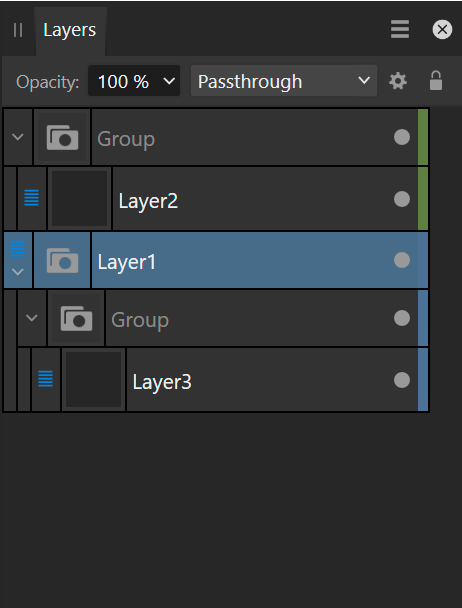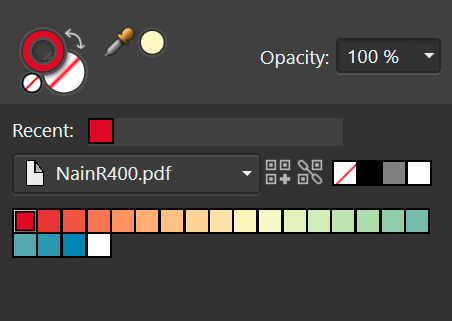Search the Community
Showing results for tags 'select same'.
-
Selecting all unfilled/unstroked objects and deleting them is a common and useful command to clean up files. Sometimes our own, but often those supplied by third parties. However, with this issue, trying to do that will lead to have all your layers deleted, even layers containing objects. Steps to reproduce: Create a new document Draw a few coloured objects, place some in one or more layers Draw an object with cleared fill and stroke Select the unfilled object and use the command Select Same > Fill Colour Notice that all layers and groups in the document will also be select Press Delete, the unfilled object will be deleted, along with all layers and all objects within I've attached a video with a visual guide for this bug. Stroked bug variant: Follow steps 1. to 3. from the list above again Select the unstroked object, but this time use the command Select Same > Stroke Colour Follow the steps 5. and 6. from the list above No video for this variant as it's exactly the same as above, just a different command. There are no workarounds for this bug to the best of my knowledge. Thanks! Gravação 2023-07-13 115028.mp4
- 9 replies
-
- select same
- fill colour
- (and 8 more)
-
Hey Serif! First of all, loving the new 1.9 update! Tons of feature improvements and they're all awesome. There is a bug that I'm seeing in the select same tool. When I use "Select Object > Unstroked Objects" , it works the same as "Select Object > Stroked Objects". It selects only stroked objects and not the unstroked ones. Here is a reference video. A1LXRiNPvj.mp4
- 3 replies
-
- affinity designer
- select same
-
(and 2 more)
Tagged with:
-
The select same command does not select the same strokes for me: 2023-01-11 18-41-25.mp4 The colours of the pink and purple are completely different when selecting the same fill and stroke colour. This is also the case when selecting by stroke colour: 2023-01-11 18-43-25.mp4 Now I finally understand why this selection method wasn't working the way I wanted too, it's just completely broken in 2.0.3. Windows 22H2. Although it's a known issue (by design) that Designer also selects hidden and locked layers, see: I know I also filed a bug report for this in the past in the past, but cannot find it through the forum search. But please, restrict selections with select > same to only visible, unlocked layers. Please.
- 7 replies
-
- select same
- stroke
-
(and 2 more)
Tagged with:
-
Can we get the option to select objects on the same layer? This is helpful to organise elements by appearance. Since it is currently impossible to apply appearances to layers, the next best thing would be to select all objects that belong to the same layer and then copy paste the required appearance. The feature could also mitigate a lot of collapsing and expanding of the layers panel. Ideally, there would also be a select by layer command, which pops-up a dialogue which shows the layers panel (incl. all organisation with colour labels) but then without listing the individual objects in layers or groups so it is more compact. This can be useful to make changes on the fly without having to move away from the canvas. It has the same benefits of Select Same Layer and could even be combined: without a selection, the select layer dialogue pops-up and with a selection, it would invoke the Select Same operation.
- 1 reply
-
- select
- select same
-
(and 5 more)
Tagged with:
-
Hi! Just to remind, there are 4 ways of getting transparency (at least that I know, I am newbie here): At object level: fills and strokes At layer level: Opacity settings At Layer Effects level: Fill opacity At Tool level: Transparency Tool It looks like some options of "Select Object" and "Select Same" are not working properly. I attach a file and write the following tests: Deselect all objects and layers, then Select->Select object->Transparent Objects: It selects ALL objects (and text layers), regardless if they are transparent or not, and regardless of the type of transparency applied. Select one of the objects with transparency via Colour panel: Select->Select Same->Transparency: selects ALL objects, same as before. Select one of the objects with transparency via Layer panel: Select->Select Same->Transparency: selects NOTHING, not even the object in the third column, which has the same properties. Select one of the objects with transparency via Layer Effects: Select->Select Same->Transparency: selects ALL objects, EXCEPT the ones with transparency in Layer Panel. Select one of the objects with transparency via Transparency Tool: Works correctly. Also: Could it be great if we can have a little hint (icon) in Layers panel to show which objects have the Transparency Tool applied. Thank you! transparencies.afdesign
- 2 replies
-
- transparency
- transparency tool
- (and 5 more)
-
I want to use Select > Select Same to filter my objects from a PDF. In Illustrator, I can use Select Same to get all the objects that have a particular stroke & fill colour without selecting objects. I can use this to sort items along a gradient/ palette. The workflow is as follows: create a document palette > select the first colour > Select Same > Group > Deselect, pick the second colour rinse and repeat. This is also helpful to retrieve objects that are nested deep within the PDF, as long as you know the colours of the object.
-
- select same
- stroke
- (and 5 more)
-
Could you please add a Select > Select Same > Symbol option? That would make it much easier to work with them.
-
There appears to be a bug in the select same tool, because it selects locked, hidden, locked and hidden objects, groups and layers. This is on Windows 10.19044 and Affinity Designer version 1.10.5.1342. Hardware acceleration is turned OFF. 2022-07-05 17-24-34.mp4
- 2 replies
-
- select same
- hidden
- (and 4 more)
-
I'm trying to reduce the number of colors in my document. There are several "reds" that are close in tone and I want to reduce it to one swatch. To do this, I created a Swatch Pallet from document. I then created a NEW object and filled it with the one of the unwanted "reds". In theory - when I choose "Select Same/Fill" I should have a selection of the existing "red" (as found in the "Swatch Pallet from Document" AND the object I just created and filled with that color - Right? No. After Select Same/Fill - AF only selects the new object. ?? AF found the unwanted "red" when it created the pallet, but did not find it when "Select Same / Fill". Just a thought - does "create pallet from document" also grab existing swatches? thanks,
-
Hi guys, I have recently switched my whole research group from using AI to using Affinity Designer. However, the thing that every single user heavily complained about, and that really limits the utility of AffinityDesigner for us, is the lack of an option to select a key or reference object that stays put during alignment and distribution operations. This is very crucial for the preparation of scientific data plots where one really cannot have the data points shifting around when aligning them to their labels. It would also be very helpful for preparing multi-paneled figure etc. Also, while at it, a 'select same color/stroke/fill/...' feature would be great, and the eyedropper tool could use some attention (eg. for text and vector objects) Please make these available, and I will promise, that there will be a landslide of scientists moving away from their current overpriced rental software to using Affinity Designer Thanks Lars
- 23 replies
-
- Designer
- select same
-
(and 3 more)
Tagged with: