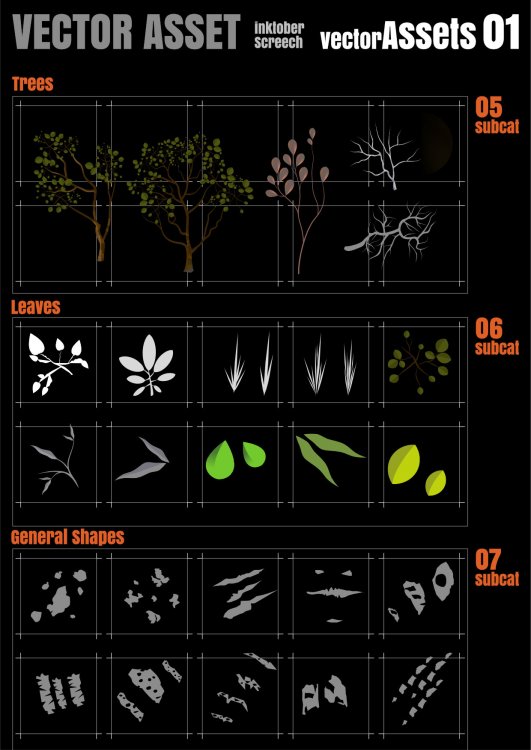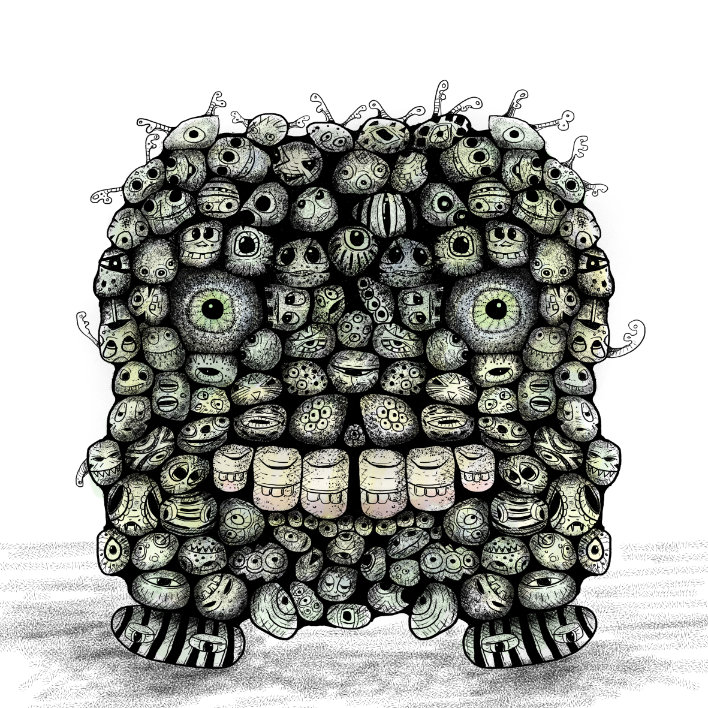Search the Community
Showing results for tags 'inktober'.
-
It's that time again!... Year 6! Using the new brush sets this year 1. Project Brush 19 Inker (2 sets Inker and Pattern) 2. Project Brush 21 Scribble and Scratch 3. Project Brush 25 Outline Inkers Set 2(Fine Liner Set!) and my new favourites!... 4. Project Brush 26 Distressed Erase and Distressed Pattern Image Palettes Added image palettes palettes.zip Inker Brush set Resources 01 Crystal Original: 500mm x 500mm 300dpi raster Upload: 1772 x 1772 px
-
For anyone else wearing out their graphics tablet in October... Brush Sets: Inkers: Project Brush 19 'Inker' Patterns: Project Brush 19 'Pattern Toolkit' 01 Gargoyle 500 x500 mm 300 dpi Affinity Designer
-
Project Brushes 19 & 30 mixed sample set A2 Uploaded a sample set of the latest brush offerings used for #Inktober 2022. Attempted to improve the brush set with the addition of PB 30 Comic Grunge and PB 19 Inker Texture samples Still Consists of 40 Raster brushes but extracted from 7 inker Brush sets. Updated for Affinity 2 but retained version 1 brush set Affinity 01 Affinity 01: Original Brush set (Sample sheet removed) Affinity 02 Affinity 02: Updated version 2 set with adjustment to dynamics to include Distance and Interpolate (Sample sheet as below). Replaced Linear Paint 01 with better nozzles! Extracted Brushes 1. PB Inker 19 (Used in 2020) from collection of 60...about to modify to version 3 so will be archived! 2. PB 19 Inker pattern (2020) 3. PB 26 Distressed Pattern (6) Blue 4. PB 26 Distressed Eraser (4) Orange 5. PB 26 Distressed Paint (4) Green 6. PB 19 Inker Texture (2022) 7. PB 30 Comic Grunge (2022) New Brushes highlighted in red! Updated using new Affinity 2 brush dynamics Samples as below: Affinity 01 PB 19 - 30 - Inker Sample Set 2022.zip Affinity 02 PB 19 - 30 - Inker Sample Set 2022 A2.zip
- 12 replies
-
- inktober inkers
- inktober
-
(and 3 more)
Tagged with:
-
Here we go again! Brushes Some of the brush sets used are available in the forum Textured Pencils set inkPainter Sketcher set Organic Pattern Set 1 Colours 01-07 inktober 2020 Colours.zip Base Shapes The base shapes are in resources under: Assets:Rock Monster World Plants Assets:Camouflage I 01 Fish Using Sketch and Concept brushes Original:500 x 500mm 300dpi Upload 1771 x1771 px
-
Assets from [Screech] inktober #09 Sharing a selection of vector assets Asset List subCategory List 35 Feathers 8 Fill texture patterns 14 Texture Groups 19 Texture Overlays 11 Trees/partial 13 Leaves 11 shapes Asset Sample Sheets PDF sample Sheet x2 (not all assets displayed) Single asset file with 7 subcategories Samples as displayed (had to change colour of some assets in library as don't display well on grey backgrounds) Also embedded repeating patterns (x2) had to be inserted to assets as group rather than embedded file (which is how I usually use them.) Enjoy! Hope you find them useful Vector Assets 01 01.pdf Vector Assets 01 02.pdf vectorAssets-Screech.zip
-
Poison So impressed with AD....had to resort to embedded files with this one but handled 1000's of vector objects brilliantly.. Again based on a sketch from 2017 Inktober Project All vector 420 x 200 mm 300dpi
- 71 replies
-
- inktober
- conversion
-
(and 1 more)
Tagged with:
-
“This year’s Inktober is finally upon us.” https://theblog.adobe.com/celebrate-inktober-with-adobe-and-jake-parker/ The above page includes a link to a Photoshop brush set (*.abr) created by Kyle Webster especially for Inktober 2018.
-
Started work on Inktober 2019 Challenge.. Day 01 Prompt:Ring Completed in Affinity Designer Original Size 500mm x 500mm 300 dpi Upload size 1771 x 1771 HQ and jpg
-
Working hard to finish the theme of today on time for Inktober, October 11th: pattern. Using Affinity Designer inktober-pattern.mp4
-
Shy Based on yet another sketch from Inktober 2017 [07:Shy] All Vector! Size in AD 800 x 350mm 300dpi (Uploaded Size:2834x1239px/300dpi/hq jpeg)
-
Just thought I would share these 12/31 sketches and vector interpretations for Inktober 2017 I have been re-creating a few of them in AD word prompt sketches re-created as vector artwork so far and linked below: [03:Poison] | [05:Long] | [06:Sword] |[07:Shy] | [08:Crooked] [09:Screech] | [10:Gigantic] | [14:Fierce] | [18:Filthy] | [24: Blind] [25: Ship] | [23:Juicy] | [26:Squeak] | [29:United] United Uploaded original ink as created in Sketchbook Pro 8.5 and vector conversion in AD Original File sizes: SB=200 x 200 (300dpi) AD= 510 x 603 mm (300dpi) Vector Wireframe
- 32 replies
-
- inktober
- vector artwork
-
(and 1 more)
Tagged with:
-
Reworked sketch from Inktober 2017 [08:Crooked] Original drawing (Black) jpg created in Sketchbook Pro. Reworking and colouring in AD Size in AD 300 x 150mm 300dpi (Uploaded Size:1772x866px/300dpi/hq jpeg)
-
I've actually been drawing for this Inktober mainly in Blender 2.8 with grease pencil. However the last three days I needed a deeper, more painterly and textured look - perfect for the painting tools in Photo. Ironically, it was the special prompt list from Adobe, which made me switch back to Affinilty for those days
- 4 replies
-
- illustration
- space
-
(and 1 more)
Tagged with:
-
Fierce Reworked sketch from Inktober 2017 [14:Fierce] Original drawing (Black) jpg created in Stetchbook Pro. Reworking and colouring in AD Size in AD 300 x 200mm 300dpi (Uploaded Size:1771x1182px/300dpi/hq jpeg)
-
Hi All Yet another month of fun Finally! Completed the second artwork based on #Inktober 2016 (03 Collect). From a sketch produced in Sketchbook Pro but reworked with Affinity Designer/Photo I really like the embedded file options it can save you so much time when working with compiled images Original Size 300x600mm 300dpi