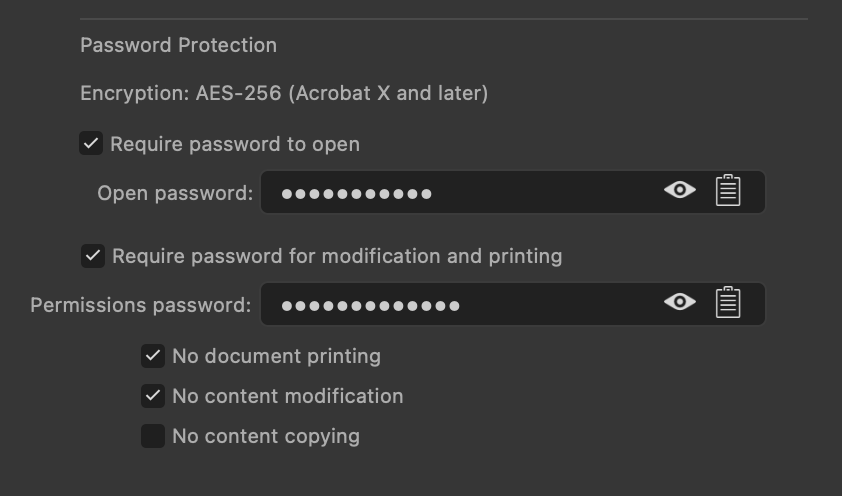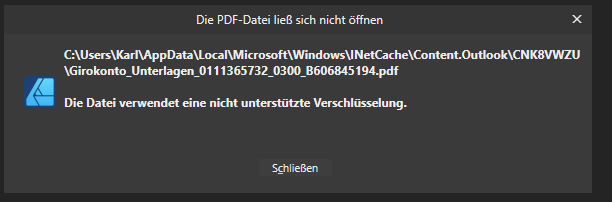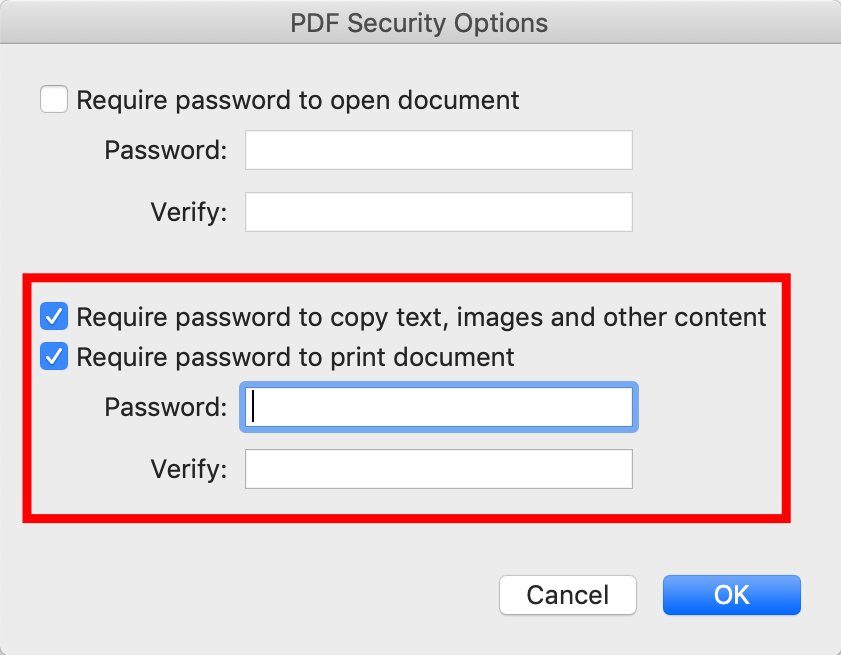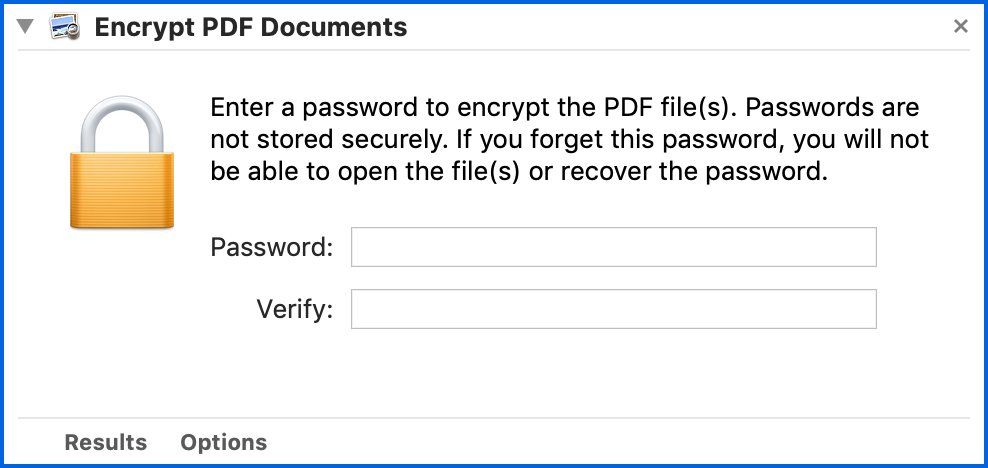Search the Community
Showing results for tags 'rmap-279'.
-
Apps: All Platforms: macOS, Windows and iPad All Affinity apps now allow you to both create and place password protected PDFs. Create In the advanced export options for PDF files you will see two new options: 1. Require password to open. If you set a password here that means anyone who tries to open that PDF will be prompted to give this password before they can open it. 2. Permissions password. Here you can further protect the PDF with options for restricting printing, modification, editing and copying with a secondary password. You will also see the type of encryption being used for the file in question. This is based on the PDF compatibility being used in Export. PDF 1.6 & 1.7 both use AES-128, PDF 2.0 uses AES-256. Password protection is not available with PDF 1.4, 1.5 or PDF/X file compatibility. Passwords can be saved with the document preset, so for example you could have a preset of “Company Internal PDF” which both specifies the export settings, DPI, etc. you want for that type of document, but also the password settings. Place Previously you could not place password protected PDFs in Affinity. Now you can - when you attempt to place the PDF you will get a prompt asking you for the password for the document you are attempting to place.
-
It may have been asked before, but couldn't see any other topic of it. Is there any way how to create (export) a password protected PDF for your documents? I am working on a confidential investors relation document in Publisher 2 that need some extra protection. But the export module says 'NO' to me as in it isn't available? What am I overlooking here?
-
Hi, The only reason I may end up needing Acrobat Pro for, once Publisher does all I need as an editor, would be protecting the generated PDF files. I usually have to protect my PDF files from editing. In some cases, I may also be asked to protect them from copying the content. Also, I have to do this while still keeping them compatible with visually-impaired reading systems. It would be great if Publisher could simply save password-protected PDF files, with the various options activated depending on the degree of protection required. An extension to this: some publishers of digital books as PDF files protect their books with an online authorization system by Adobe. Maybe this would be the place to also include this type of protection. Paolo
-
Firstly apologies if this is 'slightly' off topic but I currently export hundreds of pdf files from AD and have a requirement to password protect them so they can't be copied or printed. At the moment in the abscence of any direct password protection options in AD I'm doing this manually using Apple Preview but I wondered if anyone knows if it is possible to automate the process using Automator or Applescript (or in any other way) and if so if anyone knows how to do it as I'm not a programmer. To be clear I only want to prevent copying and printing... As far as I can tell it is only possible to encrypt the pdf in Automator which would require a password to open the file which is not what I'm looking for... Ideally if somehow scriptable, the option to simply right click the pdf and select the script from the context menu so it runs automatically could work and would save me hours of time. Anyway, I just thought I'd throw it out there to see if anyone has any ideas. It would be nice to see the password protection options for PDFs in future versions of AD, AP and APub.
-
I want to send my poetry book with some photos in it to two types of friends that are helping me with proofing: 1. Encrypt with a password the Affinity Publisher file to prevent ANYONE from opening the PDF file without the password BUT let them be able to edit it and save as a NEW doc with the same encryption password. I have one person that is a wizard at catching details and want to let her be able to edit it and then save it again encrypted back to me where I am able to edit it! 2. Encrypt with a password the Affinity Publisher file BUT PREVENT ANY EDITING OF THE FILE OR EVEN "COPY" AND "PASTE" OF THE PDF FILE CONTENTS into Word, etc. Ideally, this can be done with Freeware or something that is not subscription and reasonable in cost - certainly less than $50.00.
-
Hello Guys, I'm working on a project and was looking for a way to export it as a pdf so it would be uneditable. On Illustrator I could set a password but it doesn't seem like Publisher has that feature.. I tried to flatten my file while exporting (300dpi to keep my images sharp) but the pdf was unreasonably large - over 50mo.. When I flatten my file with 72dpi, the pdf is 5mo but the images are super blurry.. The pdf size once flatten is like 5times larger than the pdf exported with editable layers, this is super confusing.. When I tried other export options, like export as a pdf (for export), my file is 11mo, images are sharp but the pdf is still editable.. Is there a way to have my pdf to be the smallest possible, get sharp images and be uneditable ?