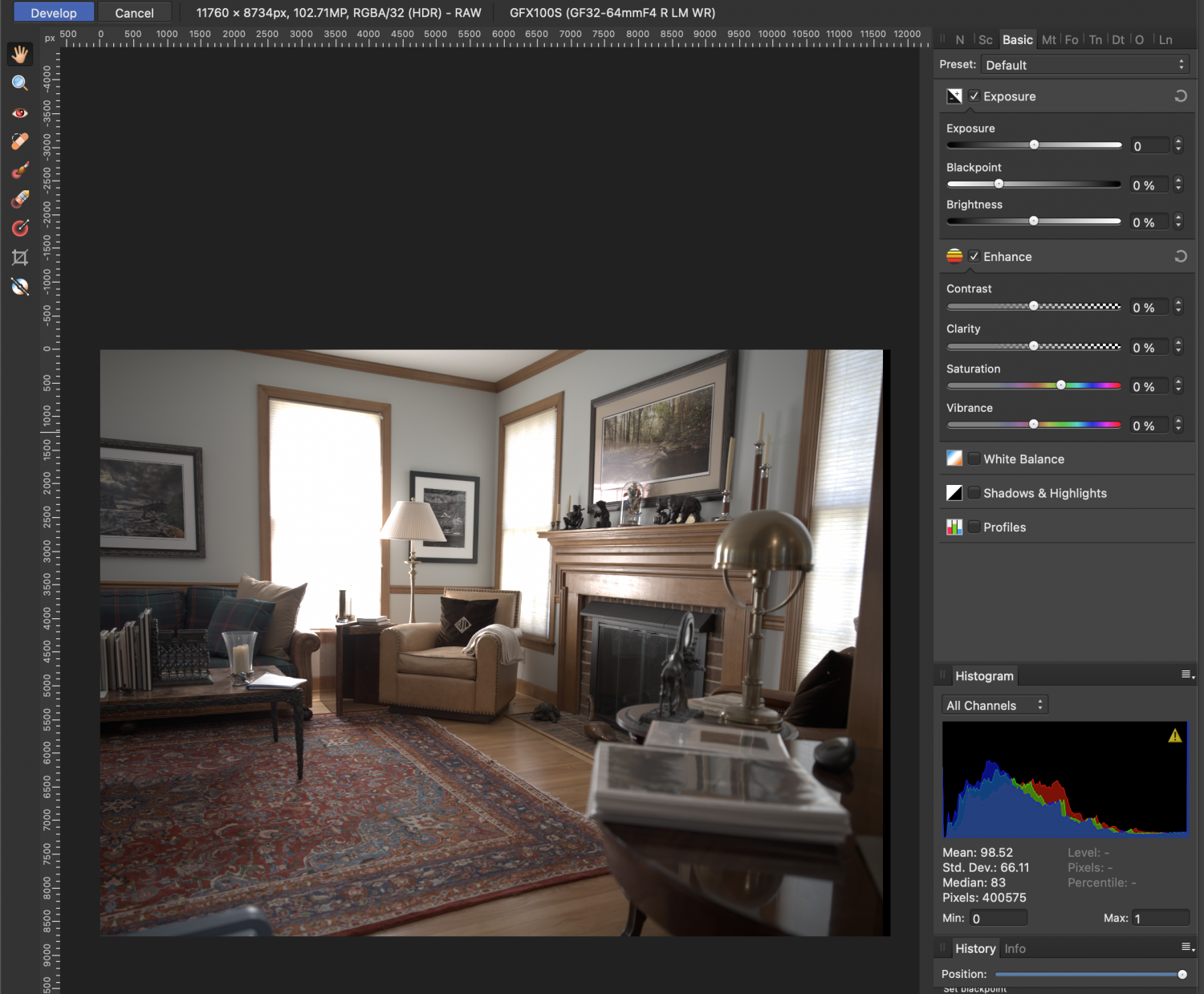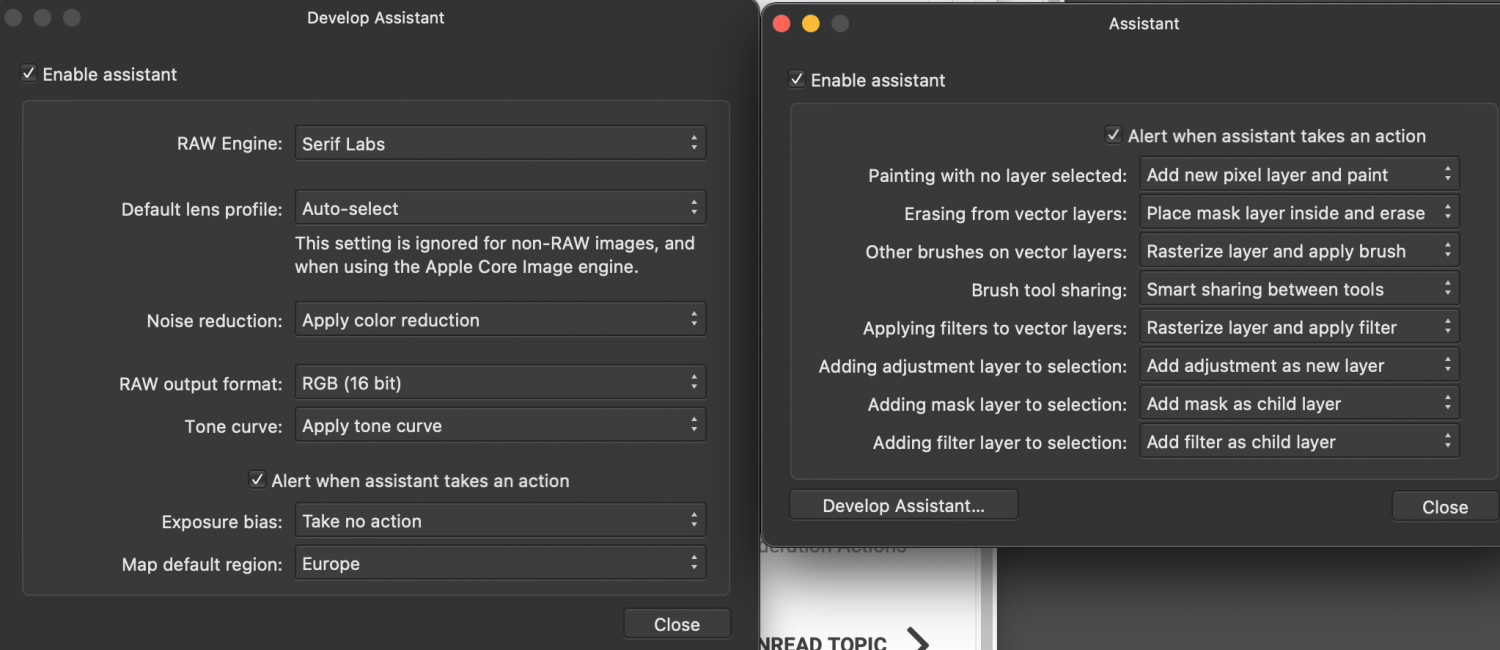CleanLivin
Members-
Posts
48 -
Joined
-
Last visited
Recent Profile Visitors
The recent visitors block is disabled and is not being shown to other users.
-
 CleanLivin reacted to a post in a topic:
How do I add a scanned signature to my photos?
CleanLivin reacted to a post in a topic:
How do I add a scanned signature to my photos?
-
I am seeking to replicate a procedure in APhoto that I have done for years in PS. Being 76 my tremors interfere with a nice signature, so I want to insert a digital file that is my signature. 1. Create a file that is blank but white background. Sign my signature in black hand written with my Wacom. Drop out the white and have just the signature. 2. Create a white "canvas" as I do in PS of say 11x14 that is white filled. 3. Import a photo that is 10 x 13 and center it initially but have the option to shift it's position within the 11x14 canvas. 4. Import the digital signature, place it where the text only comes over on top of the 10 x 13 photo, lower right corner. 5. Save the file flattened and read for print. I have spent part of my day trying to do it in APhoto but no luck. Hope someone had figured this out. Thanks, Jack
-
I currently have 1.9.3 release and checking it shows I have the latest release. Thanks for the update as I have not opened the program since I started this post. A link to securing the "beta" would be appreciated however as much as I dislike the "Library" logic in C1, it's RAW developer is excellent!
-
I am getting GREAT results from Capture One's latest release that is now free with the GFX100S! I hate the lack of intelligence in C1's "Library" so I use their software strictly as a RIP, and it is the best RIP I have found for Fuji GFX files. Just wish the balance of their product Library was far less over complicated for landscape photography.
-
Changed a few of the variables in APhoto - got a file as below - opened it up as an HDR this time. AP image is washed out looking and not at all what the true RAW file is but at least it opened up this time. Here is AP screen shot first, then second is Capture One RAW open - on target with the LCD on the camera back.
-
I would be amazed if they posted a real RAW of 16 bits with no compression on their site. I took German back in High School but have forgotten it. :-) Have been to German as a adult many times but can't translate your settings from your post. Again, here is mine. I see no USA choice under Map Settings, interesting - did we fall off the edge of our "flat world" map?
-
I had the GFX 100 and traded in for the 100S. The 100S will produce a 16 bit raw file and I believe APhoto is screwing up on the fact they are full 16 bits - that is how the image looks to me. Thanks for the links! I found Dev. Asst. and it is already set to RAW Engine: "Serif", so that is not the problem.
-
Weeks ago I stated a post asking is there was a way to import Fuji GFX 100S, 16 bit RAW files. No real solutions - but got this from Affinity - " March 31, 2021 Hi John, Can you please update to the new 1.9.2 version of Affinity Photo and if you are using Windows then your camera RAW files will be supported, if you are using a Mac you will need to open the Develop Assistant and change the RAW engine from Apple Core to Serif Labs to support the RAW files. Many thanks, Darren @ Affinity Support ---------------- I wrote back days ago asking: How and where is "Develop Assistant" found on a Mac as it relates to Affinity. Never heard back from Affinity - does anyone know how to solve this - I am running 1.9.2 on Mac Pro with Big Sur OS. Jack
-
I shoot 100% RAW only, no jpegs, so the issue that I know about is only RAW. A standard RAW from the 100S is generally 16 bits, that may be what AP is not reading as that is the impression from looking at what it gives me. A single 16 bit file in RAF is 209.9MB. Does AF have a drop box? I'll upload one. I am also getting some outstanding results from Pixel Shift but those files are huge, but outstanding IF no wind. About 1.47 to 2.44GB! I had the GFX50S previously and never had any problems but they are only 14 bits and no Pixel Shift. PShop Cloud opens them quickly and perfectly as RAW and also from Pixel Shift, ditto for Capture One and Aurora HDR, Luminar. DXO and RAW Digger chokes on all of them from the GFX100, but I expected that.. Jack Here is a screen grab of what AP gave me of the 16 bit RAW. Will try upload here of full RAW also next - looks like the 209.9MB did upload here and can be downloaded. DSCF0097.RAF