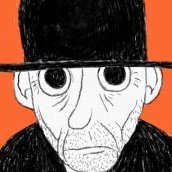Search the Community
Showing results for tags 'pixels'.
-
I started by using Designer to build the vector shapes of the hat, and filled the shapes with gradients. In Pixel persona I used texturizing brushes (from Frankentoon) for tinting and shading. Some additional lines, smooting and adding noise was done in AP as well as lighting. The seamless integration between the two programs makes me just love them...
- 5 replies
-
- frankentoon
- texturizer pro
-
(and 4 more)
Tagged with:
-
I'm making my letter on Twitter and Facebook "open" because I'd really like to see this addressed. I believe the issue at hand is also more relevant to a "bug", since the correct term is PPI and not DPI. You've responded to this issue in the forums, but I'm considering this topic an error that I feel many users would like corrected. Please consider making this change. Thank you. "Respectfully, I believe ignoring the significant difference between PPI and DPI is a huge mistake, and an irresponsible choice for a company that does what yours does. I understand you feel this is addressed. However, if the vibe I'm getting is correct, then you feel that so many people misuse the term DPI, it's not worth the effort to address questions and concerns if you change it. I think that's lazy. It seems like a couple lines in an FAQ that you could link to would take care of it. As far as professional work and the factor these properties have on the final outcome of your project, I think these differences are way too significant to ignore. If I create a document at 300 PPI, and then print it at 300 DPI and 1200 DPI, the difference is immediately obvious. With the exact same pixel data, the document printed at 1200 DPI is significantly higher quality. If I create a document at 1200 PPI, with 4 times the pixel data, the quality difference between a 300 DPI and 1200 DPI print is also immediately apparent. Again, the 1200 DPI print is far higher in quality, contrast, clarity of detail, color accuracy, and intensity. However, if I look at two images printed at 1200 DPI, one from a 300 PPI file and one from a 1200 PPI file, then the difference is almost completely indiscernible. This is also true printed at 300 DPI. In spite of having 4 times the pixel data in the same amount of space, the difference between the two printed images is almost impossible to discern. However, two images printed at a different DPI from the exact same digital file are *easily* distinguishable from each other. I'm an artist and designer, and I don't personally deal with printing images very often. That said, after 8 years doing this stuff, the difference between DPI and PPI has always been simple and clear, and I don't think there's a legitimate reason to use them interchangeably. Especially given the impact they have on the final outcome is weighted so differently. I've waited a long time for you guys to come to Windows so I could be done with Adobe, and seeing DPI every day instead of PPI won't change that. I just think the responsible thing to do is set an example, use the correct term, and help clarify that there is a difference between the terms. From what I've seen in the forums, a lot of your users also understand the difference, and it also frustrates them. It's a small change, but it could have a big, positive impact. The users frustrated by it no longer have to be frustrated, and all the people that don't understand the difference can start to. Please consider this. Thank you for your time."
-
Hello everyone, I am new here and I heard quite a lot about Affinity Designer. I am thinking of getting a Mac mainly for that program. I just want to become more familiar with how the layers work as there are only two things right now I'm a little confused about. 1. From the different video tutorials I've watched, the structure of the layers appear differently for each video. There are two different structures. Here, each layer can be expanded and show the paths within the layer (which I'm use to.) But then here, when the man creates a new document, each path is it's own layer. So how does this work? How can there be two different structures? 2. I know this bends the rules of vector designing, but I don't always draw in closed paths. As a cartoon character designer, I prefer to draw more freely. So my question is, seeing how there is a pixel persona and the option to clip layers, is there a way to use the bucket tool to fill in overlapping paths done with vectors (fingers crossed)?
-
Hello, maybe I'm just doing something wrong? I have my Affinity document set up to use Pixels as units. The drawing is 580px wide exactly. I copy everything and paste it in photoshop as curves, yet it's pasted at 154px (100%). If I scale the image to make it 580px, there is some white , jagged-fraying on the edges of the curves and it looks like crap. What am I doing wrong? Why aren't the programs 1 to 1 with each other? Thanks
-
Hi Working with the sampling tool is great right now, although I think it would be useful if we could sample the average of multiple pixels. What do you think? Best regards Bauke
-
Hi Folks and a very Merry Xmas to you all, I'm after some help again for a change. I have a project I have been working on and I now need to submit it to a specific website. Here is the issue... The project was created with the original document being set up as A4 size (Not sure why I picked this size but I did), I have now found out that my design needs to be submitted firstly in .jpeg format but also I am restricted to submitted it in the following dimensions... Width - 900px Height - 500px. I have tried simply set up a new project with those dimensions and then just drag my project into it and select my whole design and re-size it using the hold down shift and grab the top corner method but this totally throws my design out. The text won't re-size and some of the brushstrokes are still way to big. Is there are easier way? I am not familiar at all with the export persona but was wondering if there was a way I could use that? Any ideas folks? Mark
-
Hi there, Is it possible to disable font aliasing so that I can use Pixel fonts? Pixel Fonts as in Any help would be great :-)
- 3 replies
-
- fonts
- typography
-
(and 2 more)
Tagged with:
-
It seems that there's no way to set a default unit in the preferences for Designer. Could you please add that? I think/design in pixels, and everything defaults to points, even when I'm importing something done in another program that was done there in pixels. And while we're at it, while I can set the default unit on a document basis, when I set it to pixels, it seems to change it for most things, but stroke remains at points. That I have to change on an individual stroke basis, and that's a bit of a PITA. Otherwise, the program looks great. :)
-
I need a very uncomplicated way to increase my picture size and increase pixels. Will Affinity be a simple program to use for this? I need to post good quality pictures (the ones I have are too small) and it must be super easy or I might fling my computer out of the window :wacko: I am new to mac and it is as much of a challenge as I can endure :rolleyes:
-
In photoshop I regularly used the feature trim transparent pixels so that my image would only contain the parts that were actually being used. Is there a feature like this in Affinity Designer?
- 3 replies
-
- trim
- transparent
- (and 6 more)