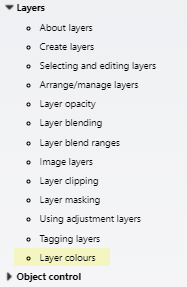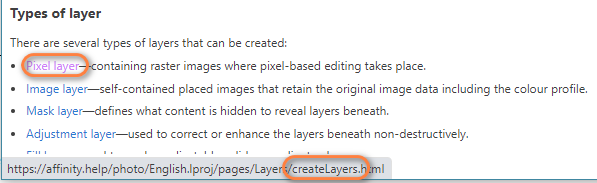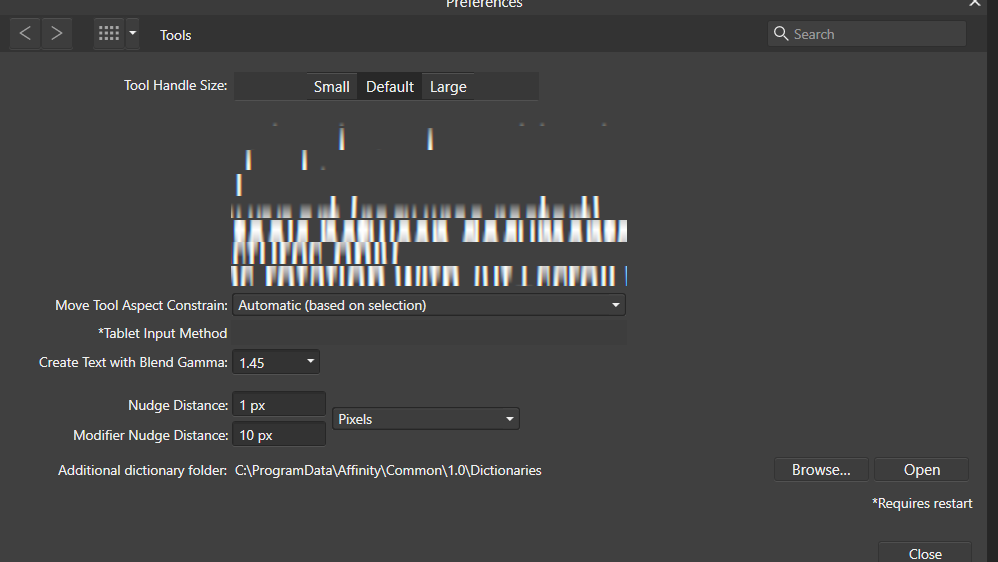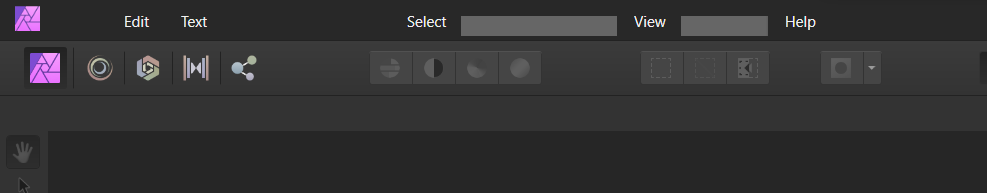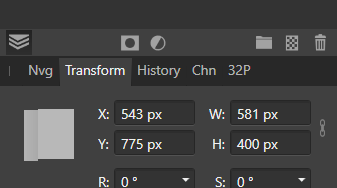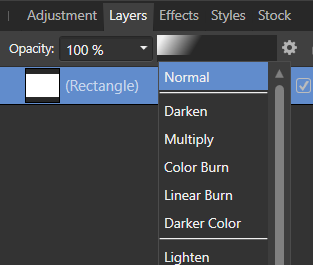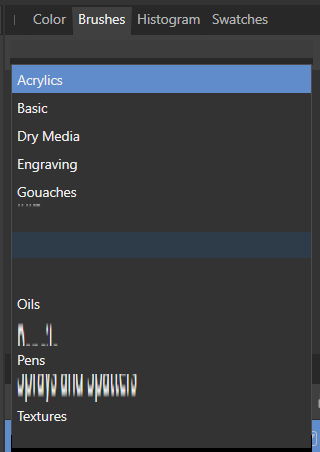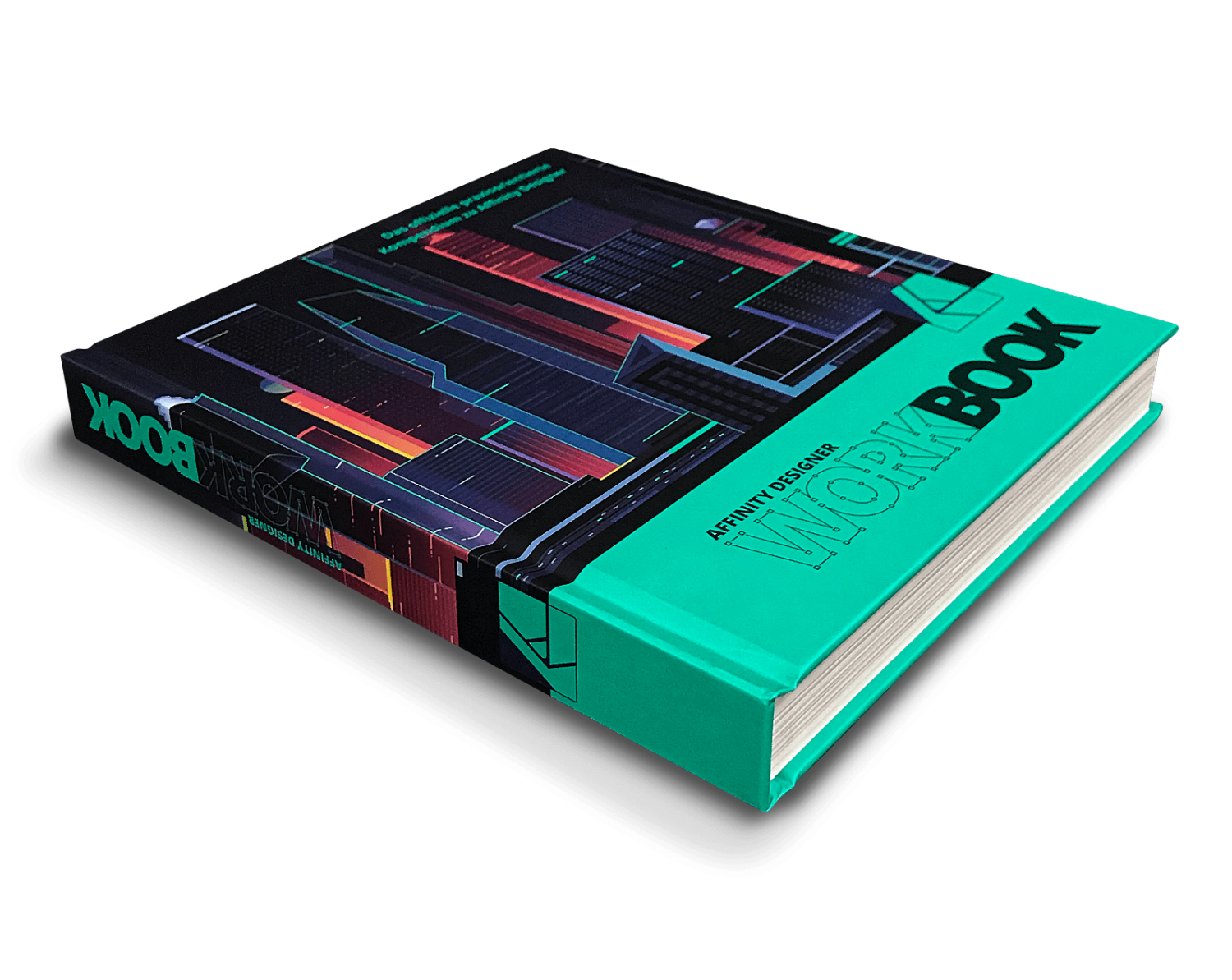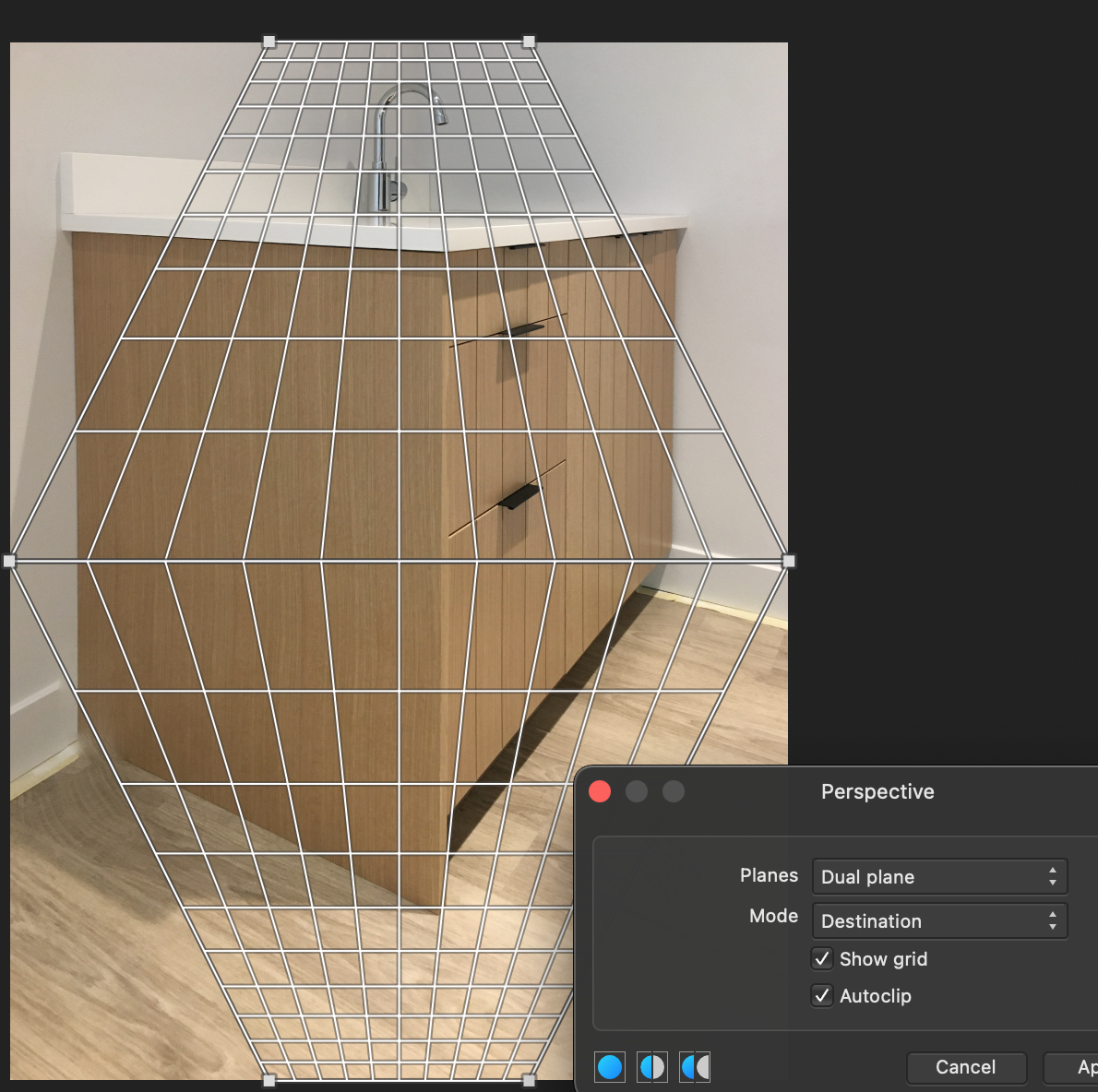Search the Community
Showing results for tags 'help'.
-
Hello all, Currently completing an ID Card project, which includes a headshot that has been masked by a rectangle (the image has also been cropped to match the size of the rectangle - I shall explain later). However, when I export using SVG, I lose the image on re-opening the .svg file. I cropped the headshot due to the fact that when only the mask is applied, and I've exported to SVG, the image has loses it's mask when opening the new file. Is there anyone that can advice me on what I'm doing wrong? I've also attached an image of my SVG export settings.
-
This item should probably be part of the Layers group, as it is in the ADesigner help. Link to Pixel Layer is incorrect (to Create Layer).
-
I want to remove the white from this image, I've adjusted the Levels so the whites are completely white & blacks are completely black. I've gone to the selection tab & tried the 'Select sample colour' but i can't find a way to make it work. I've spent the last 3 hours looking at youtube tutorials, FAQ's & forums yet i have no idea what i'm doing right or wrong, please help.
- 8 replies
-
- selection
- transparent
-
(and 4 more)
Tagged with:
-
Hey guys, I am a real beginner and thought about buying the Affinity Designer Workbook. My Question is now, are the books even up to date? The Affinity Designer Workbook is from 2016. How much has changed in the program itself and the features... Would you guys recommend me to buy the book or is it not worth it anymore?
- 7 replies
-
- workbook
- affinity designer
-
(and 4 more)
Tagged with:
-
I was wondering if anyone had any suggestions on how to make a poster similar to Obama's "hope" poster. I've seen a a few tutorials done using photoshop but im reluctant to try those because i know i would get lost eventually trying to follow along on affinity photo. Anywho, does anyone have a good tutorial they could link me? Thank you. If there are none to be found then its ok. i just wanted to try it out. My Favorite learning tool so far have been youtube videos where i can follow along. thanks.
- 20 replies
-
- poster
- affinity photo
-
(and 3 more)
Tagged with:
-
Hello there everyone, same problem here. Currently using 1.9.2 and I've tried update with both 1.10.0 and 1.10.1, still no success. Tried the zipping method on %appdata\Affinity\Designer and renaming it into "1.0 old", yet no success either. Does anyone have a clue? Because the 1.9.2 version of Photo starting to lag and I'm getting woried about it. Here's the general spec used: Windows 10 Pro AMD Ryzen 5 3600X Radeon RX550/550 Series Version: 25.20.15025.1002 IsHardware: Yes Supports D3D12 Feature Level 12.0: Yes HardwareID: PCI\VEN_1002&DEV_699F&SUBSYS_E3670000&REV_C7 LUID: 0xB734 Microsoft Basic Render Driver Version: 10.0.19041.546 IsHardware: No Supports D3D12 Feature Level 12.0: Yes HardwareID: PCI\VEN_1414&DEV_008C&SUBSYS_00000000&REV_00 LUID: 0xCCF1
- 1 reply
-
- affinity designer
- update 1.10
- (and 6 more)
-
Hello, I'm trying to make the switch from Adobe to Affinity. I have this issue that it only seems to show on my Wacom Cintiq 16. Every time my brush hovers over my strokes they drop resolution/quality. I'd love to draw in Affinity photo, but I can't get around the low resolution lines. Any help? is this a known bug? what should I do? Note: Page size is Default A4 size, 300 DPI. Affinity Designer "pixel persona" doesn't drop brush stroke resolution. (Which uses pixels as well) Wacom cintiq 16 drivers are up to date. Specs: i7-10700k 3.80GHZ 16gb Ram 2070 super RTX Windows 10 I've attached an example video below Affinity Photo - Brush Strokes dropping quality. - YouTube
- 1 reply
-
- affinity photo
- help
- (and 6 more)
-
Hello, I'm hoping somebody can shed some light on this. I'm trying to edit an astro stack, however when I apply a curves adjustment, (manually or adjusting the automatically applied one during the stack) there is either no or very little histrogram data, despite the standard histogram working as normal, and other adjustments such as levels working fine too. While the master selection in curves isn't working, the red green and blue are, as well as grey and so on. I have a pretty decent Windows machine so performance isn't an issue. I thought it may take a short while for the histogram to render in but it never does. Funnily enough, I downloaded a sample stack online of the same subject, same document settings (32 bit etc), and it seemed to work on that image, so I'm at a loss. Any help would be appreciated. I've attached screenshots and my project file for reference. Thanks 452161177_TestStack.afphoto
- 1 reply
-
- curves
- histrogram
-
(and 3 more)
Tagged with:
-
I started using Affinity recently and am generally pleased. But today my file suddenly got corrupted when trying to save - now it loads up to 90% and displays that file cannot be opened because it got corrupted. Can it be fixed? I don't want to lose all the layers from the edit. It even displays image I edited but does not let me to save a jpg (or do anything really). If you could help me and just provide finished jpg in highest quality I'd be pleased, because edit is finished. digital.afphoto
-
James Ritson's Introduction to the iPad UI seems to stall and fail after about 2 minutes (I have tried multiple times, in two good wifi environments, using an iPad Air 2). I need to get to grips with the UI as there are a lot of operations I carry out with ease on the desktop Mac app which appear unduly difficult to do on the iPad app, for example inverting masks and selections, and the hit and miss setting adjustment layers by + or - number rather than sliding up the effect until it's right. I'm hoping to find better approaches revealed in the video....!
-
I want to do something like that, but i dont know how to start with the writing. I mean the text is a circle, and i dont know how to make my typo in a circle other then position every knot myself. Do you have any idea? trying it in Designer. Is photo better for that with any tolls? Thanks
- 19 replies
-
- help
- affinity designer
-
(and 1 more)
Tagged with:
-
Hey Forum People. I need some help to get better with affinity products! I made this pice of art for a cover in affinity photo. I like it very much, but what really could be better is the pink "Shadow" which i just copied the main layer and put it behind. In this case the corner or not really fitting, and must be painted with hand. The second thing i really struggle with, is that i want to have more flattend edges. And i dont know how to do it! Would be happy for any feedback. Thank you Laura ❤️
-
Hello, I have been using Affinity Designer for almost a year now but ever since the 1.9+ updates, it has refused to open on my PC. I have a 64-bit System Windows 10 with updated drivers for anything required. I have tried disabling hardware acceleration but it still does not work. Is there a fix to this? I would use my 1.8.5 version but my afdesign files can't be opened since they use the newest version of Designer.
-
I have a client who I have done two shoots for of the same subject, an updated renovation project for an art museum. They are asking me to take the new photos and align them to perfectly match the perspective and angle of the old photos I took. I am not sure how to begin this, my intuition tells me the perspective tool, but if its a 3 point perspective interior shot, would that actually work? The attached shots are the first pair that I am working on, but I think also the most difficult.
- 4 replies
-
- photo
- affinity photo
- (and 6 more)
-
Hello sorry for my bad english. I have the windows and the ipad version of affinity desinger i connected both to google drive and i can see the files form the ipad but i cant open them i only can Access to the png one but not the accutal "xname".afdesing files any advice?
- 2 replies
-
- help
- files wont open
-
(and 1 more)
Tagged with:
-
Hello everybody, I recently saw these designs for a Pear Logo on Dribbble by Second Eight. I love the overall aesthetic but I was hoping you could please provide some guidance on the following things: How would you go about creating the path of the spiral in Affinity Designer? Would you use a series of Boolean shapes and join their paths? If possible, please can you shed some light on how you would recreate this design? Is the second design simply the first one with a stroke applied to the border, or are there other steps to be aware of? Is it possible to get the gradient to follow the path of the spiral in Affinity Designer? If not, can this be achieved in Affinity Photo? Apologies if these are newbie questions! I will be grateful for any help you're able to provide. Thanks in advance!
-
Hey, I just switched over from Photoshop & Illustrator and its really frustrating for me to see that zooming is "CMD + Mousewheel" while rotating is "Alt + Mousewheel". Coming from the Adobe Products (where the two shortcuts are flipped), I was wondering if it is possible to change these shortcuts anywhere. I already searched through the shortcuts menu in the setting but I didnt find anything there, a quick google search didnt help me either. If anyone knows something, please let me know. Thanks :) (Win 10, ver. 1.9.1)
-
Hi there! I'm in charge of the senior photos (and yes, I know, the lightning is not perfect but It’s the best I can do with one shot box). This is a test image and I will try to get rid of the ripples in the greenscreen, but I am afraid it won't get much better. Can you help me find a way to efficiently remove the greenscreen from a sh*tton of photos? Maybe with batch processing? Sadly, I'm kind of a newbie and I appreciate ANY help and tips! TYSM! <3
- 10 replies
-
- chroma key
- greenscreen
-
(and 3 more)
Tagged with:
-
Using PSD in Designer 1.9.0 for windows, creates white lines in export files' I got a mockup psd file and opened it in AD. When I export the file, it has white lines in the embedded image. I got the mockups from here:https://smashmockup.com/gold-frame-mockup-psd/ I don't have Affinity Photo. I have attached screenshots. I am a total noob at this, so it's something obvious, I would really love guidance.
- 2 replies
-
- white lines
- designer
- (and 4 more)
-
Running into an issue where the Perspective Tool in dual plane mode is oriented 90 degrees from where I need it, and 90 degrees from where I've seen it appear in all tutorials, videos, and forums. My photo is portrait orientation. The dual plane perspective tool is oriented with vertex line running horizontally. In all the tutorials and other resources, the orientation of the dual plane tool is oriented 90 degrees from this (again, photos are portrait orientation, but vertex line runs horizontally). Any ideas on what's going on, or how to re-orient the tool? Dragging all the points 90 degrees creates bizarre results. From Tutorial Video:
-
I tried yesterday to export a designe for my client its made with pen tool and few brush layers with blend mode set to Erase. When I tried to export it as pdf/svg transparent background ( that was already set on the document setup) Its not work and its export with white background and the erase layers was also visible (and not erased nothing) Even if I tried to ⌘+A>Export>svg/pdf>selection without background its not worked Its work fine only when I tried to export it as a png transparent I'm really need help because its for a client and the time is a little bit short Thank🦋❤️🦋
-
I wanted to learn Photoshop a while back and this problem always infuriated me. I never knew why this happened nor how to fix it. I considered to switch to Affinity Photo. Meanwhile the same thing goes on here too. Am I doing something wrong? Everything looks blurry, fonts, even vectors, like literally everything. Help Affinity Photo 2021-04-26 14-52-00.mp4
-
I’ve been using affinity designer (which I love!) for about 6 months now and have lots of documents created, however, since the last update, it seems that the app is taking up all of the space on my iPad to the point that I can’t have any other apps on my iPad and when it gets too full, it won’t even save to the cloud, and the iCloud Drive stops working properly. I have 200gb of space in my iCloud, but it seems to be using my iPad instead? I really can’t afford to upgrade my iPad, as this was the best I could afford until my business takes off more. I do t even have room to install the beta on test flight! Any help or ideas would be really awesome other than get a better iPad! thank you in advance!
- 5 replies
-
- ipad storage
- full
-
(and 1 more)
Tagged with: