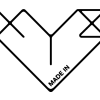Search the Community
Showing results for tags 'Swatches'.
-
Any chances HKS and RAL spot/CMYK colour swatches are added?
-
Hello, I’ve searched through existing posts (see short list below) but it’s not clearly stated if those requests have been added to the development list or out of consideration. (They don’t appear to be reflected in the roadmap unless I’m missing a reference.) Is it possible to get clarification as to whether Affinity has plans to support: Ability to import Photoshop and Illustrator 'Preset' files / styles: Most Important:Gradients: .grd file extension Styles: .asl file extension Patterns: .pat file extensionIncluding preset pattern fills (related post by someone else is referenced below) Moderately important but could live without:Color Swatches: .aco file extension Custom Shapes: .csh file extension I have a huge library of the above (gradients, styles, and patterns in particular) that I'd rather not lose (or have to recreate) by switching to Affinity Designer. Somewhat-related forum posts: Import .ase and .aco files: https://forum.affinity.serif.com/index.php?/topic/1483-import-palette…-importing-ase-and-aco-files/ Import Photoshop and vector brushes: https://forum.affinity.serif.com/index.php?/topic/532-import-photoshop-and-vector-brushes/ Vector pattern fills, custom vector brushes, dotted lines: https://forum.affinity.serif.com/index.php?/topic/1913-vector-pattern-fills-custom-vector-brushes-dotted-lines/ (This one in particular, it’s stated that vector pattern fills are not yet in the roadmap; does that mean that it’s out of consideration, or just that it’s not coming in the near future?) Thank you for any clarification you can provide. Regards, --S
-
Hi I am trying to import the color palette into AD from ase file which isa standard for illustrator. Is there a way I can do this. Right now the AD doesn't recognize this file type. Thanks Pranav
- 18 replies
-
- swatches
- color palette
-
(and 1 more)
Tagged with:
-
I've read that you have list mode in the pipeline, which is great, but i'm missing the option to make my own arrangements of colors inside the palette. Actually adding new swatches uses a photoshop like approach: to fill the available space in the grid color after color, fixed way. In illustrator you can change the order of swatches at any moment and arrange color in folders, making rows of color sets inside the swatch palette, which is very useful for interface design or comic design. I noted that in Affinity designer you can easily create multiple custom sets and change them fast from the drop down list, but is not as practical and fast as organizing them in one palette. Also, option to make swatches bigger will be very welcome. I've attached a comparison of one custom color set as I use on illustrator and how i get it on Affinity. It is clear that actually in illustrator is much more useful and practical at this moment.
-
Hello folks, just bought Affinity today and I got lost in playing around with the insane zoom levels it offers. I create worlds within worlds and it was just a mind baffling experience. LOOOOOOVE IT!!! Of course, Affinity is...before anything else...a GREAT start. It makes working on vector graphics so much easier. Most of the possible enhancements were mentioned. A quick search through the forums didn't mention one thing though...and please correct me if I am wrong, I will delete this thread then. What about Cloud Sync? I know you can save files in iCloud. But I don't think it syncs things like preferences, settings, custom swatches etc. etc. As much as I work from home, I am also constantly on the road. Picking up from where I left off at home with the same settings etc. would be lovely. Any suggestions? Kind regards, madeinxyz
-
Hello there, I haven't found a way to show the colour palette in a list. For me, this is the easiest way to manage and choose colours, as you can see not just the tiny swatch, but the name of it and/or their CMYK/RGB components. If it's not implemented, I'd like you to take it as a feature request. That's the way I used to work in Freehand and in Illustrator as well. Thanks and congratulations!
-
Hi, Currently, there is multiple frictions in the App while trying to change colors to shape or text. - Right now the UI never remember what you did before. Everytime I click shape by shape, it's like the UI is showing a random tab instead of the last used one. - Not sure why you can't pick the text color directly with the text tool. You always have to go to selection mode to see the color option. - Not sure why the color picker doesn't change the current color after picking one. You have to click on the picked color to apply it. - Swatches are very tedious to use, esp with effect. Like the color overlay FX. The color drop down is very basic and doesn't let you pick any swatches. So everytime, I am showing the swatches in the App UI in the background and use the color drop on it to apply it to the effect. I think it will be a huge benefit if the swatches where available from any color pickup like the native OSX one. Thanks :)
-
Is there a reason why the colour swatches aren't part of the colour choice systems in all of the popups? i.e. HSL wheel, lab and cmyk sliders and ...wait for it... "swatches" If I've gone to the trouble of saving swatches I'd like to access them across the board throughout the app, layer colours, effects colours, gradient, fill and line colours... etc.
-
It would be great if users had the ability to select PANTONE colours from the Colour Chooser dialog or from the Swatches tab.