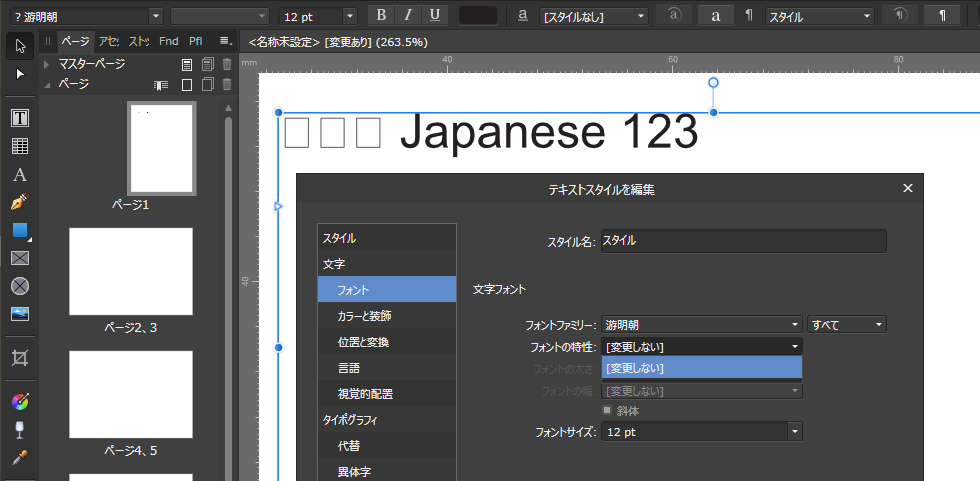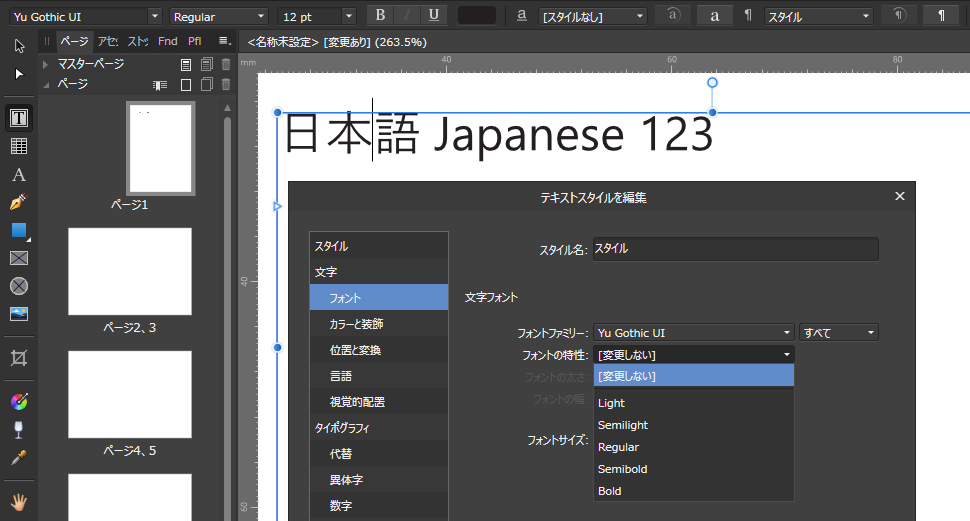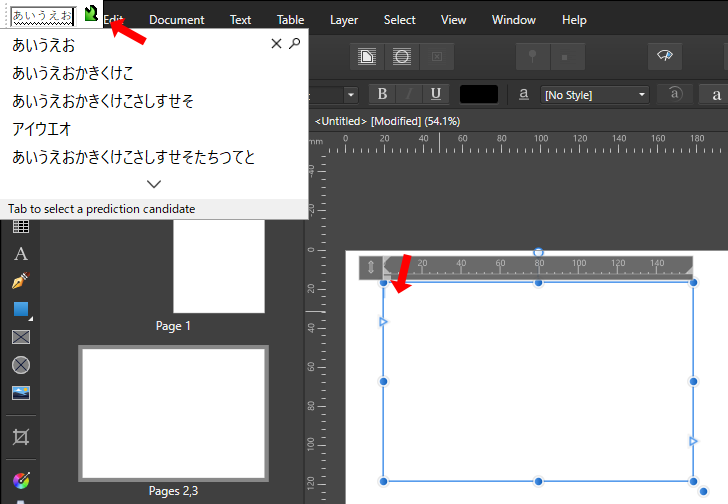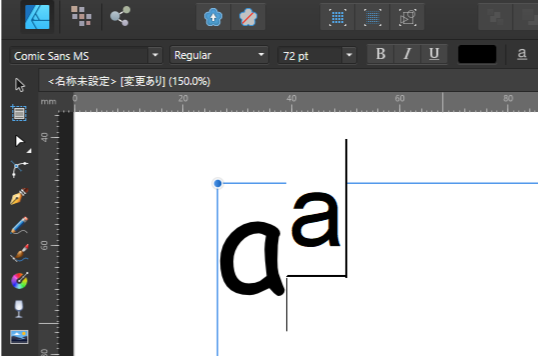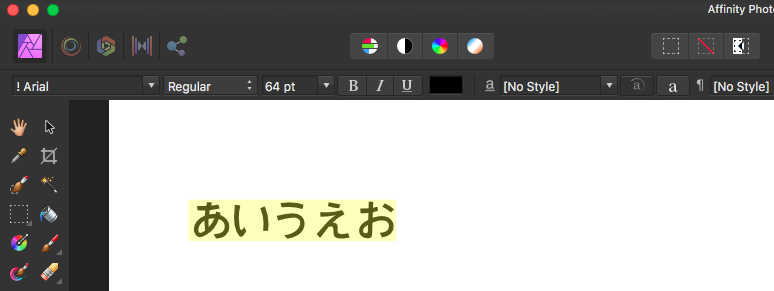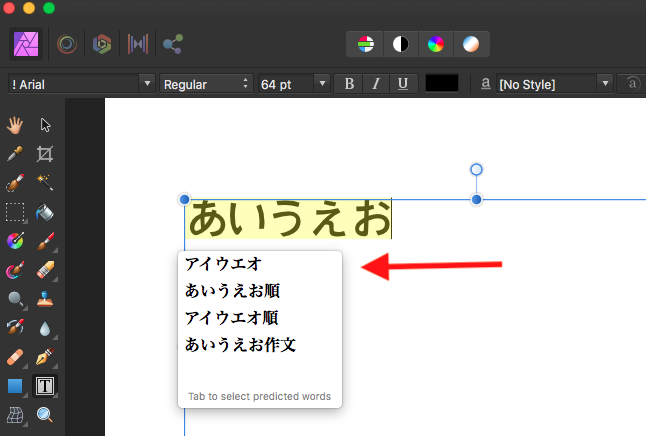Search the Community
Showing results for tags 'Japanese'.
-
Would be nice if you could add "Q" unit for typography additions to point/pixel/millimeter/inch. Adobe has this unit in their products. It's the standard unit in Japanese publishing/printing industry. 1Q =0.25mm Q means quarter
-
Some users complain that Japanese input with hardware keyboards won't work properly when the Live Conversion is enabled It's in iOS Settings > General > Keyboard > Hardware Keyboard *please move this topic to Bug report section. I've posted this in wrong section.
-
I can use the English name font in text style as usual. For example, Verdana and Yu Gothic UI However, when I select a font with a Japanese name such as "游明朝", it is displayed that the font cannot be found (the font name is prefixed with "?"). It definitely exists because it is included in Japanese Windows 10. I also can't choose font characteristics (Bold, Italic ...). Affinity doesn't seem to find the font. This issue seems to occur in all Affinity products on Windows (checked in Designer 1.8.5.703).
- 5 replies
-
- japanese
- asian language
-
(and 1 more)
Tagged with:
-
In Japanese they have a style of writing down the page. (Chinese also has it) I have looked everywhere how to do it, forums and it is not possible in Affinity. ( I know I can create a hundred thin text boxes and do it that way but that does not work. I am not going to create a textbook like that. This would be a super handy function to have in an update. If selling in Japan and wanting the mass market to buy, this would be a must. Also having What they call RUBI text, would be great. This is the ability to have smaller character that tell the reader what the kanji mean just above or to the right of the character. Also a super important feature for Japan. I have attached two examples of that they look like.
-
- japanese 日本語
- japanese
-
(and 1 more)
Tagged with:
-
I have same problem on MacBook Pro (16-inch, 2019) - Affinity Designer 1.8.3 - Mac OS Catalina 10.15.5. But, there's no problem on my old one: MacBook Pro (Retina, 13-inch, Late 2013) - Affinity Designer 1.8.3 - Mac OS Mojave 10.14.6. I suppose there's some compatibility problem with new Magic Keyboard. If possible, please check on MacBook with new Magic Keyboard.
-
If the document has more than one page, input bar pops up where it is far from the text frame when inputting Japanese. This doesn't happen If the document has only one page.
-
Would be nice if you could offer a font pack as either of bundled or separated product. Especially Japanese fonts are expensive if I buy them from a font developer directly. So Adobe or Corel is bundling some fonts to their product and it's convenient for users. So people in Japan are hoping you to provide a font pack.
-
"Serif Softwareの1コピー"(one copy of the Serif Software) on the help page makes people confused about usage. So I would suggest to change the sentence to something else. ソフトウェアのコピー(copy of a software) usually doesn't mean the original copy people purchased in Japan. it usually means the one copied from the original copy. so it means personal copy or illegal copy. Then people think Affinity can be installed on only one machine. Because they think number of installation as number of copy. So "Serif Softwareの1コピー" should probably be 1ライセンス(one license) https://store.serif.com/ja-jp/help/
-
Hi there! I'm a Japanese user. When I tried to close Affinity Photo before saving the document, I noticed that there is a mistranslation in the Japanese version. There are the same mistakes in Affinity Publisher and Designer. English version: [File name] has been modified. The document is about to close, would you like to save your changes? Japanese version: [File name]は削除されています。 ドキュメントを閉じようとしています。変更内容を保存しますか? In general, "は削除されています。" means "has been deleted." so I was shocked and confused by this sentence. "has been modified." is "は変更されています。" in Japanese. Please correct "は削除されています。" to "は変更されています。" Thank you!
- 3 replies
-
- translation
- japanese
-
(and 1 more)
Tagged with:
-
This remains unfixed, and is actually not limited to Publisher, but a bug across all Affinity products. 中日韓亞洲標點符號排版問題
- 49 replies
-
- asian
- punctuation
-
(and 5 more)
Tagged with:
-
Hi, If I type Japanese texts in Affinity Designer(1.7.3) on Catalina(10.15.1), it be Alphabets. Please fix it. - hi_jp
- 12 replies
-
- affinity designer
- japanese
-
(and 2 more)
Tagged with:
-
This remains unfixed. 中日韓亞洲標點符號排版問題
- 8 replies
-
- asian
- punctuation
-
(and 4 more)
Tagged with:
-
Please support Japanese vertical writing. This is the function most needed by Japanese. Website with detailed explanation: https://w3c.github.io/jlreq/#vertical-writing-mode-and-horizontal-writing-mode Adobe uses this because it supports vertical writing in Japanese. This is the only reason why I and my workplace cannot adopt “Affinity”. If this problem is solved, “Affinity” may become the top share in the Japanese market. Can Japanese donate development costs to support vertical writing in Japanese? In Japan, Adobe dominates the market. That is not good. The Japanese market requires the emergence of competitors that compete with Adobe. I hope that Affinity plays an active role for Japan.
- 5 replies
-
- typography
- text
- (and 6 more)
-
Temporary input is shown with wrong font, size and position. (IME's default font?) I assume this is because you are using Windows' built-in text display engine but Affinity's for this part unlike Mac version? It's little inconvenient and sometime it will be a problem to guess the final output. I know implementing custom text display logic like Mac version is tough and problematic. But I would like you to implement it like Mac version at some point.
-
Search in Japanese/Chinese isn't working. I reported this a while ago and it haven't been fixed. https://affinity.help/designer/ja.lproj/ https://affinity.help/designer/zh-Hans.lproj/ https://affinity.help/photo/ja.lproj/ https://affinity.help/photo/zh-Hans.lproj/
-
Anybody can post a translation suggestion for Japanese UI on this topic.
- 112 replies
-
- japanese
- translation
-
(and 3 more)
Tagged with:
-
Would be nice if you could implement "palt" feature https://sparanoid.com/lab/opentype-features/#palt Additionally pwid/pkna/halt would be nice. https://sparanoid.com/lab/opentype-features/#pwid https://sparanoid.com/lab/opentype-features/#pkna https://sparanoid.com/lab/opentype-features/#halt East Asian Tetragrams (Chinese, Japanese, Korean) smpl trad tnam expt hojo nlck jp78 jp83 jp90 jp04 hngl ljmo tjmo vjmo fwid hwid halt twid qwid pwid palt pkna ruby hkna vkna Ultimately I would like you to add "Mojikumi" feature that's set of templates for kerning. https://helpx.adobe.com/indesign/using/composing-cjk-characters.html#change_mojikumi_settings
- 1 reply
-
- proportional
- japanese
-
(and 2 more)
Tagged with:
-
Please make hyphenation for English words in Asian language possible. If I enable hyphenation on Asian text, text style will be totally broken. Adobe's can hyphenate only English words in an Asian language.(Refer attached image)
- 9 replies
-
- hyphenation
- asian
-
(and 3 more)
Tagged with:
-
There are keys to change input mode on Japanese keyboard. "英数" and "かな" "英数" is the key to change input mode to English/alphabets. "かな" is the key to change input mode to Japanese character. Similar to Ctrl+Space but they switch the mode to specific one directly but toggle each other. But these keys does not work on Affinity. I think because they have unique control code. You can simulate these keys by using Karabiner on English keyboard. https://pqrs.org/osx/karabiner/ Please refer this page to setup those keys by using Google Translate. https://beadored.com/the-original-karabiner-elements-command-switching-eisuu-kana/
-
When I type arrow keys(i.e. down then left) while typing Japanese(refer p1), the same sentence I typed will be added next to the sentence I typed.(refer p2) on Japanese input, there are two steps to input text. First, type a sentence I want and this is input preview and the sentence will be highlighted.(means it's temporary and not regular text) Then when I type enter or return, it will be fixed as regular text and highlight on the text will be disappeared. Usually if I type down arrow while previewing, I can choose predicted sentence below input preview.(refer p3) But I can't choose predicted sentence on Affinity. While previewing input, commands to manipulate predicted sentence are assigned to arrow keys on Japanese input. So I'm supposed to be able to choose a predicted sentence with arrow keys.
-
I cannot write wz English so use Japanese 英語記入能力がないので、日本語で記入します。テキスト入力で ひらがな入力後に変換(スペース)をおして 変換候補がでます。 目的までスペースで下部移動できますが、いきすぎた場合、カーソル上矢印キーで上に上がりません、文字横の数字も選べません。文節を長くしたりの調節もできません(本来は左右矢印)ひらがなで入力して変換、つづけて ⌘+スペース で英語入力に切り替えて、英語入力しようとすると、ダブって入力されます しかしながら、レイヤーパネルでレイヤー名を日本語で入力しようとすると、何の問題もなく いまのとこ完璧です! パレットの名前の入力なども完璧です
-
I work a lot with Japanese texts and this would be my request feature number 1. When you are writing in horizontal, you can change your selected text to vertical orientation. (When I tried , that bar didn't flip from horizontal to vertical.) Like this example: (カレー). (This is wrong writing) x (This is acceptable) カ カ レ レ x ー > | That also works inside Text Editor for mac, when you go to Layout Orientation > Vertical. My other suggestion is to add something like World and iPages that is called > Phonetic Guide Text. (It's used for both Japanese and Chinese called Furigana or Ruby) Japanese Indesign has all these features for writing in Japanese too. Arigatou!
-
I was really enthusiastic to try Affinity Publisher, watched the tutorials, and then dove right in. I found it extremely well polished for a beta, as well as super intuitive. But then, bam. No support whatsoever for Japanese text input! All Japanese text shows as square placeholders. I understand this is a beta, but even beta programs should be able to support multiple language input. As I translate/publish in both English/Japanese this is a real deal breaker for me. Hopefully Japanese text input will be available soon, as I'd very much like to give this another go.
-
could we please request better vector handwriting support? chinese or japanese characters require much more visual feedback and stroke fidelity than alphabetic characters the vector pencil tool would work if we had an option to hide the nodes until (re)selected, i.e. option to hide automatic node display, as the nodes obscure visual feedback for handwriting the vector brush tool has too much auto smoothing/lag even with no stabiliser enabled, distortion in alphabetic/english handwriting is ‘relatively’ minor (for non-calligraphers) but completely distorts handwritten kanji of normal proficiency (i realise the team might not include a native-speed kanji writer so this might not be an obvious deficiency) hope i am just missing an existing option somewhere… warmest wishes, maki
-
- handwriting
- lettering
-
(and 5 more)
Tagged with: