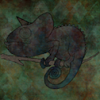Search the Community
Showing results for tags 'Beta'.
-
I downloaded the Windows Affinity Designer beta trial -- I think within the last 2 weeks. (?) I tried it out a couple days ago, then got an email that there was an update, tried to load the update - but the link from the email to the update led to a page that offered it for $49.99. Seems that must have been the Mac version; since the Windows version is in beta. I have been unable to run the beta at all. A message comes up that says the program has expired. Nor can I buy it, since it's in beta. This seems strange. Does the Windows Beta version have a fairly short use period? Or did I somehow trip a wire and get linked in as a Mac user, ... ??
-
Hi guys, I made a video to describe the problem I was getting in affinity Beta, latest install on 23rd October. Basically the line width was not working, and showing erroneous values, being jumpy. It happened a few times in the session, so I eventually made a video of it to post here: https://youtu.be/FD2GYKQW1yc I had to upload to youtube as the file was too big to upload here. The video shows the unresponsiveness of it, and that by continually just fiddling eventually it comes right, but it's very likely a software problem as my hardware is top notch and new. OS: win 10. The audio in the video for some reasons turns up the bass way loud, but it should show the problem and you should still hear me (Yes i have an accent..one that hollywood in all its efforts just cannot replicate ;) )
-
Hi Developers, I have made full steps to reproduce video to show a bug that happens when you want to use guides and have multiple artboards. The guide positions are offsetted. This bug also appeared on the previous version 1.5.0.26. The video is in the attachment. Let me know if you need more info. Best Regards, Beta User GuidesBug.zip
-
Click here to download the latest beta Status: Release Candidate 3 Purpose: Stability Requirements: None As this is a beta release, it is considered to be not suitable for production use. This means that you should not attempt to use it for commercial purposes or for any other activity that you may be adversely affected by the application failing. In addition it is worth noting that files created in Affinity Designer 1.5 cannot be opened in Affinity Photo 1.4, which means that although files created with the Windows beta can be opened in the Mac AppStore version of Designer (currently on 1.5.1) they cannot be opened in the latest Mac App Store versions Affinity Photo, instead you will need the latest macOS 1.5 beta. We hope you enjoy the latest build, and as always, if you've got any problems, please don't hesitate to post here and we'll get back to you as soon as we can. Thanks once again for your continued feedback. If you have a general question about the software, please head over to the Questions Forum, or if you have any suggestions, please head over to the Feature Requests forum. Fixes Fixed Clone Brush tool toast message saying |TERTIARY| instead of ALT Fixed Export Persona Revert to Auto Sized (and it's indicator) being broken on resize Fixed Export Persona Slice Presets not updating on remove Fixed Global colour not being recoloured using sliders Fixed Noise slider/Colour Wheel being slow when adjusting swatch fill Fixed Ctrl runup not resetting the marquee Mode Changed Export Slices 'Select Folder' button name to 'Export' Fixed Toggling 'Show Grid' with Ctrl + ' not toggling the checkbox in the Grid and Snapping Axis Manager Fixed Reset Selection Box not updating the values in the Transform Panel Fixed Hex colour codes not copied to the clipboard correctly Fixed Text Styles: 'Show in both panels' option not remaining enabled/applied Fixed keyboard preferences, changing Persona doesn't update category Fixed clicking 'Reset' in the Preferences, keyboard Shortcuts only works per session Fixed being unable to select a font by typing more than the first character Fixed Export Persona Layers Panel 'Make item visible in export' option not hiding the page Fixed floating panels getting resizing incorrectly Fixed Character Panel resizing incorrectly Fixed Character and Paragraph panels becoming stretched after starting app with panels open Fixed switching Persona's when you have floating docked panels causes minor UI problems Fixed Selection Brush size can't be bigger than 1024 px Fixed Export Persona 'Export Slices' button doesn't disable/enable until selection changes Improved 32bit support (now has a dedicated 32bit colour profile) Fixed crash when using Refine Selection, New Layer with Mask on a Vector Cropped object Fixed some font names not displaying correctly (e.g. Pe-icon-7-stroke) Fixed missing string for OCIO Adjustment name in Layer menu
- 41 replies
-
- designer
- public-beta
-
(and 5 more)
Tagged with:
-
Hi. I've been experimenting with the latest (.26) Affinity Designer RC the past few days and have a recurring issue where AD crashes while I am drawing complex curves with the pen. It seems to usually happen after I've drawn and copied a curve several times, and then try to draw another one connected to those. Situations like in the image below. I didn't notice this happening on the previous RC but I also didn't use it nearly as much as this one. I'm using: Win 10 64 bit core i5-4690S with integrated intel GPU 16 gb ram ssd Love the program, can't wait for the final release!
-
I understand that one of the candidate builds will eventually turn into a release version very soon. This is something to celebrate, of course, but it brings me to a question. I know it's a naive one but I have to ask it anyway. (I'm quite disappointed with some of your competitors' practices.) Your current rhythm of improvements and fixes is great, as is your unusual responsiveness to users. Are these qualities really part of the company policy? Will you guys keep doing this even well after the beta is over? Thanks for any thoughts.
-
Click here to download the latest beta Status: Release Candidate 2 Purpose: Stability Requirements: None As this is a beta release, it is considered to be not suitable for production use. This means that you should not attempt to use it for commercial purposes or for any other activity that you may be adversely affected by the application failing. In addition it is worth noting that files created in Affinity Designer 1.5 cannot be opened in Affinity Photo 1.4, which means that although files created with the Windows beta can be opened in the Mac AppStore version of Designer (currently on 1.5.1) they cannot be opened in the latest Mac App Store versions Affinity Photo, instead you will need the latest macOS 1.5 beta. We hope you enjoy the latest build, and as always, if you've got any problems, please don't hesitate to post here and we'll get back to you as soon as we can. Thanks once again for your continued feedback. If you have a general question about the software, please head over to the Questions Forum, or if you have any suggestions, please head over to the Feature Requests forum. Fixes Added IME support Fixed crash when selecting masks or adjustment layers with "Show Selection in Layers Panel" enabled Tweaked Keyboard Preferences UI to more closely match the macOS version Fixed Export Persona shortcuts not saving Fixed new 32bit documents not automatically choosing Linear sRGB as their colour profile Fixed exporting to PDF no longer exporting artboards as pages Added better warning when attempting to open non-Affinity files Fixed sporadic crash when creating new documents Fixed being unable to create new documents while an existing document is being opened Improved font matching when importing PDFs Fixed Export Persona Arrange icons being too big Fixed brush rotation allowing a maximum of 50% Fixed being unable to delete multiple export presets Fixed Export Presets not saving the 'Use DPI Value' for vector formats Fixed focus remaining on input dialogs after interacting with them Fixed Export Persona export options missing preferences context menu Added improvements to distance measurements
- 49 replies
-
- designer
- public-beta
-
(and 5 more)
Tagged with:
-
Hello everybody, I would like to submit a bug that is related to Symbols feature. I use Symbols a lot in my project and sometimes I have symbol in symbol in symbol :) The problem is that the symbol are disappearing from instances. Steps to Reproduce. 0. Start AD create new document 1. Create rectangle make it a symbol (Create button) 2. Create circle make it another symbol (Create button) 3. Now in the layer panels put one circle symbol inside rectangle symbol (Sync enabled). 4. Notice Symbols window doesn't update symbol view. 5. Create new rectangle symbol instance to see there is no circle in it 6. Now click at the circle symbol instance (which is inside the rectangle symbol instance) and right-click -> duplicate 7. Notice circle appear in the both rectangle symbol instances and also in the Symbol window Variation 1: 8. Now delete one of the instances circle symbol instances (there are two) in the rectangle instance 9. Notice both circle instances will disappear also from all rectangle symbol instances. Variation 2: 8. Click on the one of the circle symbol instances which are in the rectangle symbol instance and hit "Detach" 9. Delete this new object which is not a symbol anymore 10. Notice remaining circle symbol instance stays intact. If you would like to make me a video let me know. There are also some other situations when the symbol in symbols disappears but I am not yet sure when it happens, but I guess it is the same problem. Good luck :)
-
Okay, guys. I have the latest beta on my Surface Pro 3, which is running on the latest Insider Preview Fast Ring release, 14942. I've seen a lot of issues popping up about this Insider build, and one is that scrolling is crazy hard to control. It jumps pages down when you're only trying to scroll down a few lines. I've also noticed that since the latest beta release (not sure if it's the screen size of my SP3, the Insider build, or the beta), which came out the same day as the latest Insider build, I've had a reallllly hard time moving layers. They just tend to go crazy, and after a few seconds once I've released, they just fly all over the screen as if by themselves. I don't know whether it's related to the scrolling issue in this Windows build or what, but any ideas? Has anyone using a similar set-up run into this? It's SLIGHTLY better with the trackpad, (vs touch screen), but not a lot. Anything would be helpful. Thank you!
-
Click here to download the latest beta Status: Release Candidate 1 Purpose: Stability Requirements: None As this is a beta release, it is considered to be not suitable for production use. This means that you should not attempt to use it for commercial purposes or for any other activity that you may be adversely affected by the application failing. In addition it is worth noting that files created in Affinity Designer 1.5 cannot be opened in Affinity Photo 1.4, which means that although files created with the Windows beta can be opened in the Mac AppStore version of Designer (currently on 1.5.1) they cannot be opened in the latest Mac App Store versions Affinity Photo, instead you will need the latest macOS 1.5 beta. We hope you enjoy the latest build, and as always, if you've got any problems, please don't hesitate to post here and we'll get back to you as soon as we can. Thanks once again for your continued feedback. If you have a general question about the software, please head over to the Questions Forum, or if you have any suggestions, please head over to the Feature Requests forum. Fixes Fixed sporadic crash when closing the application Fixed left click and drag on popup sliders so they automatically close (same as macOS version) Fixed changing a slice output from raster to vector not re-adding the name or initialising the dialog correctly Fixed User Variables not exporting making it possible to create files from Export Persona with no filename Fixed Export Persona Path Components dialog containing text that should not be present Fixed right clicking the brushes list to not select the brush Fixed floating document windows remaining on top after switching to another application Fixed being able to edit registration colour swatch Fixed sporadic crash when starting a second instance, if the first instance had crashed Fixed sporadic crash when launching URLs when Windows can't find a suitable application to use Fixed sporadic crash when attempting to show a panel context menu for panels that shouldn't have a menu Fixed context bar not updating for marquee selection Fixed sporadic crash when closing documents Fixed crash on Windows 7 & 8 when scrolling the mouse wheel during the splash screen Fixed PSD import of grey colours Changed multi-page PDF export to be for whole documents, and selections of only artboards (if there is anything else in the selection, it will create a single page PDF of the selected area) Fixed slices with invalid filenames failing to export Fixed Show Selection in Layers Panel not expanding groups when individual object is selected Fixed file extensions not getting stripped from file names when using Save As Fixed Corner types to be disabled until a node is selected Fixed double clicking an already applied Text Style will re-apply it before displaying the Edit Text Style dialog Fixed being unable to apply black/grey/white/none swatch if already highlighted Fixed opening program after toggling UI bringing panels back, but leaving the toggle in unusable state Fixed being unable to create snapshots Fixed Preferences > Performance not saving Fixed Cog shape to allow more than 48 teeth Improved performance of non-OpenType fonts
- 37 replies
-
- designer
- public-beta
-
(and 5 more)
Tagged with:
-
Click here to download the latest beta Status: Public Beta Purpose: Stability Requirements: None As this is a beta release, it is considered to be not suitable for production use. This means that you should not attempt to use it for commercial purposes or for any other activity that you may be adversely affected by the application failing. In addition it is worth noting that files created in Affinity 1.5 cannot be opened in 1.4, which means files created with the Windows beta cannot be opened in the Mac AppStore version of Designer, instead you will need the latest macOS beta. We hope you enjoy the latest build, and as always, if you've got any problems, please don't hesitate to post here and we'll get back to you as soon as we can. Thanks once again for your continued feedback. If you have a general question about the software, please head over to the Questions Forum, or if you have any suggestions, please head over to the Feature Requests forum. Fixes Fixed crash when pressing ALT+Spacebar on a floating window Fixed crash using Wacom Bamboo on external display (thanks federix) Fixed middle mouse button panning becoming stuck Fixed PDF import of default widths for Japanese fonts Fixed printers marks smaller borders when bleeds are unequal Added publisher details to Add/Remove Programs Added keyboard support to text styles combobox on the context toolbar Fixed crash when exporting to an SMB share from Export Persona Fixed PDF export failing when adding negative value to Phase for a dashed stroke Fixed embedded documents incorrectly displaying their path when they are edited Fixed 'PDF Information' font changes Fixed crash when making no selection with the 'Show selection in layer panel' option enabled Added document loading message Fixed being able to edit a registration colour by double clicking Fixed crash when clicking on swatch panel after editing a swatch Fixed swatches saved with non-default Opacity/Noise values not being applied to objects correctly Added reporting of warnings when loading PSD files Fixed loading of PSD files with noise gradients (but will just ignore the noise gradients as we can't reproduce them) Fixed measuring between siblings inside groups and containers (can also measure immediate children of a container, and between the selected object and it's ancestors) Fixed preview of masks in Layers panel Fixed Customise Toolbar context menu being available during customisation Fixed Asset panel category changing when the panel is docked/undocked Fixed Character panel not disabling controls when no document is available
- 38 replies
-
- designer
- public-beta
-
(and 3 more)
Tagged with:
-
Click here to download the latest beta Status: Public Beta Purpose: Stability Requirements: None As this is a beta release, it is considered to be not suitable for production use. This means that you should not attempt to use it for commercial purposes or for any other activity that you may be adversely affected by the application failing. In addition it is worth noting that files created in Affinity 1.5 cannot be opened in 1.4, which means files created with the Windows beta cannot be opened in the Mac AppStore version of Designer, instead you will need the latest macOS beta. We hope you enjoy the latest build, and as always, if you've got any problems, please don't hesitate to post here and we'll get back to you as soon as we can. Thanks once again for your continued feedback. If you have a general question about the software, please head over to the Questions Forum, or if you have any suggestions, please head over to the Feature Requests forum. Fixes Added support for Type 1 fonts Added 'Show Selection in Layers Panel' to preferences (see Known Issues below) Fixed font transparency incorrectly displaying on the Character panel Fixed crash when opening documents due to corrupted Wacom tablet driver (thanks opclinid) Fixed Paragraph panel not being correctly initialised when first opened Fixed crash at startup (thanks jayweber) Fixed Text Styles 'Show in both panels' option not remaining enabled/applied Fixed Text Styles not updating when changing language until a ctrl+run Fixed slice selection difficulties in Export Persona Fixed creating an Export Setup Format Preset not showing its applied after creation Fixed guides and slices to reposition when the document is resized Fixed slices to rotate with the document Fixed Paragraph leading dropdown automatically closes when mousing over Fixed editing a swatch showing opacity instead of noise Fixed Paragraph panel's spacing Fields not being big enough to fit 'mm' Fixed Character panel crash when no document is available Fixed renaming brush with Edit Brush dialog open not updating the name Fixed Views in View Menu never being populated for Pixel or Export Persona Fixed external links from Help not using default browser Fixed hardware cutters failing as printing wasn't outputting vector data correctly Fixed brush previews being a lot fainter than macOS version Fixed Tint value not getting reset to 100% when colour has been changed Fixed being able to edit registration colour swatch Fixed render problems when docking floating windows Fixed swapping between categories changing the colour of waterfalls on fill flyout Fixed slow opacity slider on Layers panel Fixed holding shift on colour sliders not moving all sliders together (previously was only on RGB sliders) Fixed shape flyout displaying in colour even when monochromatic icons are turned on Fixed Previous/Next/Rename/Delete View point option always being enabled Fixed selecting snapping preset when snapping is disabled not applying preset Fixed Constraints panel remaining enabled with no document Known issues Enabling 'Show Selection in Layers Panel' will cause a crash when enabled and then making an empty selection
- 28 replies
-
- designer
- public-beta
-
(and 3 more)
Tagged with:
-
Click here to download the latest beta Status: Public Beta Purpose: Stability Requirements: None As this is a beta release, it is considered to be not suitable for production use. This means that you should not attempt to use it for commercial purposes or for any other activity that you may be adversely affected by the application failing. In addition it is worth noting that files created in Affinity 1.5 cannot be opened in 1.4, which means files created with the Windows beta cannot be opened in the Mac AppStore version of Designer, instead you will need the latest macOS beta. We hope you enjoy the latest build, and as always, if you've got any problems, please don't hesitate to post here and we'll get back to you as soon as we can. Thanks once again for your continued feedback. If you have a general question about the software, please head over to the Questions Forum, or if you have any suggestions, please head over to the Feature Requests forum. Fixes Fixed font issues Fixed crash when adjusting curves in 32bit images Fixed incorrect label on Slice panel Changed Export workspace 'Export Selected' button to be 'Export n Slices', to match the macOS version Fixed mouse clicks turning into drags (resulting in accidental snapping or duplication) Changed export workspace toolbar to match macOS version Fixed crash when entering File > Export > More after being in Export workspace Fixed Export Setup Preset duplicate name warning missing a space Fixed Corner Radius to be greyed out until you select a corner Fixed Ctrl Run up not removing Export Setup Presets Fixed Slice tool to cancel on Escape Fixed raster clipping masks to correctly export to PSD Changed PSD import to replace solid white background layers with non-transparent page Changes between build 20 and build 21 Really really fixed the font issues (having the Character page open) Install the missing DLL for Windows 7 users
- 35 replies
-
- designer
- public-beta
- (and 4 more)
-
I don't usually rely on betas to do my main work but it seems like the only solution for me to open the file. Is there going to be an update to AP 1.4.x that will allow me to open AD 1.5 files? I am not sure if I want to rely on a beta.
- 4 replies
-
- Affinity Photo
- Affinity Designer
- (and 5 more)
-
Click here to download the latest beta Status: Public Beta Purpose: Stability Requirements: None As this is a beta release, it is considered to be not suitable for production use. This means that you should not attempt to use it for commercial purposes or for any other activity that you may be adversely affected by the application failing. In addition it is worth noting that files created in Affinity 1.5 cannot be opened in 1.4, which means files created with the Windows beta cannot be opened in the Mac AppStore version of Designer, instead you will need the latest macOS beta. We hope you enjoy the latest build, and as always, if you've got any problems, please don't hesitate to post here and we'll get back to you as soon as we can. Thanks once again for your continued feedback. If you have a general question about the software, please head over to the Questions Forum, or if you have any suggestions, please head over to the Feature Requests forum. Fixes Fixed crash when scrolling Layers panel (thanks vincer) Fixed crash at startup due to update check service being down Fixed crash when zooming (thanks Elliot) Fixed alignment of objects in Symbols not redrawing all affected instances Fixed copy & paste of a modified instance of a symbol being pasted as an instance of the master of the symbol Fixed PDF export converting composites into transparency groups Fixed PDF import parsing transparency group isolated and knockout flags Fixed pasting text so it now handles text style sheets correctly Fixed crash that can occur when the crash apology dialog shows Added Colour Picker support for 32Bit documents (and added clip to page support) Added OCIO Adjustment layer Fixed import of SVG mitre limit Changed slider snapping tolerance to match macOS version Added Intensity slider to Colour panel on 32bit documents Added missing controls to 32Bit Preview panel Added OCIO preferences Fixed picking a new document colour not displaying the new document palette automatically Fixed arrow keys being inverted when trying to nudge pressure profile nodes Fixed Previous/Next/Rename/Delete View point options always being enabled Fixed Previous (Next) from first (last) View Point not updating the view point combo Added shortcut for Edit>Paste FX Fixed being unable to resize Character and Paragraph panel widths Fixed crash at startup (thanks Bleduc) Fixed colour conversion when cutting & pasting Fixed spelling options not disabling with no document open Fixed Navigator right click advanced fails to work until used in properties menu Fixed Add colour chord text not matching macOS version Fixed Grid and Axis manager not being able to enter a value less than 1 in the Spacing box Fixed RGB Hex not handling hashes at start of hex number Fixed Assets panel some of the assets being displaying as symbols Fixed missing font not falling back to Arial like it does on macOS Fixed Font substitution choosing different font for normal/medium weight Fixed 3D Effect dialog cut off at higher DPI Fixed Snapping options not displaying correctly at 1366x768 at 125% Fixed Text styles not initially displaying Fixed hit box for profile in brush editor being too large Fixed cannot rename Styles Fixed crash when clicking Create Snapshot button without a document open Fixed Ctrl+Mouse Wheel Zoom in Navigator Panel not increasing past 100% Fixed using Ctrl+NumPadPlus as a shortcut not warning you that it is already in use Fixed clicking on the edge of a swatch not applying the colour Fixed some Text Styles combo boxes going to negative values Fixed Transform panel manually entering rotation should be modded, not clamped Fixed text caret blinking when focus is placed elsewhere Fixed applying a recent fill applying twice Fixed being unable to change just the dpi of a document Fixed Pixel tool giving wrong size when using slider Fixed Pixel tool slider not using whole numbers Fixed Place image tool cursor not being accurate when clicking (wrong cursor hotspot) Fixed images being shrunk on printed output Fixed Row Marquee tool in Pixel workspace to use 'Height' on the context toolbar Fixed detaching a symbol being unable to be made into another, new symbol Known Issues The file version of the installer is set to 1.4.2.0 (the product version is correctly set)
- 25 replies
-
- designer
- public-beta
-
(and 3 more)
Tagged with:
-
Click here to download the latest beta Status: Public Beta Purpose: Stability Requirements: None As this is a beta release, it is considered to be not suitable for production use. This means that you should not attempt to use it for commercial purposes or for any other activity that you may be adversely affected by the application failing. In addition it is worth noting that files created in Affinity 1.5 cannot be opened in 1.4, which means files created with the Windows beta cannot be opened in the Mac AppStore version of Designer, instead you will need the latest macOS beta. We hope you enjoy the latest build, and as always, if you've got any problems, please don't hesitate to post here and we'll get back to you as soon as we can. Thanks once again for your continued feedback. If you have a general question about the software, please head over to the Questions Forum, or if you have any suggestions, please head over to the Feature Requests forum. Fixes Fixed PDF export of Symbol fonts Fixed changing categories changing the colour of waterfalls on fill flyouts Added Italian, Japanese, Portuguese and Chinese installer translations Fixed searching Help being slow Fixed Colour panel swatch not updating to match object Fixed Opacity slider updating per document Fixed pasting of symbols Fixed slider popups to display under mouse click (same as macOS version) Fixed Colour Picker with Ctrl not picking from the document palette Fixed PSD loading of gradient maps Added better reporting for no disk space when writing to a new Affinity file Fixed scrolling down paragraph leading with artistic text automatically closes combo Fixed right clicking a PANTONE colour automatically adds it to a new Document Palette Fixed dragging asset thumbnails can cause them to temporarily lose transparency Fixed some translation truncations Improved speed of layers control Fixed windows not showing on the default monitor Fixed AI Import not showing PDF Options dialog Added EXR and HDR export added to export dialog and workspace Fixed Document scale to behave more like anchor to page when switching between landscape and portrait Fixed being unable to change Pencil line width correctly using context toolbar Fixed moving asset categories automatically expanding all categories Fixed crash when closing app in pixel workspace with text styles tab displayed Added Colour Picker Tool to Pixel workspace Added 32bit RGB colour format to new document/document setup Fixed switching between floating windows when documents using different workspaces not working Fixed Pixel Tool Brush Editor Window and Spacing causing app to crash Fixed export of images when flattening transforms Fixed PDF export of transparency where it's not supported (this can happen if rasterisation gets switched off) Fixed text creeping ever upwards Fixed Snapping Screen Tolerance minimum value being different to macOS version Fixed Help search dropdown scroll not resetting Fixed Scrolling and zooming when you turn off 'Scroll inactive windows when I hover over them' (Windows 10) Fixed duplicate toasts from appearing in succession Fixed closing 2 toasts in a row minimising the app Fixed Text Caret blinking when focus is placed elsewhere Fixed Context Menu on text can be slow to appear and unusable (selection dependent) Fixed crash when dragging text out of the Layer Effects dialog onto the document Fixed Artboard not automatically checked when selecting Devices preset Fixed Sync button state not being initialised Fixed PDF Export to only output compressed object streams if 'Allow Advanced Features' is switched on (will allow CorelDraw to open PDFs) Fixed Embed fonts drop down becoming empty when changing an option in PDF export Fixed crash when pasting special for unknown file contents Fixed 'None' page for the Fill button on the context toolbar not highlighting Fixed Gradient reverse not working unless you nudge the slider Fixed Edit text style dialog does not match macOS version Fixed Save As not remembering current file name Fixed Symbol name being shown from middle instead of left edge Fixed adjusting slider in colour chooser does not take affect until mouse up Fixed floating Text Styles panel then clicking on a style crashes the app Fixed colour swatches on tools toolbar not changing to reflect tool Fixed graduated colour not appearing to the left of a Symbol object on the Layers Panel Fixed colour band missing when symbol is collapsed in layer panel Fixed colour context not displaying gradients Fixed deleting all snapshots at once causing the app to crash Fixed crash when right clicking in Styles panel on a blank area and renaming Style Fixed cannot 'Add Style' when right clicking the empty space on the Style panel Fixed editing global colour a second time from context menu causes app to crash Fixed app does not switch to single monitor after second monitor is disconnected Fixed docking area background when empty being black Fixed DPI field allows numbers that are too high Fixed not being able to adjust pressure on an unnamed brush Fixed Text bigger/smaller keyboard shortcut not functioning Fixed crash when command line document path is too long or contains invalid characters Improved speed of colour controls Fixed highlight when moving objects in layers panel is inconsistent with macOS version Fixed double clicking on the arrow that expands layers can hide layers Fixed asset toasts not displaying document thumbnail Fixed pressing Ctrl + number key changing selected objects opacity as well as zoom Fixed Rename Spot existing on all the swatches right click menus Fixed clicking on the edge of a swatch not applying the colour Fixed UI colour sliders not behaving correctly Fixed crash when closing a document containing an open embedded document Fixed slowdown when right clicking on spelling mistakes of long text Added better feedback when attempting to open a protected PDF Fixed Export and More options screen lagging Fixed clicking More for PDF does not show PDF settings Fixed File > Export > GIF > More > Palettised options being permanently disabled Fixed being unable to save export preset Fixed hit detection area not being large enough for text styles Fixed clicking the X in the search field for Assets not clearing the text Fixed Transform panel manually entered rotation to be modded, not clamped Fixed certain Text Styles combo boxes can go to negative values Fixed Text Styles Kerning and Tracking to be displayed in points by default Fixed Brush Editor's 'Base Texture' scale only going up to 100% Fixed Text Styles having no tick to indicate they are currently applied Fixed Brush Editor not dynamically updating the title bar depending on the user action Fixed Assets being scaled differently to the macOS version Known Issues 32-bit documents won't render
- 37 replies
-
- designer
- public-beta
-
(and 3 more)
Tagged with:
-
Click here to download the latest beta Status: Public Beta Purpose: Stability Requirements: None As this is a beta release, it is considered to be not suitable for production use. This means that you should not attempt to use it for commercial purposes or for any other activity that you may be adversely affected by the application failing. In addition it is worth noting that files created in Affinity 1.5 cannot be opened in 1.4, which means files created with the Windows beta cannot be opened in the Mac AppStore version of Designer, instead you will need the latest macOS beta. We hope you enjoy the latest build, and as always, if you've got any problems, please don't hesitate to post here and we'll get back to you as soon as we can. Thanks once again for your continued feedback. If you have a general question about the software, please head over to the Questions Forum, or if you have any suggestions, please head over to the Feature Requests forum. Fixes Fixed floating windows being created too wide Fixed Asset search to update live Fixed being unable to apply swatches when they are displayed as list Fixed being unable to delete objects in the Layers panel when the Zoom Tool is selected Fixed numerical quick key opacity settings not working with Czech keyboard Fixed Text Styles creating a style based on another does not automatically select style in based on Fixed being able to nest Symbol objects inside themselves Fixed Layer thumbnails being slow to refresh Fixed contractions being displayed as spelling errors Added restart drag via spacebar Fixed scroll problems on non-Windows 10 OSes Fixed crash writing text style sheet when exporting RTF Fixed Text Frame resizing with the extra handle so it now constrains proportions consistently Fixed Artistic Text Tool by mostly reverting click-to-create back to 1.4.2 behaviour (that is, a click creates new text unless you already have a text caret or are over existing text, and CTRL+Click which will always select) Fixed Pixel Selection modes displaying incorrectly when switching between marquee tools Fixed Character panel sections only collapsing when clicking the arrow Fixed default width of Character panel clipping Font Style combo box Added Font Style combos to character/paragraph panels Fixed no right-click menu on palette List View Fixed 'Show as List' being incorrectly called 'List' on Windows Fixed Apply Style to Selection not working Fixed pressing Escape when a text control has focus closing the dialog Fixed Text Style name not automatically highlighted when editing/creating a new style Fixed Angle Control text box having opaque background Fixed Grid and Axis Manager subdivision lines colour incorrectly mirrors Grid lines Fixed Brush Editor not dynamically updating the title bar depending on the user action Fixed Brush Editor's 'Base Texture' scale only going up to 100% Fixed being unable to select negative ramp values with the mouse wheel Fixed Text Styles and Character tabs report different values Fixed crash when doing a Ctrl Run up with no AppData folder present Fixed typing a single letter in to help search crashes the app Fixed being unable to apply the same recent swatch to both Stroke and Fill Fixed precision scrolling in input only going between 1.7 and 0.7 Fixed Brush's head/tail lines being blue instead of red Fixed Stroke panel allowing negative numbers Fixed marching ants extending past the spread Fixed being able to enter negative values for smooth and feather in refine selection Fixed Import Text Styles not being disabled when no document is open Fixed Text Styles on context toolbar not updating when styles are deleted or changed Fixed CTRL start not resetting text styles Fixed Text Styles with long names breaking the text styles panel Fixed Text Styles panel can be resized too small Fixed Text Styles keyboard shortcut warning symbol remains after shortcut removed Fixed being unable to re-apply character options to selected text Fixed dragging text onto Layers panel causing shortcuts to stop working Fixed creating a new layer using the Layers panel creating it outside the Artboard Layer Fixed Text Styles having no tick to indicate they are currently applied Fixed crashes when deleting objects during mouse operations Fixed Symbols created from content within symbols Fixed moving Symbols within Symbols Fixed Corner Tool missing corner and radius labels from toolbar Fixed right click menu in Text Styles not working until used in burger menu Fixed Delete icon for Text Styles can contain blank spaces Fixed being able to create a style called [No Style] Fixed Text Styles typography changes not being reflected in dropdowns Fixed Opacity/Noise button on Colour Panel not displaying ToolTip Fixed controller for brush stroke reverting to pressure when adjusting sliders Fixed line break hidden characters being printed Fixed Reset Brushes not working Fixed Canon Printer - Pixma MG5750 - Crash after altering printer properties Fixed linear gradients not exporting to SVG correctly Fixed Tighten/Loosen More shortcuts conflicting with Rotate Desktop on onboard graphic chips Fixed Export Workspace shortcut clashing with Edit menu (shortcuts for workspaces have been removed) Fixed being unable to select font after typing name Fixed Refine Selection Adjustment Brush Width values showing a decimal place Fixed 16bit PSDs not importing correctly Fixed guides on artboards when you enter a guide position in the GuidesManager Fixed app crashing when selecting brush after switching to assorted with brush options dialog open Fixed Brushes Accumulation Jitter Dynamics setting missing Fixed Unknown language text is being shown as incorrectly spelled Fixed Help browser window misplaced in frame Added ToolTip delay to Preferences Changed Missing Font dialog to a toast message (to match macOS version) Fixed Colour Picker window getting stuck on Copy spread guides across to a newly-created artboard if it’s the first artboard, and adjust them to be in the correct position Fixed Ungroup All to not ungroup symbols along the way
- 74 replies
-
- designer
- public-beta
-
(and 3 more)
Tagged with:
-
Click here to download the latest beta Status: Public Beta Purpose: Stability Requirements: None As this is a beta release, it is considered to be not suitable for production use. This means that you should not attempt to use it for commercial purposes or for any other activity that you may be adversely affected by the application failing. In addition it is worth noting that files created in Affinity 1.5 cannot be opened in 1.4, which means files created with the Windows beta cannot be opened in the Mac AppStore version of Designer, instead you will need the latest macOS beta. We hope you enjoy the latest build, and as always, if you've got any problems, please don't hesitate to post here and we'll get back to you as soon as we can. Thanks once again for your continued feedback. If you have a general question about the software, please head over to the Questions Forum, or if you have any suggestions, please head over to the Feature Requests forum. Fixes Added Colour Picker Tool context bar items Fixed measurement display to only display after a small mouse movement (to avoid flashing up the measurements when doing a keyboard shortcut) Fixed being unable to add text over pixel layers Fixed font lookups failing (due to mismatch between Windows and macOS font names) Added Paste FX Fixed 'Mitre' spelling for English UK Fixed crash after clicking Close in PDF Export Settings Fixed Assets panel Embed menu item not displaying the out of date state Fixed PDF Font Replacements not being remembered correctly Fixed Font family drop down not rendering high quality previews Fixed closing the More dialog for WMF export crashing the app Fixed crashing font traits on Edit Text Styles Fixed gradient map not displaying changes made with tint slider Fixed all Levels sliders appearing red Fixed blurry context toolbar buttons Fixed Ctrl+Shift+2 crash Fixed Artboard rulers to reset to origin Fixed rulers to show current cursor position Fixed Corner Tool to remove corners when radius is set to zero Fixed exporting and printing of vector brushes with no colour Added "Save thumbnails with document" to preferences Fixed crash when altering colour dropdowns on adjustment and context menu Fixed Tighten/Loosen More shortcuts failing to work Fixed tabbing not working as expected for hex values in colour chooser dialog Fixed Help so that it can be used when modal dialogs are open Fixed crash editing 'No Style' Character / Paragraph style Fixed Text Styles Create Group Style Button always disabled Fixed Text Styles Character/Paragraph Style 'No Style' Drop down menu being different to mac Fixed being unable to continually resize text by holding down shortcut Fixed certain characters being marked as mis-spelt when they shouldn't be Fixed pressing delete with a stop selected on the Gradient Flyout removing the object Fixed being unable to apply swatch if it is already selected Fixed panels vanishing after minimising app Fixed Colour Editor combo to prevent selecting the separator using keyboard Fixed Hintline text appearing too dark compared to macOS version Added snapping for text height when creating new Artistic Text objects Fixed help failing to display in Chinese Fixed Slice names not updating with Artboard name changes
- 74 replies
-
- designer
- public-beta
-
(and 3 more)
Tagged with:
-
I've noticed that no matter what I do with the contrast or brightness sliders, the number at its right never changes. The adjustment works fine, only the number is not. If I enter a value manually and hit enter, the slider reacts properly, but the number remains 0. I've also noticed that it shows 'px', instead of '%'. Regards; Val [edit] It happens with all the adjustements.
-
Click here to download the latest beta Status: Public Beta Purpose: Text Styles & Stability Requirements: None As this is a beta release, it is considered to be not suitable for production use. This means that you should not attempt to use it for commercial purposes or for any other activity that you may be adversely affected by the application failing. In addition it is worth noting that files created in Affinity 1.5 cannot be opened in 1.4, which means files created with the Windows beta cannot be opened in the Mac AppStore version of Designer, instead you will need the latest macOS beta. We hope you enjoy the latest build, and as always, if you've got any problems, please don't hesitate to post here and we'll get back to you as soon as we can. Thanks once again for your continued feedback. If you have a general question about the software, please head over to the Questions Forum, or if you have any suggestions, please head over to the Feature Requests forum. Text Styles New! Text Styles should now be in feature parity with the macOS versionFixes Fixed Colour Wheel behaviour to match macOS version (selecting a colour via the outer wheel now applies full saturation) Fixed fill colour dropdown strings to match the macOS version Fixed hit testing of text nodes (clicking inbetween characters will select the whole object) Fixed creating or opening multiple documents causing the first object to draw slowly Fixed slow rendering performance on some hardware and driver combinations Changed clicking with Text tools to prefer selecting existing text nodes Fixed Text wrap shapes to behave as if they are closed, even if their source curve isn't Added Shift modifier to constrain RGB values on sliders (to match macOS version) Fixed pressing Enter while editing a colour in the Colour Chooser closing the dialog Fixed being unable to scroll over Y label in the Transform panel Fixed colour not updating for transparent gradient fills after changing opacity to 100% Fixed switching font families not preserving the font style Fixed negative font sizes flipping the font Fixed being unable to change certain tab stops when multiple are present Fixed fill colour not correctly updating when stroke swatch is in front Removed Comic Sans MS from list of websafe fonts as it was removed from iOS in version 4 Fixed missing printers marks for long text Fixed being unable to drag child layer over trash bin to delete it Improved performance of choosing colours via the Colour Chooser dialog Fixed ICC Profile list in export dialog not updating Added handling for Windows font collection changes (no need to reset fonts via Preferences now) Fixed font preview not working correctly Fixed deleting all asset categories not disabling the Delete and Rename options Fixed crash after altering printer properties with Canon Printer Pixma MG5750 Fixed Musical TTF font not getting a font style applied on import Fixed Space Horizontal/Vertical using the wrong icons Fixed CTRL+Z to do multiple undos when held Added toast notification when adding assets with unavailable fonts Fixed Assets panel 'Embed' menu item not working Fixed Colour Chooser dialog to offer the same options as the macOS version Fixed Swatches panel failing to remember what palette was last used between run ups Fixed incorrect toolbar tooltips Fixed crash when opening the Document Setup dialog with a 32bit aphoto file Fixed lines with Square caps not invalidating the right area Added ALT modifier to change between the Node Tool’s old and new style deletes (whether it tries to preserve the curve's appearance) Fixed snapping of slices to allow spanning at the edge of the document Fixed being unable to drag a shapes node handle with the ALT modifier pressed Fixed Snap to pixel + Move by whole pixels to work for edge handles Fixed Colour picker tool missing keyboard shortcut Fixed Fill tool not applying the fill stroke correctly Fixed Move to Next/Previous View Point failing when only 1 View Point exists Fixed help search results appearing in the wrong order (least relevant at the top) Fixed being unable to enter the Node Tool after doing Convert to Curves Fixed Pencil Tool leaving artefacts if ‘Use Fill’ is checked Fixed crash if you force attempt to open a macOS shortcut file Fixed Align Centre shortcut not matching macOS version Fixed Blend Options Reset only resets Master Channel Fixed Scale with object in layer effects dialog not sticking Opening Help now places the caret in the search box automatically Fixed manually entering values in the colour chooser not updating the selected object Fixed sliders when clicking on the track without moving the mouse Added snapping when dragging assets from the Assets panel Fixed pressing delete with a stop selected on the Gradient Flyout removes the object Fixed pressing Escape not closing popups Fixed fx button on Layers panel Fixed slider clicking and dragging Fixes (clicking quickly on the track part of the slider sometimes didn't apply the operation) Fixed new symbols not being in the snapping candidates list Fixed Control+Tab and Control+Shift+Tab takes precedence over tool keys so we can always switch between documents Fixed AltGr + Drag breaking other shortcuts Fixed align text left/right shortcut not functioning Fixed pressing Enter after writing the name of the font in the font dropdown not changing to the selected font immediately Fixed Help window so that it closes when the app closes Fixed colour profiles not being remembered on next runup Fixed Pencil Tool so that it now works correctly in symbols Fixed solo view not working with ALT modifier Fixed space horizontally/vertically options missing from alignment menu Fixed editing a global colour from swatch double-click using the pipette loses it's globalness Fixed New from clipboard so that it marks the document as dirty after creation Fixed measuring so that if you’re over one of the tool handles it doesn't stop you interacting Installer Fixed empty requirements dialog on Windows 7
- 51 replies
-
- designer
- public-beta
-
(and 3 more)
Tagged with:
-
Status: Public Beta Purpose: Stability Requirements: None Download: 1.5.0.12 Beta Here As this is a beta release, it is considered to be not suitable for production use. This means that you should not attempt to use it for commercial purposes or for any other activity that you may be adversely affected by the application failing. In addition it is worth noting that files created in Affinity 1.5 cannot be opened in 1.4, which means files created with the Windows beta cannot be opened in the Mac AppStore version of Designer, instead you will need the latest macOS beta. We hope you enjoy the latest build, and as always, if you've got any problems, please don't hesitate to post here and we'll get back to you as soon as we can. Thanks once again for your continued feedback. If you have a general question about the software, please head over to the Questions Forum, or if you have any suggestions, please head over to the Feature Requests forum. Fixes Fixed UI Gamma slider in preferences Fixed Guides Manager to display in preferred number of decimal places Fixed Corner Tool to allow numbers greater than 5 Added embedded document assets to Assets Panel Added subcategory Move Up / Move Down to Assets Panel Added search control to Assets Panel Fixed crash when changing paper size in Printer Properties dialog Fixed PDF font replacements so they are now remembered Fixed Measurement mode on Artboards Fixed boolean operations not invalidating after undo / redo Fixed disappearing symbols when docking / undocking Fixed fx button on Layers panel to show for the row that was clicked, not the current selection Updated Artboards to disallow constraints (because they define the document size, which in turn would affect them) Fixed Pen Tool to draw the tool when editing nodes during creation Fixed trivial bool operations generating invalid curves Fixed crash when scrolling through History Fixed Align Distribute not working correctly from the context toolbar Added dragging to opacity label on the Layers panel Fixed placing images/embedded documents to use their DPI rather than assume 96 Fixed History panel not scrolling to latest item when after not being visible Fixed copying of Export settings to clipboard Fixed Layers panel continuously redrawing Fixed Tools column width setting reverting to 1 Fixed Show Tools causes a crash if it has already been hidden Fixed right click on document causing the selection to hide Fixed scroll speed with mouse wheel / trackpad (it nows moves a quarter of the distance it did previously) Fixed message dialogs not closing with the correct option when using the Escape key Fixed copying and pasting a nested Symbol between documents so that it no longer sets up a cross-document link Fixed import and export of RTF to correctly load fonts and characters in codepage 1250 Added RTF text to clipboard when copying text Fixed PDF export to prevent named layers from being optimised away for PDF formats that support them Fixed Text tool so right-click changes the text selection (unless it hits the current text selection) Fixed Alt+Click on Layer thumbnail on already selected item not solo'ing the selection Fixed SVG import to load <a> tags as a group Fixed SVG export of relative coordinates to use a relative “m” for a move to a subcurve of a polycurve Installer The installer now requires Windows 7 Platform Update (https://www.microsoft.com/en-gb/download/details.aspx?id=36805) before it will install (previously it would continue the installation, but the app wouldn't let you start it) Default install location is now C:\Program Files\Affinity\Designer (upgrades will continue to install into the previous location) The %APPDATA% folder has now moved to Affinity\Designer\1.0 (Beta), so your next start will lose your preferences
- 77 replies
-
- designer
- public-beta
-
(and 3 more)
Tagged with:
-
Status: Public Beta Purpose: Stability Requirements: None Download: Here As this is a beta release, it is considered to be not suitable for production use. This means that you should not attempt to use it for commercial purposes or for any other activity that you may be adversely affected by the application failing. In addition it is worth noting that files created in Affinity 1.5 cannot be opened in 1.4, which means files created with the Windows beta cannot be opened in the Mac AppStore version of Designer, instead you will need the latest macOS beta. We hope you enjoy the latest build, and as always, if you've got any problems, please don't hesitate to post here and we'll get back to you as soon as we can. Thanks once again for your continued feedback. If you have a general question about the software, please head over to the Questions Forum, or if you have any suggestions, please head over to the Feature Requests forum. Fixes Fixed sporadic crash when closing documents during a high quality render pass Fixed crash when an invalid gradient has been created Fixed crash after pressing Escape in the fill tool Fixed sporadic crash when opening lots of files via Explorer or the command line Fixed sporadic crash when dragging studio windows Fixed crash when attempting to insert a text file when the file has been locked in another application (or the file can't be opened) Fixed sporadic crash when dragging an item in the Layers panel Fixed sporadic crash when hovering over a floating window Fixed sporadic crash when closing a document Fixed sporadic crash when rotating objects Fixed crash when pasting files with no clipboard data (that we understand) Fixed crash when attempting to paste files which can't be opened Fixed crash on startup due to being unable to watch the clipboard for changes Fixed printing not using the correct settings (e.g. printing too large when using Ultra Premium Glossy Preset) Fixed Asset subcategories not appearing until you re-enter the category Fixed the Ctrl startup dialog not removing Assets Fixed Paste Style, Paste inside and Paste without format being greyed out for text Fixed Document Setup incorrectly interpreting aspect when resizing a document Fixed artboards to not allow auto re-parenting into other artboards (this was being circumvented by adding symbol instances) Fixed Slices so that they are now cloned with snapshots, and restored correctly Fixed Slice size information to be updated after document size change Improved startup speed and moved the display of the splash screen to the earliest position (checking for new versions is now asynchronous) Fixed Symbols so they can be nested inside containers and the containers can be added to Assets Added nudging with arrow keys to Slice tool Fixed document matte colour so it is exported if the document is not transparent and the correct matte colour is now shown in slice thumbnails Fixed menu highlight overlapping menu items below it Fixed panels not collapsing or expanding on double-click Fixed "Bake corners" in the Corner Tool Installer Enabled German, French, Spanish and US-English localisations Updated the .NET Framework version to 4.6.2 Crash Reporting Crashes reports are now always uploaded
- 55 replies
-
- designer
- public-beta
-
(and 3 more)
Tagged with:
-
Status: Public Beta Purpose: Performance Requirements: None Download: Here As this is a beta release, it is considered to be not suitable for production use. This means that you should not attempt to use it for commercial purposes or for any other activity that you may be adversely affected by the application failing. In addition it is worth noting that files created in Affinity 1.5 cannot be opened in 1.4, which means files created with the Windows beta cannot be opened in the Mac AppStore version of Designer, instead you will need the latest macOS beta. We hope you enjoy the latest build, and as always, if you've got any problems, please don't hesitate to post here and we'll get back to you as soon as we can. Thanks once again for your continued feedback. If you have a general question about the software, please head over to the Questions Forum, or if you have any suggestions, please head over to the Feature Requests forum. Performance Rendering of the document is now much faster, especially for high contention situations such as typing text, or transforming objects or curves nodes. We now make much more use of the CPU(s), and as such, we may be hitting 100% usage during certain situations. This is entirely intentional, and expected. Fixes Fixed crash when attempting to save to removed storage devices Fixed crash at startup after renaming the executable (or running from Winstep Nexus Dock) Fixed being unable to paste internal text using paste special Fixed incorrect margins being retrieved from printers Added restrictions on slice names to avoid failures when exporting Fixed Export not warning about rasterising for vector export Fixed text not printing correctly Fixed Help window resizing Fixed History panel not selecting latest action when invisible Fixed Layer panel lock icon always looking enabled. Fixed Layer panel continuously redrawing Reject assets which contain embedded documents as we have no solution for this at present Fixed creating assets from symbols Fixed marching ants when zoomed in past 100% in pixel mode Groups now scale with aspect ratio by default Fixed Undo/Redo of Artboard repositioning breaking if you use the History panel Fixed printing and vector export of strokes with brushes
- 65 replies
-
- designer
- public-beta
-
(and 3 more)
Tagged with:
-
Status: Public Beta Purpose: Stability Requirements: None Download: Here As this is a beta release, it is considered to be not suitable for production use. This means that you should not attempt to use it for commercial purposes or for any other activity that you may be adversely affected by the application failing. In addition it is worth noting that files created in Affinity 1.5 cannot be opened in 1.4, which means files created with the Windows beta cannot be opened in the Mac AppStore version of Designer, instead you will need the latest macOS beta. We hope you enjoy the latest build, and as always, if you've got any problems, please don't hesitate to post here and we'll get back to you as soon as we can. Thanks once again for your continued feedback. If you have a general question about the software, please head over to the Questions Forum, or if you have any suggestions, please head over to the Feature Requests forum. Fixes Fixed crash when closing the application with an empty artistic text object Fixed auto-panning Fixed ALT not disabling menu mode when interacting with tools Fixed crash when opening a file while the CTRL+Reset dialog is open Added right mouse button as fourth modifier, which enables support for brush tool size and hardness shortcut amongst others (ALT+RightMouse) Fixed crash when using some shortcuts with no document open (also updated other unaffected commands to use the safer method) Fixed language in Character panel not being applied in a mixed language selection Fixed Align Stroke to Inside and Align Stroke to Outside icons in the Stroke panel Fixed clipped UI when adding a Add Global Colour via the HSL Wheel Fixed category name failing to appear when importing ABR brushes Fixed being unable to paste text from WordPad Fixed exporting 'Selection Without Background' Fixed creation of invalid samples when a communication error occurs Fixed SVG export Rasterise text not displaying correctly Added crash reference to crash report dialog Added Exit to Export Persona File Menu Fixed incorrect margins being retrieved from some printers Fixed Export Manage presets Fixed guide position tooltip not clearing when pressing escape Improved Pen tool to show nodes of curve selection as small handles when creating new curves, this helps distinguish between dragging out a new curve or beginning a new curve Fixed file thumbnails not displaying transparency correctly Added ability to open .afbrushes via Explorer / command line Added ability to allow parser to selectively promote numbers to degree angles for use in sin(), cos() and tan() Fixed crash when parsing parenthesis Fixed moving an item into a symbol when syncing is off Fixed deleting the first or last curve nodes attempting to re-fit the curve shape as it makes no sense for unclosed curves Fixed choosing a colour after having a gradient selected not resetting opacity back to 100 Installer Fixes Fixed non-DPI aware language selection dialog
- 34 replies
-
- designer
- public-beta
-
(and 3 more)
Tagged with: