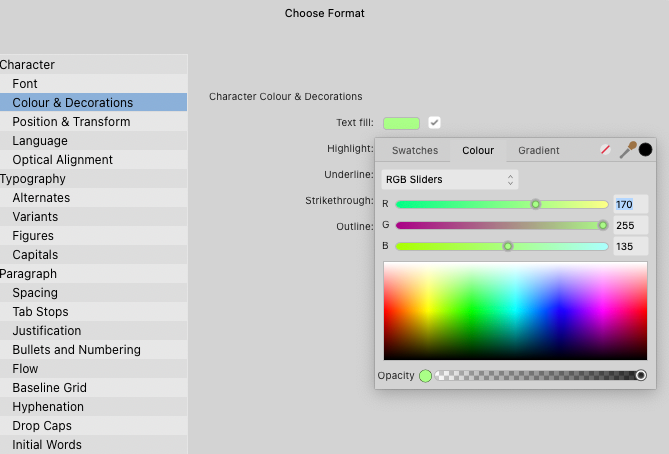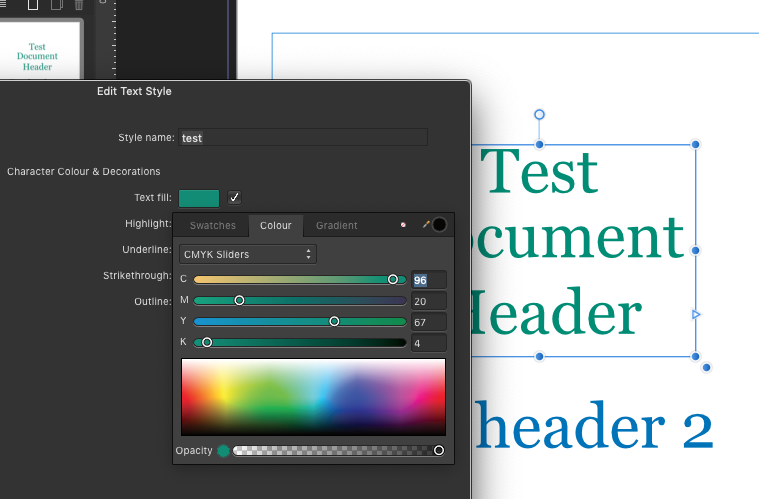Search the Community
Showing results for tags 'AF-204'.
-
Not sure if this is normal behaviour but I don’t remember a time I was able to type in any digit into these input slots. I have to manually adjust the sliders. I’m still on macOS Ventura.
-
I don't know if this has already been reported. At least, I could not find an entry on this particular issue. If this is already known, I apologize for the double entry. My observation is about color settings in the Paragraph Style, Character Style and Group Style dialogs. There, the dialogs with the sliders do not accept any keyboard input. It is only possible to make settings with the sliders. I can reproduce this behavior * in Affinity Publisher 1.9.2 * inAffinity Designer 1.9.2 * with the RGB color sliders * with the CMYK color sliders * in each case in the color settings for paragraph styles, character styles, group styles * on my MacMini 2020 on macOS 11 Big Sur * on my very old MacBook Pro 2008 on macOS 10.11 El Capitan. For clarity, I've included a short screen video that also shows my keyboard input. Color_Sliders.m4v
- 7 replies
-
- affinity publisher
- paragrph styles
-
(and 2 more)
Tagged with:
-
Using Publisher 1.9 on Mac OS 10.14.6. Nothing has changed recently except updating Publisher. I tried to change a text style colour in an existing document to a specific brand colour (as I did a couple of weeks ago in another file) and although the colour picker still works for randomly choosing a colour none of the sliders work. I can go in and manually change the colour of text and then update the style (my current workaround), but I can't edit the text style colour using the sliders. I tried creating a new style with a new colour using the sliders and that doesn't work either. I created a new document with a new style and it won't let me specify a text style colour using the sliders. I have attached the test file and a screenshot showing what I see when I try to edit a style colour. It allows me to select a setting number (apparently) but I can't change it. Thanks. text style colour change test.afpub
-
When i create (or update) a style its not possible to change the tab's leading character. The same is working in docked paragraph studio panel.
-
Hi, a silly but annoying bug. Numbers in the color mixers on the text style editor cannot be entered with keyboard. It let you select values with the mouse but in does not accept any keyboard input, so you can only adjust color with the sliders. It happens both in paragraph and character style editors. Steps: Double click on a style to open the editor, go to any color setting and try to modify a color by entering number on a field. This issue seems to occur on 1.9.1, it was not present on 1.9.0 (at least that I noticed) Publisher 1.9.1 MacOS 11.2.2
- 2 replies
-
- style editor
- text input
-
(and 1 more)
Tagged with:
-
I have a problem with typing colour values directly into the colour picker dialog when editing or creating a text style in the Text Style Studio: 1) Create a new or Edit an existing text style 2) Select Character: Colour & Decorations 3) Click on either Text fill of Highlight 4) You are unable to type values in the dialog (only the sliders work) Thanks, J
-
Been trying to create a paragraph style with a line below the text (decoration) in blue. However APub doesn't allow me to enter (or paste) the HEX color code into the field. I can select the current one, but cannot change it.
-
AffPub 1.10.1 under macOS 10.15.7 I have created a table of contents and would like to have the page numbers at 85 mm with fill character dot (.). But it does not work. The underscore works. What can this be? BTW: Why is it not possible to use any character as a fill character? – draupnir Bildverzeichnis-Extern.afpub
- 7 replies
-
- toc
- fill character
-
(and 1 more)
Tagged with:
-
As the title says... I have to paste hex color values there and Cmd-V doesn't work. Right click and paste does add the color value in that text box, but then pressing Enter to activate the new color does nothing. Also happening in Designer (and I guess in Photo too). I'm using the latest versions of Affinity apps (Publisher 1.9.3) and macOS 11.3 on an Intel Mac mini (Late 2018).