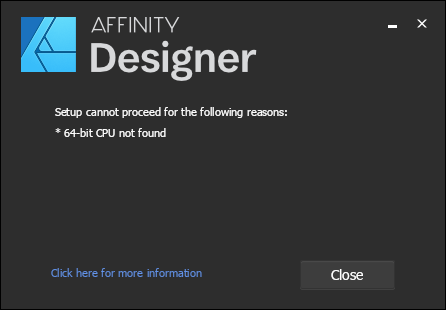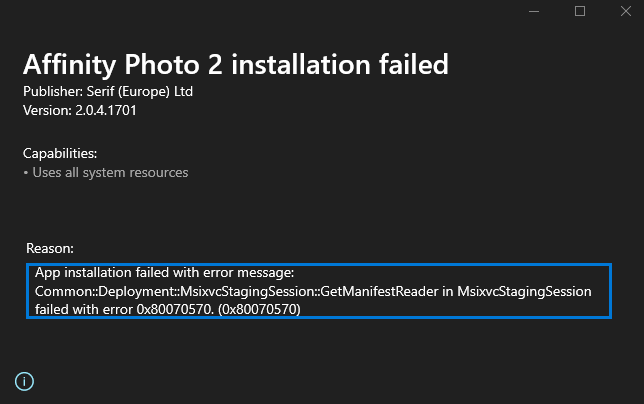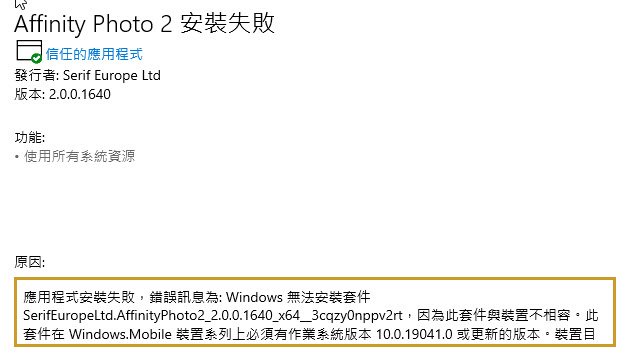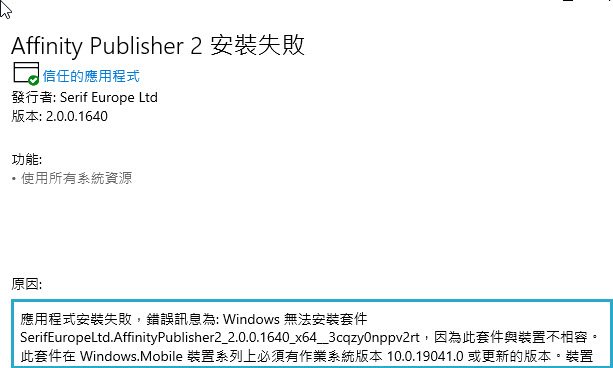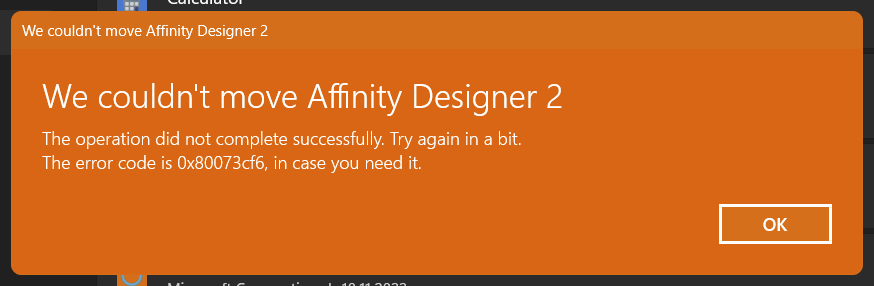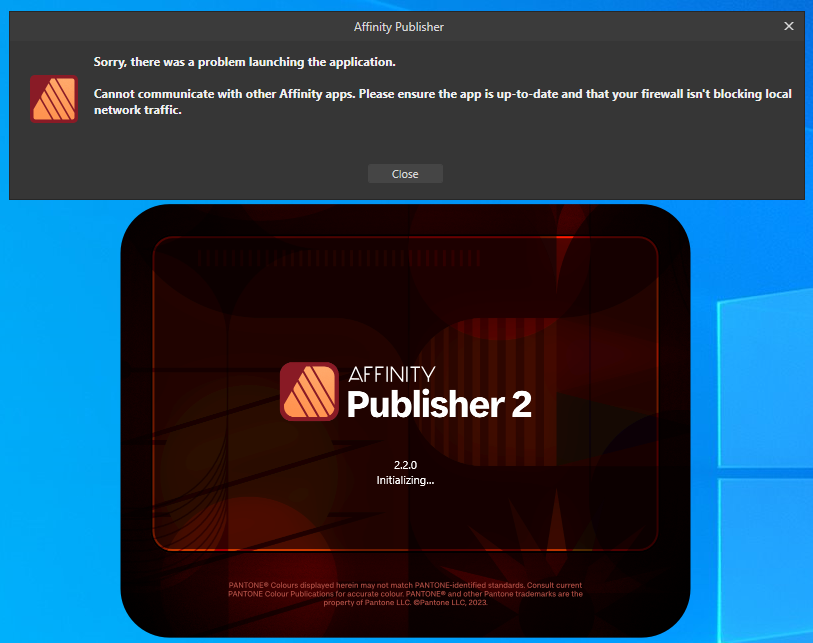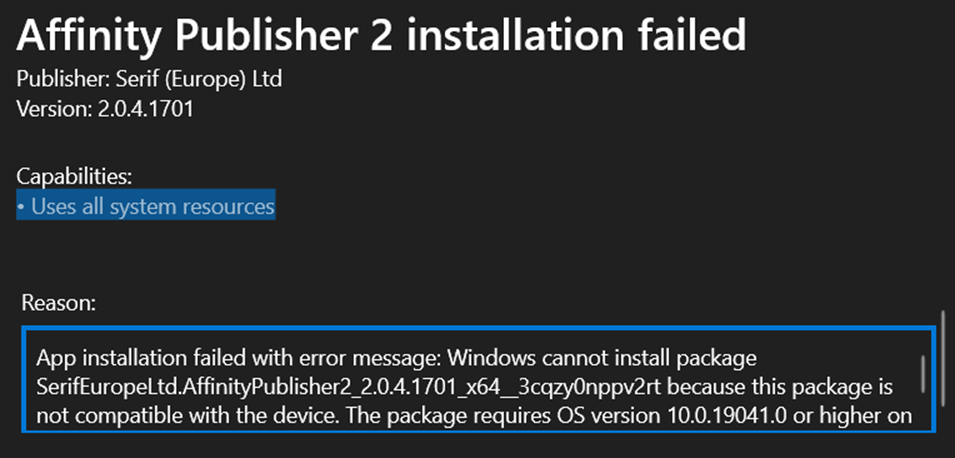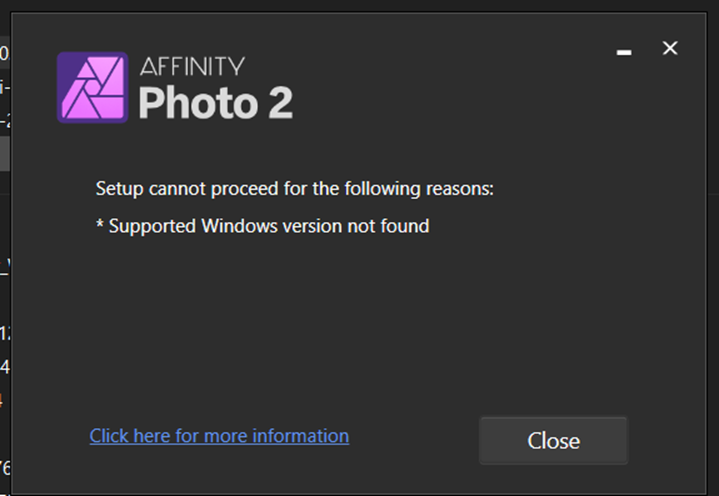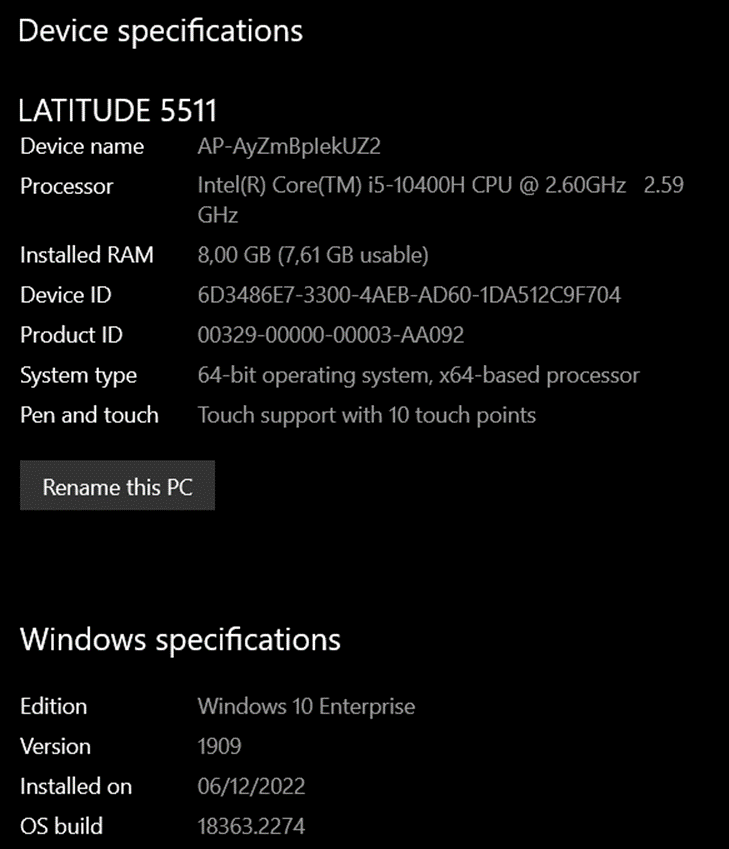Search the Community
Showing results for 'installation failed'.
-
The main problem I'm getting is that "Common" Windows 11 issue, where the Microsoft Store won't function and any apps that somehow rely on it will not update (XBOX App chiefly among those). Yes, I've tried the all the usual "Fixes" for this system related issue and no joy what so ever. Those MSIX files seem to count on the Microsoft Store being active, because I'm getting the error box that reads "Installation Failed. Please contact your vendor.". Are the EXE-Files available to Download for Affinity 2?
-
The automatic upgrade to Publisher 2.4.2 failed possibly due to file corruption so that software would not run. I logged into my Affinity account and downloaded the latest version available which is 2.4.1. I attempted to uninstall 2.4.2 but that failed with an error. I therefore deleted all the Publisher files that I can find in Program Files, Program Data and AppData. I also deleted all references to "Affinity" in the Registry that I could find. Attempts to install 2.4.1 continue to fail with error "higher version of this package is already installed". How do I fix this? Update: I have fixed my problem by downloading the .exe installer.
-
I searched google for answers, and can not seem to find anything that will help me. It's been a while since I have used this program. The current version I own is 2.0.4. I don't think I'm blocking any certain IP addresses since it does seem to have found an update for version 2.4.1. I press install, it highlights install button and just sits for an hour. Nothing happens. One of the pages for help I've read was from but that is the only thing I could find and it's doesn't help. OS Name Microsoft Windows 10 Home Version 10.0.19045 Build 19045 Processor Intel(R) Core(TM) i7-6700HQ CPU @ 2.60GHz, 2592 Mhz, 4 Core(s), 8 Logical Processor(s) BaseBoard Manufacturer ASUSTeK COMPUTER INC. BaseBoard Product G752VL Installed Physical Memory (RAM) 32.0 GB I don't remember if I installed using EXE or MSIX... I think I used the MSIX version. It's been a long while. The error code I got was: Error: Installation failed! Please try again later. Connections are established, unless your using a external program I don't know about: Windows Event Viewer (After ending with task manager while the program was hanging) Information 3/28/2024 1:54:29 AM Windows Error Reporting 1001 None Fault bucket , type 0 Event Name: MoAppHangXProc Response: Not available Cab Id: 0 Problem signature: P1: SerifEuropeLtd.AffinityDesigner2_2.0.4.1701_x64__3cqzy0nppv2rt P2: praid:SerifEuropeLtd.AffinityDesigner2 P3: 2.0.4.1701 P4: 63ceb04d P5: 781f P6: 67247168 P7: UNKNOWN P8: svchost.exe P9: 0.0.0.0 P10: Attached files: These files may be available here: \\?\C:\ProgramData\Microsoft\Windows\WER\ReportQueue\Critical_SerifEuropeLtd.A_6fb5d429507bee54318bbcf15ca7189a3869521_c1f560ec_645b423f-52b9-43bf-8e15-82cb82f0b56b Analysis symbol: Rechecking for solution: 0 Report Id: 34dc22e0-248b-4821-becc-fe23e167b5fe Report Status: 4 Hashed bucket: Cab Guid: 0 Error 3/28/2024 1:54:29 AM Application Hang 1002 (101) The program Designer.exe version 2.0.4.1701 stopped interacting with Windows and was closed. To see if more information about the problem is available, check the problem history in the Security and Maintenance control panel. Process ID: 3b18 Start Time: 01da80d13cc23b0c Termination Time: 4294967295 Application Path: C:\Program Files\WindowsApps\SerifEuropeLtd.AffinityDesigner2_2.0.4.1701_x64__3cqzy0nppv2rt\App\Designer.exe Report Id: 34dc22e0-248b-4821-becc-fe23e167b5fe Faulting package full name: SerifEuropeLtd.AffinityDesigner2_2.0.4.1701_x64__3cqzy0nppv2rt Faulting package-relative application ID: SerifEuropeLtd.AffinityDesigner2 Hang type: Cross-process Information 3/28/2024 1:54:30 AM Windows Error Reporting 1001 None Fault bucket 1877279200005711025, type 5 Event Name: MoAppHangXProc Response: Not available Cab Id: 0 Problem signature: P1: SerifEuropeLtd.AffinityDesigner2_2.0.4.1701_x64__3cqzy0nppv2rt P2: praid:SerifEuropeLtd.AffinityDesigner2 P3: 2.0.4.1701 P4: 63ceb04d P5: 781f P6: 67247168 P7: UNKNOWN P8: svchost.exe P9: 0.0.0.0 P10: Attached files: \\?\C:\ProgramData\Microsoft\Windows\WER\Temp\WER7DC3.tmp.WERInternalMetadata.xml These files may be available here: \\?\C:\ProgramData\Microsoft\Windows\WER\ReportArchive\Critical_SerifEuropeLtd.A_6fb5d429507bee54318bbcf15ca7189a3869521_c1f560ec_645b423f-52b9-43bf-8e15-82cb82f0b56b Analysis symbol: Rechecking for solution: 0 Report Id: 34dc22e0-248b-4821-becc-fe23e167b5fe Report Status: 268435456 Hashed bucket: 7336e79011e514024a0d6f7c7491e4b1 Cab Guid: 0
-
Affinity Photo running on Linux with Bottles
TotallyNotARobot replied to aronkvh's topic in Resources
Since Fedora just released Wine 9 into its repositories, I figured I'd give Bottles and AffinityCustomBottleRecipe.yml another spin. First, I had to switch to the NVIDIA driver. Then this happened when starting the Affinity Designer v1 installer: 0120:err:module:fixup_imports_ilonly mscoree.dll not found, IL-only binary L"SetupUI.exe" cannot be loaded I read elsewhere on the internet that you should install Mono in that case, so I did. Having done that, I retried: 0120:err:mscoree:wine_mono_assembly_preload_hook_v2_fn Failed to load L"C:\\windows\\Microsoft.NET\\assembly\\GAC_64\\PresentationCore\\v4.0_4.0.0.0__31bf3856ad364e35\\PresentationCore.dll", status=3 Unhandled Exception: System.TypeInitializationException: The type initializer for 'System.Windows.Application' threw an exception. ---> System.TypeInitializationException: The type initializer for 'System.Windows.Navigation.BaseUriHelper' threw an exception. ---> System.TypeInitializationException: The type initializer for 'System.Uri' threw an exception. ---> System.TypeInitializationException: The type initializer for 'System.UriParser' threw an exception. ---> System.MissingMethodException: Method not found: bool System.Runtime.Versioning.BinaryCompatibility.get_TargetsAtLeast_Desktop_V4_5() --- End of inner exception stack trace --- at (wrapper managed-to-native) System.Object.__icall_wrapper_mono_generic_class_init(intptr) at System.Uri..cctor () [0x00117] in <f5c1cf7e75a94ccaa98b39898fde8d44>:0 --- End of inner exception stack trace --- at System.Windows.Navigation.BaseUriHelper..cctor () [0x00000] in <c8543cf9ae2e4c3ea7ec30d842c3dd79>:0 --- End of inner exception stack trace --- at System.Windows.Application.ApplicationInit () [0x0000a] in <26eafdf1b0b84f2eb9ff9eee9b33548e>:0 at System.Windows.Application..cctor () [0x0002e] in <26eafdf1b0b84f2eb9ff9eee9b33548e>:0 --- End of inner exception stack trace --- at SetupUI.App..ctor () [0x00000] in <72f437d7ce3046b398d2c9a0a888da43>:0 at SetupUI.App.Main () [0x00001] in <72f437d7ce3046b398d2c9a0a888da43>:0 [ERROR] FATAL UNHANDLED EXCEPTION: System.TypeInitializationException: The type initializer for 'System.Windows.Application' threw an exception. ---> System.TypeInitializationException: The type initializer for 'System.Windows.Navigation.BaseUriHelper' threw an exception. ---> System.TypeInitializationException: The type initializer for 'System.Uri' threw an exception. ---> System.TypeInitializationException: The type initializer for 'System.UriParser' threw an exception. ---> System.MissingMethodException: Method not found: bool System.Runtime.Versioning.BinaryCompatibility.get_TargetsAtLeast_Desktop_V4_5() --- End of inner exception stack trace --- at (wrapper managed-to-native) System.Object.__icall_wrapper_mono_generic_class_init(intptr) at System.Uri..cctor () [0x00117] in <f5c1cf7e75a94ccaa98b39898fde8d44>:0 --- End of inner exception stack trace --- at System.Windows.Navigation.BaseUriHelper..cctor () [0x00000] in <c8543cf9ae2e4c3ea7ec30d842c3dd79>:0 --- End of inner exception stack trace --- at System.Windows.Application.ApplicationInit () [0x0000a] in <26eafdf1b0b84f2eb9ff9eee9b33548e>:0 at System.Windows.Application..cctor () [0x0002e] in <26eafdf1b0b84f2eb9ff9eee9b33548e>:0 --- End of inner exception stack trace --- at SetupUI.App..ctor () [0x00000] in <72f437d7ce3046b398d2c9a0a888da43>:0 I figured I'd install .NET Framework 3.5, since in older attempts I got a popup from the Affinity installer mentioning it was not present on my computer. The .NET Framework installer failed too: wine: Read access denied for device L"\\??\\Z:\\", FS volume label and serial are not available. wine: Read access denied for device L"\\??\\Z:\\", FS volume label and serial are not available. wine: Read access denied for device L"\\??\\Z:\\", FS volume label and serial are not available. 0548:err:ole:com_get_class_object class {acadf079-cbcd-4032-83f2-fa47c4db096f} not registered 0548:err:ole:com_get_class_object no class object {acadf079-cbcd-4032-83f2-fa47c4db096f} could be created for context 0x1 regsvr32: Failed to load DLL 'C:\windows\system32\licdll.dll' regsvr32: Failed to load DLL 'C:\windows\system32\regwizc.dll' 0568:err:eventlog:ReportEventW L"0x80070002" regsvr32: Successfully registered DLL 'C:\windows\system32\prntvpt.dll' regsvr32: Failed to load DLL 'C:\windows\system32\spool\prtprocs\x64\FilterPipelinePrintProc.dll' regsvr32: Successfully registered DLL 'C:\windows\syswow64\prntvpt.dll' 04dc:err:msidb:TransformView_set_row trying to modify existing table 04dc:err:msidb:TransformView_set_row trying to modify existing column 04dc:err:msidb:TransformView_set_row trying to modify existing column [... cutting some repetitive output here ...] 04dc:err:msidb:TransformView_set_row trying to modify existing column 0650:err:eventlog:ReportEventW L"System.TypeInitializationException: The type initializer for 'System.ServiceModel.Install.IisHelper' threw an exception. ---> System.TypeLoadException: Could not load type of field 'System.ServiceModel.Install.Configuration.IIS7ConfigurationLoader:serverManager' (0) due to: Could not load"... 0650:err:eventlog:ReportEventW L" --- End of inner exception stack trace ---\r\n" 0650:err:eventlog:ReportEventW L" at Microsoft.Tools.ServiceModel.CommandArguments..ctor (System.String[] args) [0x003e2] in <b26c266450894ba4be93dee1b269237f>:0 \r\n" 0650:err:eventlog:ReportEventW L" at Microsoft.Tools.ServiceModel.ServiceModelReg.Run (System.String[] args) [0x00000] in <b26c266450894ba4be93dee1b269237f>:0 \r\n" 0650:err:eventlog:ReportEventW L" at Microsoft.Tools.ServiceModel.ServiceModelReg.TryRun (System.String[] args) [0x00031] in <b26c266450894ba4be93dee1b269237f>:0" 04dc:err:msi:execute_script Execution of script 0 halted; action L"[C:\\windows\\Microsoft.NET\\Framework\\v3.0\\Windows Communication Foundation\\ServiceModelReg.exe /r /x /y /v;dummy;C:\\windows\\Microsoft.NET\\Framework\\v2.0.50727\\<=>S-1-5-21-0-0-0-1000<=>{2BA00471-0328-3743-93BD-FA813353A783}]DD_CA_InstallXwsRegExe_X86.3643236F_FC70_11D3_A536_00902"... returned 1603 04dc:err:msi:ITERATE_Actions Execution halted, action L"InstallExecute" returned 1603 0158:err:winediag:CorIsLatestSvc If this function is called, it is likely the result of a broken .NET installation 0158:err:eventlog:ReportEventW L".NET Runtime Optimization Service (clr_optimization_v4.0.30319_32) - Tried to start a service that wasn't the latest version of CLR Optimization service. Will shutdown\n" 012c:err:winediag:CorIsLatestSvc If this function is called, it is likely the result of a broken .NET installation 012c:err:eventlog:ReportEventW L".NET Runtime Optimization Service (clr_optimization_v4.0.30319_64) - Tried to start a service that wasn't the latest version of CLR Optimization service. Will shutdown\n" The furthest I got was using Grunt's advice: I created a 32-bit bottle and then I got this: Before closing the installer, I went into C:\users\yourusername\Temp\AffinitySetup and copied the files including the MSI file somewhere safe using a drive mount. Moving back into the 64-bit bottle, I mounted the files, ran msiexec /i Affinity.msi, and the files were installed. Launching Designer.exe however was a dead end: 0288:err:mscoree:FixupVTableEntry unsupported vtable fixup flags 0 Unhandled Exception: System.TypeInitializationException: The type initializer for 'System.Windows.Application' threw an exception. ---> System.TypeInitializationException: The type initializer for 'System.Windows.Navigation.BaseUriHelper' threw an exception. ---> System.TypeInitializationException: The type initializer for 'System.Uri' threw an exception. ---> System.TypeInitializationException: The type initializer for 'System.UriParser' threw an exception. ---> System.MissingMethodException: Method not found: bool System.Runtime.Versioning.BinaryCompatibility.get_TargetsAtLeast_Desktop_V4_5() --- End of inner exception stack trace --- at (wrapper managed-to-native) System.Object.__icall_wrapper_mono_generic_class_init(intptr) at System.Uri..cctor () [0x00000] in <f5c1cf7e75a94ccaa98b39898fde8d44>:0 --- End of inner exception stack trace --- at System.Windows.Navigation.BaseUriHelper..cctor () [0x00000] in <15140128ad0e4325b5eee7f4d3b7dfa3>:0 --- End of inner exception stack trace --- at System.Windows.Application.ApplicationInit () [0x0000a] in <26eafdf1b0b84f2eb9ff9eee9b33548e>:0 at System.Windows.Application..cctor () [0x0002e] in <26eafdf1b0b84f2eb9ff9eee9b33548e>:0 --- End of inner exception stack trace --- at Serif.Interop.Persona.Application..ctor () [0x00093] in <e2ea0c1866f5461184b86a9362a33273>:0 at Serif.Affinity.Application..ctor () [0x00012] in <02b007b6ef634d67a9715f716059e267>:0 at Designer.Application..ctor () [0x00000] in <b65c843ad19e4c7db88c9cab6d74fd56>:0 at Designer.Application.Main (System.String[] args) [0x00000] in <b65c843ad19e4c7db88c9cab6d74fd56>:0 [ERROR] FATAL UNHANDLED EXCEPTION: System.TypeInitializationException: The type initializer for 'System.Windows.Application' threw an exception. ---> System.TypeInitializationException: The type initializer for 'System.Windows.Navigation.BaseUriHelper' threw an exception. ---> System.TypeInitializationException: The type initializer for 'System.Uri' threw an exception. ---> System.TypeInitializationException: The type initializer for 'System.UriParser' threw an exception. ---> System.MissingMethodException: Method not found: bool System.Runtime.Versioning.BinaryCompatibility.get_TargetsAtLeast_Desktop_V4_5() --- End of inner exception stack trace --- at (wrapper managed-to-native) System.Object.__icall_wrapper_mono_generic_class_init(intptr) at System.Uri..cctor () [0x00000] in <f5c1cf7e75a94ccaa98b39898fde8d44>:0 --- End of inner exception stack trace --- at System.Windows.Navigation.BaseUriHelper..cctor () [0x00000] in <15140128ad0e4325b5eee7f4d3b7dfa3>:0 --- End of inner exception stack trace --- at System.Windows.Application.ApplicationInit () [0x0000a] in <26eafdf1b0b84f2eb9ff9eee9b33548e>:0 at System.Windows.Application..cctor () [0x0002e] in <26eafdf1b0b84f2eb9ff9eee9b33548e>:0 --- End of inner exception stack trace --- at Serif.Interop.Persona.Application..ctor () [0x00093] in <e2ea0c1866f5461184b86a9362a33273>:0 at Serif.Affinity.Application..ctor () [0x00012] in <02b007b6ef634d67a9715f716059e267>:0 at Designer.Application..ctor () [0x00000] in <b65c843ad19e4c7db88c9cab6d74fd56>:0 While I've been able to start Affinity Designer v1 in the past, unfortunately now I no longer get to the splash screen. If anyone knows any Wine troubleshooting guides that may help, let me know.- 176 replies
-
- linux
- linux photo
-
(and 2 more)
Tagged with:
-
I have realized this few weeks ago: I purchased Photo (and Designer) few years ago yet I use it pretty much never. (One might say I am an ideal customer.) The reason being I can't do *hit in it. I suspected (and still kinda do) I have way too little patience and I didn't blame the application, thinking "it is for people who use it professionally" instead. But recently I shared this impression with a friend of mine, who has CGI (3d mostly) as a job, and he laughed and said he's the same story: purchased Affinity Photo but couldn't befriend it. I am not a professional myself. Usually I just need to crop an image, maybe insert a text or slap one part photo over another. Maybe I am not the target user...? Recently I learned SketchUp in matter of minutes, and I am doing sufficient progress in Blender. While Blender has a very questionable UX and some very inconsistent aspects of work, I was able to make just enough progress simply by looking around the UI to get hooked before I had to go looking-up howtos. So today I gave Photo a shot again, and I failed again. If any of you Affinity guys care how you are (possibly) losing future customers... (Note that I don't seek a particular how-to here, that's not my point.) I have a texture of a wooden cladding, I want to create a bump map from it. So I created a selection of area that I want to use in the resulting bump texture, now I want to preserve the selection somehow so I can bring it back later. I know I could save it into a file and insert it when needed. But there must be a better way Maybe I can store it as a layer? Layer / Duplicate Selection (Ctrl+J) - OK, this looks promising - click - nothing... No feedback whatsoever. Was a layer created somewhere? (In that case some kind of a layer manager should reveal itself.) Am I somehow in a "wrong" mode that prevents doing that? (In that case I shouldn't be allowed to click the item in menu or I should get a warning message.) OK, I am too stupid for layers. A channel? Select / Save Selection / As Spare Channel... Okay, maybe we're on to something. Click. NO FEEDBACK AT ALL. Again? (I couldn't find anything resembling Object from Selection. Also I couldn't figure out how to display the layer manager, there has to be one I guess...?) At this point I am not sure if the application is bugged somehow or if it is only a matter of bad UX and an impatient non-pro user, but I am already running out of patience. This was supposed to be a 7 min job, 4 of those dedicated to cleaning up the selection/mask. Another, a minor one, example that just popped in my head: I have an image in clipboard, and when I start Affinity Photo mere Ctrl+V or Shift+Insert should be all the application needs to figure out what I am trying to do. Affinity Photo does nothing, and has me chasing menus instead. Edit? File? OK here it is, but really, Ctrl+V yet the app does not know what I want to do? Now I am back to looking for an alternative for an alternative to Photoshop, knowing I have Affinity Photo installed but I can't do *hit in it. I am convinced the Personas concept is simply a bad idea, and the app can't even do updates, instead it keeps asking me to download an installation archive. And every time I submit and click the Download button I am praying this update brings the functionality of (optional) updates instead of manual download+installs. But I suspect only the next gen of Affinity will have that, and given my experience with this generation I doubt I will waste the money. I bet most of the people on these forums will defend the UX, but maybe there are significant numbers of users who give up without even leaving a note. Cheers
-
Text of error message: App installation failed with error message: Deployment Add operation with target volume 😄 on Package SerifEuropeLtd.AffinityDesigner2_2.1.0.1799_x64__3cqzy0nppv2rt from: (affinity-designer-2.1.0(2).msix) failed with error 0x80070070. See http://go.microsoft.com/fwlink/?LinkId=235160 for help diagnosing app deployment issues. (0x80070070) Machine: OS Name Microsoft Windows 10 Pro Version 10.0.19044 Build 19044 Other OS Description Not Available OS Manufacturer Microsoft Corporation System Name xxx System Manufacturer ASUS System Model All Series System Type x64-based PC System SKU Processor Intel(R) Core(TM) i7-5930K CPU @ 3.50GHz, 3501 Mhz, 6 Core(s), 12 Logical Processor(s) BIOS Version/Date American Megatrends Inc. 4001, 5/27/2019
-
I have tried to install many times and still get the same error. Downloaded newest version and still have the same problem App installation failed with error message: Common::Deployment::MsixvcStagingSession::GetManifestReader in MsixvcStagingSession failed with error 0x80070570. (0x80070570)
-
Hello Dan, The resolution of the monitor is the recommended 1920x1080 with a normal 100% scale, and a plain-Jane installation of Windows 11 without any bells or whistles. The installation was first using the MSIX version, then installed from Microsoft Store. Both of those failed to properly display the icons. After reading your message I did uninstall the apps from the Microsoft Store and instead downloaded and installed the EXE version from the website. The result is that the icons appear correctly from the EXE installation, and the absent icons appear to be isolated to the MSIX/Microsoft Store versions. Thank you for responding so quickly Dan Cheers, Wm C
- 3 replies
-
- icons
- missing icons
-
(and 1 more)
Tagged with:
-
Sorry can't give any feedback to the software as I do not succeed in installing it into win 10. Need a traditional installer . When can I get it. All I can read in the forums are promises - no real stuff. I warned all my friends not to buy your software.
-
-
Hi, installation into Windows 11 64 bit succeeded fine, but to my surprise there wasn't way to change the location. After searching this forums, I noticed a post about moving installed application through Settings -> Apps -> Installed apps -> Affinity designer -> 3 dot menu -> Move. I tried that, but received following error Did some snooping and I found the following error from the Windows event viewer: 0x800701C4: Cannot create the process for package SerifEuropeLtd.AffinityDesigner2_2.0.0.1640_x64__3cqzy0nppv2rt because an error was encountered. [LaunchProcess] Has anybody performed this moving successfully? -k
-
Have they turned off the license servers already? @Andy05 Why so? Do you know if something has recently changed? I bought a new Windows 11 Pro laptop early in 2022 and on a specific request on Adobe chat support "for reactivation" (there are guys who do specifically just that) and with the help of one of those guys I was able to install CS6 Master Suite on the new computer while they waited to verify that activation works. I had four installations on other computers. The support guy asked me if I want my installation count to be reset to zero, and I did not reject, whatever that meant... I do not know if that had any effect on my subsequent activations and installations of CS6 Master Suite, but about a half year ago I purchased a new Intel NUC on which I installed the same suite (license). I still have old installations on the mentioned four older computers, and I can deactivate the suite on one computer and reactivate on another, as I wish. These are Windows 10 and 11 Pro computers. On one of these computers, I recently experienced an issue with Adobe Acrobat X Pro (part of CS6 suite), but managed to resolve this issue by downloading a cleaner tool from Adobe web site, and then reinstalling just Adobe Acrobat Pro from the suite. So I do not feel being let down by Adobe -- but as far as I know, they offer activation help only with CS6 suite (and not e.g. even with 5.5) [EDIT: According to the link referred above to Adobe site activation support seems to work for versions CS5 and later, but I am not sure if they offer live chat support and activation count reset service for versions other than CS6, so not being able to deactivate because having broken computers would likely be an issue.] On the new NUC I also managed to get my old QuarkXPress 2018 activated. I had it installed and activated already on the allowed max two computers, the other being a virtual Mojave macOS on my old Dell laptop. Here, too, I had support personnel on live chat, and while QXP2018 is already out of support, they promised to reset the installation count if I failed to get it deactivated on the mentioned virtual mac. That worked, and even if QXP 2018 is not officially supported on Windows 11, it seems to run just fine on it. Adobe CS6 Suite is now over a decade old software and runs without issues on both Windows 10 and 11 (we have two licenses and four computers where the whole suite is activated and run professionally all the time). Based on recent experiences, Adobe activation servers are still operational (with CS6, for which we have two licenses), so one can deactivate on one computer and activate on another. I also just used a Black Friday offer to upgrade my CorelDRAW Graphic Suite from 2017 to 2023 (perpetual license, for both Windows and macOS) at about EUR 350 (VAT 0), which is nice to have in its own right (we had already version 1), but also to be able to use newer features not available e.g. in Illustrator. Photoshop and Microsoft Office are currently the only subscription based apps our family company uses, and we hope to be able to keep it that way during the remaining time of our professional careers.
-
Whenever I try to install the version 2 apps on my H laptop I get the following error. App installation failed with error message: AppxManifest.xml(51,6): error 0x80070005: Cannot register the SerifEuropeLtd.AffinityPublisher2_2.3.0.2165_x64__3cqzy0nppv2rt package because the following error was encountered while registering the windows.fileTypeAssociation extension: Access is denied. . Try again and contact the package publisher if the problem persists. (0x80070005) They all installed fine on my main desktop. I'm using an Administrator account with full rights, which I used to install elsewhere. I have turned off all malware services. I am open to all suggestions and things I might try to get this to work. I will probably use this more on the laptop than I will on my desktop, so it is pretty darn important that I get it going. Thanks for opening up your brain can and helping mine to get over this hump. Thanks again eM
-
The setup has failed numerous times for me today. Here's some info: Windows 10 (up to date), 32 g ram 283 g of hard disk space available Downloaded trial version twice Rebooted Run as Administrator Cleared windows temp files Setup logs attached All help will be appreciated. EarlD Setup.log SetupUI.log
-
hello guys, i got a problem with my installation of Affinity Design (free trial). everytime i install it, i get an failed setup command.(in german Fehler beim setup) i read something in the forum about i need the newest version of microsoft .NET but i already installed it before and it doesnt work. pls help me. i want to buy this software in the future thx for help. regards Rumdopf
-
Hi Everyone, I'm also getting the same message. I've tried both methods of installation, the exe and msix methods both failed. I'm not a firewall expert. I use the built in firewall that comes with win10 pro, default settings. V2 was working before I reset my win10 OS, so it's not my router either. I did install V1 of the apps and they work, but with V2 I can't even get to the screen to activate any of the V2 apps. Any next step would be greatly appreciated, thanx
-
I've tried installing the 30-day trial on two 64-bit computers, both error "App installation failed with error message: Access is denied. (0x80070005)". I tried PowerShell, it seemed to take the suggested syntax: Add-AppxPackage -Path "C:\Users\rgw\Downloads\affinity-designer-2.1.1.msix"-DependencyPath "https://aka.ms/Microsoft.VCLibs.x64.14.00.Desktop.appx" But I can't find the program so it doesn't seem like it worked.
-
I've bought the programm but my PC is a windows 7 32 bits. How can I get my money back or there's a version for my PC?.
-
What is interesting is that the problem with installing dotnet48 in the bottle in my case occurs only in ElementalWarrior's wine fork. If I select a different wine runner and install the dotnet48 dependency from Bottles, the Affinity installation runs without a problem. I was unable to get Affinity Designer (2.1.1 and 1.10.6) working with ElementalWarrior's wine fork. However, I discovered that Designer runs in a Bottles with the wine-ge-proton8-8 runner. I'm running Designer 1.10.6. After creating a wine-ge-proton8-8 bottle, all I did was to install dotnet48 and allfonts from the dependencies and change the render to vulkan (after the installation process). While testing version 2.1.1, I additionally copied the WinMetadata files, as the program was crashing on startup. At the moment, I'm testing Designer version 1, because I have a license for this version. Designer seems to work surprisingly well. Occasionally (when finishing working with a file) an error message from the Microsoft Visual C++ Runtime Library is displayed (Assertion failed!, Expression: !status). Clicking the Skip button closes the message, and I don't see any negative effects. If anyone wants to test this wine build without Bottles, it can be downloaded from GloriousEggroll custom wine builds: https://github.com/GloriousEggroll/wine-ge-custom/releases/tag/GE-Proton8-8 Information about my configuration: Ubuntu 22.04, GNOME 42.5, Wayland NVIDIA GeForce GTX 960, NVIDIA-SMI 530.41.03, Driver Version: 530.41.03, CUDA Version: 12.1
-
Dear affinity, I love your programs and company, and would appreciate if the installation works, since I cannot use your programs. A solution for the installation problem is appreciated. I suspect an incorrect check in your MSIX installer, see below. Background: * Download of v2 apps for windows, worked without issue. * Update of v2.03 did not work. * Update to v.2.04, worked. First 2.0 to 2.03 installed. Then 2.03 to 2.04 installed. Strange, why did the 2.03 update did it not work before? Anything changed in the meantime? * Now having a new computer, the installation of v2.04 did not work. * I checked all the advice from the spotlight page * I tried to install https://store.serif.com/en-us/update/windows/designer/2/ the v2.0, v2.03 and v2.04. All gave the same failure messages. * Installed DirectX v11, since that wasrecommended on the Install FAQ page. I had already DirectX v12 installed.My suggestion is to to change the Install FAQ https://affinity.serif.com/en-us/install-faq/?issues=Error_NoCompatibleOS%2C&locale=en-NL: DirectX 11 not found into DirectX 11 or DirectX 12 not found. * The Affinity Installer Reason given, see method 1 msix install below. The package requires OS version 10.0.19041.0 or higher on the Windows.Desktop device family. The device is currently running OS version 10.0.18363.2274. (0x80073cfd) The windows 10 enterprise runs OS-build 18363 and not OS-build 19041 for Windows 10, version 1909. Is the affinity MSIX installer checking the wrong OS-build and does it not recognize the enterprise edition OS-build? See windows specifications at the end of this message for all the details. * I also tried the msi installers and the aflaunch in combination with the msi installers. This also did not work. * All-in-all I tried in total about 7 hours on two computers to get affinity installed. Checking your website, the FAQ, the internet and affinity spotlight for solutions. I checked my computer, could not find anything wrong. Installed DirectX 11, since it was mentioned as a suggestion. I also tried to install with administrator rights and a lot of other things. I tried 3 different methods: Method 1 msix install: Result: Text of the reason: App installation failed with error message: Windows cannot install package SerifEuropeLtd.AffinityPublisher2_2.0.4.1701_x64__3cqzy0nppv2rt because this package is not compatible with the device. The package requires OS version 10.0.19041.0 or higher on the Windows. Desktop device family. The device is currently running OS version 10.0.18363.2274. (0x80073cfd) ----------------------------------- Method2 msi install: Method3 af launch and msi install: Result of the method 2 and method 3 attempts: The device specifications of my computer are okay I think: Friendly greetings Leo
-
I have been using Affinity Photo and Designer for quite a while and decided to get the Version 2 package with Photo, Designer and Publisher. I managed to install them on my desktop, but on my laptop I just get an error message headed Affinity Photo 2 installation failed, with the reason text box stating : "App installation failed with error message: error -2018574325: Windows cannot process a deployment operation because the package repository database encountered an unrecoverable error. Use the Reset Your PC feature to recover your PC. (0x80004005)" The same error message appears for Designer and Publisher. Do I really have to Reset my PC just to install this software? Any advice much appreciated.