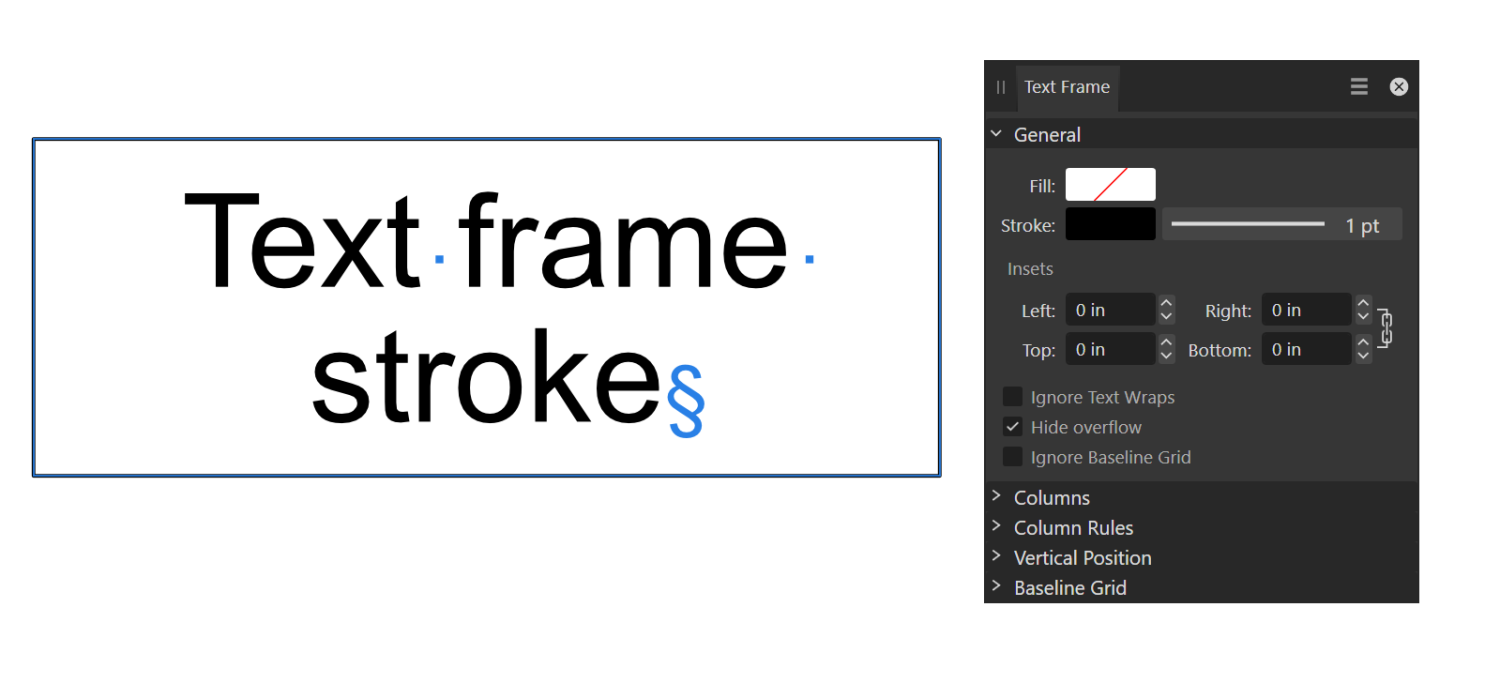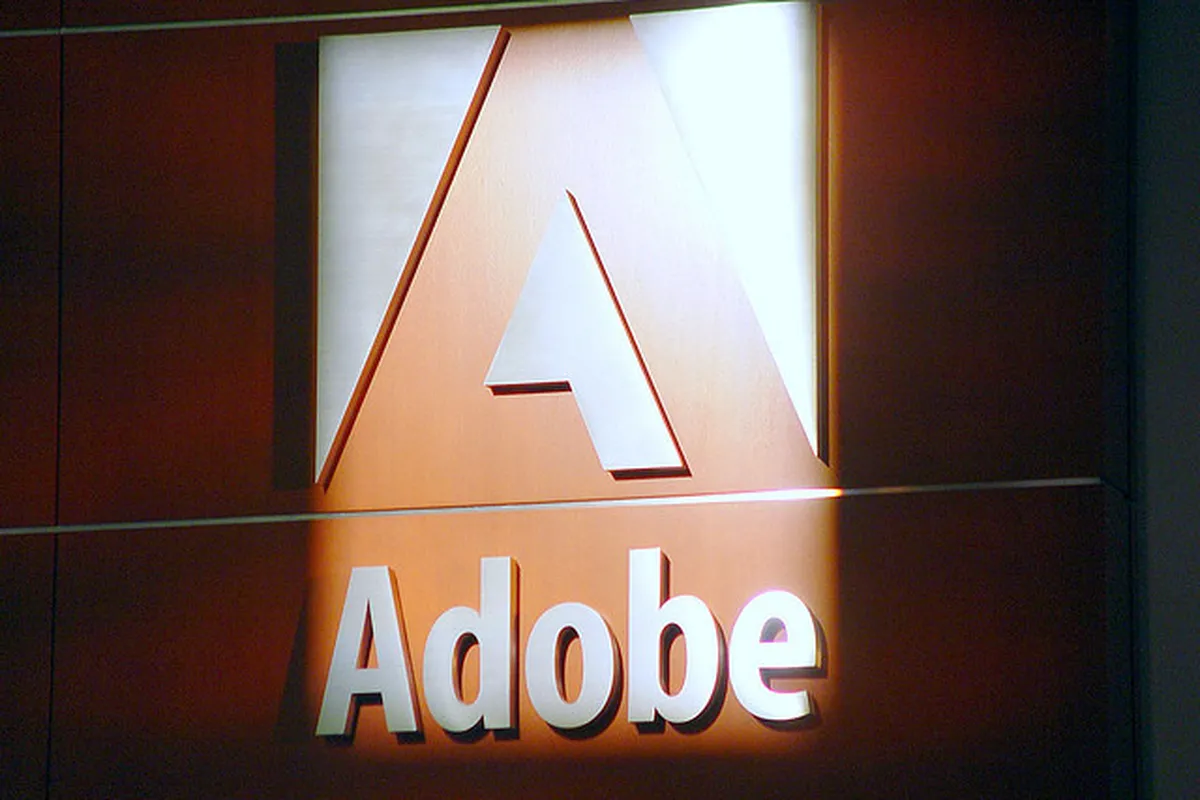Search the Community
Showing results for 'INDD'.
-
No that's not better at all. Why did you even chime in? This thread is literally about the same issue I am having. Did you even read the post? "So unhappy about this, but those file sizes make it impossible to use the Affinity suite for the amount of work I do - I also create a digital magazine, and the .AFPUB files are much much larger than my .INDD files."
-
StrixCZ posted a similar question a year ago, but got no response. So, here I go. The file sizes created by Affinity 1.10.8 are ridiculous, and will most likely prevent me from saying goodbye to Adobe Cloud! I've spent hours trying to figure out why an InDesign document is 3.7 MB (with a 17 x 11 PSD placed for the image) and the exact document created from scratch in Publisher is 14.6 MB (using a jpeg NOT the PSD file. The PDFs created by Publisher are also incredibly HUGE. I first imported the IDML; Publisher file created was 30.5 MB. Then, I imported the PDF created using InDesign, that file is 27.4 MB. I am glad I have not upgraded to Affinity suite 2.0, as it looks like ther is no way I can use Publisher with my workflow. All CMYK. I publish a 12" x 24" calendar, and the PDF created by Publisher is 221 MB, yet the PDF created by InDesign is 60 MB! So unhappy about this, but those file sizes make it impossible to use the Affinity suite for the amount of work I do - I also create a digital magazine, and the .AFPUB files are much much larger than my .INDD files.
-
Are there any templates for creating a spread in Affinity Publisher? Or is it not difficult to create a front, back and back cover yourself? You see, there are quite a few printing companies that provide ready-made templates for Adobe InDesign, but not for Affinity Publisher. And is there any way to convert Adobe InDesign files to Affinity Publisher without costing me a lot of money? So: INDD files to AFPUB files. ----------------------------------------------------------------------------------------------------------------------------------------------- Bestaan er ook templates voor het maken van een spread in Affinity Publisher? Of is het niet moeilijk om zelf een voorkant, een rug en een achterkant te maken? Er zijn namelijk nogal wat drukkerijen die kant en klare templates leveren voor Adobe InDesign, maar niet voor Affinity Publisher. En is er ook een manier om Adobe InDesign-bestanden om te zetten naar Affinity Publisher zonder dat mij dit veel geld gaat kosten? Dus: INDD-bestanden naar AFPUB-bestanden. Translated with DeepL.com (free version)
-
Dear, I read several articles on this type of conversion request and it seems that either we have to use Viva Designer or find a nice person who still have an operational InDesign installation to make the conversion for you. Is there any other possibilities because I have an old magazine to convert to IDML of 330MB... Thanks in advance
-
Introduction I'm "kicking the tires" of the Affinity Publisher, Designer, Photo V2.40 suite this week and wondered if anyone else has also been thinking of or are using it as a Swiss Army Knife program suite for all document related work like notes, letters, reports, papers, books, websites rather than just traditional "desktop publishing", to replace Microsoft OneNote, Word, Adobe Indesign, Illustrator, and Photoshop totally. I've been wanting such a suite for 34 years and after just 4 days of experimenting, I'm already dreaming of a world where the Affinity Publisher, Designer, Photo suite is dominant in all these areas. We are only allowed one main question, so what additions to the Affinity Publisher, Designer, Photo suite would be required for my vision of the future? Version 2.40 now has almost all the things that critics claimed were missing in version 1.0 as a desktop publishing program. The present plague I got my first "real"computer 34 years ago in 1990 and within 1 year I was already trying to import AutoCAD drawings into Microsoft Word for a steel pole manufacturing company user manual. Most of you know that Microsoft Word has never displayed vector illustrations properly and likely never will. I asked the secretary of the company to print out a few pages I had made with filler text and the drawings I had imported, to check the quality of the lines which looked horrible on the monitor. The secretary was horrified at the filler text thinking this was the final draft and notified all the head people in the company and soon I was confronted by an angry mob in the lobby where the head accountant put me in a choke hold and tried to strangle me to death. After this I experimented with Ventura Publisher which only displayed thumbnails in the image boxes, then Page Maker, Frame Maker, and finally Indesign, Illustrator, Photoshop where I discovered how huge those Adobe files are and so would only be suitable for the largest of projects. The file size problem Smallest Microsoft Word version 2016 docx files are 12 K, Adobe Indesign version 2.0 indd files are 144 K, but Affinity Publisher V2.40 files are only 10 K. So Adobe Indesign documents are not typically going to be used in any corporate or home office for small items. Below are minimum file sizes for different documents. Affinity Publisher 10 K, no thumbnail on save Affinity Designer 9 K, no thumbnail on save Affinity Photo 8 K, no thumbnail on save, 22x20 mm stamp size image Adobe Indesign 144 K, compression, no ICC, no pdf editing Adobe Illustrator 273 K, compression, no ICC, no pdf editing Adobe Photoshop 685 K, 22x20 mm image, CMYK, 8 bit Writing everything directly in the desktop publishing program Most people think that writing should be done in a word processor and later inserted by a professional into a desktop publishing program if required. We all know how many times documents are edited, so in the end the "finished" document spends more time being edited than the original write, and it only makes sense for the author to do the editing in the desktop publishing program. So everyone in a company should be using the Affinity Publisher, Designer, Photo suite. The desktop publishing experts would be used to set up the documents and help people with the editing, illustrations, and photos? Program suites Visual documents filled with illustrations and photos are much more compelling but also are often required. A long document text, vector, raster suite of programs developed by the same company is required for this to work seamlessly. There are only 2 companies now in the world selling reasonably popular, reliable, and easy to use suites that do this, Adobe with Creative Suite and Serif with Affinity Suite. Alludo (Corel) decided to drop Ventura Publisher, and Microsoft decided to focus on text and ignore complex graphics. File sizes of Adobe documents are too big and the subscription fees too high for wide use. This leaves only Serif to fill that void for the mass markets. And just like QuarkXPress lost their domination, Adobe Creative Suite could lose it's title of being most popular by missing on the mass market end if my vision of the future becomes reality. Even note taking could be done by Affinity Publisher There are likely over 100 different note taking programs available. Everyone of them has the same problem, not being able to draw or edit quality (Bezier) vector illustrations or add vector text to raster images. The original Zettelkasten note system was using 3x5 inch stiff paper cards, were widely used by academics for text, charts, diagrams, but present computer note programs focus on text only. But what is also required is a proper note making program. I work in the field of science and engineering and we make a lot of research and design notes. So instead of copying something from the Internet, we have to make our own drawings, tables, and formulas. And these are often quite formal with quality drawings and illustrations, as orderliness, precision, and attention to detail results in better conclusions. None of the present note taking programs will do this, they are more for fleeting notes. So am considering using Affinity Publisher to generate these permanent note and invention files. The actress Joan Rivers was reported to have one million cards in her Zettelkasten system. This is why small file size is so important. Because digital documents can be text searched, I am proposing to use longer notes than what was used in the original Zettelkasten system, might be up to 20 pages if there is one main idea, with individual digital files for notes instead of a single huge file like in present programs. This allows addition of different file types like document, database, spreadsheet, presentation, drawing, and image. A descriptive file name is typically used in computer filing systems and complex coding could be used, but also tags would be required for searching. Presently l can't find any tags that can be added in Affinity Publisher that can be found with the advanced search in Windows Explorer?
- 2 replies
-
- word processor
- desktop publishing
- (and 8 more)
-
Introduction I started another similar post titled "Using Affinity Publisher, Designer, Photo V2.40 as a Swiss Army knife program", but in this post I ask the question differently, could other programs use this same file format? And would Canva ever allow that? Canva could develop these other programs also. The afpub file can handle text, vector, and raster and so could be used in all kinds of programs There would be a big advantage in the world if the afpub file format would become the document standard in the world. It is proprietary but other proprietary file formats have become very standard like .doc, cdr, and indd. Imagine if the afpub format replaced both the docx and pdf format. The afpub file is no bigger than the pdf but the file is completely editable. This means that the same file can be used for editing and viewing just like the docx format. But the afpub file handles text, vector, and raster formats much better than docx. Also the frame based desktop publishing format results in much easier complex formatting than the word processing format. If an IFilter was created so that on the fly thumbnails and previews were created in Windows Explorer or The Finder for Apple computers, this would allow fast viewing of multiple files and multiple file text searching would be possible. Why should afpub become the document standard in the world? The best file format is the one that could become the most popular. The afpub files are small in size. They handle text, vector, and raster formats very well. The files are very fast to load. The programs needed to open them are reasonably lightweight. Some people think that only open source and free to use file formats should become standards but it takes teams of many people to do this job properly and create a reliable relatively bug free program or file format. All kinds of programs would be possible with afpub file format Some people think that Affinity Publisher is too complicated for average office workers to master. Canva or other software companies could develop simpler "light" programs for text, vector, and raster creation that had the same file format but were less complicated. All kinds of plugins could also be created also. Note taking programs similar to Obsidian could be created using the afpub format that would handle text, vector, and raster formats in one file, so no links or attachments would be needed, every note would be a single file. Everything done in a normal office would use afpub, notes, letters, reports, user manuals, papers, and books could be done in the format. Why do I care? I'm a futurist partly and like to both predict and promote things that makes sense for people to do in the world. Plus many other people are asking the same question, because they don't want to learn a program or create files if clients aren't going to want that. Popularity breeds more popularity. Presently we have Microsoft Word, Adobe Acrobat, and Adobe Indesign, Illustrator, Photoshop that are standards in the world. Microsoft Word handles anything more complicated that plain text paragraphs poorly. Adobe Acrobat has line returns in text and so can't be used as the editing file format. Adobe Indesign, Illustrator, Photo files are far bigger in size than is necessary. The world would be a more efficient and productive place if the afpub file format replaced all these. The more people that use the afpub file format, the more likely that extras would be created and the more likely that this file format would become more popular and the more likely this file format would be around for many years to come. P.S. I did buy the Affinity Suite about 3 weeks ago and already recommended it to my brother who is working on another book, and to two people at a funeral I was at yesterday, one who is also writing a book, and another who has just started a graphic design business.
-
In these unique times, we want to help users transitioning to and from other DTP applications. We know that many designers are having to make budget cuts, and many are moving from Adobe to Affinity. We want to help you guys move your existing work to Publisher. So, we are giving away the full version of IDMarkz for usage through the end of May 2020. This is not the freebie version that locks out the IDML export; it's the full version with all features enabled. There are no charges or signups required to take advantage of this; it's how we feel we can help during these unprecedented times. If you are already using the freebie version of IDMarkz you can use the following license details to activate the full version to be used through May 2020: Email Address: doingourpart@markzware.com License ID: bf2f3a43-8466-4861-b5e6-2e0e00e4ac83 If you don't have the freebie, you can get all the information you need to get started here. Please feel free to share this with your friends and colleagues. We'll be monitoring how this pandemic affects those in our industry, and we may extend the free usage beyond May 2020. Sorry Windows users, I can't give a timeline, but we are actively working on a Windows version.
-
Ik ben op zoek naar een (online) programma dat een InDesign-bestand <INDD> naar <IDML> kan omzetten zodat Affinity Publisher 2.0 het kan inlezen. Dit doe je normaal gesproken in InDesign. Maar daar heb ik voor bedankt. Indien mogelijk een gratis converteringsprogramma. Het gaat in totaal maar om 2 bestanden, waarvan het ene bestand een boek is met veel foto's en het andere een brochure. Dank voor uw tijd en aandacht.
-
IDML specification
Tom Robinson replied to Tom Robinson's topic in Affinity on Desktop Questions (macOS and Windows)
Sure, please find attached single-blank-page-IDML-from-InDesign.idml single-blank-page.indd single-blank-page-IDML-from-LegUpTools.idml single-blank-page.pdf -
Hi guys, I wonder if anyone can do me a favor and convert an InDesign file to the IDML format? I created it a year ago when I had an Adobe subscription - and now I don't have the subscription anymore and want to edit it with Publisher. Can anyone help, please? Thanks in advance 👐. Brit3-digital.indd
-
Hello, Serif team I am a recent member of the Affinity family, but I feel like it's just that. There's a lot of negativity surrounding this new deal, and I wanted to make sure you also get encouragement. I think the pledges are great. If you stay true to them, keep Affinity standalone and professional, and integrate it with Canva in the future in order to allow professional designers create templates in Affinity for marketers to use in Canva, this will be a groundbreaking workflow for the world of design. There isn't a single piece of software out there that solves the problem of professionals who enjoy non-destructive, complex softwares such as Affinity collaborating with marketers who enjoy the simplicity of something like Canva templates. I hope the entire team is as excited as I am for the future of Affinity. Keep Affinity professional, Canva for the beginners or non-designers, and you'll have yourselves the best design suite on the market. This is a web agency owner's (extremely passionate about Studio Link and your design suite) wishlist of features to come from the new Canva resources: Blend tool functionality Real vector brushes, not rasters on vector paths Real vector patterns, not rasters repeating on vector shapes Variable font support Smart object import functionality in Affinity Publisher Canva, please pay for additional developers to handle bug fixing, there are some persistent bug threads here that haven't been solved in 3-4 years Better transfer of Adobe format documents (I know, I know, it's closed-source format and the idea is to bring people over FROM Adobe, but sadly we still live in a world dominated by .ai .psd and .indd) for example the constant non 0 font tracking makes importing large document a real pain Export persona for all Affinity apps (I shouldn't have to open designer to export a batch of 10-20 logos I've been working on in Publisher) Generally way more Studio Link integration. Having a suite is great, but what you've developed in Studio Link is something special. Maybe Develop, Liquify, Export should become Modules rather than standalone personas in other apps. So that people would be able to add modules to their unified app (currently Publisher) just as we would add panels right now. Even if it requires a restart of the app, people would be able to make their one design app as slim or all-encompassing as they want. Some sort of image tracing capability Point-based gradients/Gradient meshes Some sort of vector filters suite (roughen, smoothen curve, distort, background distort, etc.) This is a list I'd been keeping for the past months, working on small business and big corporate website and design projects alike, using exclusively your suite for professional designs. Let's make this thread a place for positivity and genuine recommendations for the future of our favourite design suite. The serif team seem to be very excited and eager to bring the best design tools out there into existence for us. So let's make it happen together. Tudor.
-

Open Indesign (indd and idml) Files in Publisher Free for one month
Dan C replied to Eddie Aguirre's topic in Resources
We do typically ask for questions not relating to the Affinity apps to be posted elsewhere online - however this topic is at the very least tangentially related to Affinity, as we can only import .IDML files - and therefore many InDesign users search the Affinity Forums for a reliable conversion method between .INDD and .IDML. I personally do not have any issue with users sharing their methods for conversion here, provided the reason for a user asking this is to convert their files to be opened within Affinity. As I have had to reiterate in multiple threads recently, it is not the job of our users to decide who can and can't post on the Affinity Forums, or to tell users not to ask questions here - so please do not do this. This is solely for the Affinity Forum moderation team to decide, and certain discretions may be made by the moderation team. We appreciate all our users participation here on the Affinity Forum - however this thread is not regarding PDF conversion and therefore it is a reasonable to point this out, as loukash has done above. This does not mean you are not welcome to suggest PDF as a potential alternative to IDML or conversion from INDD. I have however edited the above post slightly to align this more with our expectations. I'd recommend using the 'Ignore' function provided by the Forums, should you not wish to interact with certain members here. ____ We believe the forums can be a friendly and helpful place for Affinity users and we ask you all to play your part in keeping it this way. Thanks for your understanding. -

Open Indesign (indd and idml) Files in Publisher Free for one month
loukash replied to Eddie Aguirre's topic in Resources
Converting all your indd files is possible. You only have to do it. It's really that simple.™ Since ID is scriptable, you can automate it. I'm pretty sure someone somewhere on Teh World Wide interWebs® has already written such scripts. (For the record, this is something I actually plan to do as well. Until now I've been only sporadically converting INDD files to IDML when I happened to stumble upon something that I had to look up using ID CS5 anyway. Same for converting my even older PageMaker, XPress and Freehand docs. My archives go as far back as the early 1990s…) -
Affinity apps store only a preview thumbnail in their documents for other apps to display. On Mac, the Finder can display this thumbnail via Quick Look out of the box. (No idea about Windows compatibility here.) The rest of the Affinity document format is proprietary by design and no other apps can read it in full resolution. That's not much different from other proprietary formats like *.indd or even *.ai and *.psd if the latter are saved without the PDF stream or flattened preview respectively – with the exception of some 3rd party apps that reverse-engineered those formats. As for *.indd, apparently Adobe added a more compatible generic preview to their document format only just recently: https://helpx.adobe.com/ie/indesign/using/whats-new/2023.html#doc-preview. Before that, it was only possible by using 3rd party tools (I remember having even bought one many years ago) Simply export "sidecar" JPEG previews of your compositions. With APh, you may want to use the Batch feature: https://affinity.help/photo2/en-US.lproj/pages/Macros_Batch/batchjobs.html
-
The worst thing The worst thing is that with subscription models you can be locked out of your own creations – even for political reasons #AdobeVenezuela. It's extortion. https://www.theverge.com/2019/10/7/20904030/adobe-venezuela-photoshop-behance-us-sanctions And once you've subscribed, it's even harder to switch to another software company because you have to be subscribed to open old documents. So never, never, never subscribe if file formats from other software companies can't be fully read like .indd .afdesign .afphoto .afpub! I stayed on Adobe CS6 for years for this reason and I will never subscribe if there is even the slightest suspicion that I could be locked out of my own work, even if I have unsubscribed.
-
@Alfred Thanks for the advice here. Good to know! Also I have another question you would happen to know if Affinity can open Adobe files. The reason I ask is if I migrate to Affinity most of my work is in adobe .ai, .psd, .indd. I am curious if I can open .psd .ai, .indd files in Affinity and work in them. If that's the case. I don't have to completely redo all my files.
-

Open Indesign (indd and idml) Files in Publisher Free for one month
loukash replied to Eddie Aguirre's topic in Resources
What are you talking about here? The point of this thread was how to convert INDD files to IDML so that they can be natively edited in Publisher. Since the initial free offer for the IDMarkz converter has expired in the meantime, discussing other solutions is just as valid. (Albeit admittedly slight off topic in this context nonetheless. But meh.) So… those of us who still have access to InDesign will – of course! – want to use this native conversion method in the first place. [Mod edit] ~~~ Speaking of IDMarkz, I actually just installed the free viewer (something I forgot to do after buying my new MacBook last year), and it works pretty well as such. Many thanks for that, Markzware! -

Open Indesign (indd and idml) Files in Publisher Free for one month
loukash replied to Eddie Aguirre's topic in Resources
PDF is not the subject of this thread. IDML is. ~~~ For the record, this script works smoothly in InDesign CS5.5: creativepro.com/files/kahrel/indesign/batch_convert.html I have just batch converted a whole client folder from INDD to IDML within a few seconds. They all open in APu 2 just fine, albeit – as expected – with minor typography glitches likely caused by my usage of certain advanced Adobe features not directly translatable by the Affinity typography engine. -

Open Indesign (indd and idml) Files in Publisher Free for one month
loukash replied to Eddie Aguirre's topic in Resources
PDF is not being asked for here. @Henri H has obviously Adobe CC installed at the moment, and they want to batch convert INDD to IDML natively. -

Open Indesign (indd and idml) Files in Publisher Free for one month
loukash replied to Eddie Aguirre's topic in Resources
open your favorite search engine page in your favorite browser type "script to convert indd to idml" browse the results -
Open Indesign (indd and idml) Files in Publisher Free for one month
Henri H replied to Eddie Aguirre's topic in Resources
I really don't understand Affinity in this matter..... When InDesign was released, Adobe ensured that users of QuarkXpress (the market leader at the time) could switch seamlessly. After all, InDesign could simply open QuarkXpress files. It is therefore a mystery to me that Affinity does not pay attention to this. ---------- I have been using Adobe software (InDesign, Illustrator and Photoshop) for more than 25 years. I currently have a Creative Cloud All Apps agreement. This means that I have literally thousands of files on my computer. For InDesign these are all stored in the "indd" format. So not idml..... Converting all my files to "idml" is impossible. I think many people are in my situation. ---------- Using software from a third party (MarkZware) is not the right solution. Affinity should address the solution by themself.