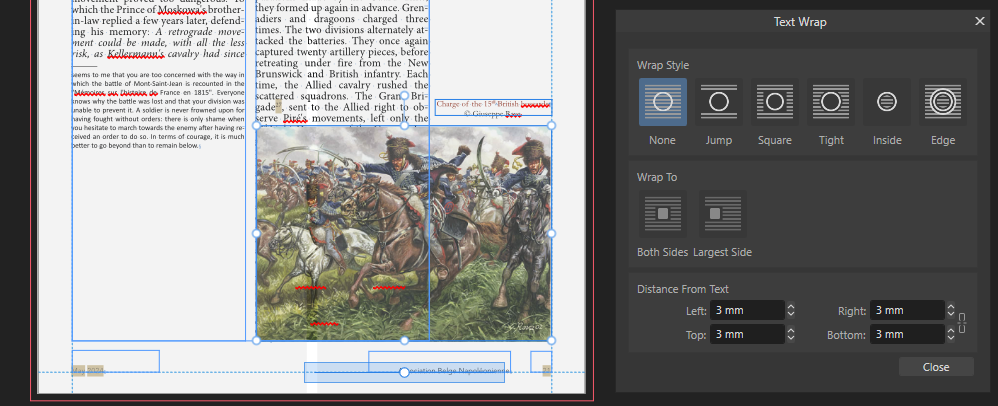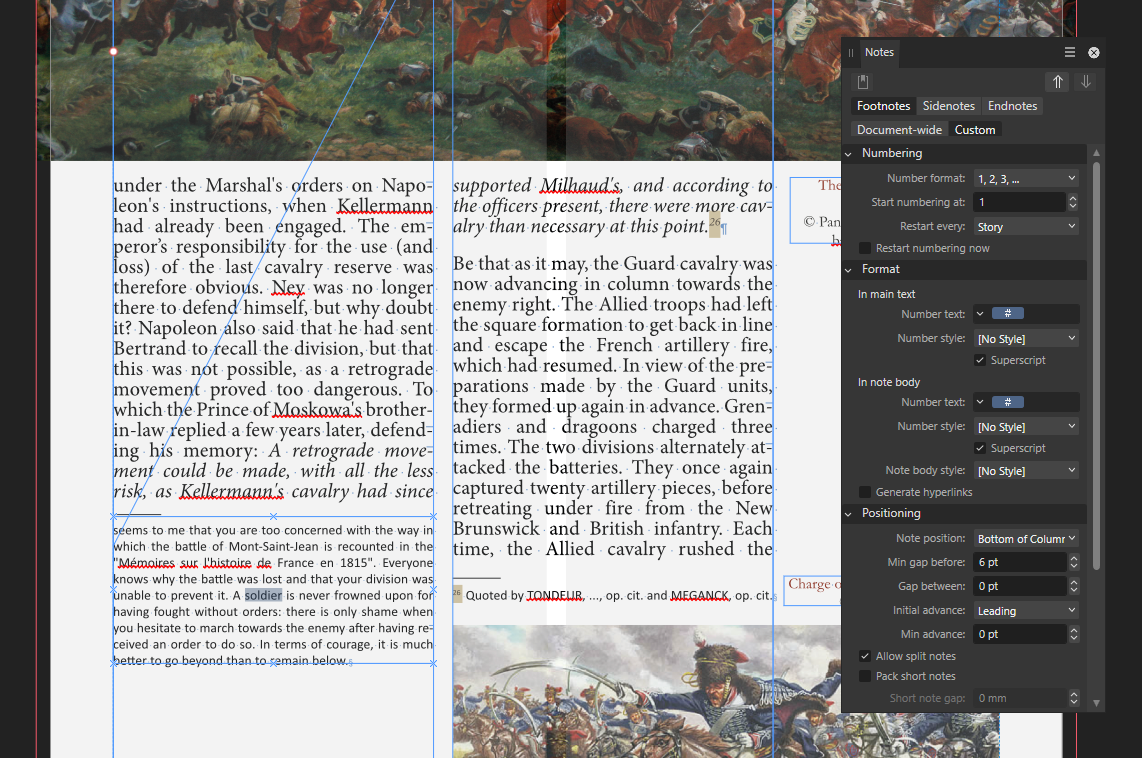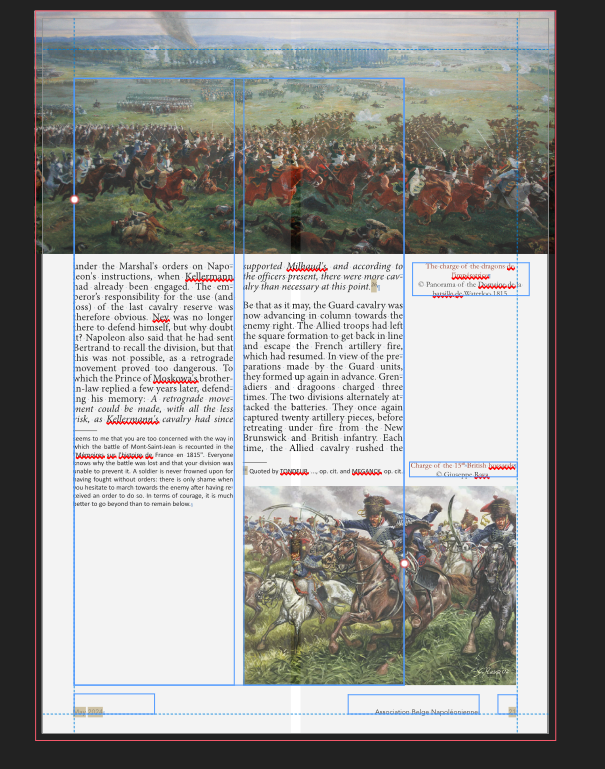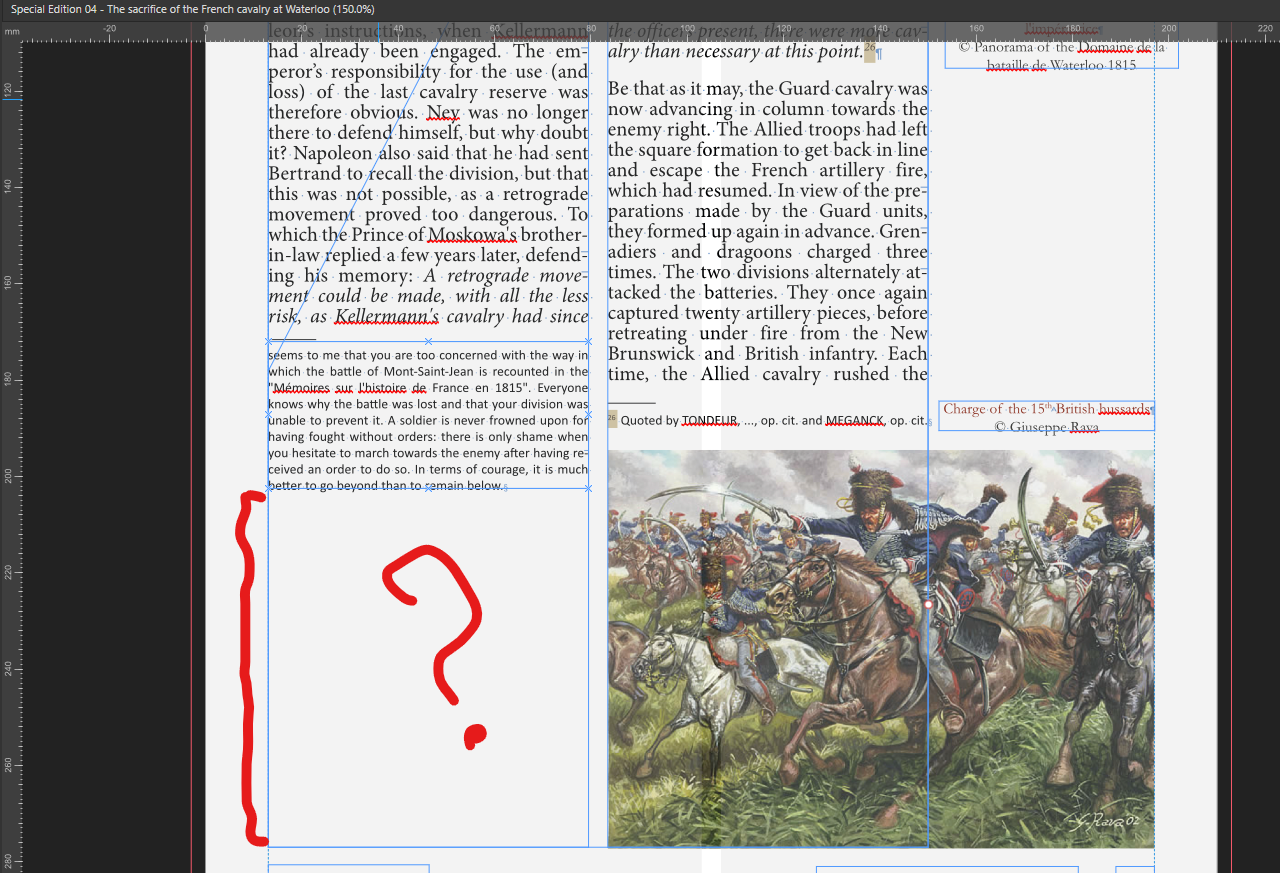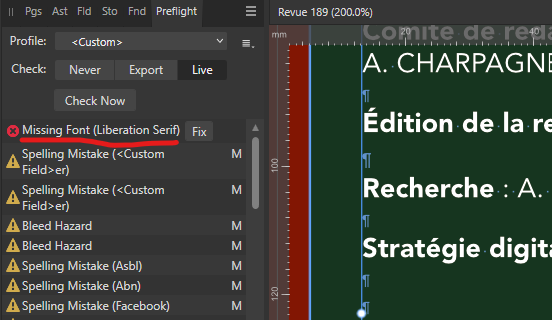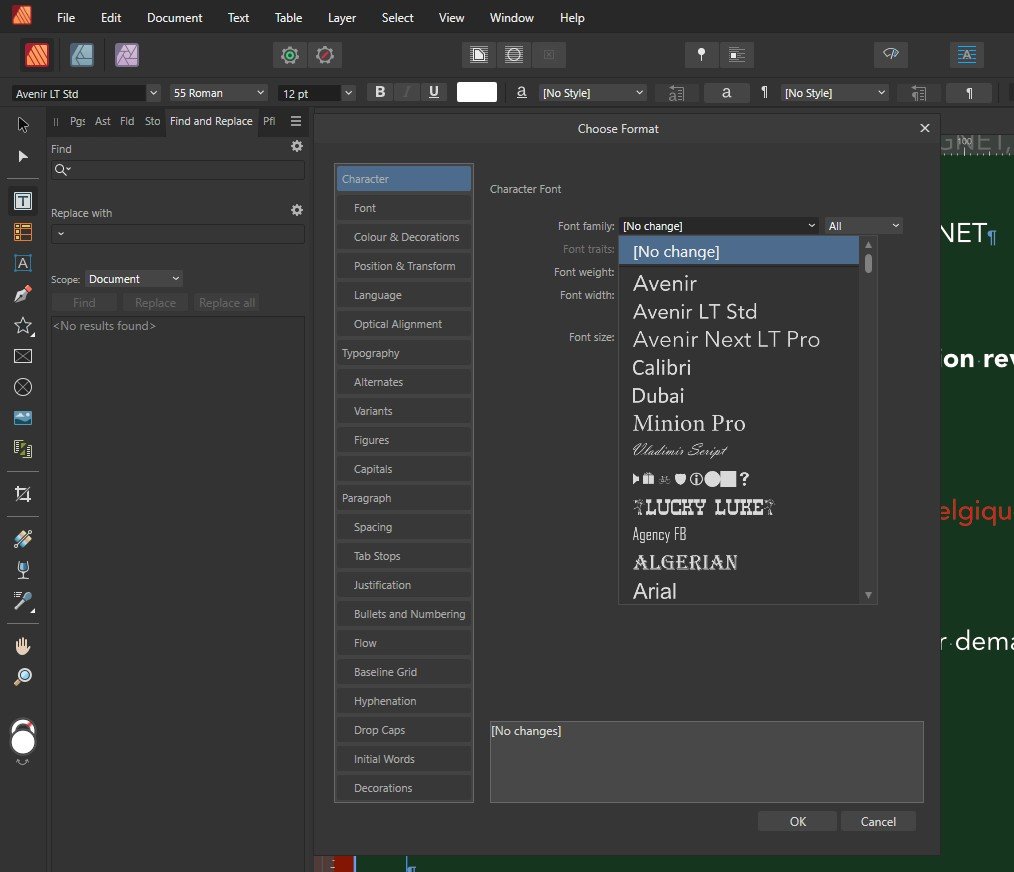-
Posts
64 -
Joined
-
Last visited
Recent Profile Visitors
The recent visitors block is disabled and is not being shown to other users.
-

Footnot empty space
Hussard64 replied to Hussard64's topic in Affinity on Desktop Questions (macOS and Windows)
Thanks for the info. -

Footnot empty space
Hussard64 replied to Hussard64's topic in Affinity on Desktop Questions (macOS and Windows)
Thanks a lot Mike, you're the best I will try as soon as possible and keep you posted. I really appreciate your golden support. I guess that you will submit the bug to Affinity? Kind regards -

Footnot empty space
Hussard64 replied to Hussard64's topic in Affinity on Desktop Questions (macOS and Windows)
-

Footnot empty space
Hussard64 replied to Hussard64's topic in Affinity on Desktop Questions (macOS and Windows)
Dear Mike, It fits when I delete the last sentence of the footnote 25 on the left (see screenshot). I hope it will help you identifying the bug. If it is still needed, tell me how can I send you the file. Best regards, Frank -

Footnot empty space
Hussard64 replied to Hussard64's topic in Affinity on Desktop Questions (macOS and Windows)
Dear Mike, Please find attached my screenshot. As you can see, even by removing the image, the gap remains and you see also the Flow options of the footnotes. -

Footnot empty space
Hussard64 replied to Hussard64's topic in Affinity on Desktop Questions (macOS and Windows)
Thanks Oufti I hope that someone else could have an idea....I'm also puzzled ! My gut feeling is at the level of the Footnotes parametrized with document-wide or custom and all the other parameters which are rather tricky and not always self explanating. -

Footnot empty space
Hussard64 replied to Hussard64's topic in Affinity on Desktop Questions (macOS and Windows)
Thanks for your reply, but I can't believe there isn't enough place. As you can see on my simulation, most of the text of the second column as both footnotes can fill the gap... There must be another reason. But which one ? -

Footnot empty space
Hussard64 replied to Hussard64's topic in Affinity on Desktop Questions (macOS and Windows)
-
Hussard64 started following Unknown missing fonts , Footnot empty space and Conversion INDD -> IDML for Publisher importation
-
Hi, I'm still struggling with Footnotes and as you see here on the screenshots, for one specific page, I have a not understandable white space under the footnote. No idea why? Can you help ? R, Frank
-
Dear, I read several articles on this type of conversion request and it seems that either we have to use Viva Designer or find a nice person who still have an operational InDesign installation to make the conversion for you. Is there any other possibilities because I have an old magazine to convert to IDML of 330MB... Thanks in advance
-
 Oufti reacted to a post in a topic:
I want to better understand ICC profiles and colour spaces for perfect printing results
Oufti reacted to a post in a topic:
I want to better understand ICC profiles and colour spaces for perfect printing results
-
 loukash reacted to a post in a topic:
Unknown missing fonts
loukash reacted to a post in a topic:
Unknown missing fonts
-
 Old Bruce reacted to a post in a topic:
Unknown missing fonts
Old Bruce reacted to a post in a topic:
Unknown missing fonts
-
 Oufti reacted to a post in a topic:
Strange frozen frame
Oufti reacted to a post in a topic:
Strange frozen frame
-

Unknown missing fonts
Hussard64 replied to Hussard64's topic in Affinity on Desktop Questions (macOS and Windows)
In fact I receive documents in Word formats created by other persons that I have to integrate and sometimes I received weird things. For this one it was created by an external providers and no idea which tool he used. -

Unknown missing fonts
Hussard64 replied to Hussard64's topic in Affinity on Desktop Questions (macOS and Windows)
As simple as it is, txs loukash -
 Hussard64 reacted to a post in a topic:
Unknown missing fonts
Hussard64 reacted to a post in a topic:
Unknown missing fonts
-
I suddenly discover an error message of a missing font but this font is unknown to me and not available in the Format Font family list to perform a Find. How to get rid of it ?
-

Strange frozen frame
Hussard64 replied to Hussard64's topic in Affinity on Desktop Questions (macOS and Windows)
The problem was solved by the message of Oufti.